How to Recover Data from External Hard Disk
- Home
- Support
- Tips Data Recovery
- How to Recover Data from External Hard Disk
Summary
Introduce how to recover lost data from external hard disk effectively and successfully no matter the disk is crashed, formatted or mistakenly delete files inside.
Your data may lose under the following situations
- Computer crashes
- Virus attacks
- Improperly connect or disconnect the external hard drive
- Accidentally delete files or format the external hard drive
- Unknown reasons

Easy to use Only simple steps to recover data from storage devices.
Multiple scan modes Fast partition scan, whole partition scan and whole disk scan for different recovery needs.
File types Support to recover pictures, videos, audios, documents, mails, etc.
Supported storage devices Recover data from recycle bin, SD card, external disk, etc.
Supported systems Windows 10, 8.1, 8, 7, Vista, XP, 2000 and Mac OS X10.6, 10.7, 10.8.
Easy to use Only simple steps to recover data from storage devices.
Multiple scan modes - 3 scan modes for different recovery needs.
Supported storage devices Recover data from recycle bin, SD card, external disk, etc.
Steps of how to recover data from external hard disk
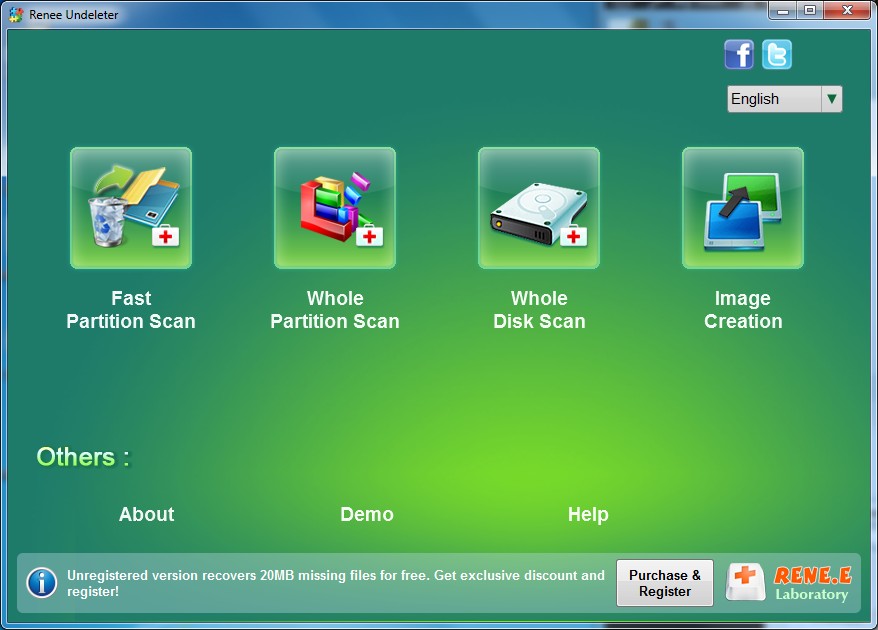
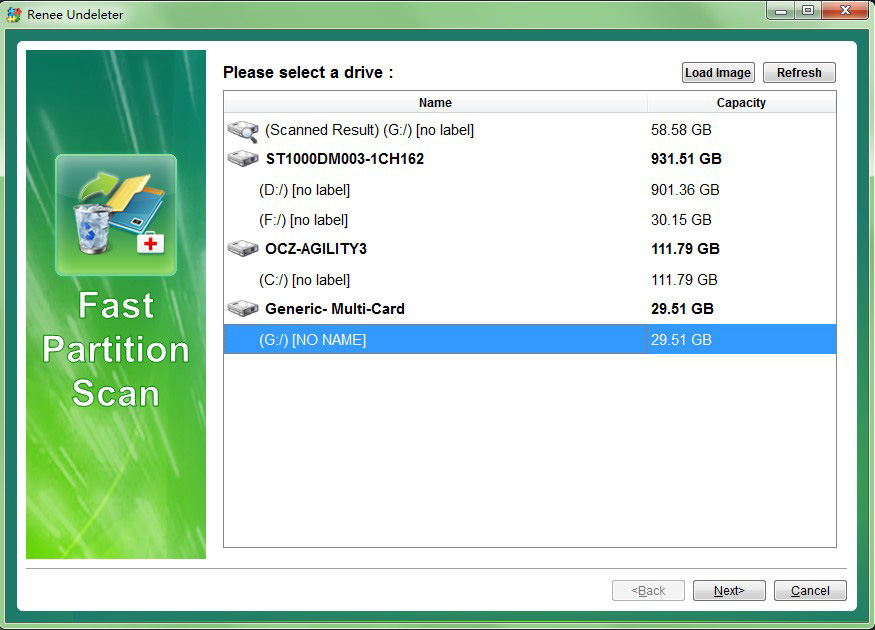

1. Before carrying out the hard disk data recovery, stop using the hard disk and put it in a safe place, in case any physical damage may occur.
2. When you are going to use the external hard disk data recovery software to recover files, it is better to save the recovered files to another disk in order to avoid data overwriting.
3.Unregistered version can just recover 20MB data files for free [fuction limited], if you will never pay for the software, you may try to use the ‘TrialPay’ to get it for FREE.
4. Whatever the cause of your file loss, the best method of data recovery is a good preemptive data backup plan. If you use Windows, you now know step-by-step how to automatically back up your hard drive, so that this sort of thing will never happens again.
Relate Links :
How to Recover Data from Formatted / Corrupted Hard Disk
22-02-2022
Ashley S. Miller : Mistakenly formatted hard disk partition or the disk corrupt? How to deal with this situation? Click for an...
How to Recover Formatted Files from USB
22-10-2021
Amanda J. Brook : Formatted USB but find some files important and forget to backup? Don't worry. Get more information about how...




