How to Read SD Card on iPad
- Home
- Support
- Tips Data Recovery
- Tips-SD-card-recovery
- How to Read SD Card on iPad
Summary
In 2010, Apple Inc. has released iPad, a combination of iPhone and iMac. All iPads can connect via Wi-Fi and some models also have cellular connectivity. It runs the iOS operating system, with 8 capacity options provided. Yet, some iPad users need to add a SD card in daily life. In this essay, we will talk about how to read SD card on iPad.

So far, iPad is provided with 8 capacity options, namely 8G, 16G, 32G, 64G, 128G, 256G, 512G and 1T. Once the iPad capacity is not enough but you don’t want to exchange a new one, you can enlarge the capacity with a SD card.

Easy to use Only simple steps to recover data from storage devices.
Multiple scan modes Fulfill different data lost and recovery needs.
File types Recover pictures, videos, audios, documents, mails, etc.
Supported storage devices Recover data from recycle bin, SD card, external disk, etc.
Supported System Windows 10, 8.1, 8, 7, Vista, XP, 2000 and Mac OS X10.6, 10.7, 10.8.
Easy to use Simple steps to recover data
Recover different file formats Support to recover multiple file types
Support different devices Recover data from multiple storage devices
Free TrialFree TrialFree Trial 1000 users have downloaded and recovered data back!The Lightning to SD Card Reader supports standard photo formats, including JPEG and RAW, along with SD and HD video formats, including H.264 and MPEG-4. It supports data transfer at up to USB 3.0 speeds on the 12.9-inch and 10.5-inch iPad Pro, and up to USB 2.0 speeds on the 9.7-inch iPad Pro and all other iPad and iPhone models.
However, please note that this accessory only supports iPhone, iPad and iPod touch models with iOS 9.0 or later versions. It is sold at USD$29.00.

| Transfer time in iPhone 6s | Transfer time in iPad Pro | Transfer speed in iPhone 6s | Transfer speed in iPad Pro | |
|---|---|---|---|---|
| HAMA | 125 s | 125 s | 15 Mbit/s | 15 Mbit/s |
| PNY | 71 s | 42 s | 26 Mbit/s | 45 Mbit/s |
Within these 8 digits, the characters and numbers can be set freely. If you don’t follow this format, such as naming a file as “ds_1235.jpg”, the photos on the SD card cannot be recognized on iPad.
Cons: Expensive, only allowed to import photos and videos to an iOS device and view on the device.
Meanwhile, Renee Undeleter is designed with fast partition scan, whole partition scan and whole disk scan. These functions can facilitate users, even newbies to solve any problem in data recovery.

Easy to use Only simple steps to recover data from storage devices.
Multiple scan modes Fast partition scan, whole partition scan and whole disk scan for different recovery needs.
File types Support to recover pictures, videos, audios, documents, mails, etc.
Supported storage devices Recover data from recycle bin, SD card, external disk, etc.
Supported systems Windows 10, 8.1, 8, 7, Vista, XP, 2000 and Mac OS X10.6, 10.7, 10.8.
Easy to use Only simple steps to recover data from storage devices.
Multiple scan modes - 3 scan modes for different recovery needs.
Supported storage devices Recover data from recycle bin, SD card, external disk, etc.

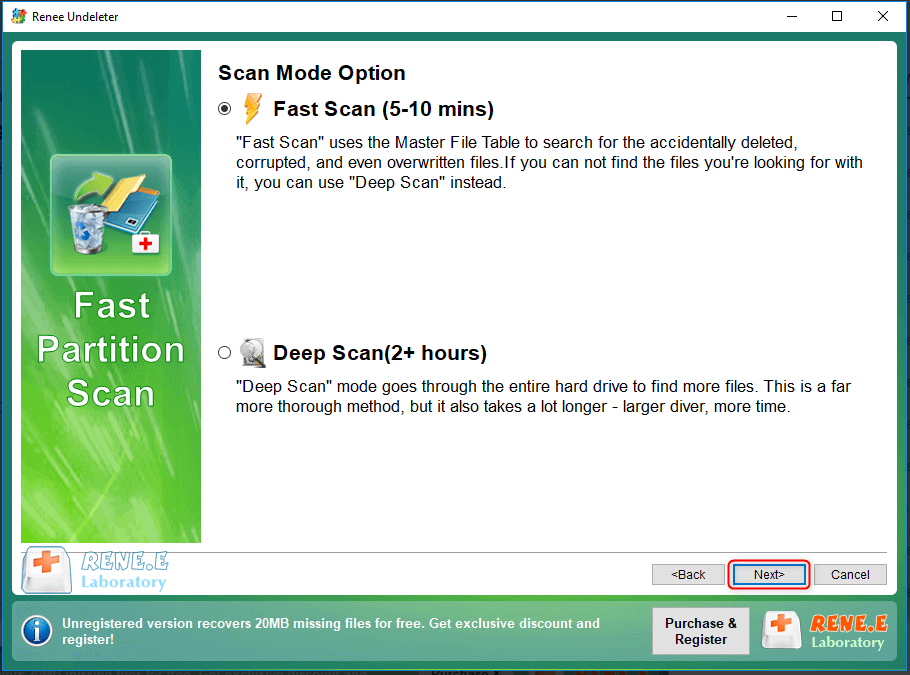
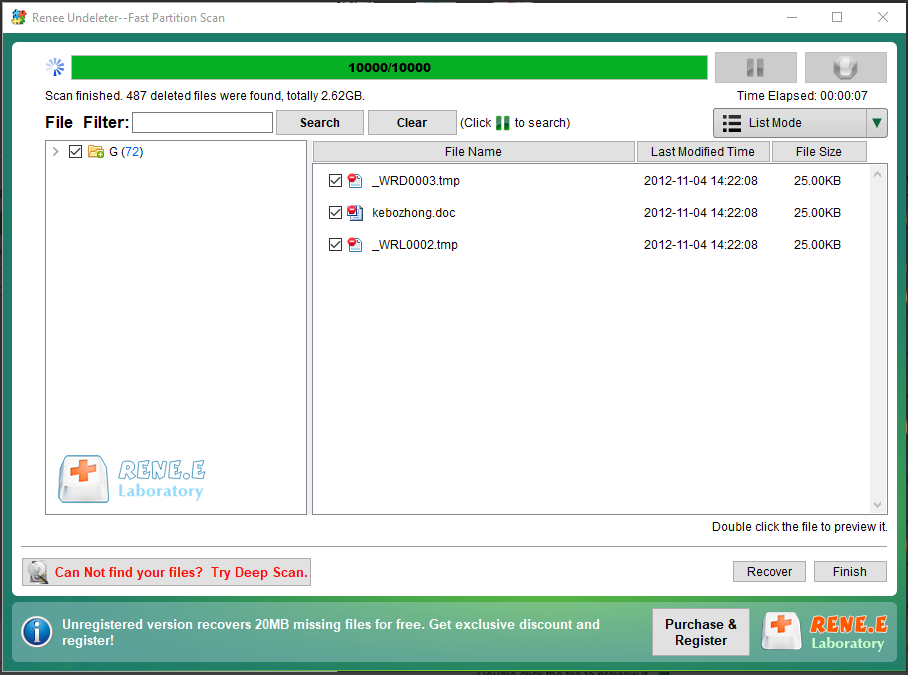
What’s more, you should pay attention whether it allows the SD card to turn upside down. If the SD card can be read in such situation, the anti-flippable design is not perfect.
If you don’t test as you are buying a card reader, you should confirm the warranty and post services. Then, you can exchange another one if it is not suitable.
First, you should prepare a SD card that saves 1GB files. Then, use a card reader to connect the SD card to the computer and copy all files from the card to the computer. After that, save them to the card again and mark these two copying times. Finally, divide the total file size by the copying time. If the writing speed and the reading speed can reach to 80% of the official values of the SD card, the SD card reader is qualified.
Relate Links :
How to Fix SD Card is not Showing up or Recognized in Mac
01-08-2019
John Weaver : Many Mac and MacBook users find that their SD cards are not showing up when they have inserted...
Choose a Best and Suitable SD Card for Security Camera
29-07-2019
Amanda J. Brook : Considering personal and property safety, many people will install inside and outside security cameras at home and companies....




