What If iPhone Is Not Syncing with iTunes
- Home
- Support
- Renee iPassFix
- What If iPhone Is Not Syncing with iTunes
Summary
Using iTunes to sync data between iPhone and PC is a common choice for iPhone users. However, you may receive different error codes. What do these code represent? How to solve the error? Follow us to find the problem and solutions.

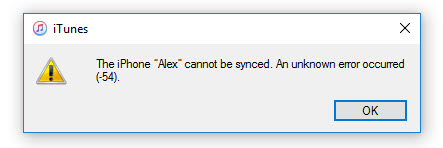

Remove Passcode Delete the passcode for iOS devices even locked out.
Fix iOS System Failure Recover frozen iOS devices from DFU mode, recovery mode or other system problems.
Factory Reset One click to restore iOS devices to factory status.
Full Support to iOS Devices Compatible with all models of iPhone, iPad and iPod Touch.
Well Compatibility Fully compatible with the latest version of iOS.
Remove Passcode Delete the passcode for iOS devices even locked out.
Well Compatibility Fully compatible with the latest version of iOS.
Full Support to iOS Devices Compatible with all models of iPhone, iPad and iPod Touch.
Step 1: Download and install Renee iPassFix. Then, connect iPhone to the computer and run the software. Next, select [Fix Device].
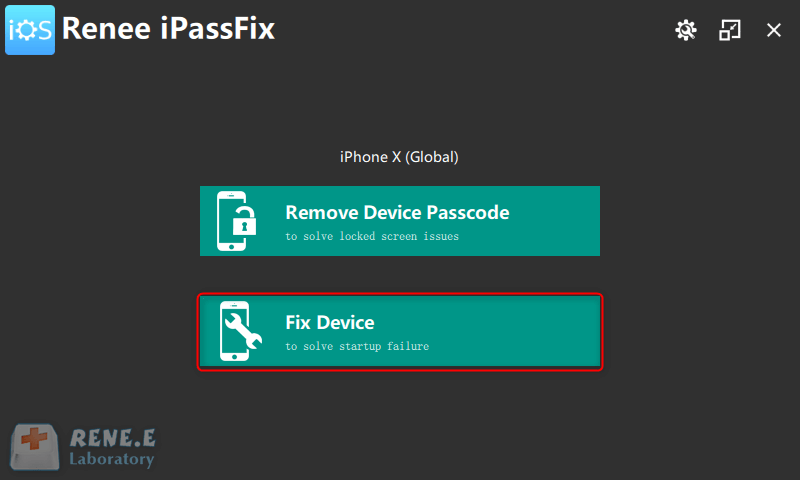
Step 2: After that, click on [FIX ME] to download the firmware and fix iPhone. Or, manually import the firmware. It is noted that all the data will be emptied when you check the option [Full Restoration].
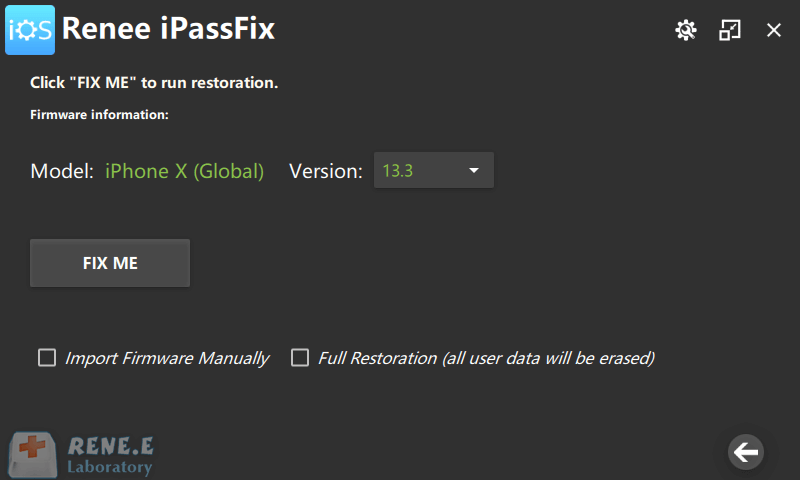
Step 3: Finally, disconnect between iPhone and PC as it is finished.
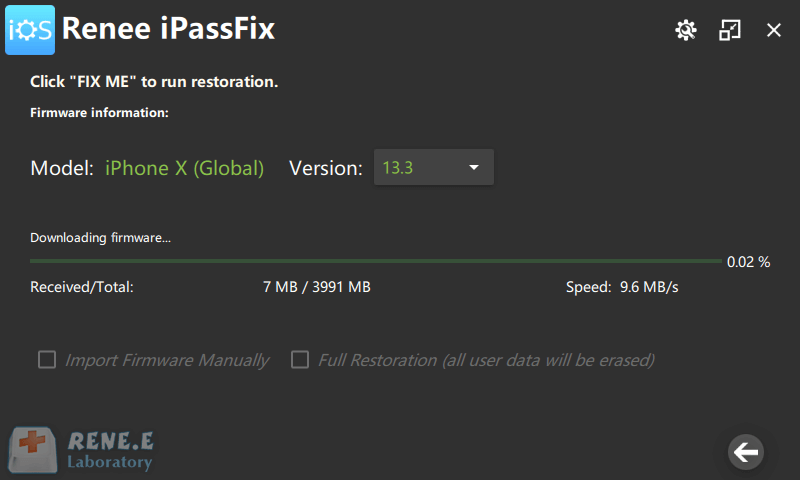
Relate Links :
How to Restart and Force Restart iPhone
10-06-2021
Amanda J. Brook : For many iPhone users, they may just know how to restart iPhone in a normal way by just...
How If iOS Device Fails to Update and Gets Stuck?
30-06-2021
Ashley S. Miller : Some users may encounter their iOS device sticks at the iTunes connecting status when updating the iOS system....




