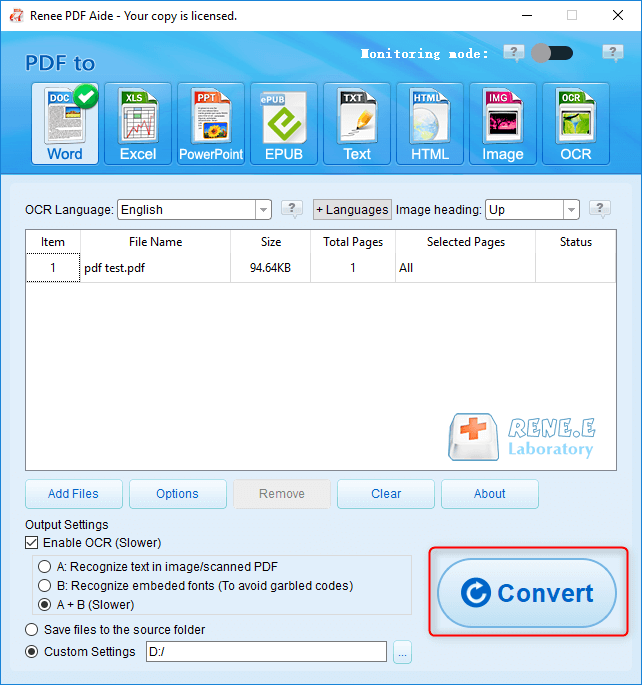I. Ten Free and Practical PDF Printers Not to Be Missed
Adobe Acrobat Pro is the recommended PDF printer due to its popularity and comprehensive features. It offers a one-stop solution for PDF needs, including printing, editing, and support for all types of PDF files, even encrypted ones.
Full-featured, safe and reliable.
The PDF printing function is very easy to operate.
Can edit the content of PDF files.
The editing function for PDF files needs to be used for a fee, and the price is relatively expensive.
Foxit PDF Printer is a popular PDF printer that offers users comprehensive PDF file editing tools. It boasts a fast running speed and powerful function configuration. In addition to its PDF printing capabilities, it includes various editing functions, making it incredibly user-friendly for editing PDF files. The software also features a friendly user interface, enhancing convenience for users.
All features are free to use.
The printing function is easy to use.
The operation interface is friendly.
This software has less editing features compared to the file editing features offered by other PDF printers.
Soda PDF Printer is a powerful PDF printer with editing functions. It allows you to add annotations, edit content, add/delete pictures, and save files to the cloud.
The printing function is easy to operate.
Editing features allow you to make changes to documents before printing.
The installation package comes with third-party applications.
14-day free trial, after which it costs $59 to purchase.
Nitro PDF Printer is a lightweight software that is ideal for users who prefer a simple and efficient tool for reading and printing PDF files. It allows you to load multiple documents simultaneously, making it convenient for reading. It also provides basic annotation tools for marking documents. Additionally, it offers the capability to convert PDF files to other formats, adding to its convenience.
The interface is simple and easy to operate.
There are not many additional functions and it is easy to operate.
It’s completely free to use.
Support converting PDF to other formats.
There is no detailed editing operation for PDF files.
This PDF printer is highly recommended for its lightweight design and streamlined document editing. Its user interface is simple and intuitive. Along with printing PDFs, it offers basic browsing features like page navigation, zooming, and text search. If you need a reliable PDF file viewer, this is the optimal choice.
All functions of the software support free use.
Supports reading files in MOBI and EPUB formats.
PDF files cannot be edited until they are printed.
The user interface of PDF-Xchange Printer may not be simple, but it is a trustworthy and ideal printing tool. It enables easy printing of PDF files and allows for detailed editing operations before printing. It is considered one of the popular PDF printers in the market.
File editing is very powerful and comprehensive.
The user interface looks messy.
Compared to other PDF printers, the full version is expensive and the trial version has limited features.
Expert PDF Printer is a free PDF reader and printer with annotating and basic editing functions. Its interface is similar to Microsoft Word, making it easy to operate. If you need a printer that supports PDF file reading, this software is suitable for you.
The operation interface is simple and elegant.
All features are free to use.
PDF files cannot be edited.
The PDF printer has a unique interface similar to a software installation wizard. However, it does not compromise its fast printing function. Moreover, it offers the convenience of easily sending PDF files via preset email.
All functions are completely free to use.
The printing steps are very simple, just 3 steps: select the document, set the printing options, and print to complete.
PDF file editing and format conversion functions are not provided.
The operation interface is not visually beautiful enough.
Cute PDF is a free PDF printer that not only supports printing of PDF files, but also has a variety of file editing functions. It can be used to edit text, images and other forms of content, so as to better prepare for printing Prepare.
Simple operation and comprehensive functions.
Support for creating new PDF files.
There is no format conversion function.
PDFelement is a free PDF printer that offers users extensive editing capabilities for PDF files. It allows users to perform comprehensive editing tasks, including adding text, deleting images, and adding comments, before printing. The interface is user-friendly, making it easy for users to navigate and utilize its various functions.
The operation interface is very friendly.
Support for editing PDF files.
The trial period is shorter and the fee is more expensive.
The above are the 10 popular PDF printers on the market at present. You can choose and use them independently according to the function introduction and advantages and disadvantages summarized by the editor. The market versatility of PDF files is self-evident, so in order to prevent you from encountering the problem of editing or converting PDF files in your future work and life, I will introduce you a professional PDF format conversion tool ——
Renee PDF Aide , which has both file editing and format conversion functions, is recommended for you to use.