Recover Data from Formatted / Corrupted Hard Disk
- Home
- Support
- Tips Data Recovery
- How to Recover Data from Formatted / Corrupted Hard Disk
Summary
Mistakenly formatted hard disk partition or the disk corrupt? How to deal with this situation? Click for an easy way about how to recover data from such hard disks.
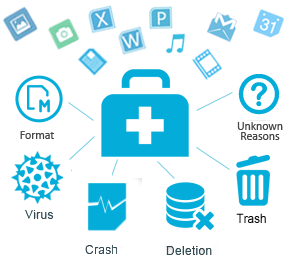
More about the Professional Data Recovery Software

Easy to use Only simple steps to recover data from storage devices.
Multiple scan modes Fast partition scan, whole partition scan and whole disk scan for different recovery needs.
File types Support to recover pictures, videos, audios, documents, mails, etc.
Supported storage devices Recover data from recycle bin, SD card, external disk, etc.
Supported systems Windows 11,10, 8.1, 8, 7, Vista, XP, 2000 and Mac OS X10.6, 10.7, 10.8+.
Easy to use Only simple steps to recover data from storage devices.
Multiple scan modes - 3 scan modes for different recovery needs.
Supported storage devices Recover data from recycle bin, SD card, external disk, etc.
Steps of How to Recover Data from Formatted / Corrupted Hard Disk
Note: Please do not install the software into the storage device from which you want to recover deleted files from.
In this demo, we select Fast Partition Scan which includes Fast Scan and Deep Scan mode to make a fast scan at the beginning. If you want to scan the whole disk, then “Whole disk scan” will be recommended.
Fast scan will just scan the beginning 30 GB of the hard disk. If it can not find out the completed or target files, please try the “Deep Scan” of “Fast Partition Scan” or other scan modes.
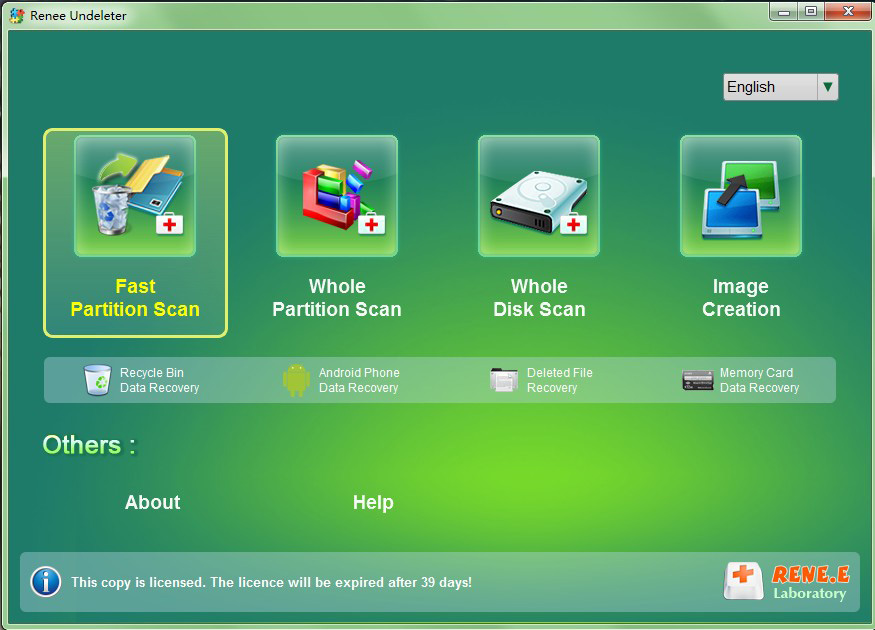
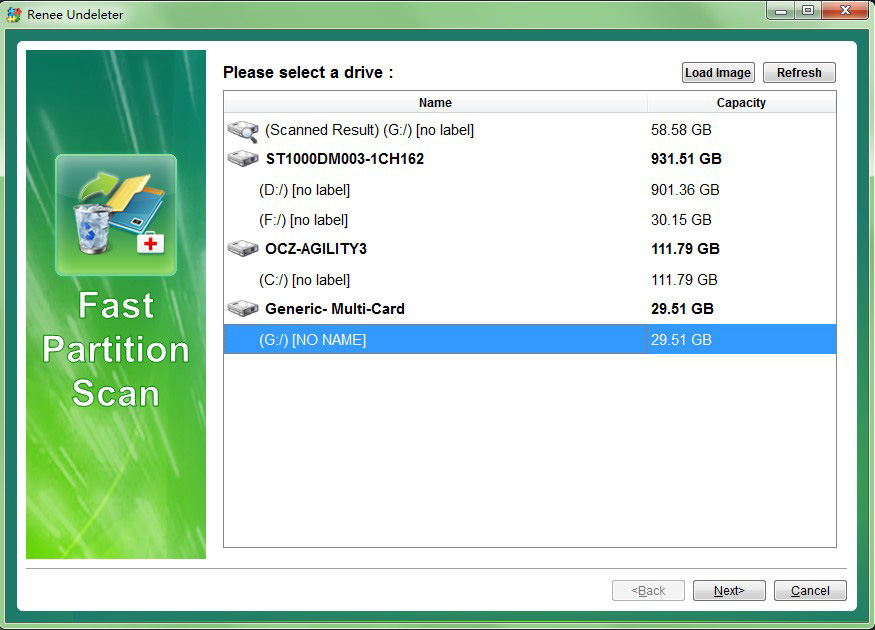
If you can not make sure the file types, you can skip this step.
Renee Undeleter support previewing pictures, word and many file formats before recovery.
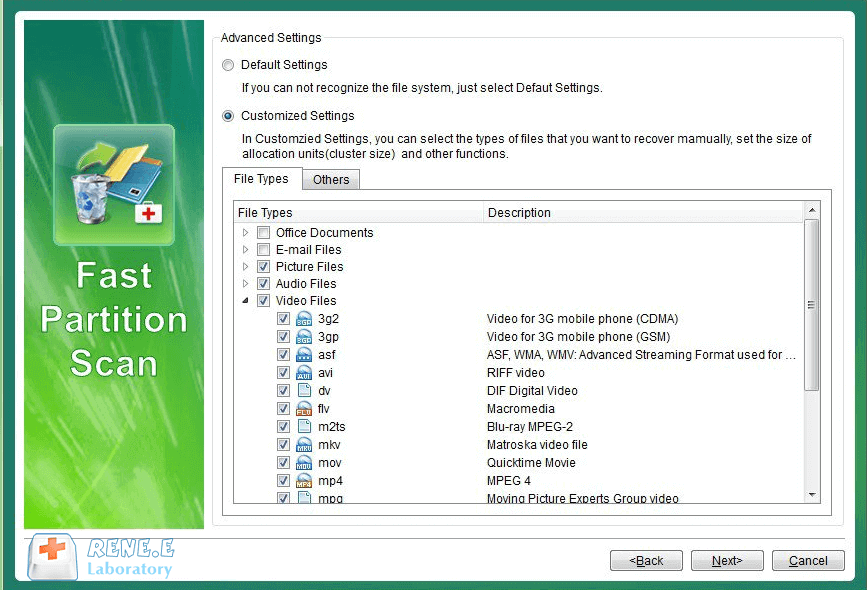
Please note that: You are not recommended to select the hard disk which you recovered your data from to be the destination because this will overwrite the source data. It will be better to save the recovered files in another external memory device.

Besides, if your hard disk is corrupted and computer advice you to format it, please do not select “Yes”. Because this may lead to data unrecoverable.
Download Professional Data Recovery Software now and start the recovery journey!
Relate Links :
How to Recover Formatted Files from USB
22-10-2021
Amanda J. Brook : Formatted USB but find some files important and forget to backup? Don't worry. Get more information about how...
How to Repair SD Card when SD Card Not Recognized
29-07-2019
Amanda J. Brook : SD card saved lots of photos and video is not recognized or showing up after connected to PC?...






