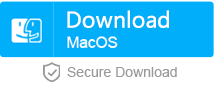How to Recover Deleted or Lost Photos from SD card
- Home
- Support
- Tips Data Recovery
- Tips-SD-card-recovery
- How to Recover Deleted or Lost Photos from SD card
Summary
Most of us may accidentally delete photos when viewing them. If you want to recover these deleted photos from the SD card, a piece of data recovery software can help you. In this essay, we will tell you why photos can be recovered and how to be recovered.
Part 1: Why Deleted Photos and Videos can be Recovered from SD Card
If you view photos with the binary viewer, you will discover that “FILE0”, “IE C1” (marked on the below img.) are always seen but the arrangements and forms of these files are completely different. That can also approve that the headers are different between files.
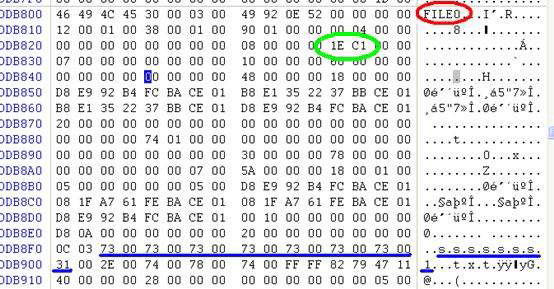
Part 2: Does and Don’t when SD Card Data is lost
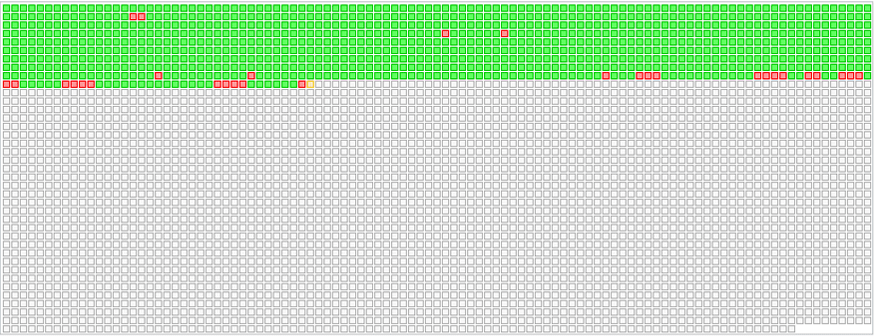
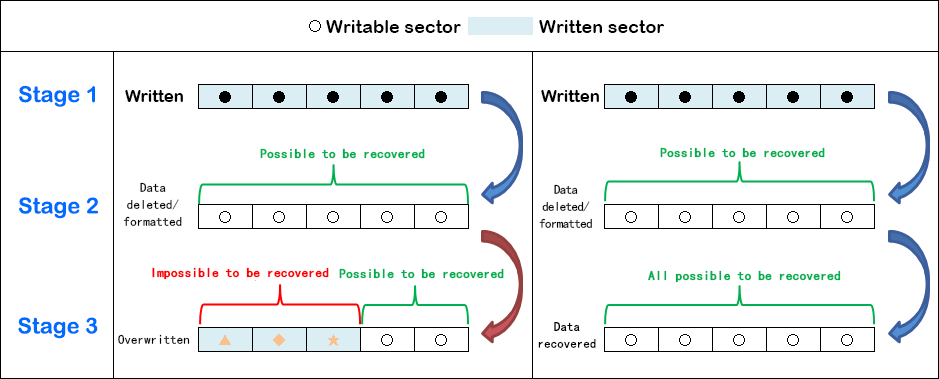
Part 3: How to Recover Deleted Photos and Videos from SD Card on PC
PhotoRec

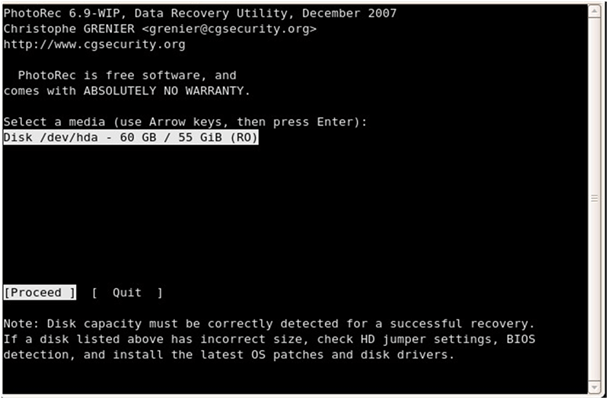
Renee Undeleter

Easy to use Only simple steps to recover data from storage devices.
Multiple scan modes Fast partition scan, whole partition scan and whole disk scan for different recovery needs.
File types Support to recover pictures, videos, audios, documents, mails, etc.
Supported storage devices Recover data from recycle bin, SD card, external disk, etc.
Supported systems Windows 10, 8.1, 8, 7, Vista, XP, 2000 and Mac OS X10.6, 10.7, 10.8.
Easy to use Only simple steps to recover data from storage devices.
Multiple scan modes - 3 scan modes for different recovery needs.
Supported storage devices Recover data from recycle bin, SD card, external disk, etc.

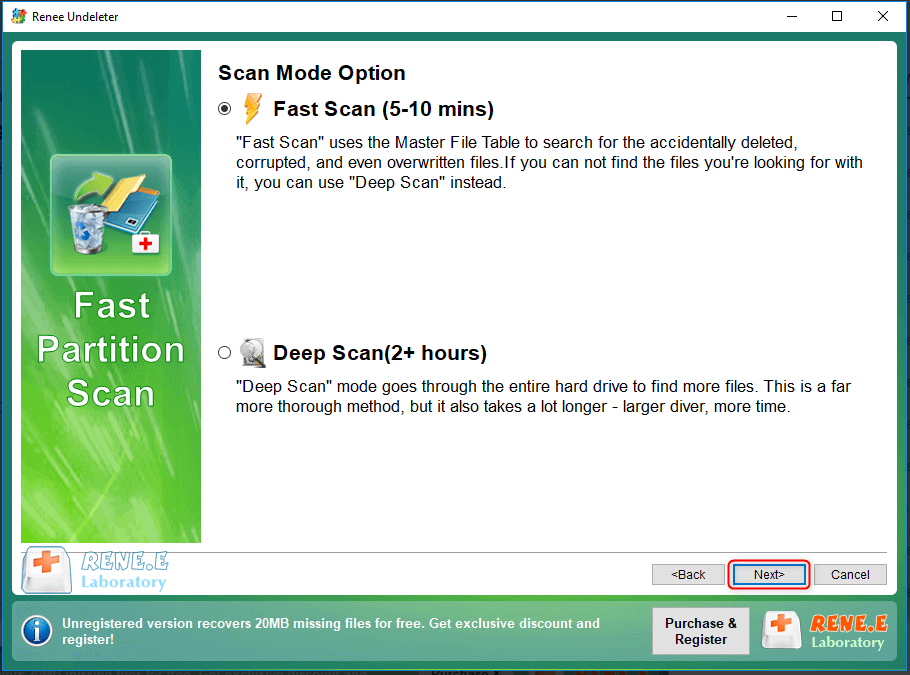
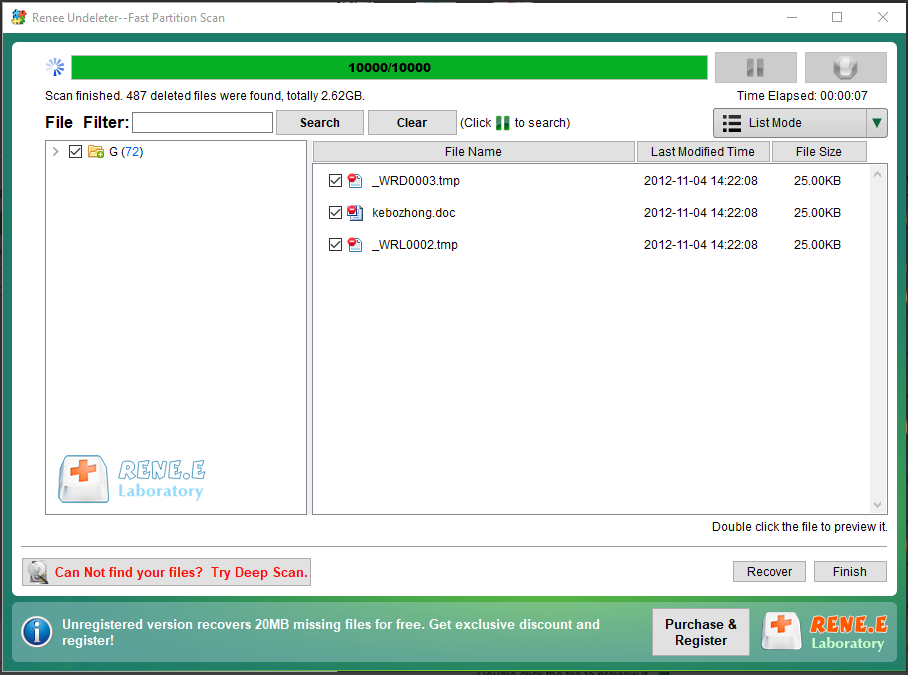
Relate Links :
Introduction of Speed, Capacity and Class of Different Types of SD Card
30-05-2019
Amanda J. Brook : SD card is familiar to every one since it has been used in many aspects, such as in...
Solution to Fix SD Card Not Showing Full Size
31-05-2019
Jennifer Thatcher : When the SD card does not show the original capacity, you may not be able to continue to...