SD Card RESTORE DATA: Retrieve Deleted Files & Repair Corrupted SD Card
- Home
- Support
- Tips Data Recovery
- SD Card RESTORE DATA: Retrieve Deleted Files & Repair Corrupted SD Card
Summary
Learn how to retrieve deleted files and repair damaged SD cards with our comprehensive guide on using SD card recovery software. Get your valuable data back easily!


Easy to use Only simple steps to recover data from storage devices.
Multiple scan modes Fast partition scan, whole partition scan and whole disk scan for different recovery needs.
File types Support to recover pictures, videos, audios, documents, mails, etc.
Supported storage devices Recover data from recycle bin, SD card, external disk, etc.
Supported systems Windows 10, 8.1, 8, 7, Vista, XP, 2000 and Mac OS X10.6, 10.7, 10.8.
Easy to use Only simple steps to recover data from storage devices.
Multiple scan modes - 3 scan modes for different recovery needs.
Supported storage devices Recover data from recycle bin, SD card, external disk, etc.

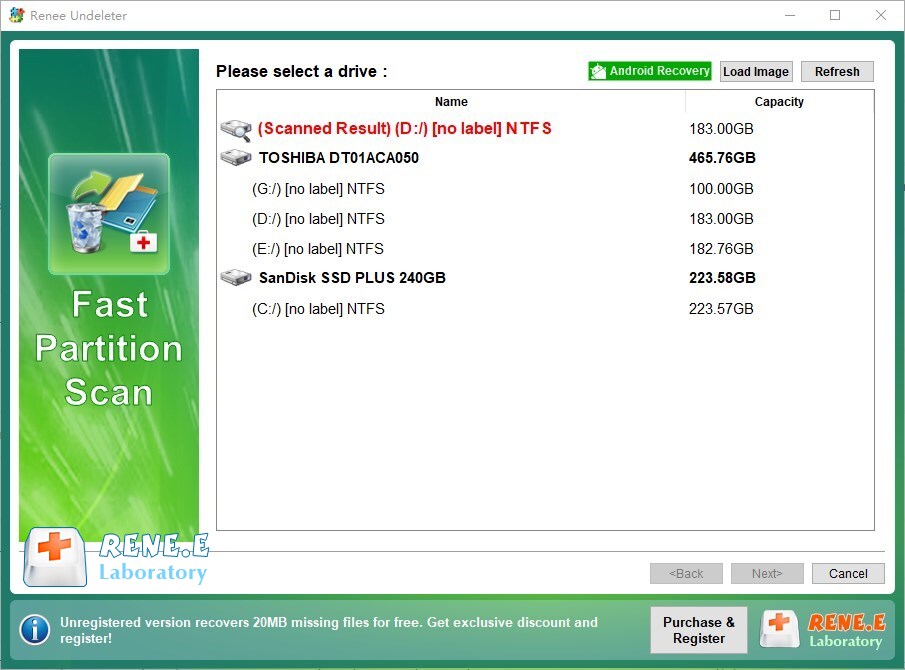
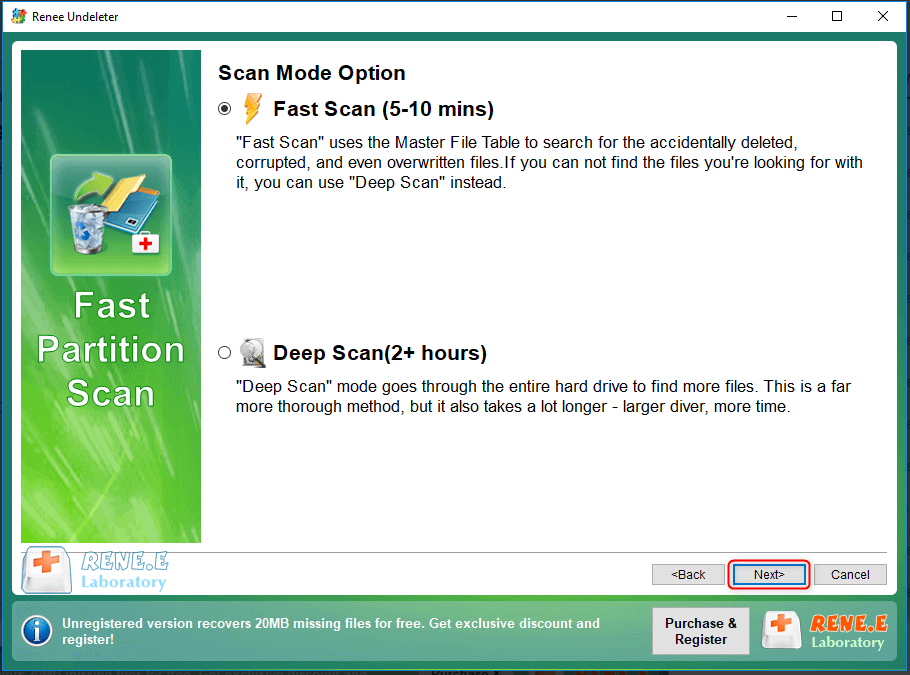

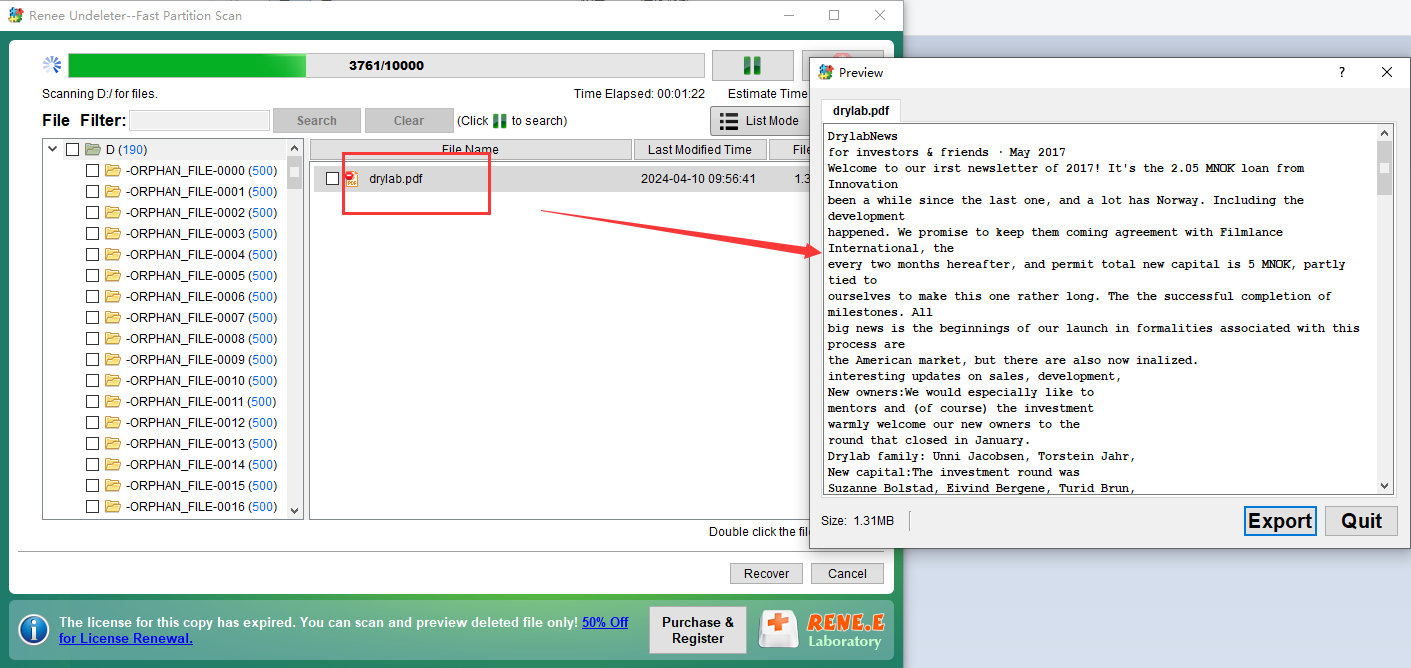
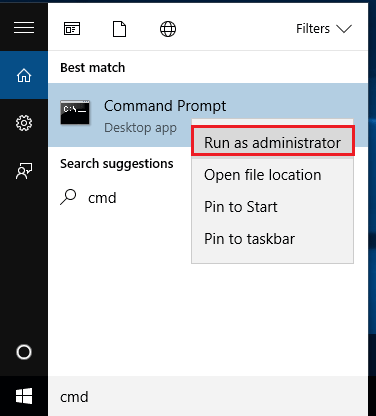
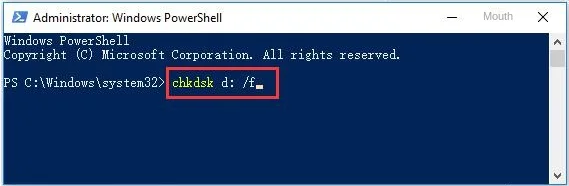
Method 1: Use Disk Management Tool
You can use it at Windows Search in the taskbarDisk managementCome to find.
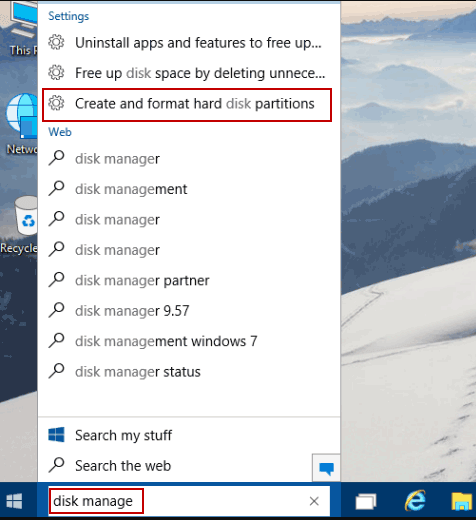
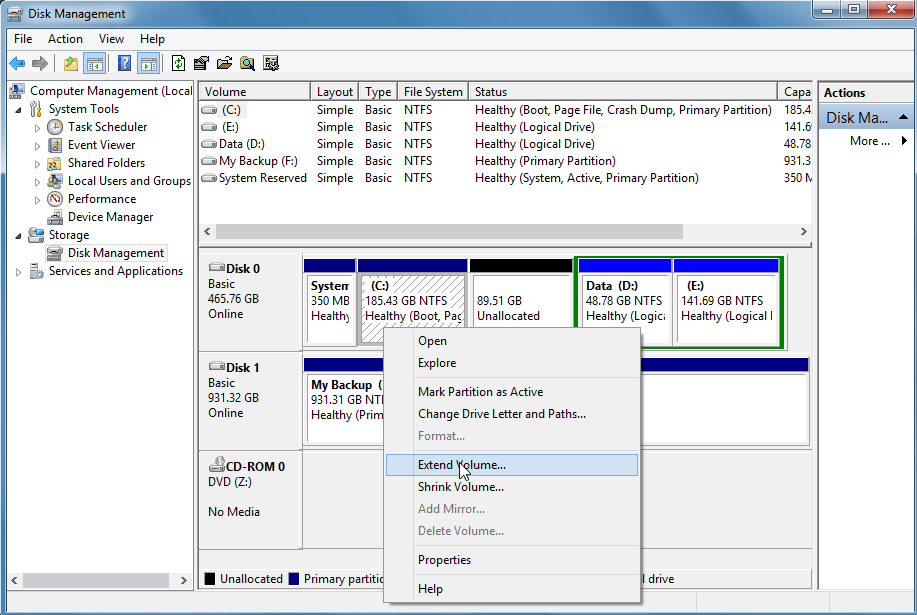
Method 1: Use chkdsk command
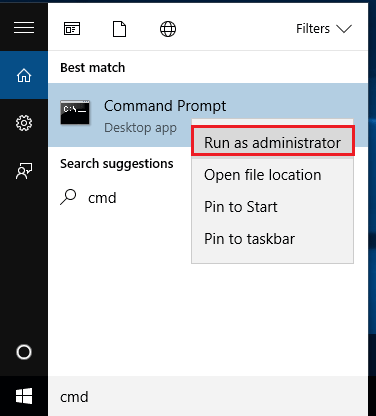
chkdsk /X /f G:
Relate Links :
Clone OS to SSD: Ensuring a Seamless Transition
12-10-2023
Ashley S. Miller : Learn how to clone your OS to an SSD with this comprehensive guide, including the importance of 4K...
Fix Mac SD Card Reading Issue - No More Compatibility Problems!
20-10-2023
John Weaver : Learn how to fix the issue of Mac computers unable to read SD cards. Unlock using Disk Utility,...
Fixing Unresponsive iPhone SD Card Reader: Try These Solutions!
24-10-2023
Jennifer Thatcher : Learn how to fix the issue of iPhone SD card reader not recognizing the card. Follow our tips...
Recover Removable Hard Drive Data: Expert Tips & Precautions
13-10-2023
Jennifer Thatcher : Professional data recovery software like Renee Undeleter, DiskGenius, and EasyRecovery are highly recommended for solving data loss issues...




