How to Create Password-Protected Zip Files Better?
- Home
- Support
- Data Security in Office
- How to Create Password-Protected Zip Files Better?
Summary
If some people want to encrypt a file, they can zip it and add a password to the zip. But is it safe? How to create password-protected zip files better? Get the answer in this essay!
- 4. Common Ways to Encrypt Zip Files
- ◆ (1) Standard zip 2.0
- ◆ (2) Advanced Encryption Standard
- ◆ (3) Is it Good to Encrypt Files in a Zip File?
- 5. How to Crack Encrypted Zip Files?
- ◆ (1) Check Zip Comment
- ◆ (2) Crack by ARCHPR
- ◆ (3) Online Crack Services
1. Why Encrypted Zip Files are Not Safe?
Although this tool is convenient, it is not safe enough. For example, you need to enter the password when you want to zip out the file. Yet, the other people can also directly open the zip to check the file types, file names and the latest modified date. That still affects the privacy security.
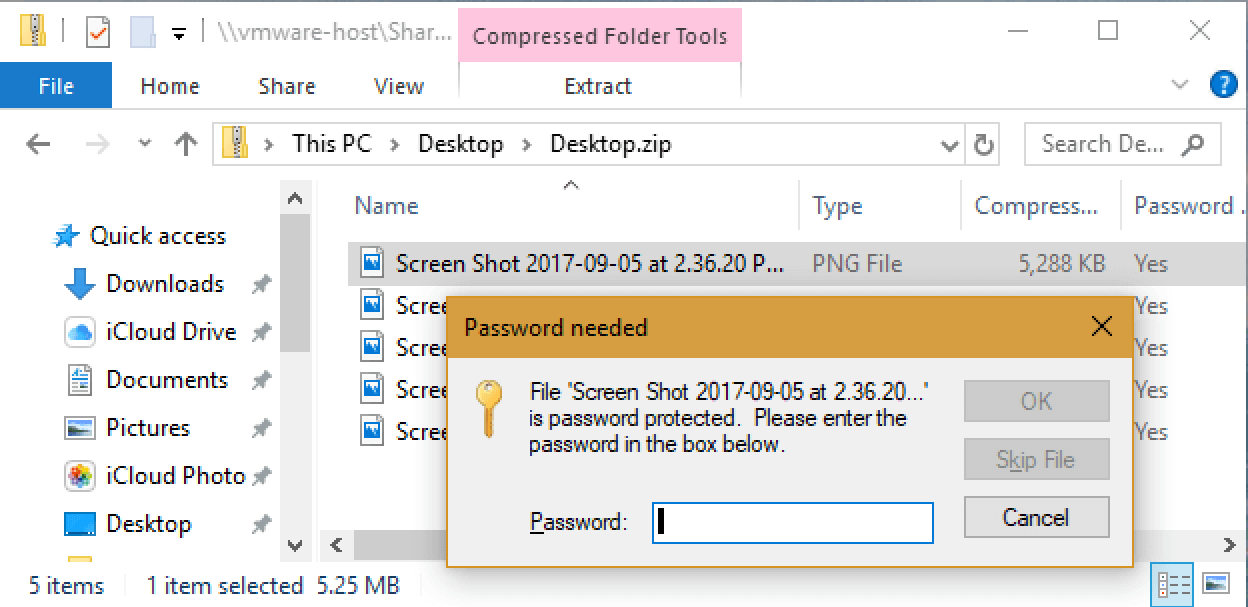
Importantly, there are many ways to crack the encrypted zips. Next, we will talk about the encryption principle of zip files, the ways to crack encrypted zips and then introduce the other safer ways to encrypt files in a zip file.
2. What is Zip File?
As for performance, the compression ratio of WinRAR and 7z is higher than that of WinZip. But WinZip is available in many operating systems, Windows, MacOS and Linux included. Even users who never install the relative software can open the WinZip files. Therefore, if you want to share files online, WinZip is the first choice.

3. Encryption Principle and Crack Principle of Zip Files

Yet, this way is only a combination of encryption and zipping files. Users can directly open the zip to check the file types, file names and the modified date. That is not safe for privacy information.
Meanwhile, this encryption way can be cracked easily. Basically, people can preset a password used to match with the target password until they test out the correct password. Some crack software is designed based on this principle, too. They can continously crack the zip files as there is no access limitation.

Easy to use Few clicks for whole folder encryption process.
Overall protection Users can hide, lock or get other protection to files in local disk or USB disk.
High Security Classified encryption method prevents data from leakage.
Compression transfer Support to compress and encrypt any files to secure the file transfer security.
Advanced self protection Provide self
Easy to use Few clicks for whole folder encryption process.
Overall protection Users can hide, lock or get other protection to files in local disk or USB disk.
High Security Classified encryption method prevents data from leakage.
Free TrialFree Trial 800 users have downloaded and protect data!4. Common Ways to Encrypt Zip Files
(1) Standard zip 2.0
Compared with AES, Standard Zip 2.0 is supported by more compression programs. Only by entering the correct password can you use a compression program to open zip files at any time.
(2) Advanced Encryption Standard
The common zipping programs support AES encryption in two different strengths: 128-bit AES and 256-bit AES. Simply speaking, 256-bit AES is stronger than 128-bit AES while 128-bit AES runs quicker than 256-bit AES. That means that 128-bit AES takes less time to encrypt or decrypt a file. But both of them can provide significantly greater security than the standard Zip 2.0 method. If you value the encryption security, you should take priority to 256-bit AES.

(3) Is it Good to Encrypt Files in a Zip File?

- Encryption applies only to the contents stored within a Zip file. Information, such as file name, data, size and property, is stored in unencrypted form in the Zip file’s directory. Those people who have no right to view can access to the information of the Zip file without a password.
- The encryption method of zip files is different from that of the authentication method. The encryption of zip files is intended to prevent someone who doesn’t know the correct password from finding out the contents of the encrypted data. However, the password is not needed for actions that do not involve decryption of the encrypted contents of data stored within a Zip file. For example, people can deleted the encrypted files for a zip file, or rename the files, or add new, unencrypted files to the zip file. All these actions are free from entering password.
- Encrypting in a zip file uses password-based encryption. If your password is weak, or you do not keep the password in a safe way, a strong encryption algorithm like AES has no benefit. Those passwords, “123456”, “password” and “123”, are too simple.
- If your computer is attacked by malicious cod (i.e. virus), the password may be recorded when you are entering. Please pay attention to the computer health and use the reliable zipping programs.
5. How to Crack Encrypted Zip Files?

Easy to use Few clicks for whole folder encryption process.
Overall protection Users can hide, lock or get other protection to files in local disk or USB disk.
High Security Classified encryption method prevents data from leakage.
Compression transfer Support to compress and encrypt any files to secure the file transfer security.
Advanced self protection Provide self
Easy to use Few clicks for whole folder encryption process.
Overall protection Users can hide, lock or get other protection to files in local disk or USB disk.
High Security Classified encryption method prevents data from leakage.
Free TrialFree Trial 800 users have downloaded and protect data!(1) Check Zip Comment

(2) Crack by ARCHPR
① Select the target zip file. Then, set the attack type and the brute-force attack range options. After that, begin the process.

② Finally, await the result.

In addition, the attack types will affect the results. Here are more details about the types.
Brute-force
Brute-force attack is a way that the groups formed by all characters will be tested until the correct password has been confirmed. It is primary but effective. The numerous failures of character groups can gradually make users close to the target characters and finally get the correct password.
Yet, if you do not know the length, the range of the characters (caps or small Latin, digits), you have to try the character groups continuously. If it is a complex password, it can takes a long time (1,000 years, maybe) to crack.
Dictionary
Dictionary attack is special part of brute force attack. Dictionary attack can take care of the common passwords (i.e. 123qwe, hello123) based on the huge amount of the human languages. That can skip to test the passwords recorded in the dictionary. If the password is fortunately right in the dictionary, the process will be completed quickly.
Some password dictionaries even collect millions of common passwords. This type can facilitate users to unblock the password-protected zip files and save their time greatly.
Mask
If you know the length or part of the characters, you can try mask attack to retrieve the password. For example, you know there are 6 figures and the second one is a, you can type “?a????” to test out the password.
Plain-text
Plain-text attack is an effective way. If a user wants to crack a password-protected zip file, as he/she holds one of the identical files, the zip file can be cracked by plain text attack.
Since all files in a zip files share one key, the known file can be used to look up the key and unblock the other files.

Easy to use Few clicks for whole folder encryption process.
Overall protection Users can hide, lock or get other protection to files in local disk or USB disk.
High Security Classified encryption method prevents data from leakage.
Compression transfer Support to compress and encrypt any files to secure the file transfer security.
Advanced self protection Provide self
Easy to use Few clicks for whole folder encryption process.
Overall protection Users can hide, lock or get other protection to files in local disk or USB disk.
High Security Classified encryption method prevents data from leakage.
Free TrialFree Trial 800 users have downloaded and protect data!(3) Online Crack Services
However, you have to send the file to the others servers. It relates to privacy security.
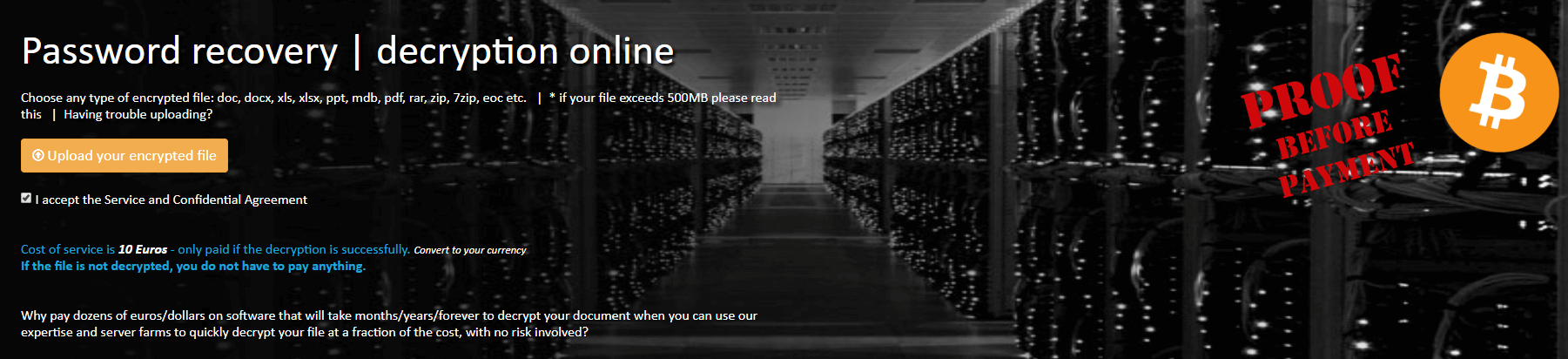
6. How to Avoid Zip Files Being Cracked?
(1) Set Complex Password

If you do not want your password to be cracked, the length and the complexity are critical. Even though people use a computer to continuously eliminate the character groups, it is very hard to get the password if it is complex and long enough. So, do you know the relationship between the password and the cracking time?
| Types of figures | Number of available figures | Max. cracking time | |||
| Length | |||||
| 4 digits | 6 digits | 8 digits | 10 digits | ||
| Latin (case-insensitive) | 26 | About 3s | About 37mins | About 17 days | About 32 years |
| Latin (case-sensitive) +number | 62 | About 2mins | About 5 days | About 50 years | About 200,000 years |
| Latin (case-sensitive) +number +symbol | 93 | About 9mins | About 54 days | About 1,000 years | About 10 million years |
(2) Protect Relative Information

7. Use Renee File Protector to Create Password-Protected Zip Files Better
Renee File Protector, professional software for encryption of local disks, can hide, lock and protect files with the high-level encryption techniques. In addition, files stored in a encrypted zip files can be locked, which can greatly ensure the data security.

Easy to use Few clicks for whole folder encryption process.
Overall protection Users can hide, lock or get other protection to files in local disk or USB disk.
High Security Classified encryption method prevents data from leakage.
Compression transfer Support to compress and encrypt any files to secure the file transfer security.
Advanced self protection Provide self
Easy to use Few clicks for whole folder encryption process.
Overall protection Users can hide, lock or get other protection to files in local disk or USB disk.
High Security Classified encryption method prevents data from leakage.
(1) Lock Zip Files
(2) Zip and Encrypt Files
When transferring zip files, you only need to copy the encrypted gfl or exe files and decrypt them on the target computer. This function is simple and safe, even available in the free trial version.
Gfl: When a file is encrypted to gfl, it can only be decrypted by the computer with Renee File Protector installed. This format is suitable for the owners of Renee File Protector.
Exe: If a file is encrypted to exe, it can be decrypted via the correct password, without Renee File Protector installed. It is more utility because it fits all who hold the password. We recommend you use this format in general situations.

(3) Can Renee File Protector Be Cracked?
Meanwhile, you can set against the brute force attack. Once a user continuously enters the wrong password 5 times, the software will send an email to inform the file owner. You can also set the file cannot be accessed within 10mins if such situation happens. This function is intended to protect the data but also provide a chance for the owner when they forget the password.

Want to create a password-protected zip file better? Renee File Protector is your best choice!
Relate Links :
Encrypt Data on USB Drive/Removable Storage Device
22-06-2018
Ashley S. Miller : USB disk and removable storage devices are very useful when we need to transfer data among different computers....
Encrypted Flash Drive Recommendation
14-07-2020
John Weaver : Here, we will introduce what is encrypted flash drive and the main certification methods of such disk. Besides,...













