Summary
Many people are not familiar about SWF file, even they never meet with such kind of file. In this essay, we will talk about SWF file and show you how to convert and edit such file.

Adobe publishes 2 document formats, FLV and SWF. Here are the differences.
- Originally, SWF was used to display the small vector graphics in the websites. FLV stands for flash video used for the streaming video in the Internet.
- Using ActionScript can compile SWF file to realize interactivity and use the file in online games. FLV cannot get these points.
- FLV is a way of lossy compression while SWF is lossless. That means a SWF file is larger than a FLV file with the same content.
- Since a SWF file merely save certain frames, the SWF video cannot last for a long time. On the contrary, FLV can be used for long and high-quality video.
| Programs supporting SWF file | |
| Windows | Adobe Flash Player |
| Adobe Flash Professional CC | |
| Adobe Dreamweaver | |
| GRETECH GOM | |
| Browser with Flash plug-in | |
| Mac | Adobe Flash Player |
| Adobe Flash Professional CC | |
| Adobe Dreamweaver | |
| Eltima Elmedia Player | |
| Browser with Flash plug-in | |
| Linux | Adobe Flash Player |
| Browser with Flash plug-in |

Screen RecordingRecord screen and webcam in Windows computer.
Cut Videos & AudiosUsers are free to cut videos and audios clips with setting start and end time.
Multiple Edit ToolsMerge, crop, rotate, cut and transform video easily. Change and add background music, subtitles and remove watermark from video.
Format ConversionSupport to convert videos and audios into different formats.
Screen Recording Record screen and webcam in Windows computer.
Multiple Edit ToolsCut Videos & Audios Users are free to cut videos and audios clips with setting start and end time.
Multiple Edit ToolsMerge, crop, rotate, cut and transform video easily. Change and add background music, subtitles and remove watermark from video.
Format ConversionSupport to convert videos and audios into different formats.

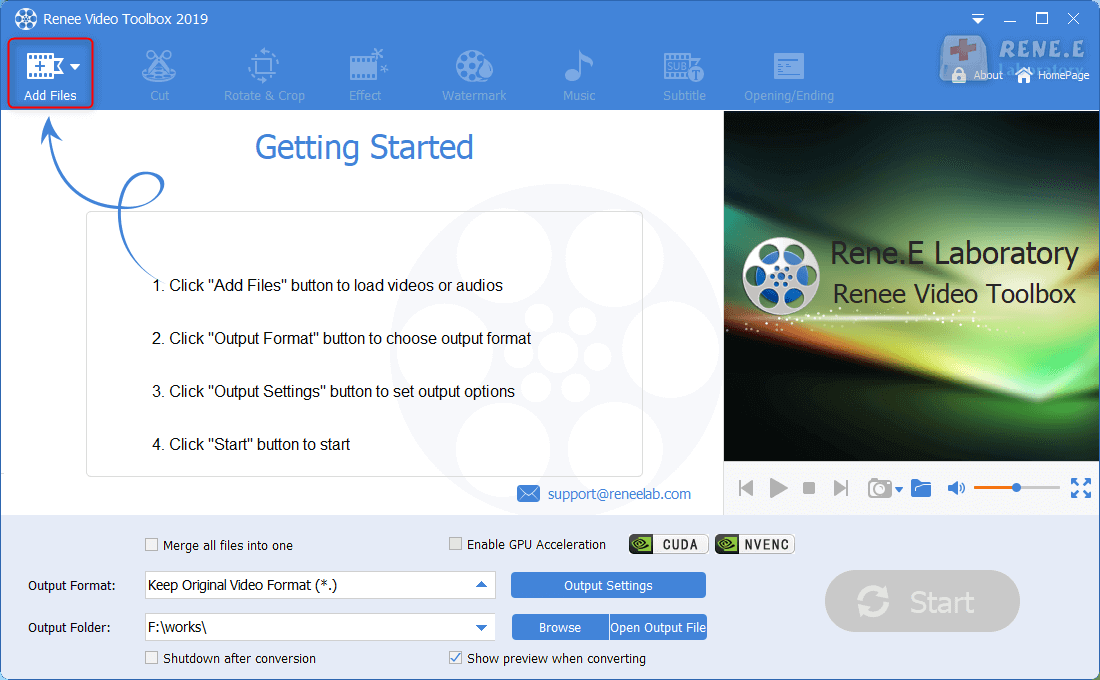
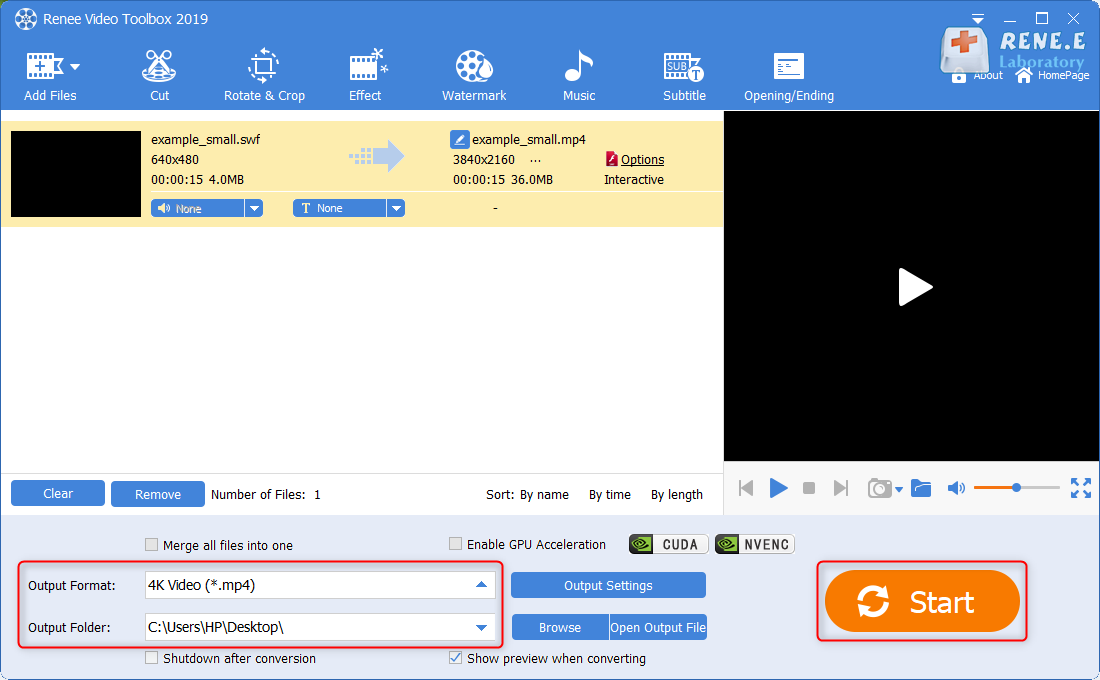
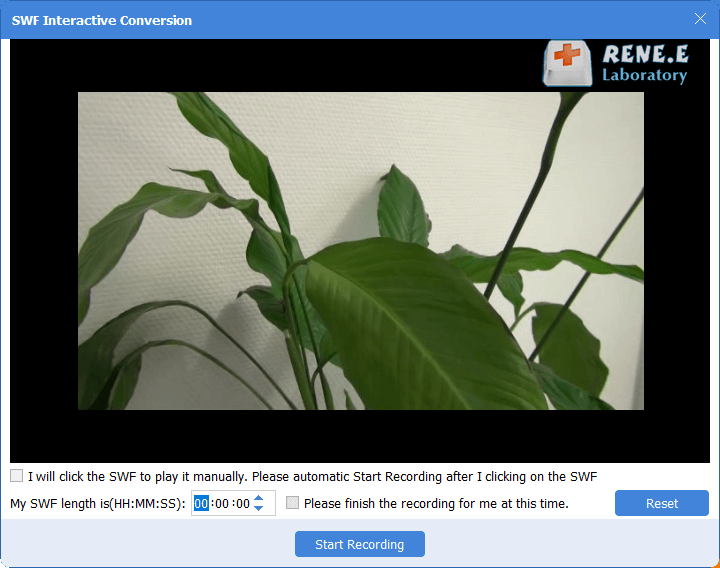
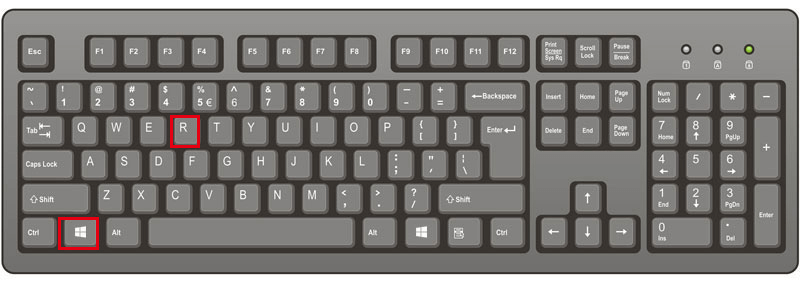
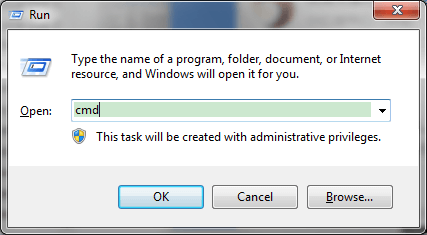
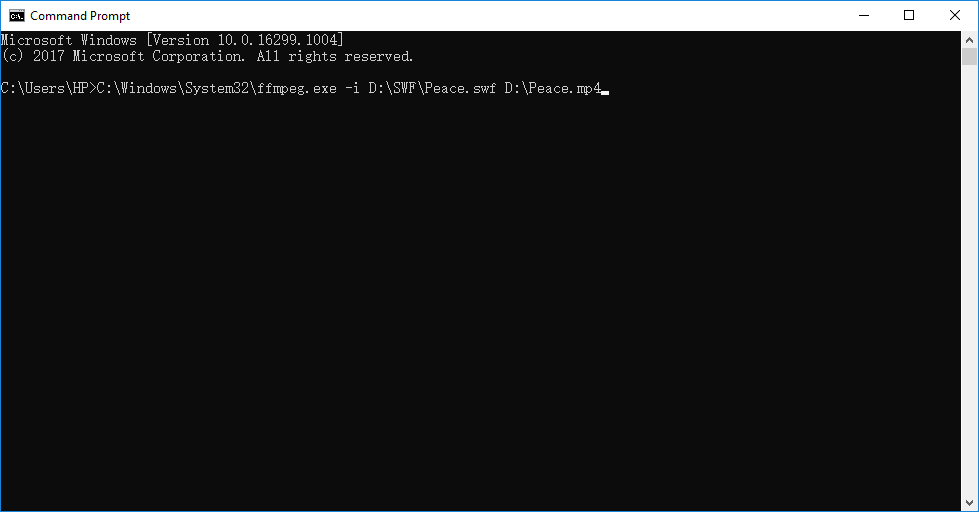
1. Cut

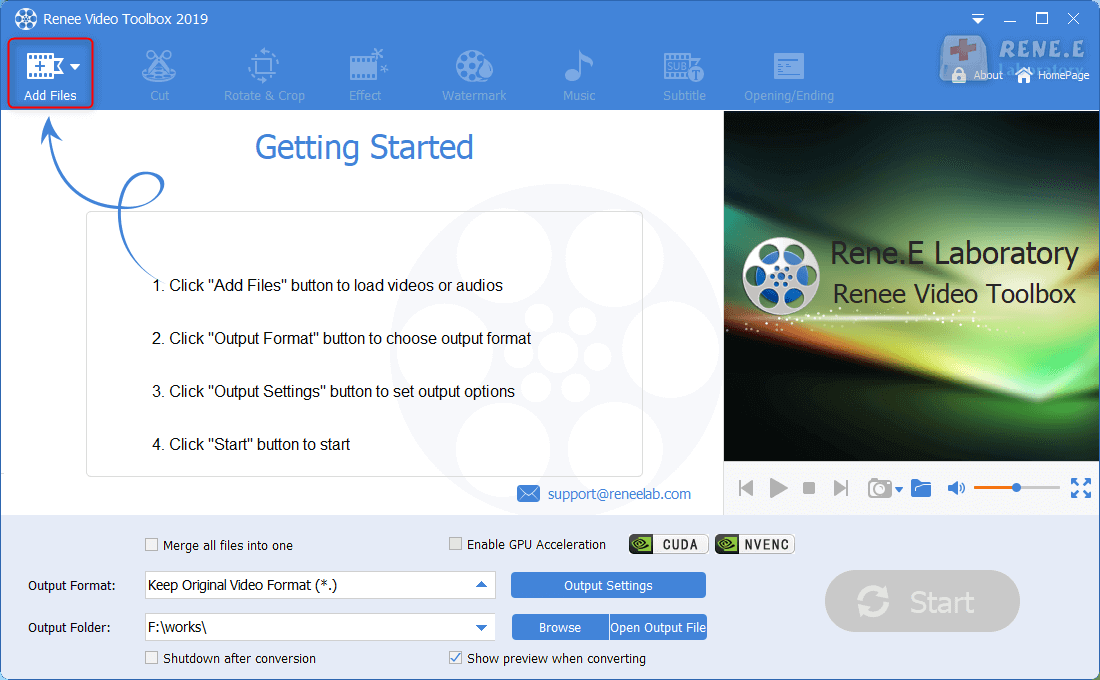
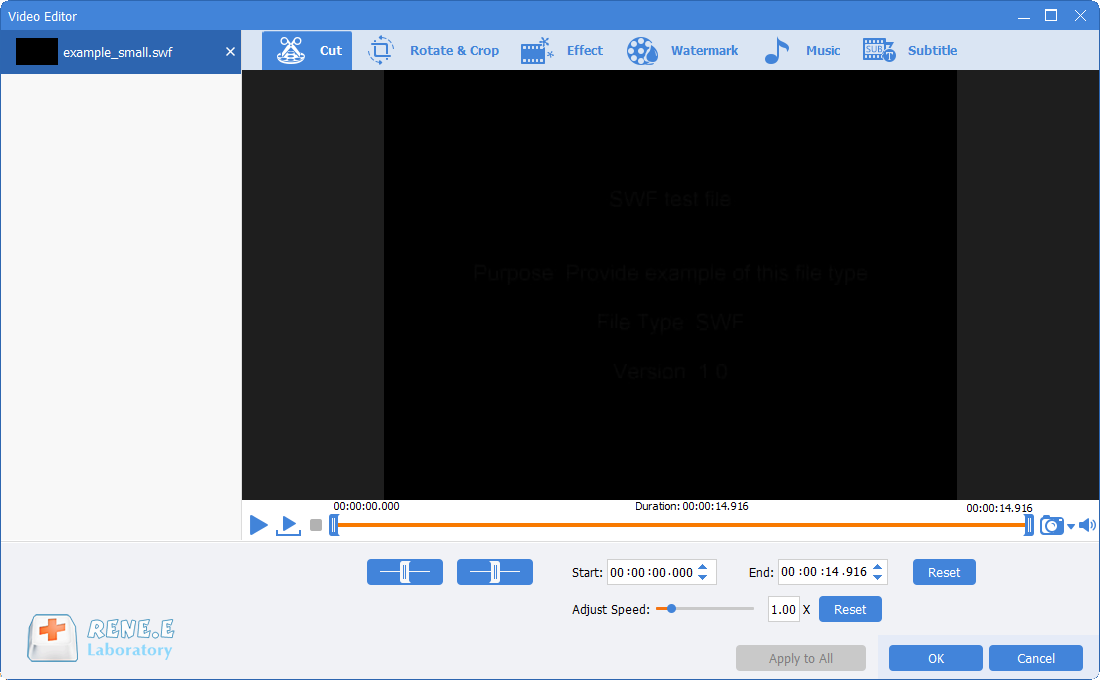
2. Merge Videos
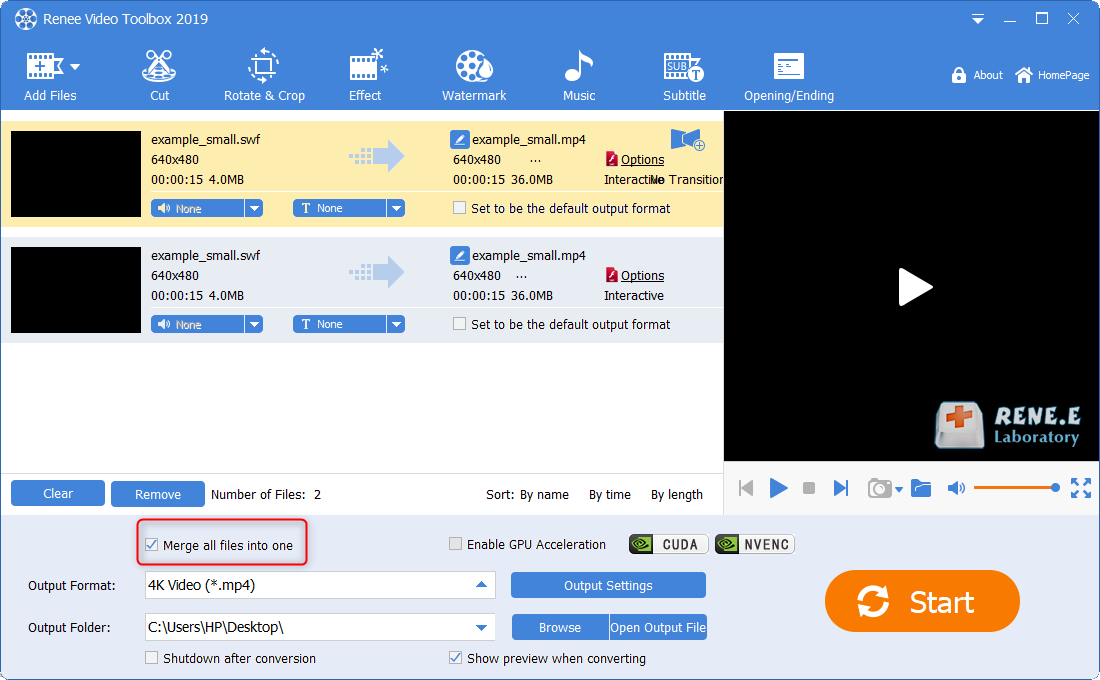
3. Crop/Flip/Rotate Video
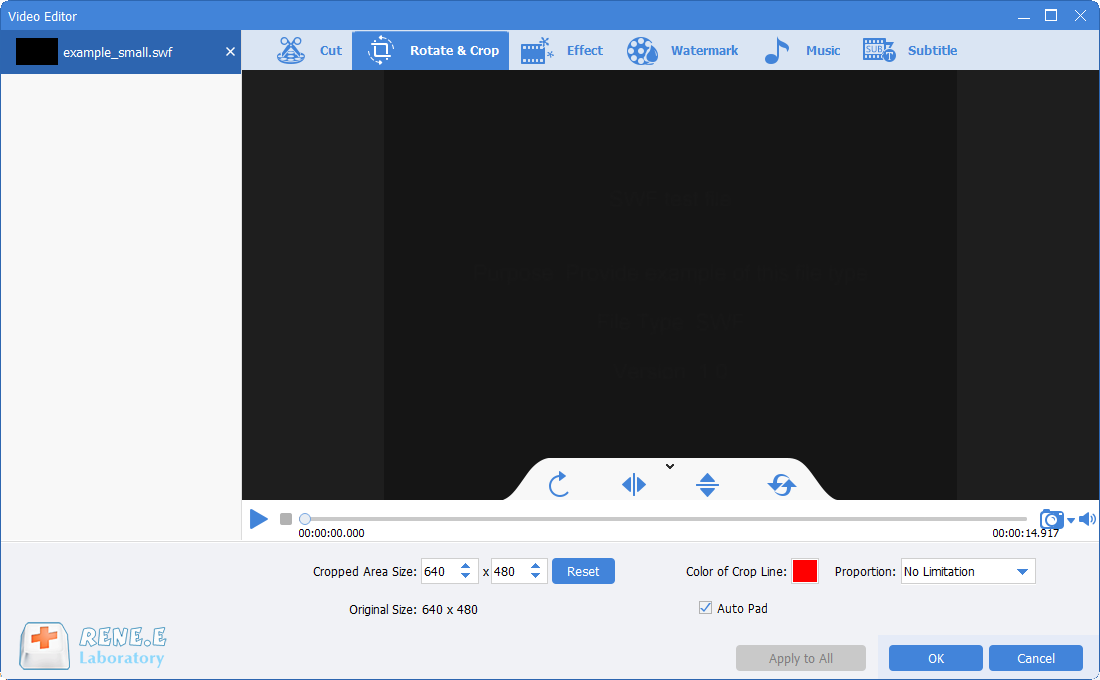
4. Add Special Effects
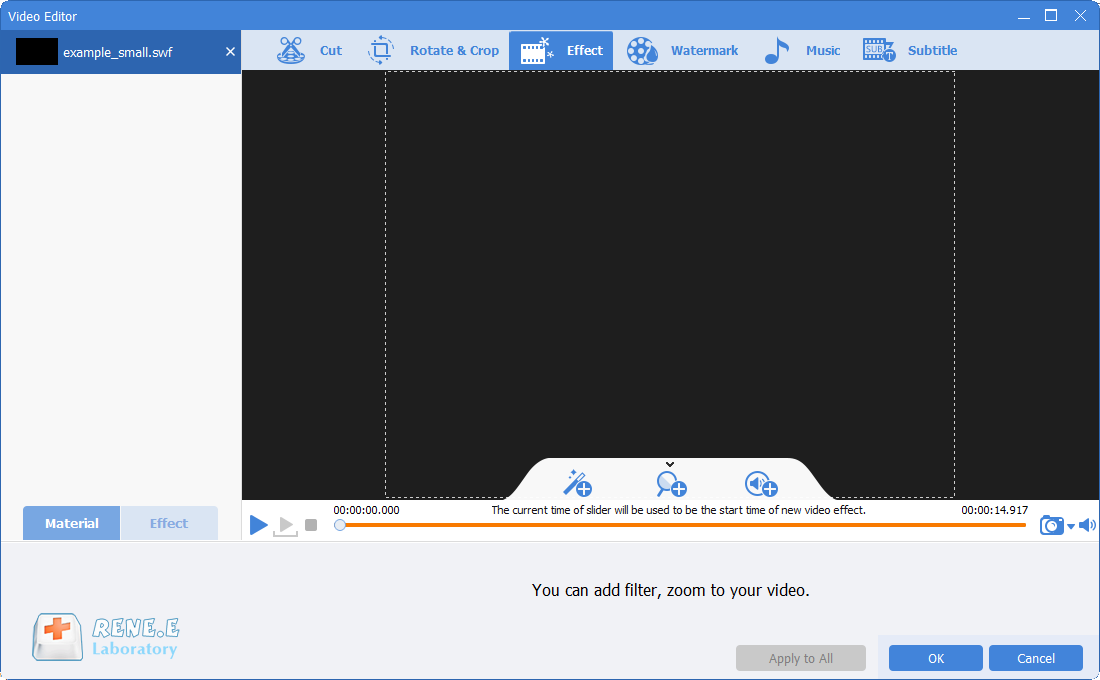
5. Add Watermark
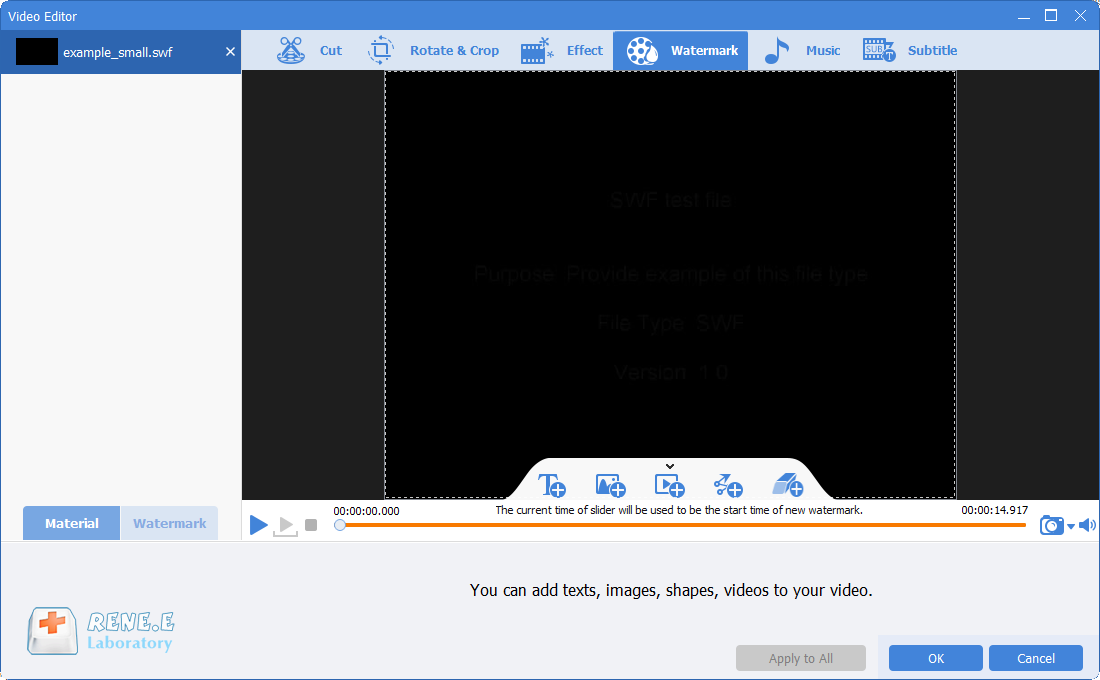
6. Add Background Music
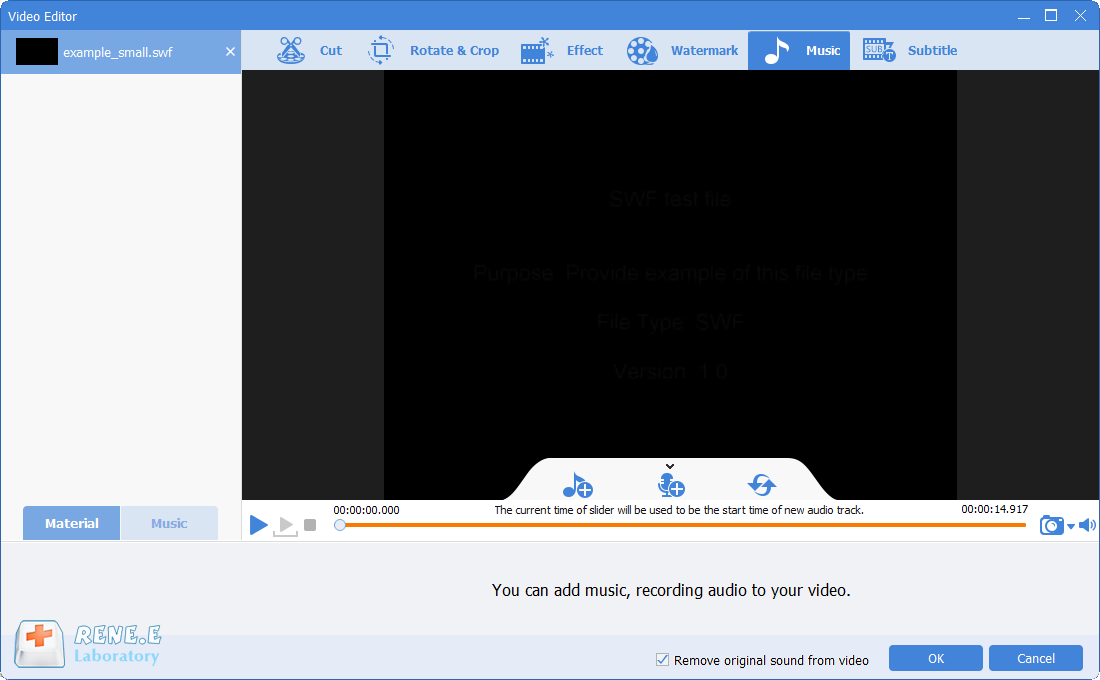
7. Add Subtitles
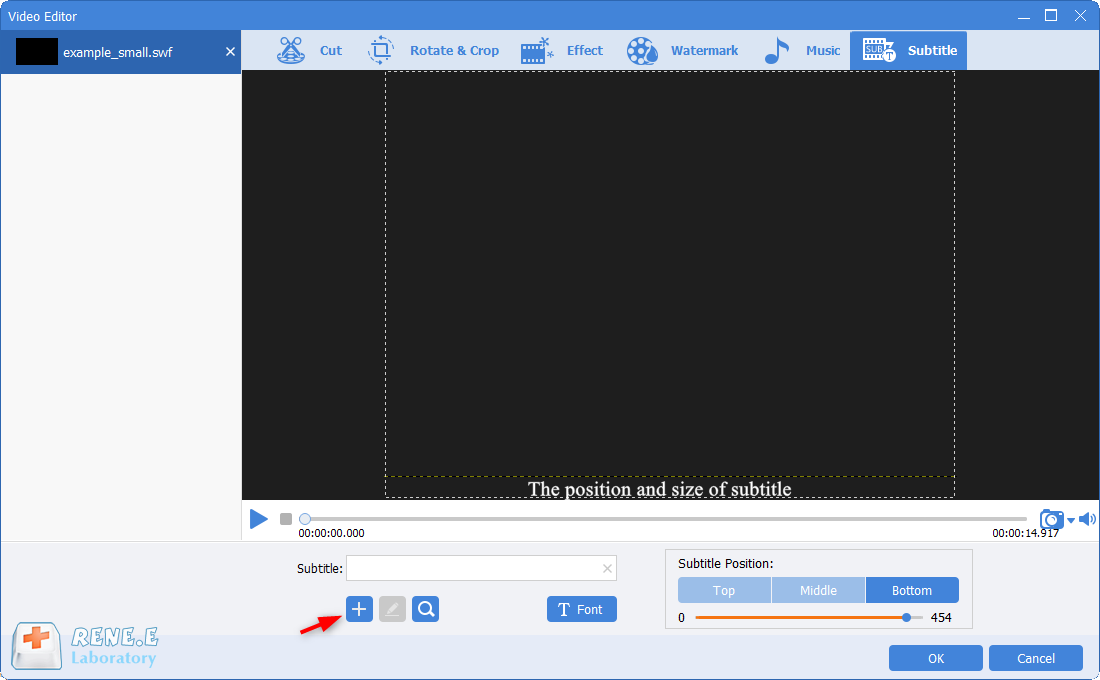
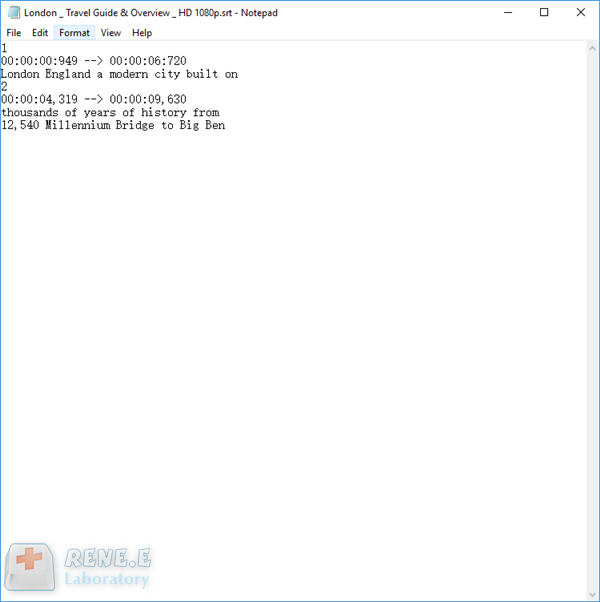
Relate Links :
17-11-2021
Ashley S. Miller : We use the professional film recorders to record films and avoid repeatedly paying for some films. In this...
01-11-2021
Jennifer Thatcher : To convert MP3 to AVI easily and keep the original file quality, we should use the professional tool...




