How If Unknown USB Device Appears?
- Home
- Support
- Tips Data Recovery
- How If Unknown USB Device Appears?
Summary
USB flash drive is the portable storage device saving the important content. Of course, it is easy to take and use. Sometimes, we plug the USB flash drive into the computer, but we see the error “Unknown USB Device”. In this essay, we will talk about how to solve this problem.
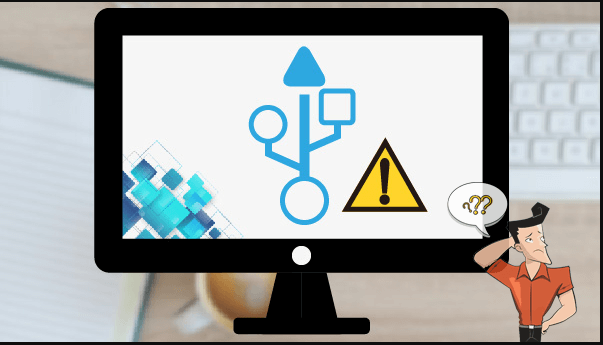
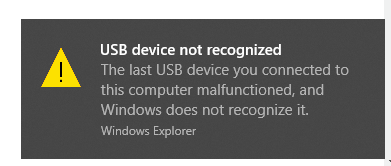
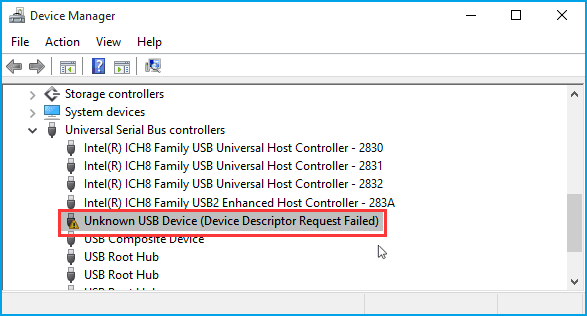
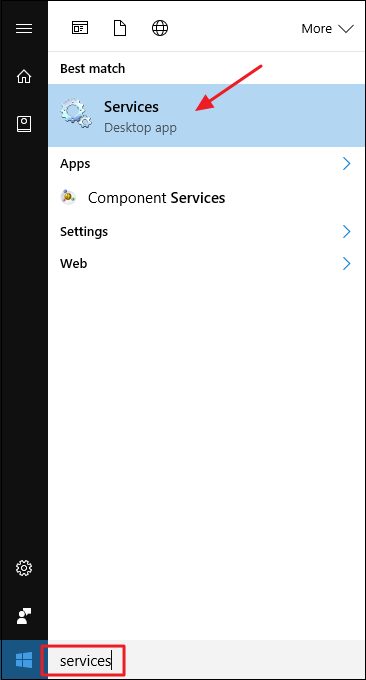

Easy to use Only simple steps to recover data from storage devices.
Multiple scan modes Fast partition scan, whole partition scan and whole disk scan for different recovery needs.
File types Support to recover pictures, videos, audios, documents, mails, etc.
Supported storage devices Recover data from recycle bin, SD card, external disk, etc.
Supported systems Windows 10, 8.1, 8, 7, Vista, XP, 2000 and Mac OS X10.6, 10.7, 10.8.
Easy to use Only simple steps to recover data from storage devices.
Multiple scan modes - 3 scan modes for different recovery needs.
Supported storage devices Recover data from recycle bin, SD card, external disk, etc.
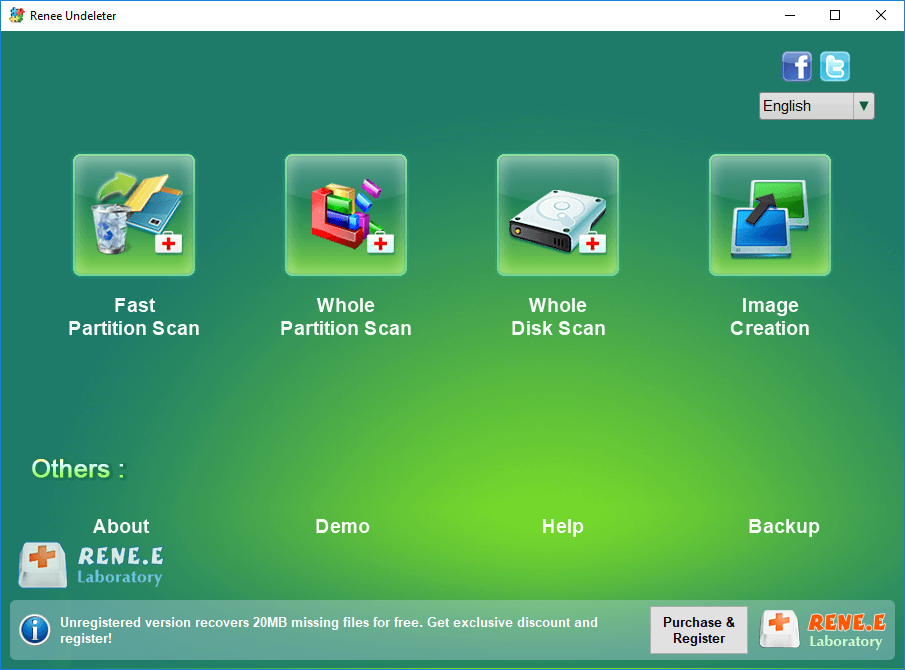

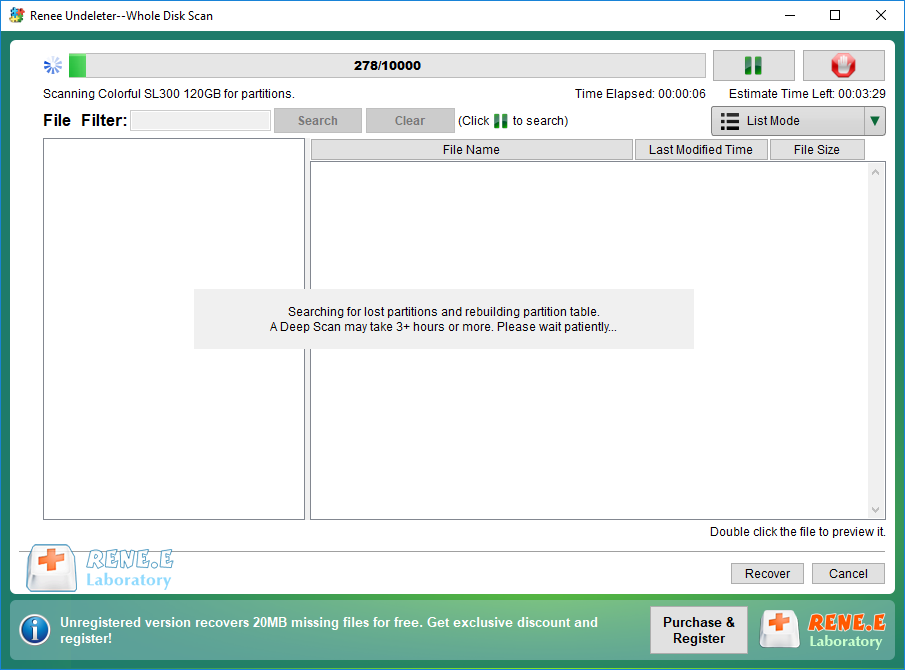
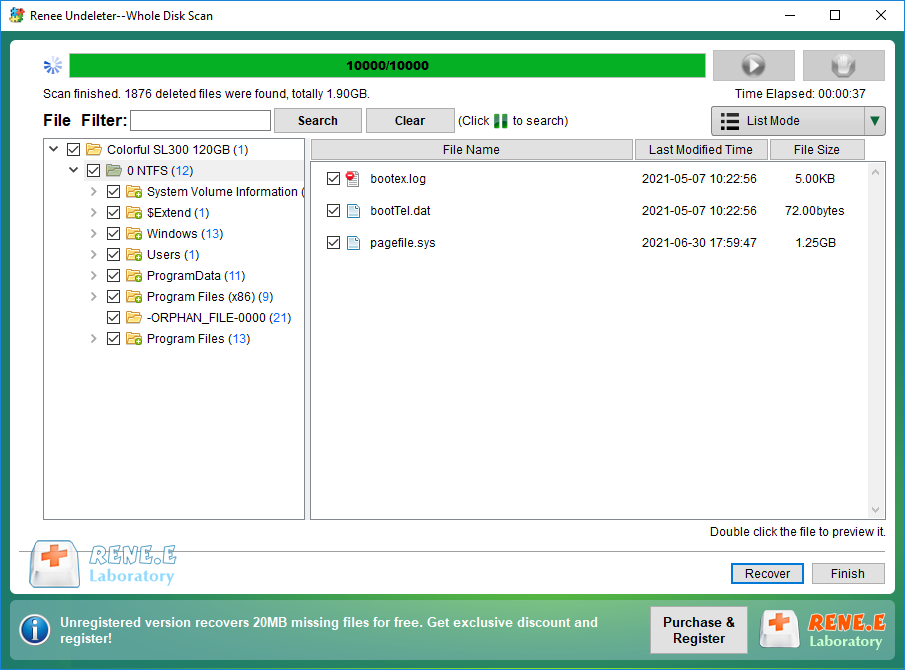
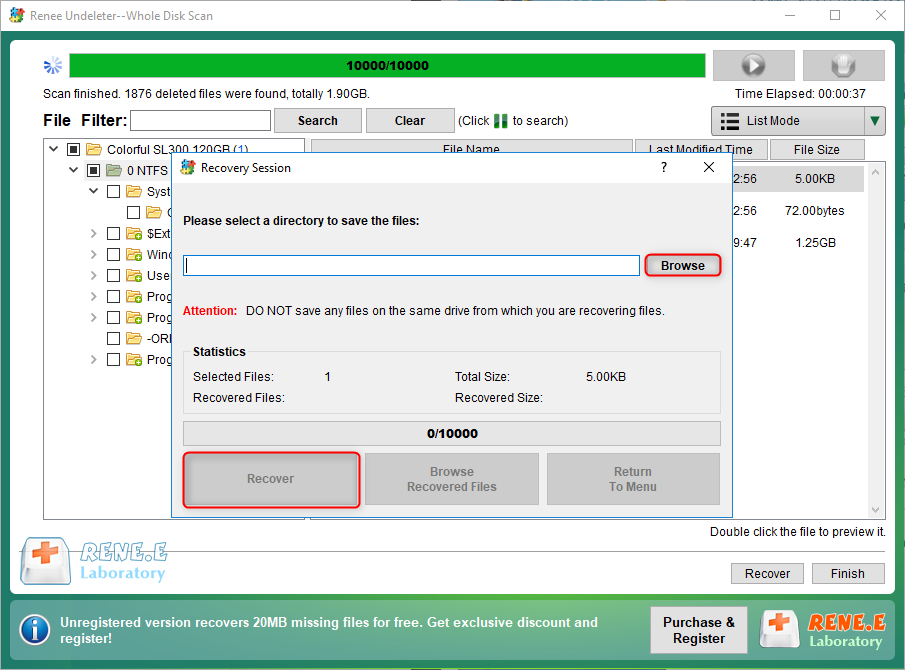
Relate Links :
How to Free up C Disk Space When Running out of Space?
13-05-2024
Ashley S. Miller : C disk is exactly important for it is the default startup hard disk. Each time we launch the...
08-04-2021
Amanda J. Brook : We can format the hard drive to clear the data when it’s been used for a long time....




