5 Simple and Free Audio Recorders on Windows 10
- Home
- Support
- Tips Renee Audio Recorder Pro
- 5 Simple and Free Audio Recorders on Windows 10
Summary
Audios are around our daily life. Audio recorder is necessary when we are producing videos, audios, studying and working. In this essay, we will share 5 simple and free audio recorders to Windows users.
Part 1: When Audio Recorders can be used
Audio recorders are greatly applied to media production, entertainment, music recording and studying. For example, people record their songs, record some popular music and record streaming shows. Simple audio recorders are important to them. Next, we will share 5 free and easy-to-use audio recorders to you.
Part 2: Simple and Free Audio Recorders on Windows 10
1. Renee Audio Recorder Pro

Easy to Use Just a few clicks to finsh the audio record.
Free Trial Users can freely try the software. (Not for business)
Support Multiple Output Formats Outputs recorded audios into WAV, AIFF, MP3, AAC and FLAC.
Multifunctional Supports to modify the recorded audios and create record plan.
Multiple Languages Provides diffrent languages as interface language options
Easy to Use Just a few clicks to finsh the audio record.
Free Trial Users can freely try the software. (Not for business)
Multiple Output Formats Outputs recorded audios into WAV, AIFF, MP3, AAC and FLAC.
These audio formats are available in Renee Audio Recorder: MP3, AAC, AC3, AIFF, AMR, AU, FLAC, M4A, M4B, M4R, MKA, MP2, OGG, RA, VOC, WAV and WMA.
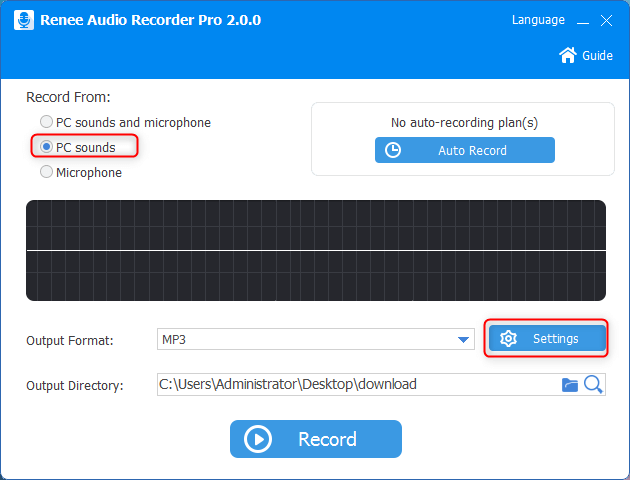
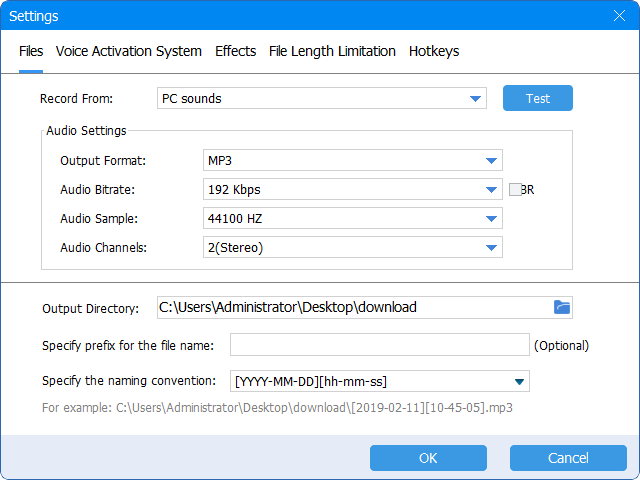
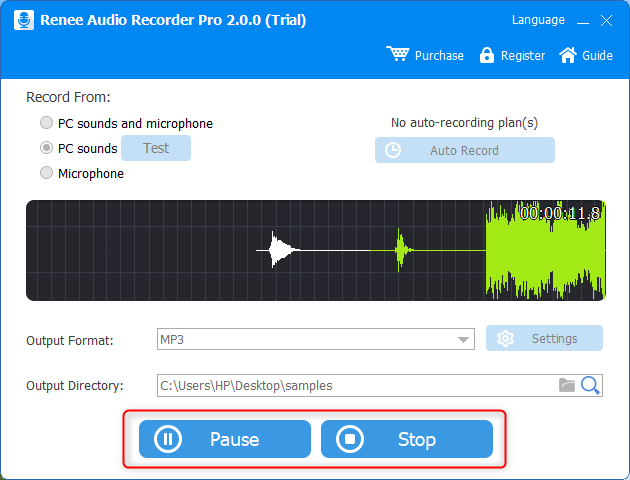
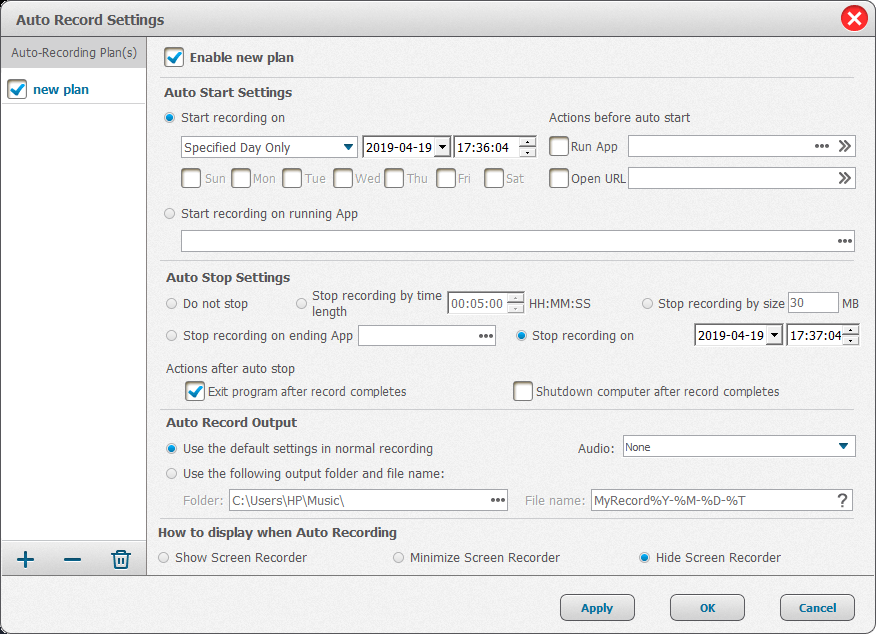
2. RecordPad
RecordPad is an audio recorder where users can click only one button to record sounds and songs. This software also enables users to set the record schedule and the file length limitation. Yet, users have seldom choices for audio formats, only WAV, MP3, AIFF and FLAC.
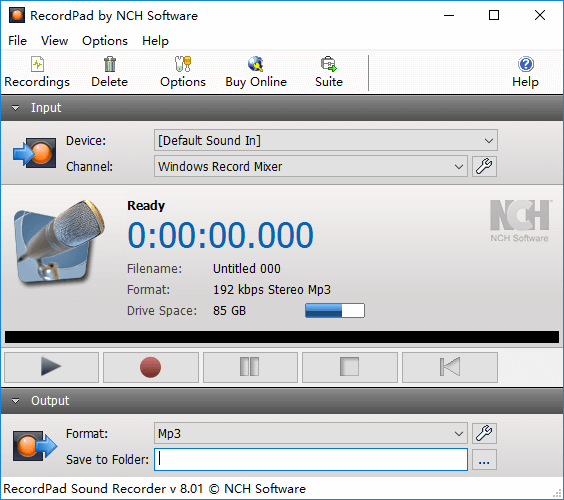
3. Windows Voice Recorder
Windows Voice Recorder is an application in Windows app store, which can basically fulfill user’s needs. The interface is very simple, only one button. Users can add markers to pin the important points. The recorded file even can be trimmed in the application. Yet, only M4A output format is available.
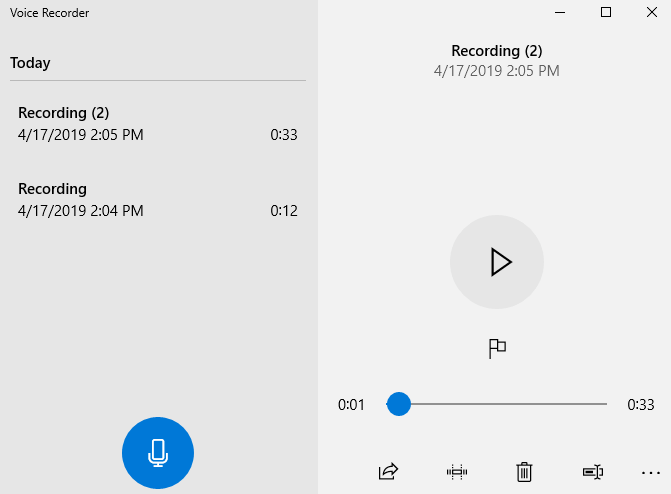
4. Voice Record
Voice Record is also an audio recorder displayed in Windows app store. Like Windows Voice Recorder, it also has a clear interface and no limit to the file length. Users are able to upload the records from Voice Record to OneDrive. It is a basic audio recorder although it support only a few formats.
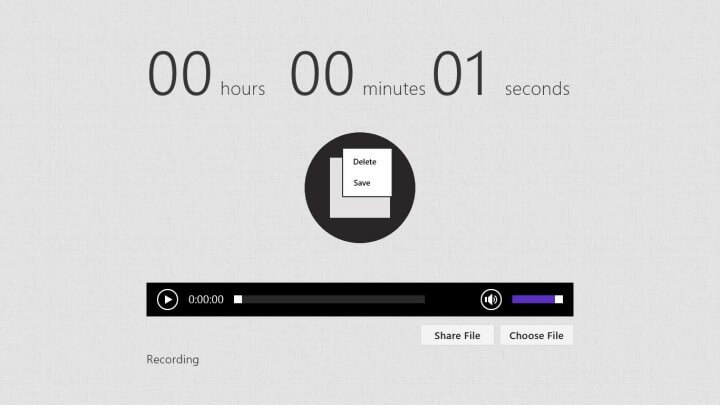
5. Easy Sound Recorder
Easy Sound Recorder is simple audio recorder serving Windows users. It supports different audio formats, including MP3, M3A and WMA. Users can select the output quality, too. As you finish recording, you can send emails to share your works with the app.
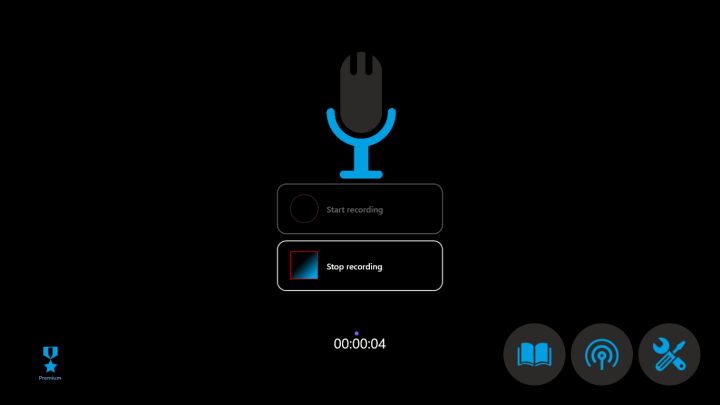
6. Sum-up
| Audio recorder | Record different sounds | Set record schedule | Support multiple formats | Support Silence detection | Adjust record quality |
| Renee Audio Recorder | √ | √ | √ | √ | √ |
| RecordPad | √ | √ | √ | ||
| Windows Voice Recorder | √ | ||||
| Voice Record | √ | ||||
| Easy Sound Recorder | √ | √ |
Relate Links :
How to Convert YouTube Music to 320KBPS MP3
20-08-2019
Jennifer Thatcher : YouTube is an international website where users can share their videos and view others videos. How to convert...
How to Merge MKV and Sync Video, Audio and Subtitle?
10-06-2019
Amanda J. Brook : Being a open source multi-media container and file format, MKV can save unlimited video, audio, image and subtitle...





