Introduction of Speed, Capacity and Class of Different Types of SD Card
- Home
- Support
- Tips Data Recovery
- Tips-SD-card-recovery
- Introduction of Speed, Capacity and Class of Different Types of SD Card
Summary
SD card is familiar to every one since it has been used in many aspects, such as in your smart phones, cameras and video games. This essay will cover about SD card speeds, classes, specifications, capacities and service life. By the way, we will tell you how to buy an appropriate SD card.

Part 1: Catagory and Development of Mini Storage Card


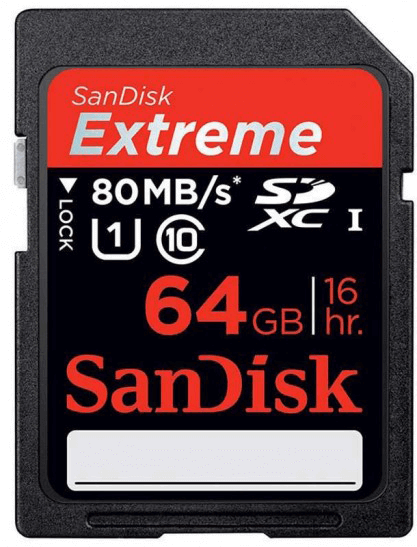

Part 2: Classes, Applications and Speed of SD Card

Easy to use Only simple steps to recover data from storage devices.
Multiple scan modes Fulfill different data lost and recovery needs.
File types Recover pictures, videos, audios, documents, mails, etc.
Supported storage devices Recover data from recycle bin, SD card, external disk, etc.
Supported System Windows 10, 8.1, 8, 7, Vista, XP, 2000 and Mac OS X10.6, 10.7, 10.8.
Easy to use Simple steps to recover data
Recover different file formats Support to recover multiple file types
Support different devices Recover data from multiple storage devices
Free TrialFree TrialFree Trial 1000 users have downloaded and recovered data back!1. SD Card Classes

(From left to right: SD card, Mini SD card and Micro SD card)
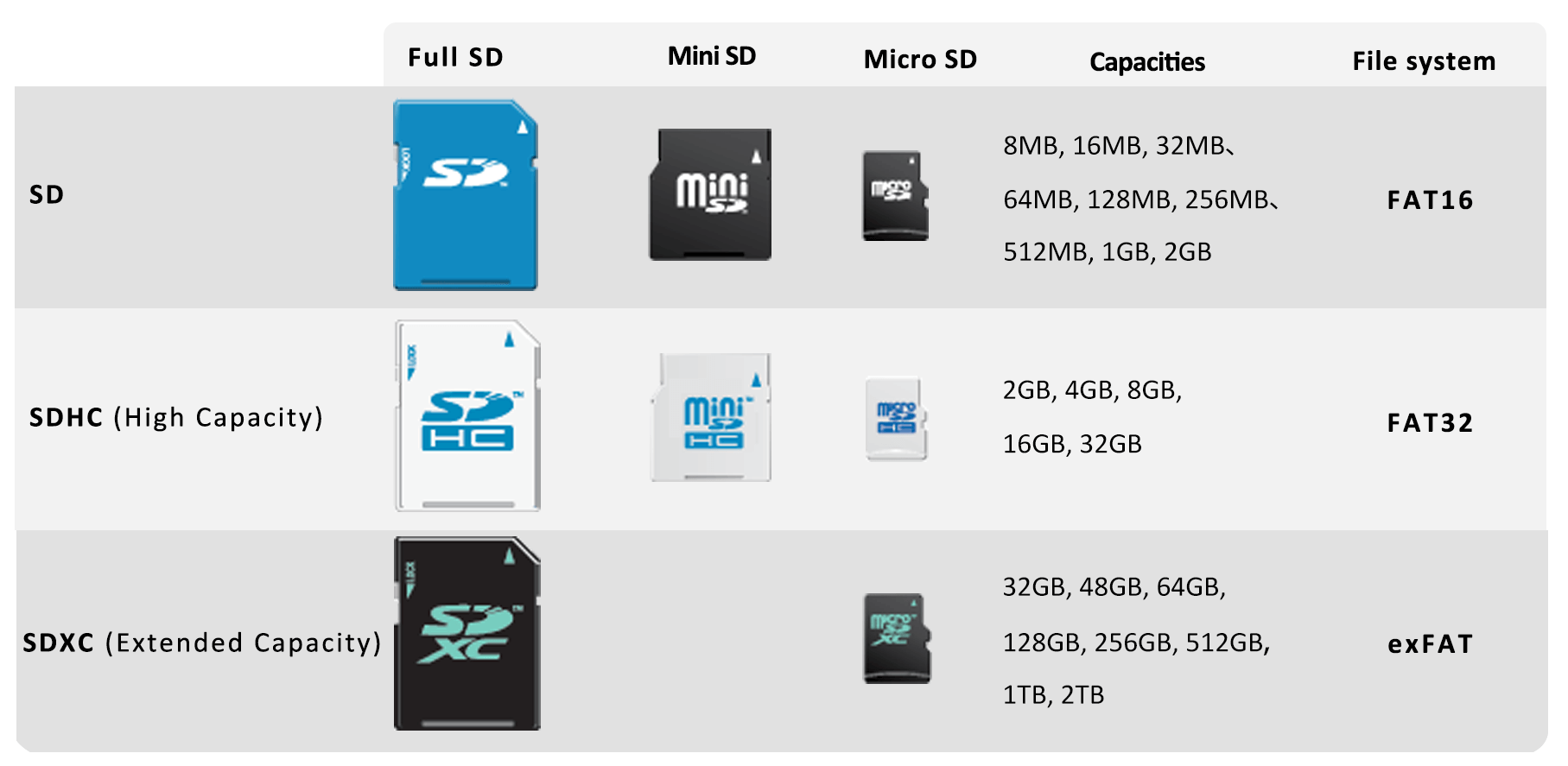
2. SD Card Applications
- Digital cameras to save photos and videos;
- Digital video cameras to save photos and videos;
- PADs to save various data;
- Mobile phones to save photos, ringtones, music and videos;
- Multi-media players, like MP4 and home theatre;
- Portable game consoles, like Nintendo 3DS, NDS and NDSL.
3. SD Card Speed
| Mini. Sequential Write Speed | Speed Class | UHS Speed Class | Video Speed Class | Support 4K video |
|---|---|---|---|---|
| 2MB/S | —— | —— | × | |
| 4MB/S | —— | —— | × | |
| 6MB/S | —— | × | ||
| 10MB/S | × | |||
| 30MB/S | —— | √ | ||
| 60MB/S | —— | —— | √ | |
| 90MB/S | —— | —— | √ |
Speed Class
From the SD 2.0 specification, the Speed Classes defined by the SD Association are Class2, 4, 6 and 10.
UHS Speed Class
UHS (Ultra High Speed) is the SD card bus standard for SDXC. UHS Speed Class is applicable to both SDHC and SDXC. The UHS Speed Classes defined by the SD Association are UHS Speed Class 1 (UHS-1) and UHS Speed Class 3 (UHS-3). U1 and U3 can be applied to UHS Bus IF product series(UHS-I, UHS-II & UHS-III). We can learn about the information from the symbols marked on the SD card.
Video Speed Class
Video Speed Class is defined to answer a demand for high resolution and high quality 4K/8K video recording and it also has an important feature to support next generation flash memory such as 3D NAND. Furthermore, it covers speed of HD (2K) video. The Video Speed Classes defined by the SD Association are V6, 10, 30, 60 and 90. V6 and V10 can be applied to High Speed and UHS Bus IF product series. V30 can be applied to UHS Bus IF product series. V60 and V90 can be applied to UHS-II / UHS-III product series. Take video cameras as an example. If you don’t figure out whether the video speed of the SD card suites the video camera, you should view the instruction where the supplier will illustrates the best speed rating.
4. NAND Cells and Lifespan of SD Card
- SLC (Single Level Cell): The SLC flash memory contains a single bit in each cell. The process that It writes data causes little voltage change. It has long lifespan, about 100,000 erase cycles. Yet the cost is higher 3 times than that of MLC so it is generally used in some high-end business products.
- MLC (Multiple Level Cell): The MLC flash memory contains two voltage thresholds, with two bits in each cell. It has long lifespan, about 3,000 to 10,000 erase cycles. It is generally used in high-end daily products.
- TLC (Triple Level Cell): The TLC flash memory, as the extension of MLC, reaches 3 bits of information per cell. Compared with MLC, it has more storage capacity, higher storage density and lower price, more than 1.5 times the capacity of MLC. Yet, it reads/writes not quickly and the read/write cycles are about 1,000 to 2,000. Currently, it is welcomed by the SD card manufacturers.
- QLC (Quad Level Cell): The QLC flash memory can store 4 bits per cell. Compared with TLC, QLC store more 33% data than TLC. Besides, the program/erase cycles can reach 1,000 times, equal and even better than that of TLC. It is also cheaper than TLC.
| Product | Warranty period |
|---|---|
| SanDisk SD/SDHC/SDXC storage card | Within 5 years since the date of purchase |
| Kingston SD/SDHC/SDXC storage card | Lifetime warranty |
| Lexar SD/SDHC/SDXC storage card | Within 2 years since the date of purchase |
| Toshiba SD/SDHC/SDXC storage card | Within 5 years since the date of purchase |


Easy to use Only simple steps to recover data from storage devices.
Multiple scan modes Fulfill different data lost and recovery needs.
File types Recover pictures, videos, audios, documents, mails, etc.
Supported storage devices Recover data from recycle bin, SD card, external disk, etc.
Supported System Windows 10, 8.1, 8, 7, Vista, XP, 2000 and Mac OS X10.6, 10.7, 10.8.
Easy to use Simple steps to recover data
Recover different file formats Support to recover multiple file types
Support different devices Recover data from multiple storage devices
Free TrialFree TrialFree Trial 1000 users have downloaded and recovered data back!Part 3: What is Different between XQD, SDHC and SDXC
| XQD card | SDHC card | SDXC card | |
|---|---|---|---|
| Image |  |  |  |
| Release date | 2010 | 2006 | 2009 |
| Specification | 38.5*29.8*38mm | 24*32*1.4mm | 24*32*1.4mm |
| Capacities | 32GB, 64GB, 128GB, 256GB | 2GB, 4GB, 8GB, 16GB, 32GB | 32GB, 48GB, 64GB, 128GB, 256GB, 512GB, 1TB, 2TB |
| Manufacturer | Sony, Nikon, Lexar (quitted) | SanDisk, Kingston, Lexar | SanDisk, Kingston, Lexar |
| File system | RAW image, MOV, 4K XAVC-S video file | FAT32 by default; support RAW, JPEG image and streamline to record and play 2k/4k videos | exFAT by default; support RAW, JPEG image and streamline to record and play 2K/4K videos |
Part 4: Why SD Card is Easily to Get Damaged
Demerits: ● Vulnerability — The small size makes the SD card to be easily gotten physically damaged and snapped. The improper using ways also shorten the lifespan.
1. Physical damage
The tiny SD card easily gets physical damages, such as being snapped and being soaked. Besides, electrostatic discharge on the components is also an inducement to the damage.
2. File system damage
The operation systems can affect the SD card. We basically get access to the data on the SD card through the operating system of camera/phone. If the faulty system can damage the file system, the SD card will be damage and inaccessible.

Easy to use Only simple steps to recover data from storage devices.
Multiple scan modes Fulfill different data lost and recovery needs.
File types Recover pictures, videos, audios, documents, mails, etc.
Supported storage devices Recover data from recycle bin, SD card, external disk, etc.
Supported System Windows 10, 8.1, 8, 7, Vista, XP, 2000 and Mac OS X10.6, 10.7, 10.8.
Easy to use Simple steps to recover data
Recover different file formats Support to recover multiple file types
Support different devices Recover data from multiple storage devices
Free TrialFree TrialFree Trial 1000 users have downloaded and recovered data back!Like the traditional hard disk, bad sectors inevitably happen in the SD card. Bad sector in computing refers to a storage unit that is permanently damaged. Once these sectors pile up to the upper limit, the SD card cannot be used any more.
4. Plug in/out SD card improperly
The SD card will be damaged if plugged in/out improperly. If the SD card is suddenly stopped and plugged out when reading/writing data, or it is frequently inserted into various devices, the card will be damaged soon.
5. Virus/malware attack
This reason cannot be dismissed. If you accidentally download malware to your smart phone, it can be placed in the SD card. Then, the SD card may be attacked to be unreadable and inaccessible.
6. Break-off in formatting
The fact that the formatting process is broken off will hurt the SD card, which is really hard to fix. Be cautious when you are going to format the SD card.
7. No wear leveling
Given the production cost, wear leveling isn’t set in the SD card. Data will be repeatedly erased and written on the same blocks of the card, which will turn them into bad sectors. Gradually, the card will fail to read or write due to these permanently bad sectors.
8. Manufacturing defects
The price is always telling you the truth. Some SD cards are not qualified. The cheaper SD card may contain more manufacturing defects and get more damages easily. So, select a well-quality SD card.
Part 5: How to Select SD Card
1. Type and brand
First, check whether the SD card is compatible with your device. See if there is the SD logo or the other certification logos on the device. Then, refer to the device instruction and check which types of SD card can be used in it. If the device suites the SDXC standard, SD, SDHC and SDXC card can be used. SD and SDHC card can be used in the SDHC device. SD device can only accept SD card. At present, Lexar and SanDisk are main SD card suppliers. Besides, Kingston, Transcend, Toshiba and Samsung are famous brands with relatively cheaper SD card than the former ones. Don’t buy the card on the informal platforms or malls. Or, you may buy a fake or refurbished SD card.
2. Size
Three sizes: standard, mini and micro. Select the one that suites the slot completely. Now, Micro SD card is used in smart phone; standard SD card in laptops, video camera, digital camera and the other portable devices; Mini SD is seldom used. The SD card slot and the instruction will give you this answer.
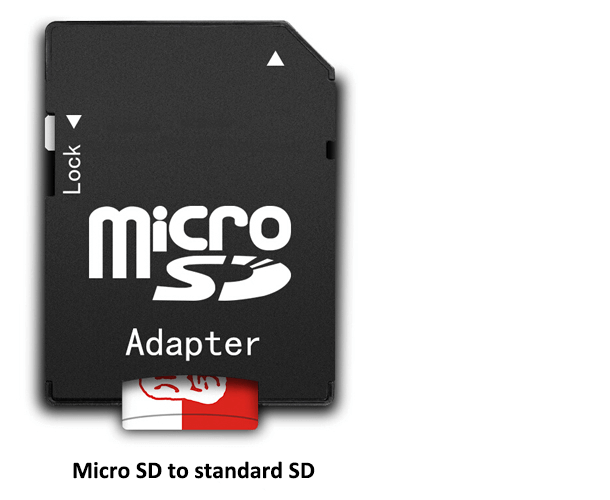
As for capacity, you should consider the maximum capacity available in the device but also your daily needs. If you are a photography fan, which format would you prefer to, RAW or JPEG? How many image pixels do you like? The size of a RAW photo with 2,400 pixels is around 40MB. Some high-resolution cameras, like Sony A7R3, Nikon D850 and Cannon 5DS, are able to produce 4K photos. 64GB SDXC cards should be used in these high-pixel images. All in all, if you want to shoot 4K videos, 64G SDXC is elementary. If you only like taking JPEG photos, 32GB is totally enough.
Capacities of each SD card type:
| Type | Capacity |
|---|---|
| SD card | 8MB/16MB/32MB/64MB/128MB/256MB/512MB/1GB/2GB |
| SDHC card | 2GB/4GB/8GB/16GB/32GB |
| SDXC card | 32GB/48GB/64GB/128GB/256GB/512GB/1TB/2TB |
Speed rating is the minimum data transfer speed of a SD card, also the minimum writing speed. The speed rating symbol is marked on the SD card. These symbols are defined by the SD Association. See as below:

You can select one based on your device and your needs:
| Mini. Transfer speed | Symbol | Use |
|---|---|---|
| 2MB/s | Save file, record standard HD videos | |
| 4MB/s | Save file, record standard HD videos | |
| 6MB/s | Save file, record standard HD videos | |
| 10MB/s | Record full HD (1080p) videos and capture HD static images | |
| 10MB/s | Record 1080p videos in large size, capture HDTV programs | |
| 30MB/s | Record 1080P/4K videos in large size, capture HDTV programs at 60/120FPS | |
| 6MB/s | Record 720p to 1080p videos | |
| 10MB/s | Record full HD videos and 1080p live | |
| 30MB/s | Record 1080p and 4K videos at 60/120 fps | |
| 60MB/s | Record 8K videos at 60/120 fps | |
| 90MB/s | Record 8K videos at 60/120 fps |
Relate Links :
How to Recover Data from Unsupported SD Card
27-05-2019
Jennifer Thatcher : SD card can expand the storage capacity for phones. Many files, such as pictures, texts and videos, can...
How to Recover Overwritten Files from SD Card and Other Storage Devices
23-05-2019
Ashley S. Miller : Have you ever deleted or formatted SD card by mistake, or lost SD card files due to overwritten?...




