Differences Among SSD NAND Flash Memory: QLC/SLC/MLC/TLC
- Home
- Support
- Tips Data Backup
- System Migration
- Differences Among SSD NAND Flash Memory: QLC/SLC/MLC/TLC
Summary
This guidance will introduce the NAND flash of SSD. We will list the differences among QLC, SLC, MLC and TLC as well as pros and cons of each NAND flash to help you choose a suitable SSD.
SLC offers the highest performance and reliability, storing one bit per cell, making it ideal for high-demand applications like servers and military technology.
MLC, storing more than one bit per cell, provides good performance and is common in consumer devices like cameras and smartphones.
TLC, with three bits per cell, has lower performance but increased storage capacity, used in external drives and budget smartphones.
QLC, storing four bits per cell, has the highest capacity but lowest performance, suitable for long-term storage and archiving.


Automatic 4K alignment Improves SSD performance during system migration.
Support GPT and MBR Automatically adapt to the suitable partition format.
Support NTFS and FAT32 Redeploy various files in different file systems.
Back up quickly Back up files at up to 3,000MB/min.
Overall backup schedule Support system redeployment/system backup/partition backup/disk backup/disk clone.
Automatic 4K alignment Improve SSD performance
Support GPT and MBR Intelligently adapt to a partition format
Support NTFS and FAT32 Redeploy files in different file systems
Free TrialFree TrialNow 2000 people have downloaded!The Anatomy of an SSD
The Anatomy of an SSD
B. DDR Memory: Small amount of volatile memory (requires power to maintain data) used to save cache information for future access. Not available on all SSD.
C. Controller: The main connector between the NAND flash and your computer.
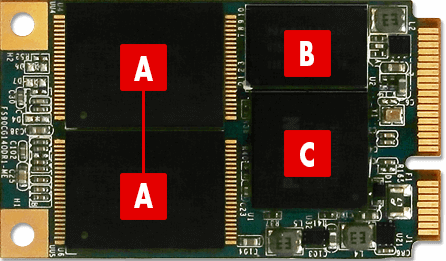
What is NAND Flash Memory?
What is NAND Flash Memory?
NAND flash memory is made up of a series of transistors, each of which can store a single bit of information. These transistors are organized into pages, and multiple pages are combined to create a block of storage. When data is written to NAND flash memory, it is stored in these blocks and can be quickly accessed when needed.
One of the key advantages of NAND flash memory is its non-volatile nature, which means that it can retain data even when the power is turned off. This makes it well-suited for use in portable devices like smartphones and tablets, as well as in enterprise-class solid-state drives (SSDs).
However, NAND flash memory also has some limitations and challenges that can impact performance and reliability. One of the biggest challenges is wear, as NAND flash memory has a finite number of program/erase (P/E) cycles before the storage cell integrity begins to fail. Most basic flash products are rated for 100,000 P/E cycles before this happens, though some types of NAND flash chips are rated for 1 million P/E cycles or more.
Another challenge is erasure, as NAND flash memory requires entire blocks to be erased at once. This can lead to slow write speeds and reduced overall performance. Additionally, cross talk and sensitivity can also impact the reliability of NAND flash memory.
Despite these challenges, NAND flash memory remains a critical component in many modern electronic devices. Advances in memory cell technology have allowed for increased density, performance, and reliability, and the development of techniques like multi-level cell (MLC), triple-level cell (TLC), and quad-level cell (QLC) have allowed for even greater flash storage capacity. As technology continues to evolve, NAND flash memory is likely to remain an important storage technology for years to come.
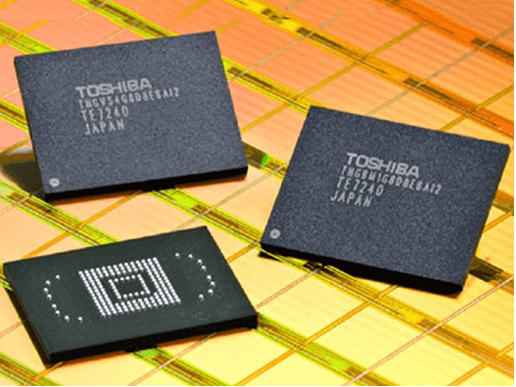
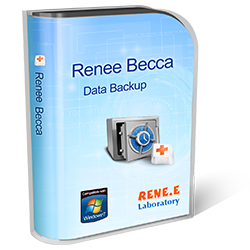
Provides multiple functions like backup, restore, clone, system migration.
Clone all data (including system) in HDD to smaller SSD or larger HDD. Disk could boot PC after clone finished.
Supports to migrate Windows to SSD with a few clicks.
4K alignment will be processed when clone disk, migrate system, restore disk or system.
Backup & restore system/disk/folder. Auto backup plans are available.
Provides functions like backup, restore, clone, system migration.
Clone all data (including system) in HDD to smaller SSD or larger HDD.
Backup & restore system/disk/folder. Auto backup plans are available.
Compatible with: Windows 10 / 8.1 / 8 / 7 / Vista / XP / 2008 / 2012(32bit/64bit) / Server 2008
Single Level Cell - SLC
Single Level Cell - SLC
SLC flash is designed for applications that require high performance and low latency. It is commonly used in embedded systems, high-performance servers, and other applications that demand high-speed data transfer. SLC flash storage devices are rated at 100,000 write cycles per cell, which is significantly higher than the 10,000 write cycles per cell for multi-level flash storage devices.
Pros:
- The fastest NAND flash memory in reading/writing.
- Has the longest lifespan and charge cycles over any other type of flash.
- Being most accurate when reading/writing.
Cons:
- The most expensive type of NAND flash.
- Often provided in smaller capacities.
Recommended for:
Industrial use and workloads that require heavy reading/writing cycles such as servers.
Multi Level Cell - MLC
Multi Level Cell - MLC
The benefits of MLC flash memory are primarily cost-related, as it offers a lower cost per unit of storage due to the higher data density. However, MLC flash memory also has certain drawbacks that must be taken into account. These include lower write speeds, lower endurance (i.e. a lower number of program/erase cycles), higher power consumption, and a higher bit error rate compared to other flash memory types like SLC.
Pros:
- Lower production cost and provides larger SSD capacities.
- More stable than TLC flash.
Not so durable and reliable as SLC or enterprise SSDS.
Recommended for:
Everyday consumer use, gamers, etc.
Triple Level Cell - TLC
Triple Level Cell – TLC
One of the key advantages of TLC NAND flash is its high storage density. By storing three bits of information per cell, TLC flash can triple the capacity of SLC (Single Level Cell) and offer 1.5 times more storage than MLC (Multi Level Cell). This means that NAND manufacturers can achieve the same capacity with a TLC die as they do with a 32 Gb MLC die by reducing the die size from 16 billion cells to 10.667 billion cells, resulting in significant cost savings.
However, TLC NAND flash also has several drawbacks when compared to SLC and MLC flash. One of the main drawbacks is its slower performance, which is due to its eight voltage levels. In contrast, SLC has only two levels of charge and MLC has four levels. This means that TLC flash programs data more slowly because it requires more time to store the additional voltage levels.
TLC NAND flash also has a higher bit error rate than SLC and MLC flash, which makes the read process more sensitive to noise. This is because the small difference between its eight voltage levels can lead to values shifting as the flash cell wears out, resulting in errors.
Pros:
Lower production cost leads to a cheaper SSD choice in SSD market.
Cons:
- The life span of TLC is much shorter than that of SLC and MLC.
- The read/write speed is the slowest among all flash types.
Recommended for:
Everyday consumer use, web/email machines, netbooks, and tablets.
Quad Level Cell – QLC
Quad Level Cell – QLC
While QLC flash offers significant advantages in terms of capacity and cost, it does come with trade offs. The biggest drawback of QLC flash is its low writing durability, which is the number of times a storage cell can be written to before it starts to fail. QLC flash has a limited number of program/erase (P/E) cycles, at around 1,000, compared to SLC flash’s 100,000 P/E cycles.
QLC flash is best suited for applications where data is frequently read but not written as frequently, such as content storage or backup repositories. QLC flash can also be used in applications where data is written in large chunks at a time, like video streaming services or cloud storage.
To address the durability issue, manufacturers have developed techniques to mitigate the impact of repeated writes on QLC flash. One approach is to use SLC or MLC flash as a cache for QLC drives. This technique can significantly enhance QLC flash’s effective lifespan.
Advantages:
- Writing and accessing can be processed by fewer driver software than the other 3 types of NAND flash memory.
- More storage capacity, higher storage density and lower price.
1. The Life Span of QLC has been Expended
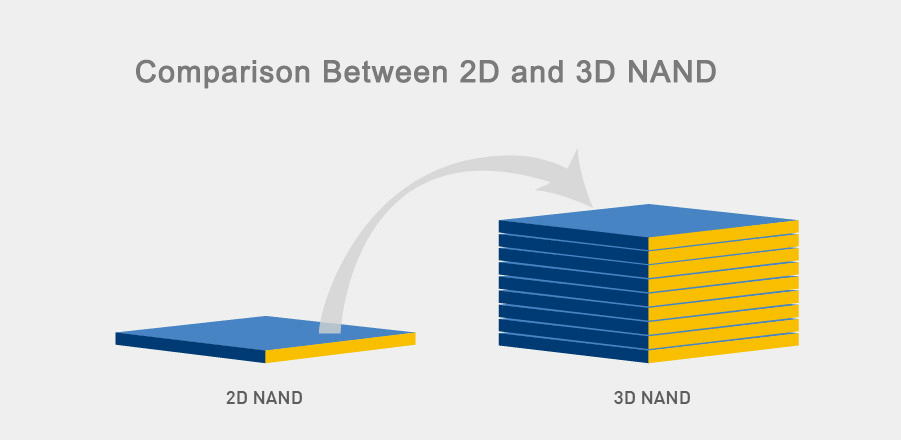
2. The Transmission Speed of QLC SSD is not so Poor
| SSD Brand & Model | Continuous Reading Speed | Continuous Writing Speed |
|---|---|---|
| Intel 660p 542GB QLC SSD | 1500 MB/s | 1000 MB/s |
| Crucial P1 500GB QLC SSD | 1900 MB/s | 950 MB/s |
Conclusion
Conclusion
NAND Flash | SLC - Single Level Cell | MLC - Multi-Level Cell | TLC - Triple Level Cell | QLC – Quad Level Cell |
|---|---|---|---|---|
| Read/Write Cycles | 90,000-100,000 | 8,000-10,000 | 500-1000 | 1000 |
| Bit Per Cell | 1 | 2 | 3 | 4 |
| Writing Speed | ★★★★★ | ★★★☆☆ | ★★☆☆☆ | ★★☆☆☆ |
| Endurance | ★★★★★ | ★★★☆☆ | ★★☆☆☆ | ★★☆☆☆ |
| Cost | ★★★★★ | ★★★☆☆ | ★★☆☆☆ | ★☆☆☆☆ |
| Usage | Industrial/Enterprise | Consumer/Gamer | Consumer | Users has a huge demand on data storage |
| SSD Brand & Model | NAND Flash Memory Type | Reading Power Consumption | Reading Power Consumption/hour | Writing Power Consumption | Writing Power Consumption/hour |
|---|---|---|---|---|---|
| Western Digital S240G1G0A 240GB | SLC | 2.000 W | 0.002000 kW·h | 2.5 W | 0.002500 kW·h |
| Samsung 970 PRO 512GB | MLC | 5.200 W | 0.005200 kW·h | 5.2 W | 0.005200 kW·h |
| Kingston A1000 480GB | TLC | 0.458 W | 0.000458 kW·h | 0.908 W | 0.000908 kW·h |
| Intel SSD 660p 542GB | QLC | 0.100 W | 0.000100 kW·h | 0.1 W | 0.000100 kW·h |
Price of Hard Disk with 4 Different NAND Flash Memory
Price of Hard Disk with 4 Different NAND Flash Memory
| SSD Manufacturer and Model | NAND Flash Memory | Price on Amazon ($) | Dollars/GB |
|---|---|---|---|
| Western Digital S240G1G0A 240GB | SLC | $42 | $0.18 |
| Silicon SP240GBSS3S56B25AZ 240GB | SLC | $89.99 | $0.37 |
| Samsung 970 PRO 512GB | MLC | $167.99 | $0.33 |
| Kingston KC1000 480GB | MLC | $204.99 | $0.43 |
| Intel DC S3520 480GB | MLC | $320 | $0.67 |
| Kingston KC400 512GB | TLC | $99.99 | $0.2 |
| Intel 600P M.2 2280 512GB | TLC | $100 | $0.2 |
| Lexar NS100 480GB | TLC | $85.99 | $0.18 |
| Intel SSD 660p 542GB | QLC | $89.99 | $0.17 |
| Crucial P1 500GB | QLC | $89.99 | $0.18 |
| ADATA SU630 480GB | QLC | $57.99 | $0.12 |
Source: Amazon, Jan, 2019/1/7




