Understanding Data Loss: Physical vs. Logical Damage
- Home
- Support
- Tips Data Recovery
- Understanding Data Loss: Physical vs. Logical Damage
Summary
The article discusses the importance of understanding the causes of data loss in order to address it effectively. It differentiates between physical and logical damage to data storage devices such as hard drives, RAIDs, flash drives, and servers. Physical data loss is often easier to identify and can result from incidents like fire, water damage, dropping, power failures, or natural disasters. Recognizing the type of damage is crucial for determining the appropriate recovery approach.
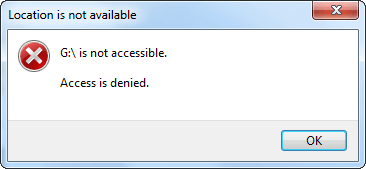


Easy to use Only simple steps to recover data from storage devices.
Multiple scan modes Fast partition scan, whole partition scan and whole disk scan for different recovery needs.
File types Support to recover pictures, videos, audios, documents, mails, etc.
Supported storage devices Recover data from recycle bin, SD card, external disk, etc.
Supported systems Windows 10, 8.1, 8, 7, Vista, XP, 2000 and Mac OS X10.6, 10.7, 10.8.
Easy to use Only simple steps to recover data from storage devices.
Multiple scan modes - 3 scan modes for different recovery needs.
Supported storage devices Recover data from recycle bin, SD card, external disk, etc.
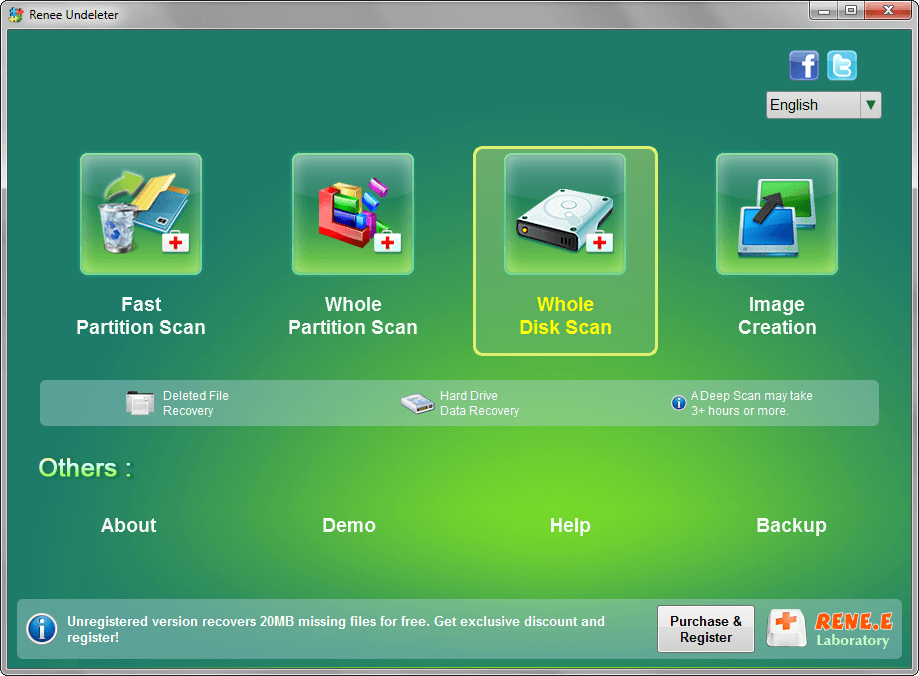


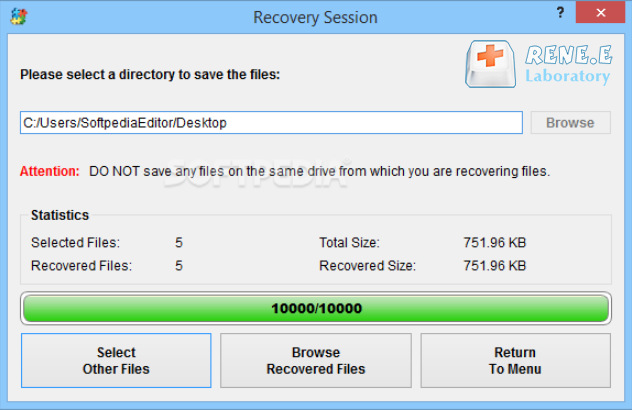

Easy to use Only simple steps to recover data from storage devices.
Multiple scan modes Fast partition scan, whole partition scan and whole disk scan for different recovery needs.
File types Support to recover pictures, videos, audios, documents, mails, etc.
Supported storage devices Recover data from recycle bin, SD card, external disk, etc.
Supported systems Windows 10, 8.1, 8, 7, Vista, XP, 2000 and Mac OS X10.6, 10.7, 10.8.
Easy to use Only simple steps to recover data from storage devices.
Multiple scan modes - 3 scan modes for different recovery needs.
Supported storage devices Recover data from recycle bin, SD card, external disk, etc.
Relate Links :
How to Format a Hard Drive Windows 10: The Ultimate Guide
22-02-2024
Ashley S. Miller : Learn how to format hard disks in Windows 10 without losing data. Follow our detailed guide to ensure...
How to recover deleted music from SD card with ease?
09-04-2024
Amanda J. Brook : If you've found yourself in the unfortunate situation where your audio files have seemingly vanished from your SD...
How to Choose SD Card Format for iPhone Mac and Camera and Format
22-05-2019
Amanda J. Brook : SD card, a new flash memory made of semi-conductor, features small size, quick transmission and hot pluggability. Though...
Solved: Hard Drive/SSD Not Showing Up or Recognized in Windows 10/8.1/8/7
25-02-2019
Ashley S. Miller : New purchased SSD or hard disk is not showing up in computer? Disk suddenly fails to be recognized...




