Understanding Annualized Failure Rate (AFR) in Hard Disk Drives
- Home
- Support
- Tips Data Backup
- Understanding Annualized Failure Rate (AFR) in Hard Disk Drives
Summary
The article discusses the Annualized Failure Rate (AFR) as a crucial metric for assessing the reliability of hard disk drives (HDDs). AFR indicates the likelihood of a drive failing within a year. By analyzing data from Backblaze, the article provides insights into how different manufacturers' drives, such as those from HGST and Seagate, perform over time. This information helps stakeholders make informed decisions about purchasing, investing, and managing risks in data storage technologies.
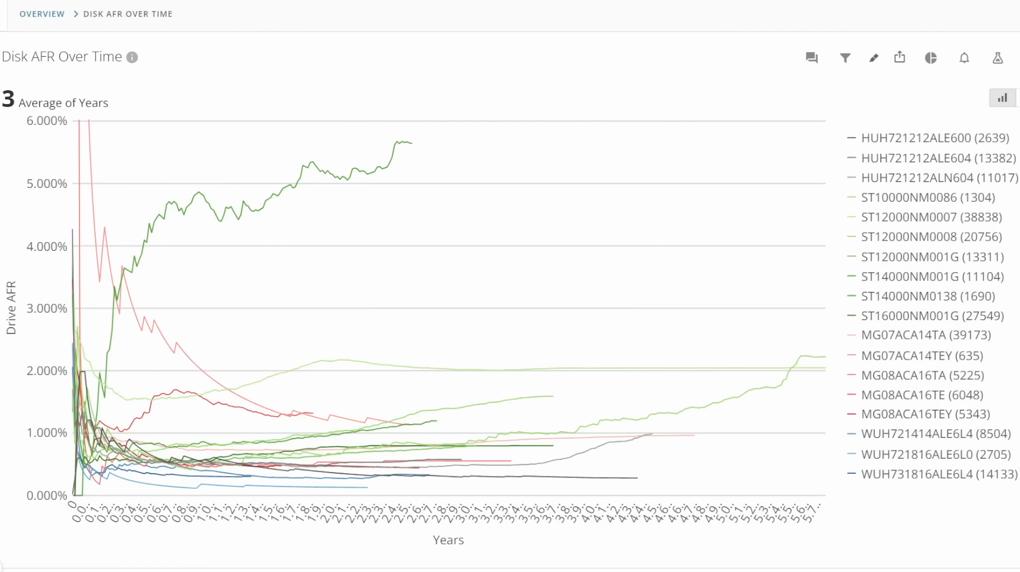
- Number of failures (F) = 5
- Number of units tested (U) = 100
- Time period (T) = 2 years
AFR = (5/(100*2)) * 100 = 2.5

Automatic 4K alignment Improves SSD performance during system migration.
Support GPT and MBR Automatically adapt to the suitable partition format.
Support NTFS and FAT32 Redeploy various files in different file systems.
Back up quickly Back up files at up to 3,000MB/min.
Overall backup schedule Support system redeployment/system backup/partition backup/disk backup/disk clone.
Automatic 4K alignment Improve SSD performance
Support GPT and MBR Intelligently adapt to a partition format
Support NTFS and FAT32 Redeploy files in different file systems
Free TrialFree TrialNow 2000 people have downloaded!
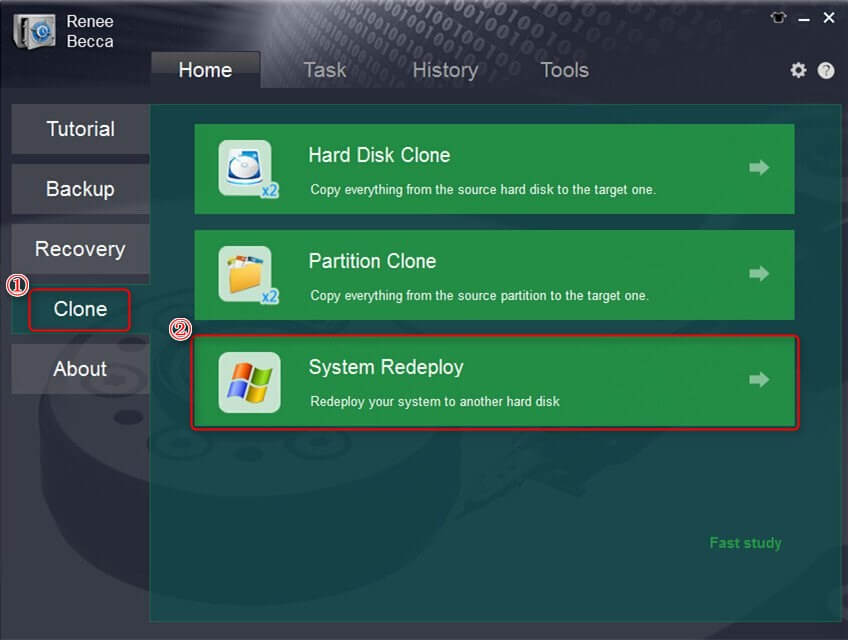
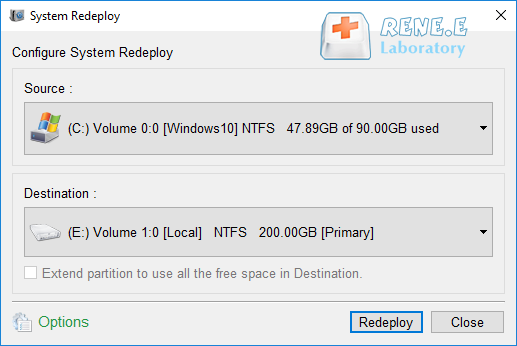

Automatic 4K alignment Improves SSD performance during system migration.
Support GPT and MBR Automatically adapt to the suitable partition format.
Support NTFS and FAT32 Redeploy various files in different file systems.
Back up quickly Back up files at up to 3,000MB/min.
Overall backup schedule Support system redeployment/system backup/partition backup/disk backup/disk clone.
Automatic 4K alignment Improve SSD performance
Support GPT and MBR Intelligently adapt to a partition format
Support NTFS and FAT32 Redeploy files in different file systems
Free TrialFree TrialNow 2000 people have downloaded!Relate Links :
Choosing the Right Western Digital (WD) Hard Disk: An In-Depth Guide
22-08-2024
Ashley S. Miller : The article provides a comprehensive guide on selecting the appropriate Western Digital (WD) hard disk for mass storage...




