How to Save WhatsApp Pictures to SD Card
- Home
- Support
- Tips Data Recovery
- Tips-SD-card-recovery
- How to Save WhatsApp Pictures to SD Card
Summary
WhatsApp is a messaging app where more and more people communicate with friends, send pictures, videos and documents. In this essay, we will talk about how to save WhatsApp pictures to SD card and how to effectively back up these pictures.

Part 1: How to Save WhatsApp Pictures to SD Card
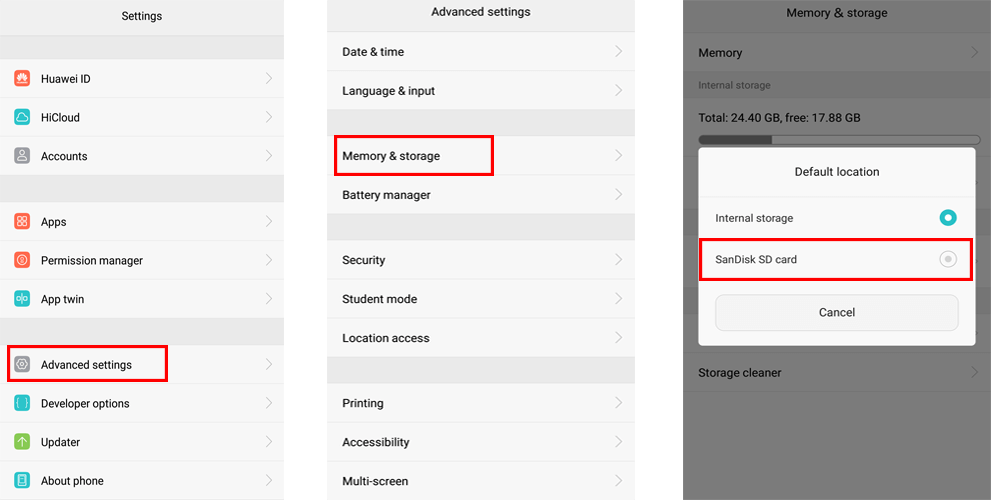
1. Automatically Save Pictures / Videos
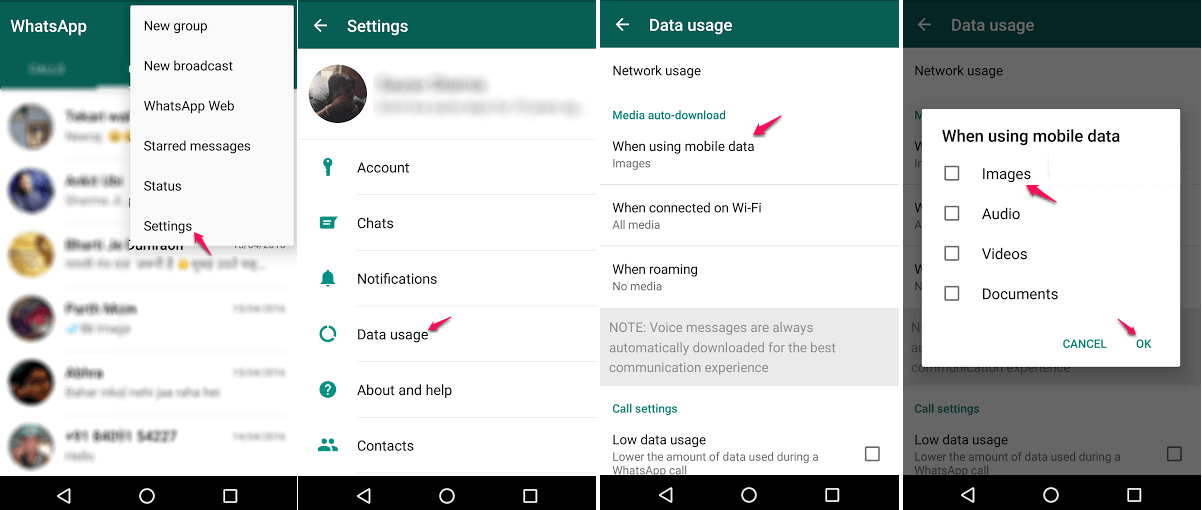
2. Manually Save Pictures / Videos
① In WhatsApp, open the content you wish to download to your phone.
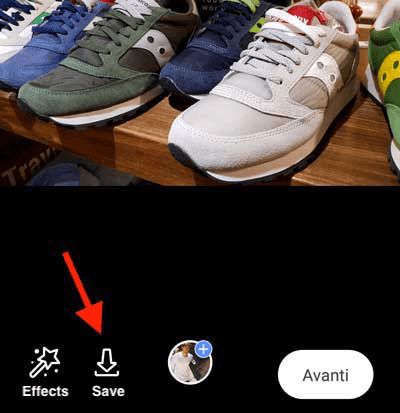
Part 2: How to Back up WhatsApp Pictures
Approach 1: Back up Pictures on PC
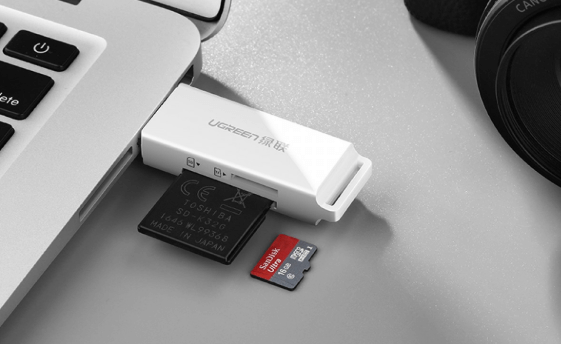
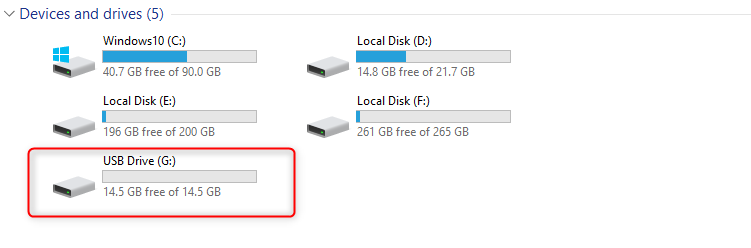
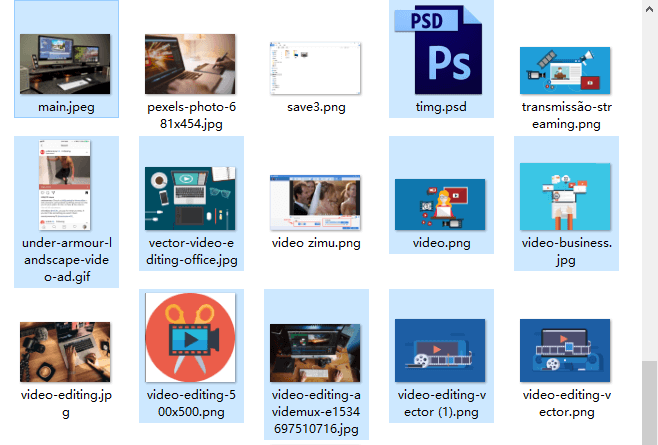
Approach 2: Use Renee Undeleter to Create SD Card Image
Image creation in Renee Undeleter supports to create image files and back up the source files. When the SD card is damaged, or the data is lost, you can recover from the image files.

Easy to use Only simple steps to recover data from storage devices.
Multiple scan modes Fast partition scan, whole partition scan and whole disk scan for different recovery needs.
File types Support to recover pictures, videos, audios, documents, mails, etc.
Supported storage devices Recover data from recycle bin, SD card, external disk, etc.
Supported systems Windows 10, 8.1, 8, 7, Vista, XP, 2000 and Mac OS X10.6, 10.7, 10.8.
Easy to use Only simple steps to recover data from storage devices.
Multiple scan modes - 3 scan modes for different recovery needs.
Supported storage devices Recover data from recycle bin, SD card, external disk, etc.
① Install and launch Renee Undeleter. Go to [Image Creation].
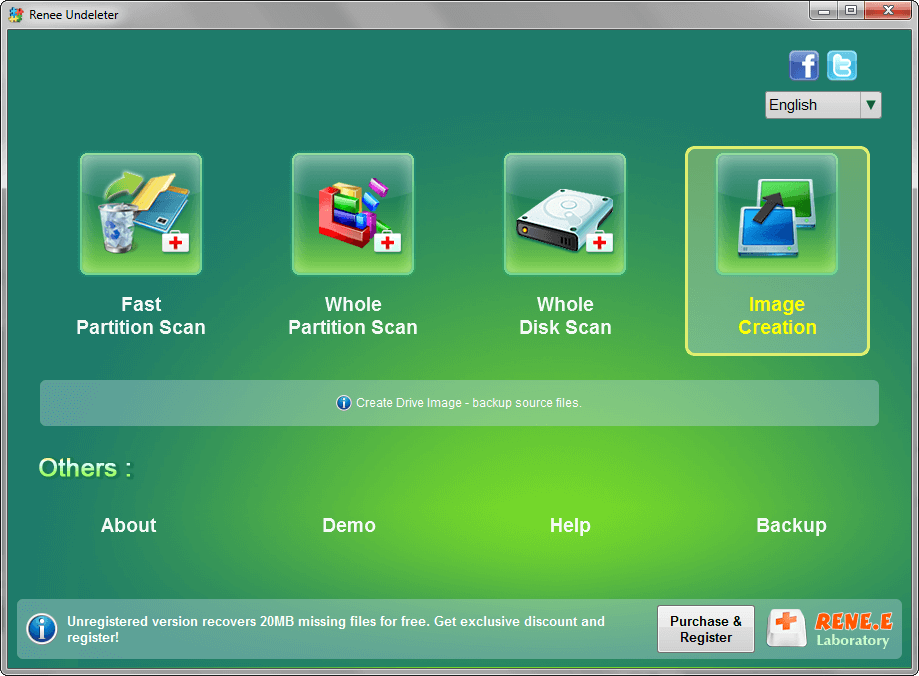
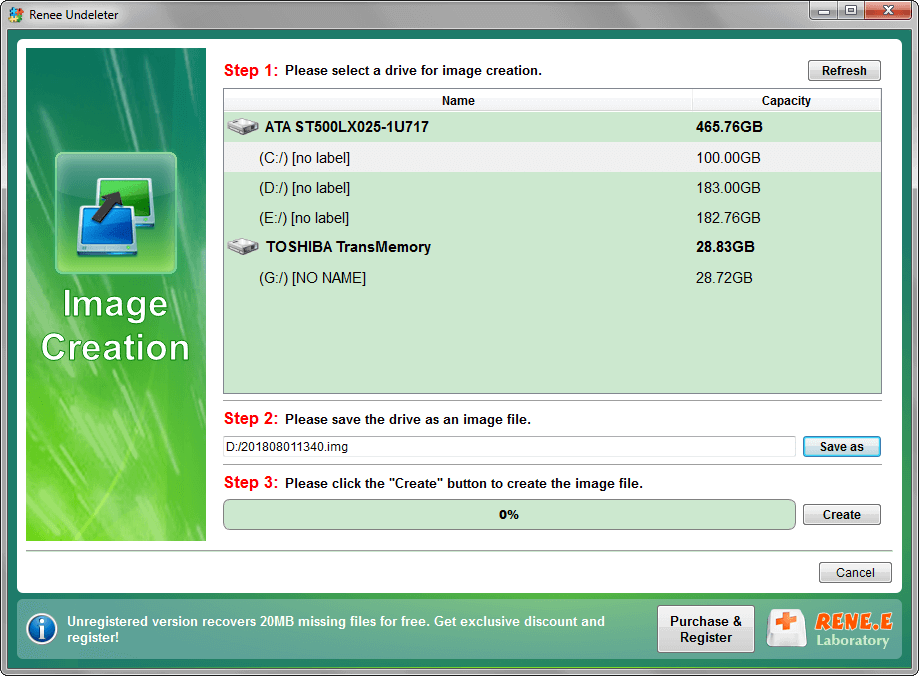
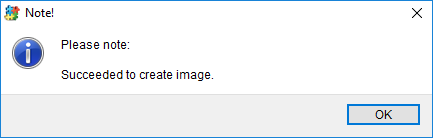
Relate Links :
How to Solve Nintendo 3DS SD Card Not Recognized
27-06-2019
Ashley S. Miller : Some 3DS users have ever met that the Nintendo 3DS SD card cannot be recognized. When the 3DS...
How to Recover Lost Photos from Camera SD Card in Steps
27-06-2019
Ashley S. Miller : SD cards are basically used in digital cameras. Is there any difference between the SD card types? Which...




