How to Recover data from a Corrupted Hard Drive on Windows
- Home
- Support
- Tips Data Recovery
- How to Recover data from a Corrupted Hard Drive on Windows
Summary
The article discusses how to address and repair a corrupted hard drive on Windows, which can result in significant data loss. It highlights the symptoms of hard drive corruption, such as disappearing files, boot errors, and a slow computer. The article emphasizes the importance of diagnosing these issues accurately to recover lost files using data recovery software, as long as they haven't been overwritten. Additionally, it outlines methods to recover data and steps to repair the corrupted hard drive.
Table of contents
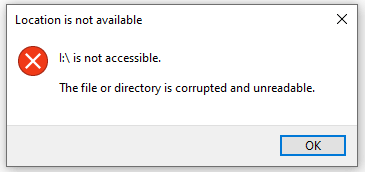
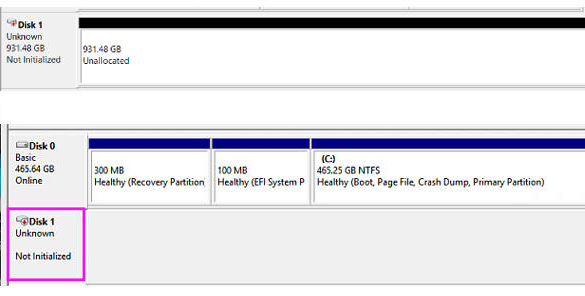

Easy to use Only simple steps to recover data from storage devices.
Multiple scan modes Fast partition scan, whole partition scan and whole disk scan for different recovery needs.
File types Support to recover pictures, videos, audios, documents, mails, etc.
Supported storage devices Recover data from recycle bin, SD card, external disk, etc.
Supported systems Windows 10, 8.1, 8, 7, Vista, XP, 2000 and Mac OS X10.6, 10.7, 10.8.
Easy to use Only simple steps to recover data from storage devices.
Multiple scan modes - 3 scan modes for different recovery needs.
Supported storage devices Recover data from recycle bin, SD card, external disk, etc.
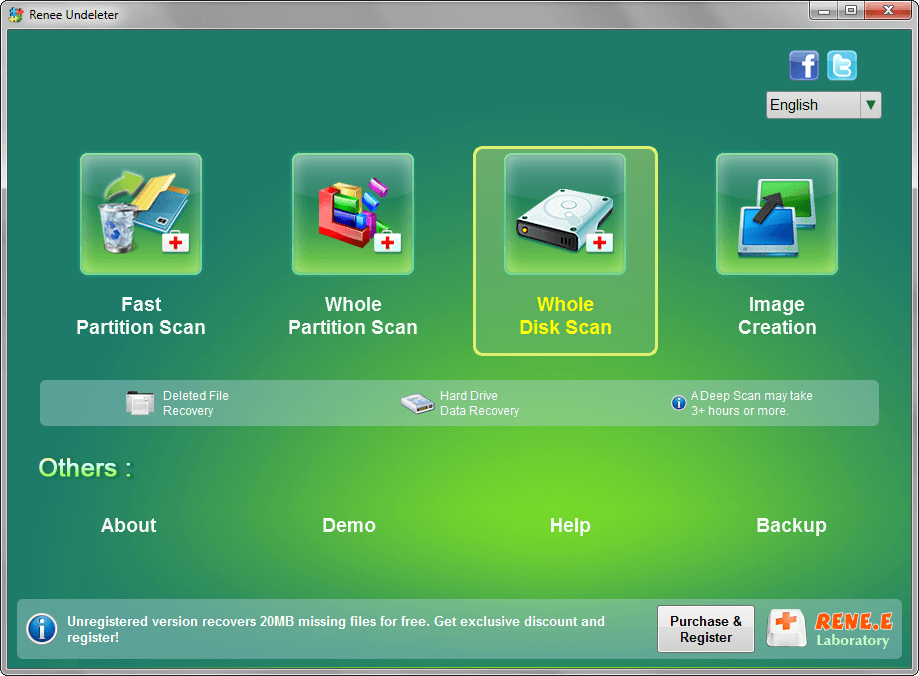

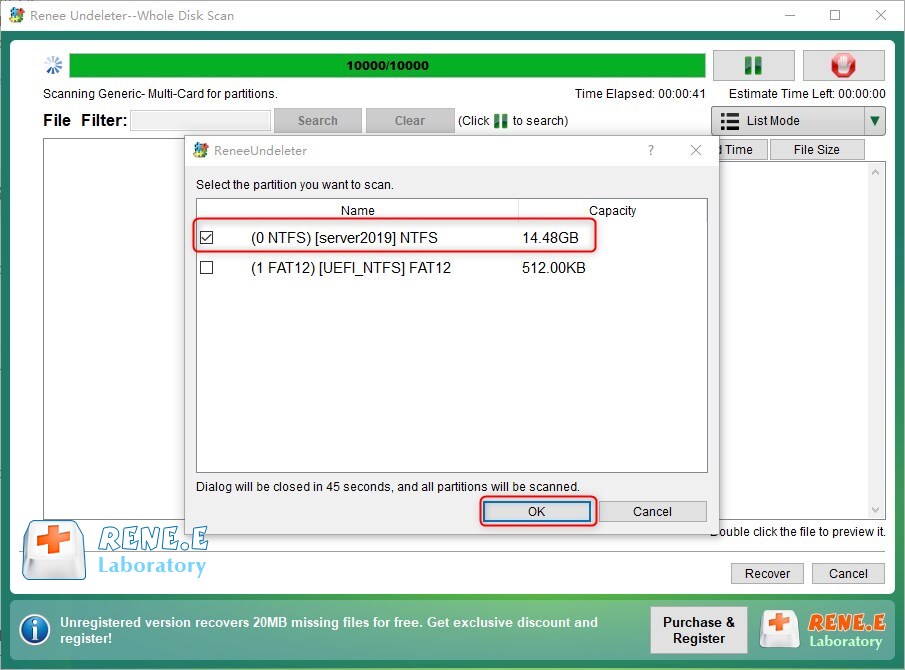

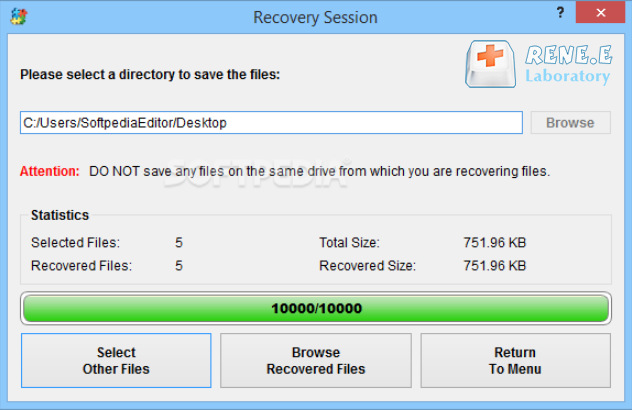

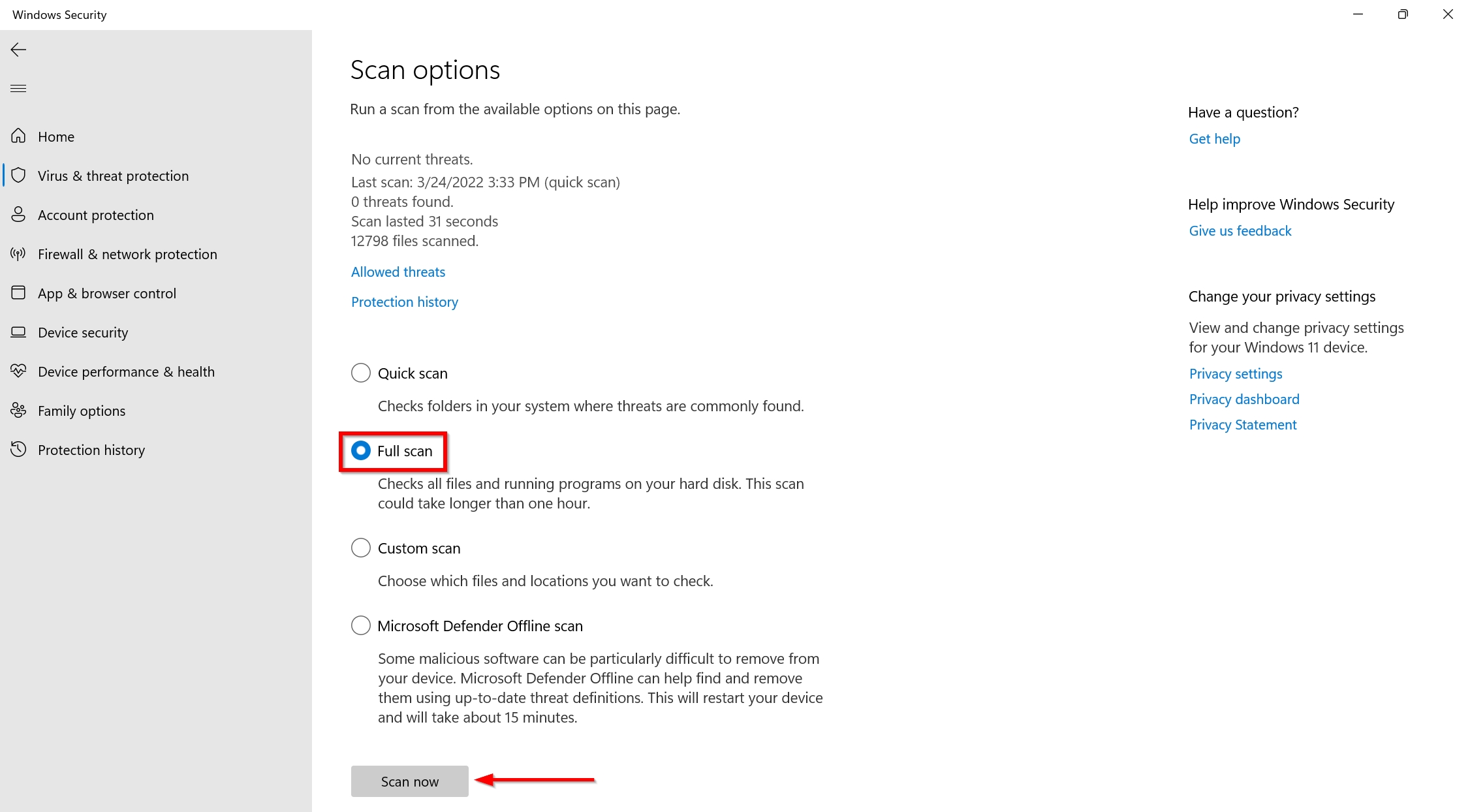


dism /Online /Cleanup-image /ScanHealth
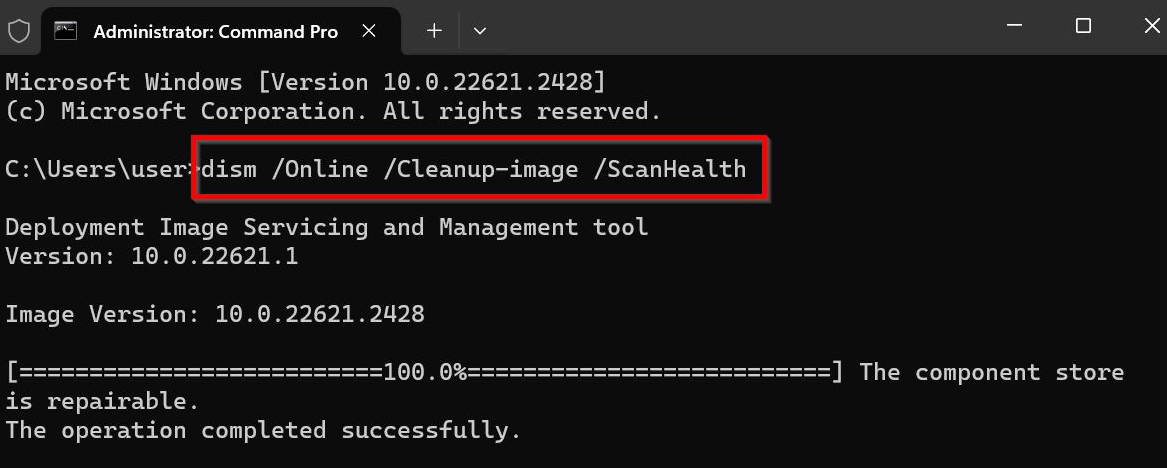
dism /Online /Cleanup-image /CheckHealth
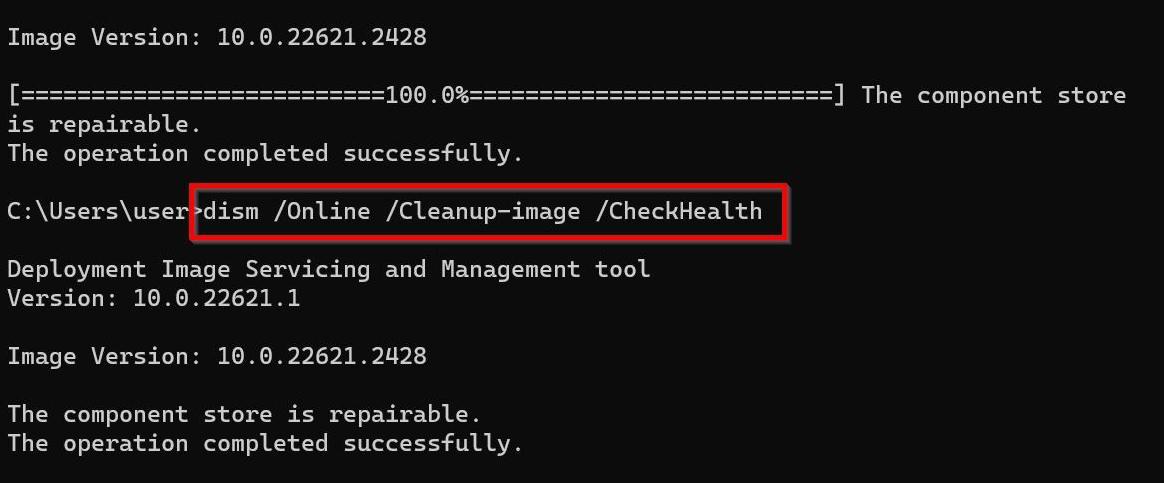
dism /Online /Cleanup-image /RestoreHealth
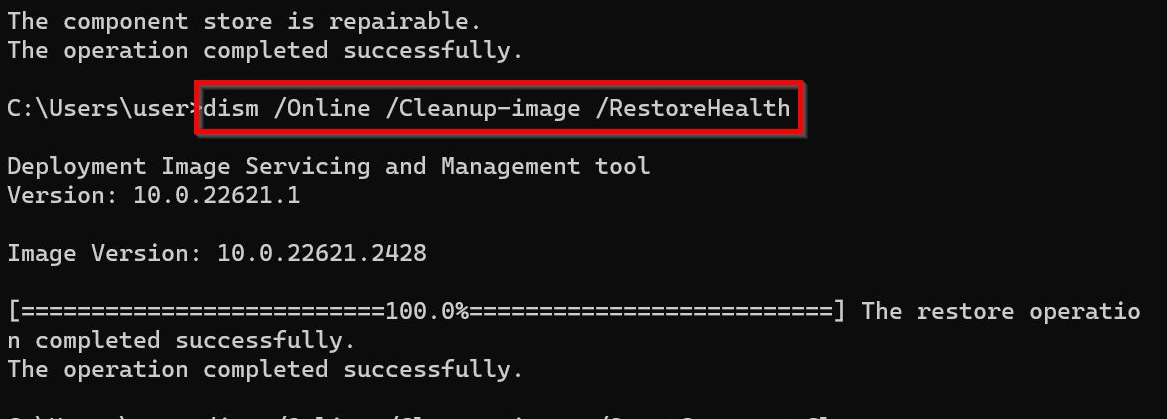
dism /Online /Cleanup-image /StartComponentCleanup
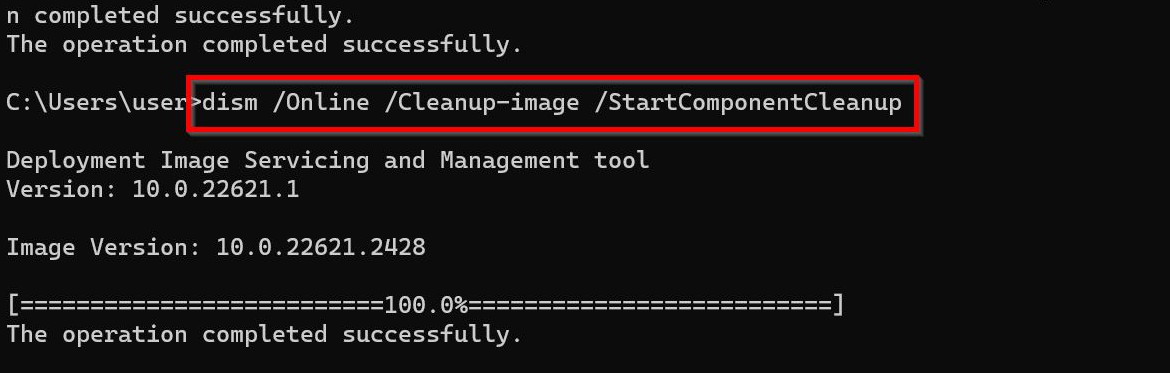
sfc /scannow
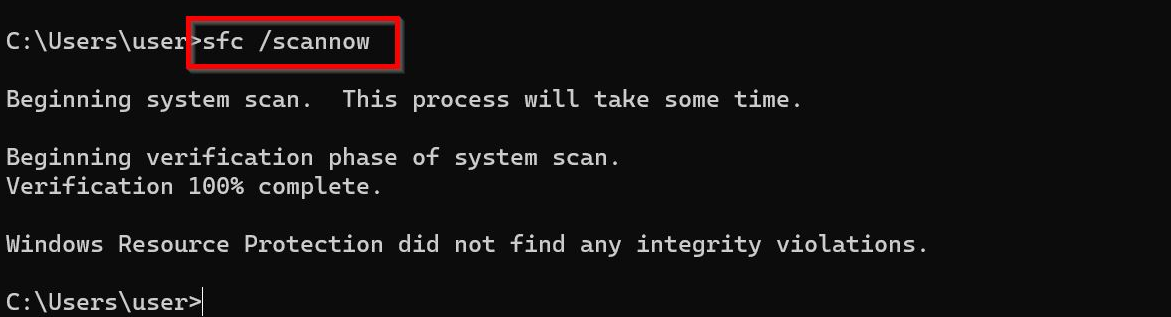
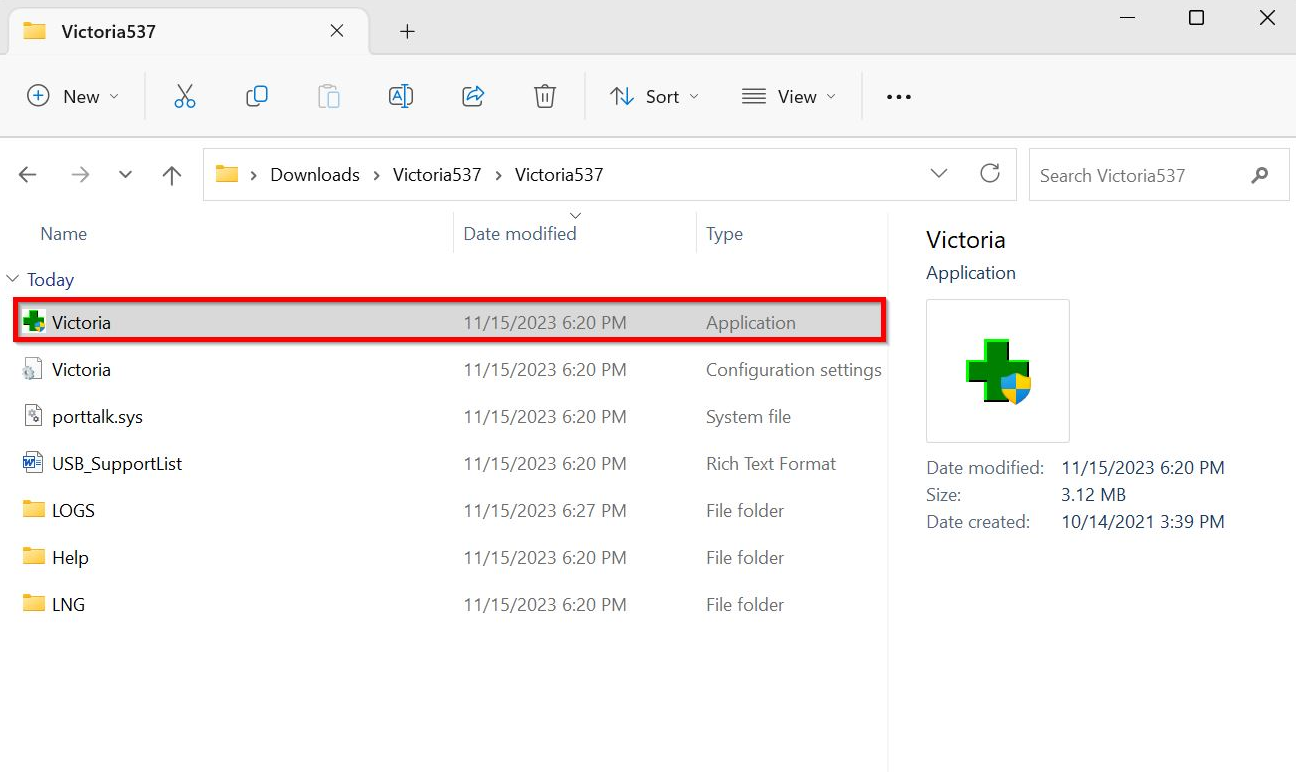
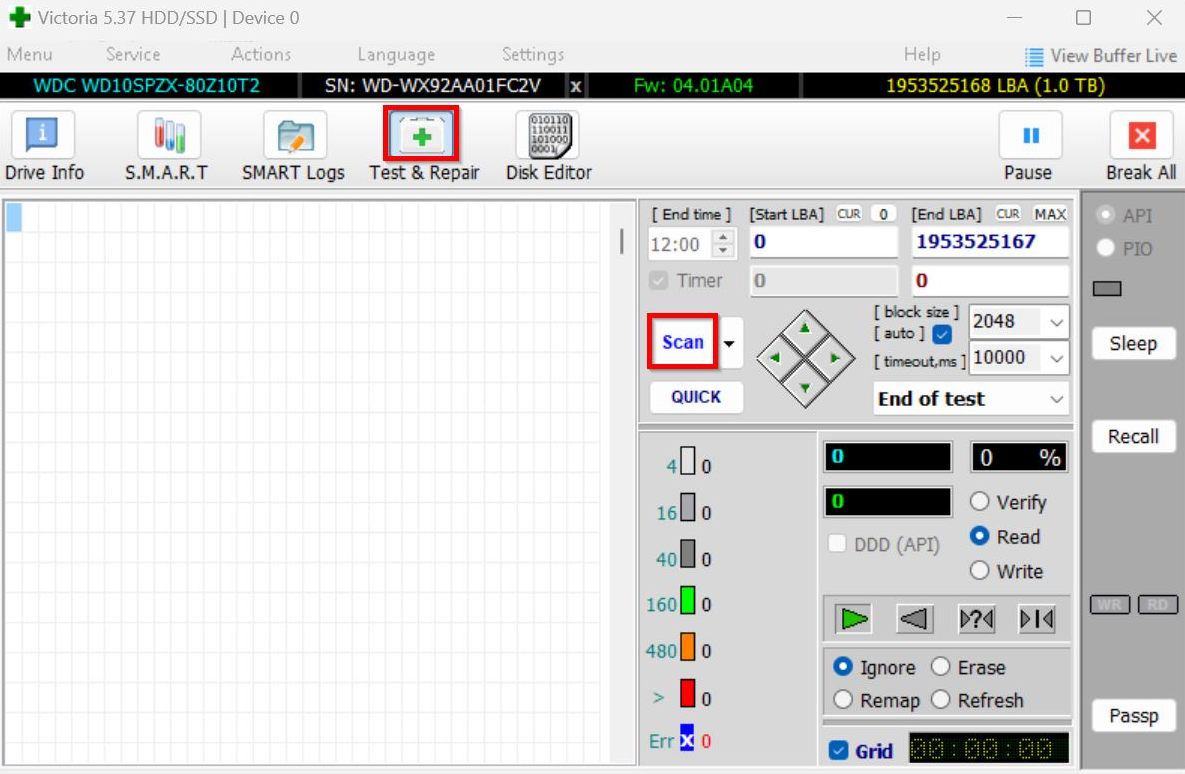

Easy to use Only simple steps to recover data from storage devices.
Multiple scan modes Fast partition scan, whole partition scan and whole disk scan for different recovery needs.
File types Support to recover pictures, videos, audios, documents, mails, etc.
Supported storage devices Recover data from recycle bin, SD card, external disk, etc.
Supported systems Windows 10, 8.1, 8, 7, Vista, XP, 2000 and Mac OS X10.6, 10.7, 10.8.
Easy to use Only simple steps to recover data from storage devices.
Multiple scan modes - 3 scan modes for different recovery needs.
Supported storage devices Recover data from recycle bin, SD card, external disk, etc.
Relate Links :
How to Recover Files/Data from Corrupted Hard Drive
05-01-2021
Amanda J. Brook : Hard drive gets corrupted, damaged and failed to work? When you come into this situation, please do not...
How to Fix Corrupted External Hard Drive Without Formatting
02-10-2024
Jennifer Thatcher : The article discusses common issues that can lead to data corruption on external hard drives. These issues include...
Fixing and Recovering Data from SD Cards with Disappearing Files
02-10-2024
Amanda J. Brook : When files keep disappearing from an SD card, it often indicates that the physical memory is corrupted. This...
How to Recover Files From the Corrupted USB Flash Drive
03-10-2024
Amanda J. Brook : Recovering data from corrupted USB flash drives is possible using specialized data recovery tools and services. It's crucial...
- Common Symptoms of Hard Drive Corruption
- How to Recover Data From a Corrupted Hard Drive
- Use a Professional Data Recovery Service
- How to Fix a Corrupted Hard Drive
- Method 1: Run CHKDSK
- Method 2: Run Antivirus Program
- Method 3: Format the Drive
- Method 4: Update the Drivers
- Method 5: Check Windows Using SFC & DISM
- Method 6: Repair Using Third Party Software
- Conclusion






