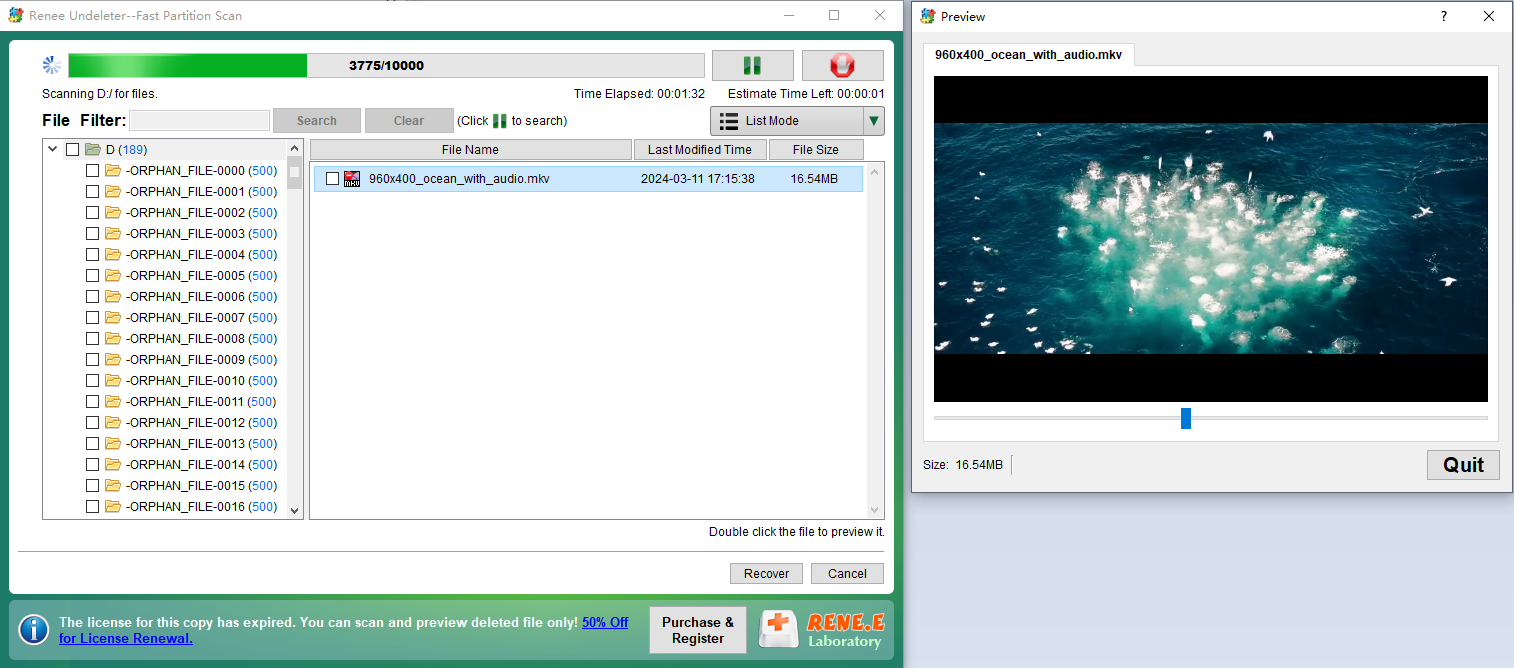Recovering Deleted GoPro Videos: A Comprehensive Guide
- Home
- Support
- Tips Data Recovery
- Recovering Deleted GoPro Videos: A Comprehensive Guide
Summary
The article provides a comprehensive guide on recovering deleted GoPro videos, focusing on the importance of understanding how video loss occurs and how to retrieve lost files. It highlights common reasons for video deletion, such as human error, transmission errors during file transfers, and hardware damage due to the extreme conditions in which GoPro cameras are often used. The guide aims to equip users with knowledge about video storage and recovery techniques while offering tips to prevent accidental deletions in the future.


Easy to use Only simple steps to recover data from storage devices.
Multiple scan modes Fast partition scan, whole partition scan and whole disk scan for different recovery needs.
File types Support to recover pictures, videos, audios, documents, mails, etc.
Supported storage devices Recover data from recycle bin, SD card, external disk, etc.
Supported systems Windows 10, 8.1, 8, 7, Vista, XP, 2000 and Mac OS X10.6, 10.7, 10.8.
Easy to use Only simple steps to recover data from storage devices.
Multiple scan modes - 3 scan modes for different recovery needs.
Supported storage devices Recover data from recycle bin, SD card, external disk, etc.
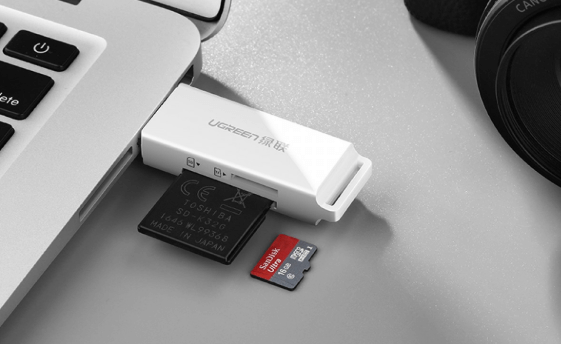


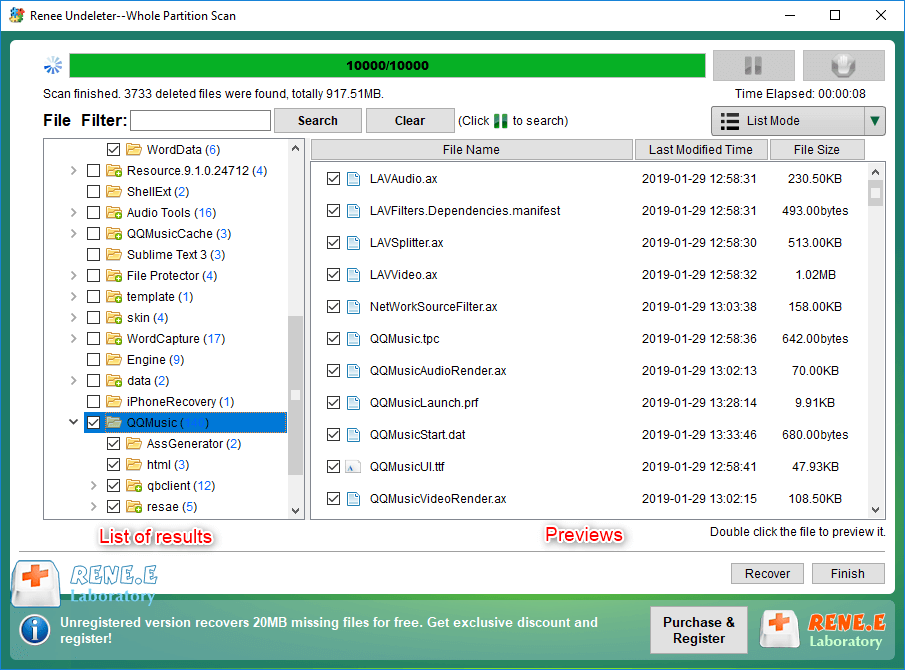
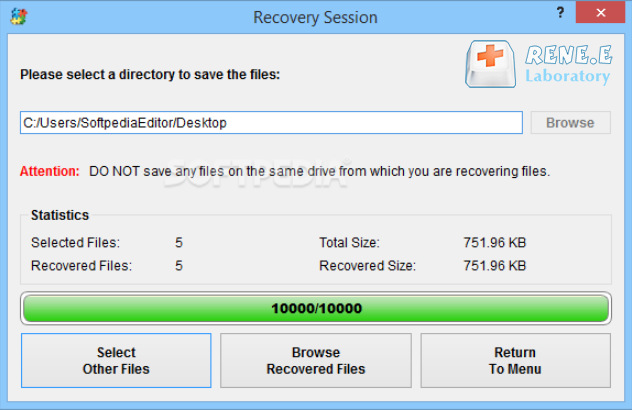

Easy to use Only simple steps to recover data from storage devices.
Multiple scan modes Fast partition scan, whole partition scan and whole disk scan for different recovery needs.
File types Support to recover pictures, videos, audios, documents, mails, etc.
Supported storage devices Recover data from recycle bin, SD card, external disk, etc.
Supported systems Windows 10, 8.1, 8, 7, Vista, XP, 2000 and Mac OS X10.6, 10.7, 10.8.
Easy to use Only simple steps to recover data from storage devices.
Multiple scan modes - 3 scan modes for different recovery needs.
Supported storage devices Recover data from recycle bin, SD card, external disk, etc.
Relate Links :
How to recover deleted GoPro videos in a simple way?
10-04-2024
Ashley S. Miller : Recover lost or deleted GoPro videos from SD card with ease. This article provides a safe and quick...
GoPro SD Card Errors: How to Fix Them
12-09-2024
Amanda J. Brook : GoPro cameras are popular for capturing high-quality videos and photos, but users frequently encounter SD card errors that...
Comprehensive Guide to CFast Card Data Recovery
31-08-2024
Amanda J. Brook : This guide covers essential information on recovering data from CFast cards, which are specialized memory cards used by...
How to Recover Lost or Deleted Files from Your USB Flash Drive on Windows 10/11
05-09-2024
Jennifer Thatcher : The article discusses the issue of lost or deleted files from USB flash drives on Windows 10 and...