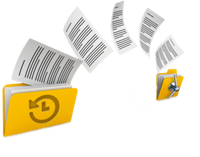
How to Use SSD and HDD Together?
Learn how to effectively combine solid-state hard disks and mechanical hard disks to optimize computer storage capabilities. Find more information in this article.
SQL Server Data Backup: The Ultimate Guide
Unlock expert strategies for sql server backup and protection: our upcoming article offers vital tips on secure maintenance and backup procedures.
Fix: KB3156421 Failed to Install
Troubleshoot the “kb3156421 failed to install” issue for Windows systems with effective methods provided in this article.
Copy Windows 10 to USB: A Simple Guide
Discover the seamless method to safeguard your Windows 10 by backing up or transferring it to a USB flash drive. Our concise tutorial equips you with the essential steps to ensure your data’s security, offering peace of mind for any eventualities. Dive in to gain valuable insights and be future-ready.
Dell Backup and Recovery: A Simple Guide for Windows 10
Learn the specific steps to back up important files on a Dell computer using Dell Backup and Recovery software and other practical Windows 10 backup tools.
Mastering Differential Backups: Your Ultimate Guide & Step-by-Step Tutorial
Learn about the importance of regular data backups and the difference between differential and incremental backups. Discover useful software for differential backups.
Videos Backup: Master the art of backing up video files effortlessly
This article will explain why regular videos backup is crucial. It will also present two simple and effective methods for doing so.
Perfectly Clone UEFI Boot Disk to SSD: Master the Process
Learn how to clone a UEFI boot disk to an SSD. Discover the difference between UEFI and BIOS boot modes and follow our step-by-step guide.
CFD SSD Clone: Effortlessly Clone HDD to CFD SSD
Learn how to perform cfd SSD clone for a smoother and faster experience. Bookmark this article for future reference on recommended cloning software.
Clone IDE Hard Drive to SATA: The Ultimate Guide
Discover the best tools to clone IDE hard drives to SATA hard drives in this recommended article for users seeking to upgrade their hardware.




