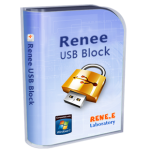
Renee USB Block
How to Disable Network&Email Access?
Sometimes, we need to disable the network and email access when you don’t want data leak. In this article, we will tell you how to do.
Powerful Tools to Prevent Data Breach
Now, many companies keep the important files in computers. But this is not an entirely safe way. Data disclosure will occur if we simply save them in the computer. In this essay, we will mainly talk about why files will be stolen and introduces the powerful tools to prevent data breach.
How to Realize Computer Remote Control?
Sometimes, we control a computer with another computer. Yet, many people don’t know how to realize computer remote control. In this essay, we will talk about computer remote control. Meanwhile, we will point out what should be noted and the solutions.
Recommendation of Folder Encryption Software
To prevent data leakage, people prefer to lock folders which save important data inside. Profession folder encryption software is one of the most popular choice. Here, we are going to introduce and compare 3 popular and professional encryption software for you.
How to Password Lock a Folder in Windows with Different Methods
It is very common for users to save sensitive or confidential files in computer. How can we prevent others to access these files? Locking a folder which saves these files with password could help. Follow us to get the best protection ways.
How to Disable USB Ports
In most company, desire of restricting the use of USB ports is very common. Preciously, they just want to forbid staff from using USB storage devices which may harm the data security. Here, we will introduce how to disable USB ports without influencing the normal use of other USB devices.
How to Block Websites to Protect Company Data?
One of the good way to avoid data leak is to block access to some certain sites in staff computer. Here we provide 3 different methods for you to make it! Try and find a suitable one.
YouTube Kids Is Coming: Non-Algorithmic Version
On April 7, 2018, BuzzFeed News reported that YouTube was going to release a new version of App that will be non-algorithmic and will recommend content from YouTube Curators Handpicks. Meanwhile, content and videos will be filtered manually in a strict way.
Block Certain Websites with Website Blocker Software
Worrying about that your children spend too much time on surfing social media or objectionable websites? Do not want to make it with parenting control or block the website via browser setting which can be modify by the children easily? Then you can try the methods listed on this page!
How to Lock and Unlock USB with USB Locker
How to lock and unlock USB port or drive to secure the computer security? Here provides some methods about how to lock the USB drive in Windows.




