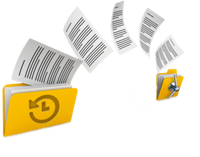
Solution: Resolving File History not working Issues in Windows 10
Discover effective solutions to enable file history in Windows 10. Learn how to quickly resolve the problem with automatic backups in this article. Let’s solve it together.
Uninstalling Windows 8 System: A Practical Tutorial
Learn how to perform windows 8 uninstall with effective solutions, while also safeguarding your data through proper backup steps.
Upgrade Your Lenovo Computer to a Lightning-Fast SSD
Learn how to perform lenovo ssd upgrade of your Lenovo computer and save costs with this comprehensive hardware upgrade tutorial.
Backup MBR Disk in Windows 10: Quick & Easy Guide
Learn how to backup MBR disks in Windows 10 to prevent data loss or damage caused by hardware failures, ensuring your computer remains bootable.
Best System Backup Software for Easy and Reliable Data Protection
Regularly using system backup software is crucial to avoid data loss due to system failure. Here are recommended Windows and Mac system backup software options for future use.
Backup Your Computer Files with Dropbox
Enhance data security and streamline dropbox backup and exploring dependable alternatives for robust file protection.
How to Clone MAC OS to SSD?
Learn how to clone your Mac system to a solid-state drive (SSD) for seamless hard disk replacement or booting through an external SSD. Windows users can also find guidance here.
What to Do before Upgrade to Windows 10: Essential Tips
Upgrade to Windows 10 seamlessly. Learn crucial considerations before transitioning from old systems to ensure a smooth experience. Find detailed guidance in this article.
How to Backup Files on Windows 10: A Quick and Easy Guide
How to backup files on windows 10? Understand the importance of file backup and discover efficient backup methods for Windows 10.
Transfer Windows 10/11 to New Computer: Ultimate Guide
Discover the seamless way to transfer Windows 10/11 to a different PC by ensuring hardware compatibility, following our expert migration guide, and managing activation effectively. Dive into our detailed article for all the insights you need to make the process smooth and error-free.




