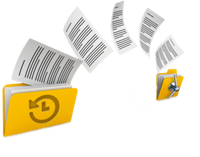
Step-by-Step Guide to Resolve the Error 0x800703e3
Learn how to fix the error 0x800703e3 during Windows update with these tried-and-tested solutions. Protect your data with our expert advice on backing up important files to avoid computer failures and potential data loss. Trust us to provide authoritative insights and practical solutions.
How to Quickly Fix the Windows Update Error 0×80240034?
If you’re struggling with Windows update error code 0×80240034, you’re not alone. The good news is, we’ve got you covered with easy-to-follow solutions that can help you fix the problem in no time.In this article, we’ll walk you through several tried-and-true methods to resolve the error code and get your computer running smoothly. And to avoid any potential data loss, we’ll also explain why backing up your important files is a smart move.
Fix the 0x8007001F Error Code with Ease on Windows
Fix Windows Update Error Code 0x8007001F with Ease. Don’t let update errors slow you down. Our comprehensive guide tackles the common causes and offers foolproof solutions to ensure your Windows operating system is running smoothly. Worried about data loss in the process? Our second part provides simple steps to backup your data. Trust our expertise and get your system back to optimal performance today.
Resolve 0×80070424 Error Easily with These Tips
Our expert solutions will guide you step-by-step in resolving this frustrating error 0×80070424. Stop wasting time and follow our proven methods to get your system back to optimal performance. Say goodbye to the hassle and frustration, and hello to a smooth-running PC. Don’t wait any longer, start the fix now!
How to fix the error that Windows cannot start hardware device (Code 19)?
Fix the “Windows cannot start this hardware device (code 19)” error with ease! Our solution will guide you through the steps to resolve this frustrating issue caused by incomplete or damaged registry configuration information. Avoid the headache and get back to smooth sailing with your device. Read on to learn how!
How to solve the issue of Windows search not working?
Windows search is not working on your computer? With these easy steps, you can ensure that your search function is always functioning flawlessly, saving you valuable time and effort in finding what you need. So, read on to discover how to fix your Windows 10 search function in just a few simple steps.
Resolve the error code 0x80071AC3 Error Code on Windows
Discover how to fix the pesky error code 0x80071AC3 when transferring files to external storage devices on Windows. Our expert identifies the root cause of the issue and provides a comprehensive range of conventional solutions to help you quickly resolve this frustrating problem. Don’t let technical difficulties disrupt your workflow – read on to optimize your external storage experience today.
Get Rid of OneDrive: Disable or Uninstall Onedrive in Just a Few Steps
Learn how to disable or uninstall OneDrive on your Windows system to free up storage space and customize your device. Our step-by-step guide will help you easily manage your files without the need for this pre-installed application.
Your Complete Guide for Fixing the error 87 DISM on Windows 10
In this article, you can discover the power of DISM and fix the error 87 DISM with our expert solutions. Explore our comprehensive guide now.
Resolve Windows 10 error code 0xc000012f with ease
Learn how to solve the 0xc000012f error on Windows 10 caused by a bad image. Follow our expert tips to fix the issue and safeguard your precious data. Don’t wait until it’s too late!!




