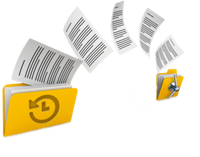
How to Change SSD for Laptop?
The laptop runs slowly and the storage capacity is out of use when it is used for a long time. To solve these problems, we can change a SSD. In this essay, we will talk about how to change SATA SSD and M.2 SSD for laptop.
2021 SSD Price Analysis
COVID19 affects people’s life globally in 2020. People work at home and have online studying, which stimulates our computer requirements. Will the SSD price increase? Will you be affected by the SSD price? Let’s learn more about SSD price in this essay.
How to Check SSD Health?
Compared with HDD, SSD has better shock resistance. Also, it is faster, lighter and less power-consuming. Inevitably, SSD will be damaged one day. In this essay, we will tell you how to check SSD health. Besides, we will list some abnormal symptoms and the related reasons.
How to Clone GPT Disk?
If you want to change a solid hard drive, you should clone the data from the source drive to the target one. In this essay, we will talk about how to clone GPT disk.
Recommended Clone Software: HDD to SSD
It is not easy to select useful clone software. In this essay, we will recommend the clone software and show you how to clone from HDD to SSD.
How To Clone Windows 7 to SSD
If we want to get the best performance of the SSD, we should install an entirely new system. However, many users still prefer to use Windows 7 or the hardware of the their computer can not afford the requirement of higher Windows editions. So, we are going to introduce how to clone Windows 7 to SSD and optimize the system settings to get the best performance of the SSD.
How to Clone Samsung SSD?
Solid State Disk (SSD) is used to take the place of Hard Disk Drive (HDD) because SSD has large storage space and fast running performance. Now, Samsung is the welcomed SSD brand. In this essay, we will talk about how to clone Samsung SSD.
How to Upgrade SSD?
Hard drive is important to the computer for data storage. Solid state disk is the currently used hard drive. Compared with the traditional hard drive, it performs powerfully. What are the do’s and don’ts when we upgrade SSD? In this essay, we will answer carefully.
How to Replace a Hard Drive?
The increasingly used computer gradually consumes the performance of the hard drive. The running speed and the memory space may not make you satisfied. To improve the running performance and enlarge memory space, we will talk about how to replace a hard drive in this essay. Besides, we will tell you the do’s and don’ts and show you how to back up the data.
How to Create Restore Point in Windows 7
Creating restore point in Windows 7 can help users to prevent computer from system crash. Restore point could restore computer to normal work status before corrupted. Following will introduce how to create restore point in Windows 7 and how to use it to make restoration. Also, data backup and data transfer method will be introduced as well.




