Fix the 0×80070002 Error: Windows 10 Update Installation Solution
- Home
- Support
- Tips Data Backup
- Fix the 0×80070002 Error: Windows 10 Update Installation Solution
Summary
Resolve Windows 10 update error 0x80070002. Learn causes, effective solutions, and essential daily data backup practices.

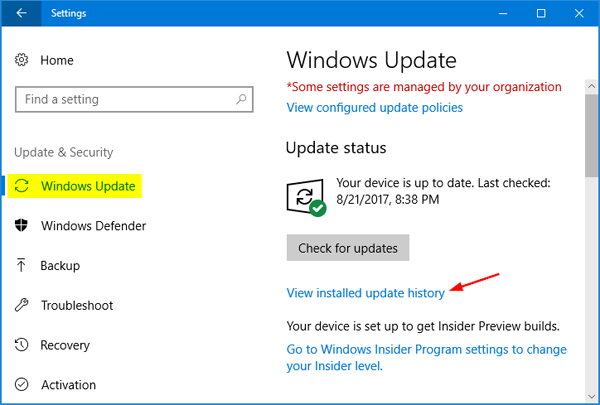
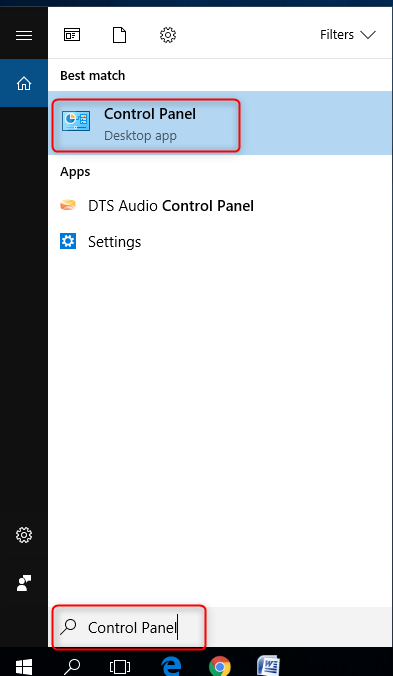
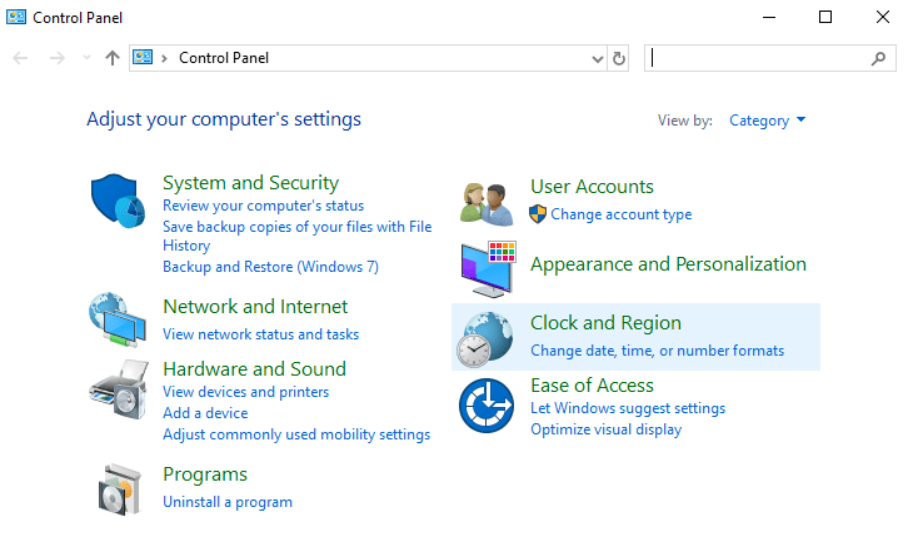
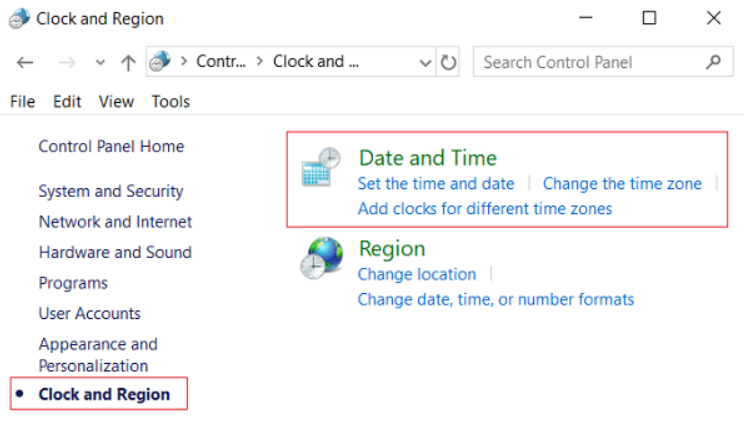
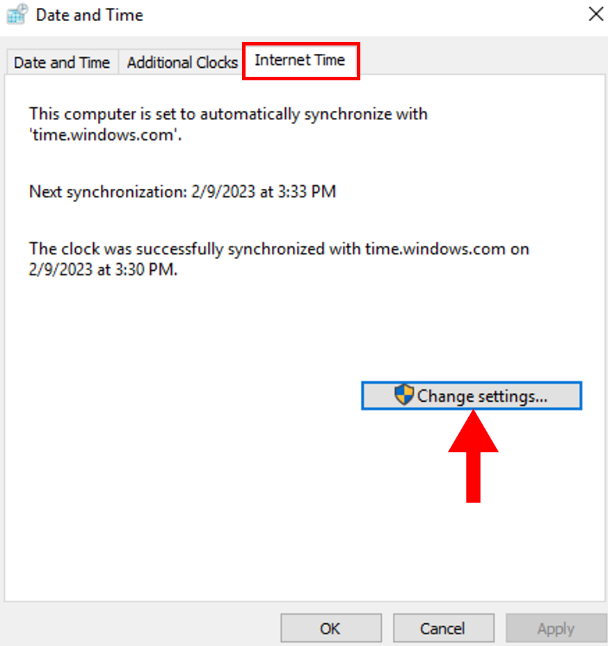
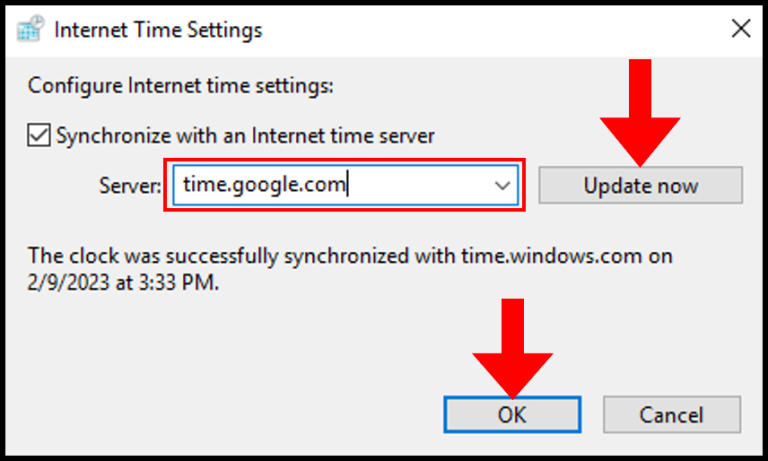

SFC /scannow and press Enter. System File Checker will scan and fix problematic files. Once complete, restart your computer and try updating Windows 10 again.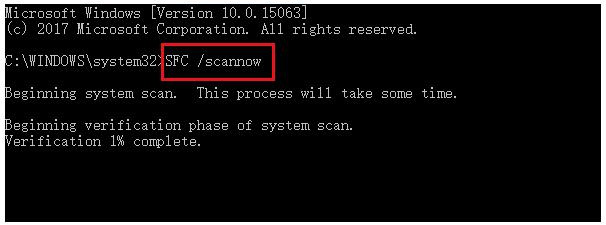
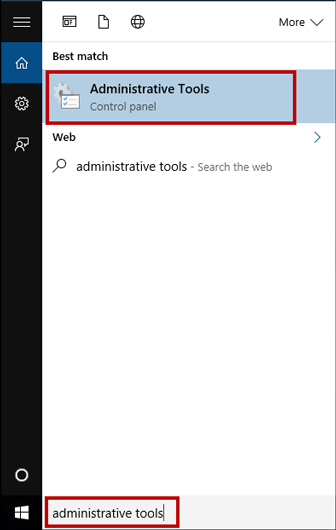
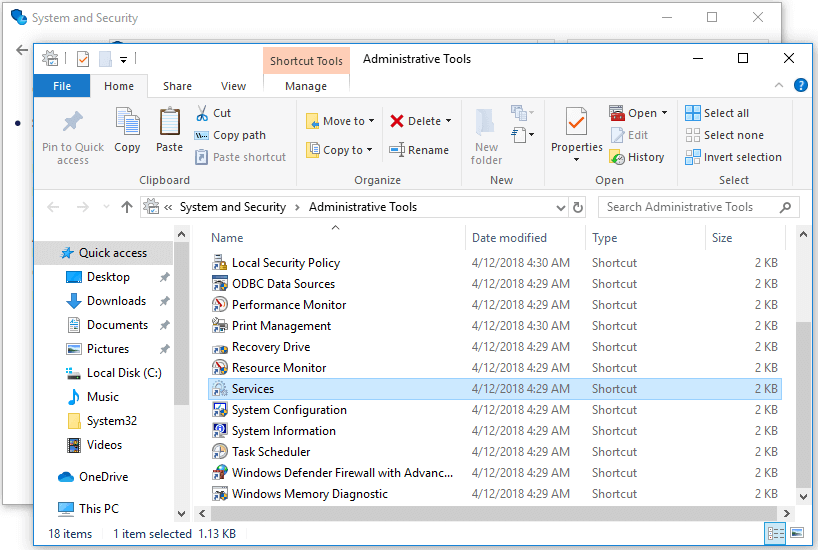
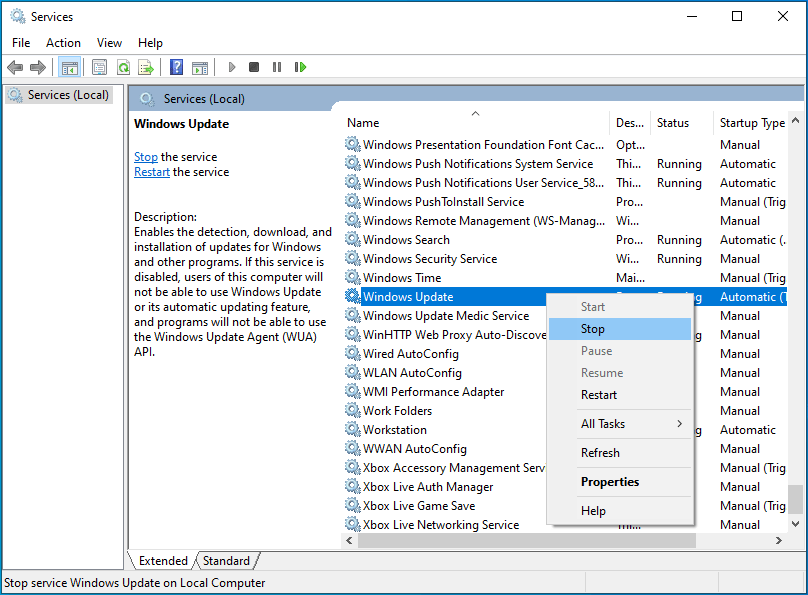
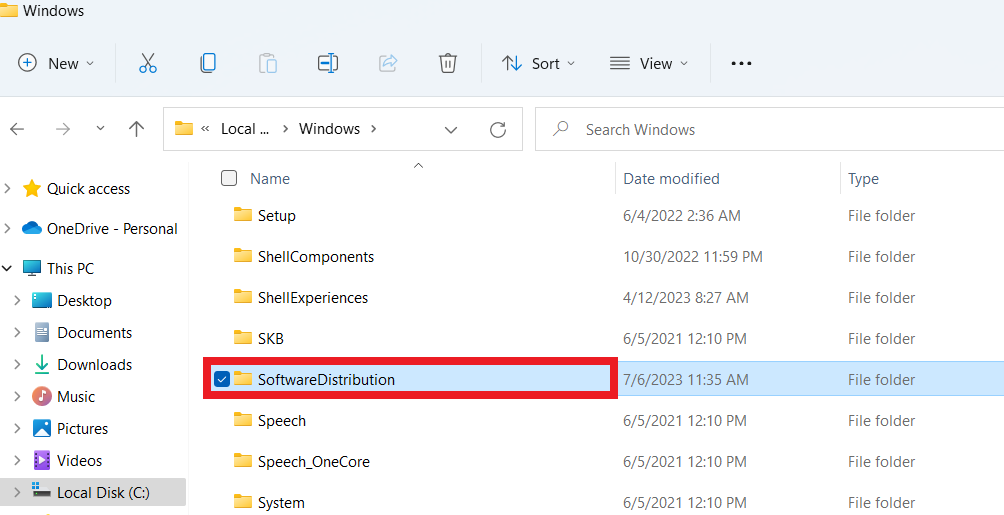
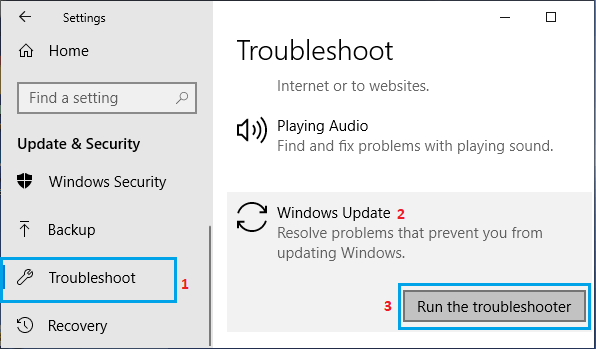

Quick Backup files at up to 3,000MB/min.
Fullfill different backup needs Supports system backup, disk / partition backup, file backup and disk clone.
Intelligent Automatically analyze the differences between source and backup data.
Convenient Support VSS, allowing to freely view webpages when backing up system.
Highly compatible Supports various files and storage devices.
Quick Backup files at up to 3,000MB/min.
Fullfill different backup needs Backup for disk, partition and system. Save disk space by backing up incremental /differential data.
Highly compatible Supports various files and storage devices.
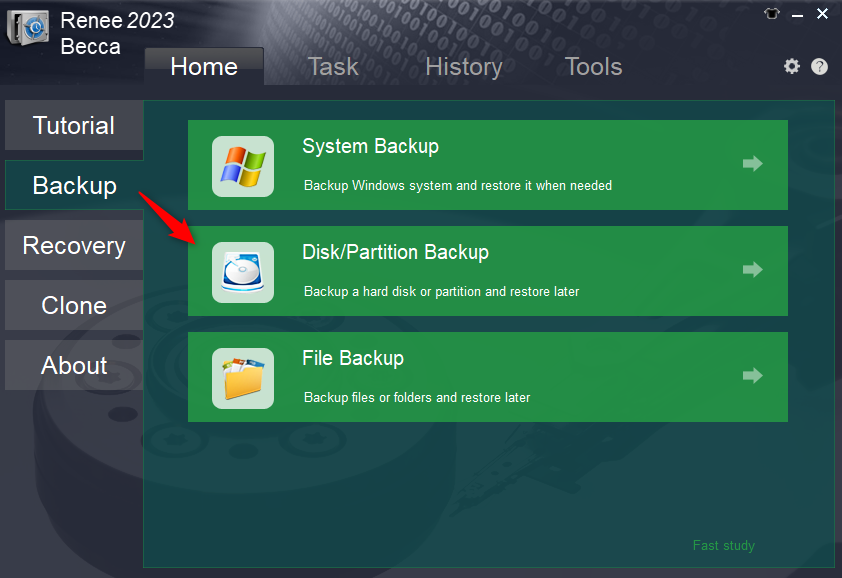
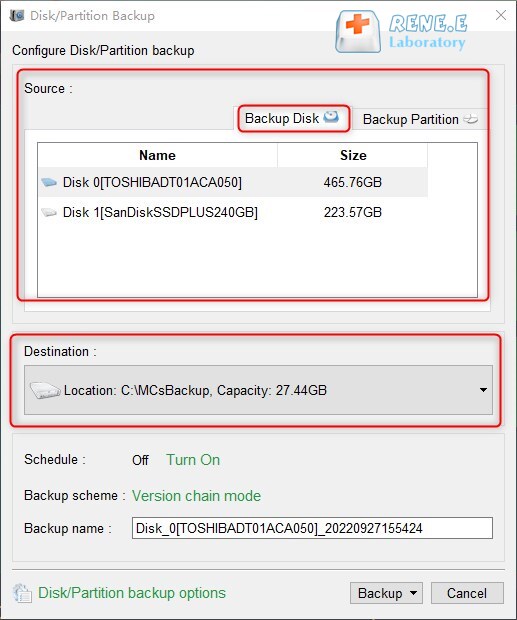
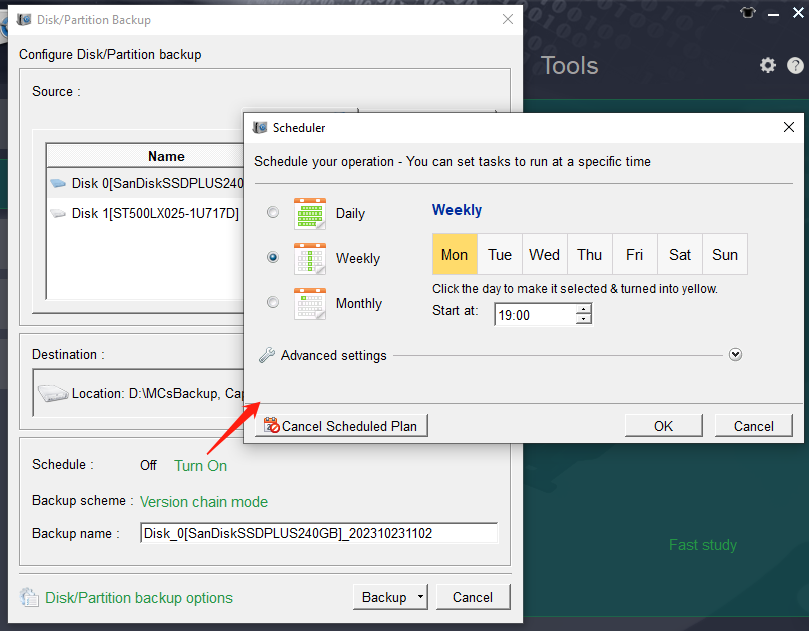
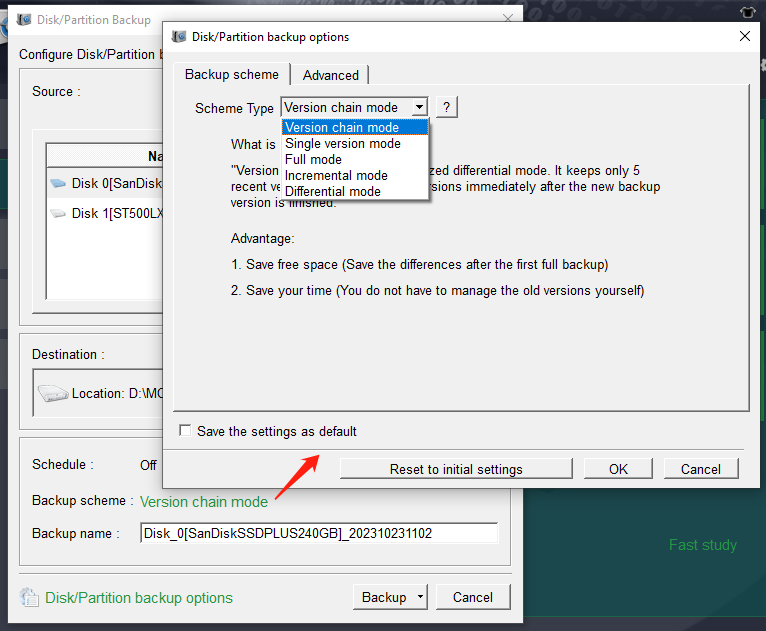
- Version Chain Mode: Keeps the latest 5 versions, automatically deleting older ones after each backup.
- Single Version Mode: Retains only the most recent version, deleting the previous one after each backup.
- Full Mode: Creates a full backup.
- Incremental Mode: After an initial full backup, only incremental backups are made.
- Differential Mode: Only differential backups are made after an initial full backup. You can compare incremental and differential backups.
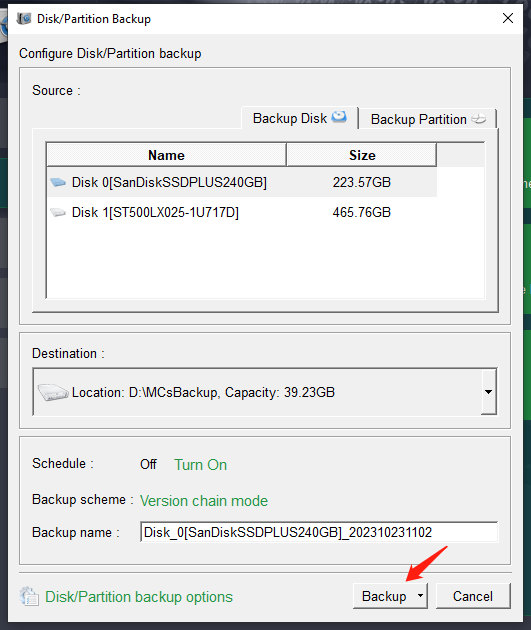
Relate Links :
Professional & Free Windows Backup Utility
27-06-2022
Ashley S. Miller : Worrying about data lost, Windows corrupted or disk broken? Why not backup then update regularly? Professional & free...
How to Backup and Restore Windows 7?
25-03-2019
John Weaver : Computer may have some issues after used for a long time. It would be better if you could...
How to Delete Backup Files in Windows 10?
29-07-2019
John Weaver : Many users say that the disk is full after the PC is used for a long time. This...
Best External Hard Drive Backup Software
27-09-2022
Jennifer Thatcher : External hard drive as portable storage device has become the primary choice for many users to store or...
- I. What is the reason for the 0x80070002 error?
- II. How to solve the 0x80070002 error when installing Windows 10 update?
- 1. Check the time setting
- 2. Use the SFC /scannow command to check and repair damaged system files
- 3. Disable Windows update service and delete update temporary files
- 4. Run the troubleshooter to diagnose and fix errors
- III. Back up data regularly to prevent data loss
- 1. What is Renee Becca?
- 2. How to use Renee Becca to perform daily hard disk data backup?




