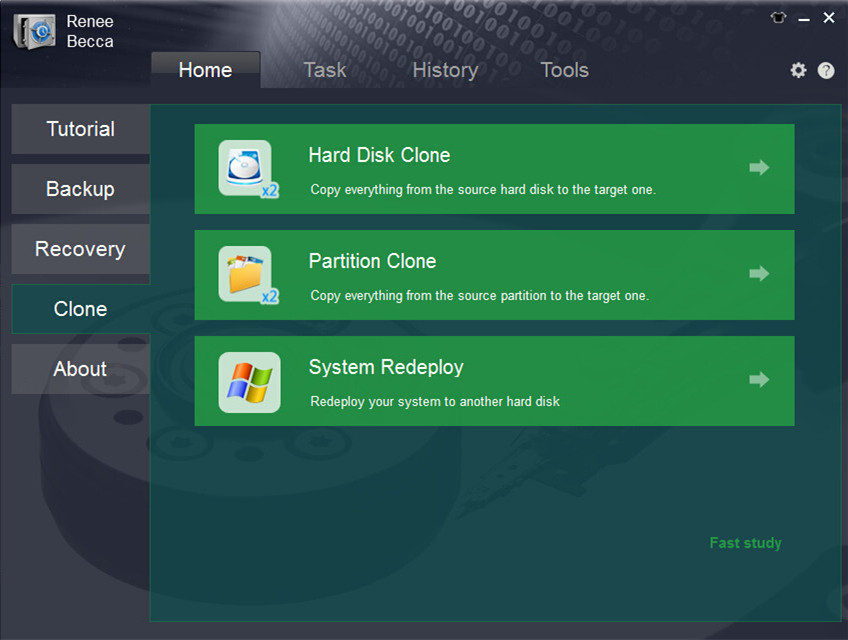Summary
Renee Becca automatically clones entire Windows system to new, better and faster SSD with 3 simple clicks. No need of any related professional knowledge.
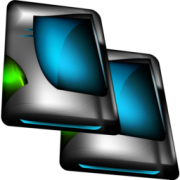
Why do you need to upgrade HDD to SSD?
Besides, many of today’s SSDs are already capable of faster data transfer rates than mainstream HDDs. In many ways, SSDs simply make more sense and productive than HDDs—especially in laptops.
With Renee Becca, you can clone your Windows system including your bookmarks, applications, media and so on from HDD to SSD. Only three simple clicks, Renee Becca will finish the reset of clone process automatically. No need of any related professional knowledge.
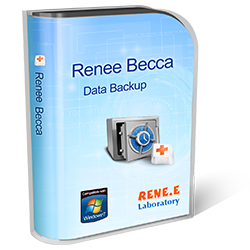
Provides multiple functions like backup, restore, clone, system migration.
Clone all data (including system) in HDD to smaller SSD or larger HDD. Disk could boot PC after clone finished.
Supports to migrate Windows to SSD with a few clicks.
4K alignment will be processed when clone disk, migrate system, restore disk or system.
Backup & restore system/disk/folder. Auto backup plans are available.
Provides functions like backup, restore, clone, system migration.
Clone all data (including system) in HDD to smaller SSD or larger HDD.
Backup & restore system/disk/folder. Auto backup plans are available.
Compatible with: Windows 10 / 8.1 / 8 / 7 / Vista / XP / 2008 / 2012(32bit/64bit) / Server 2008
How to clone HDD to SSD with Renee Becca
Please make sure the HDD is big enough to hold the operation system. You can have a check of the system size when you click “System Redeploy” in “Clone” function.
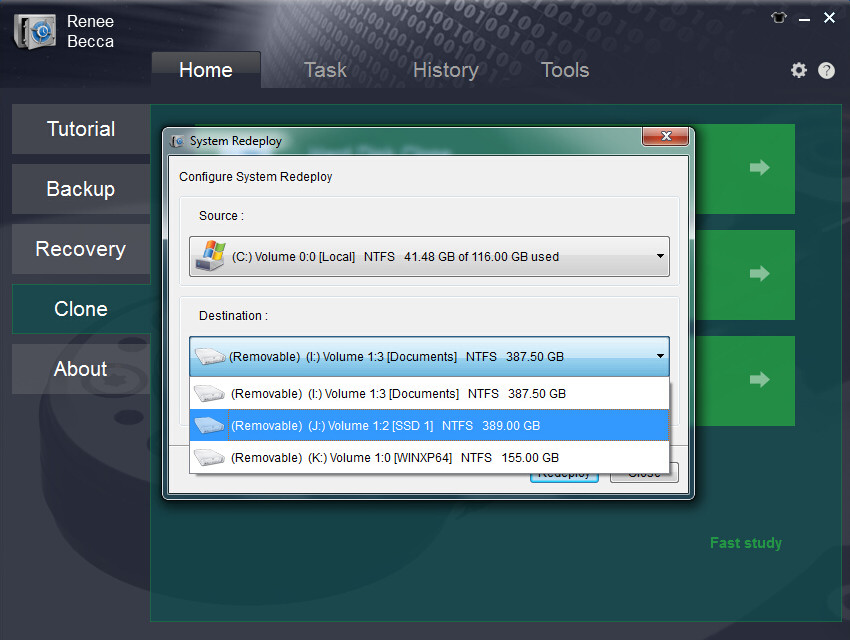
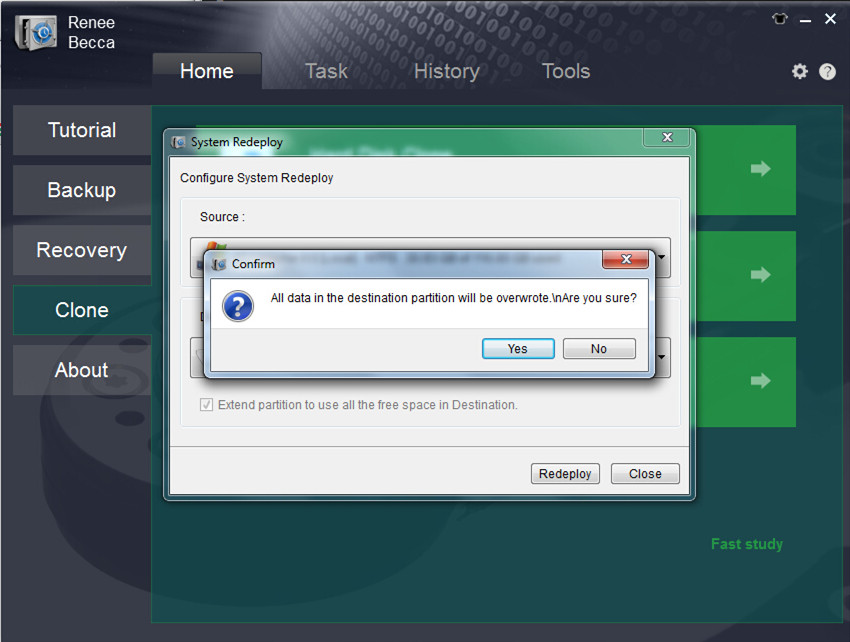
(Cannot find your brand? Please refer to your PC manual to find out the method.)
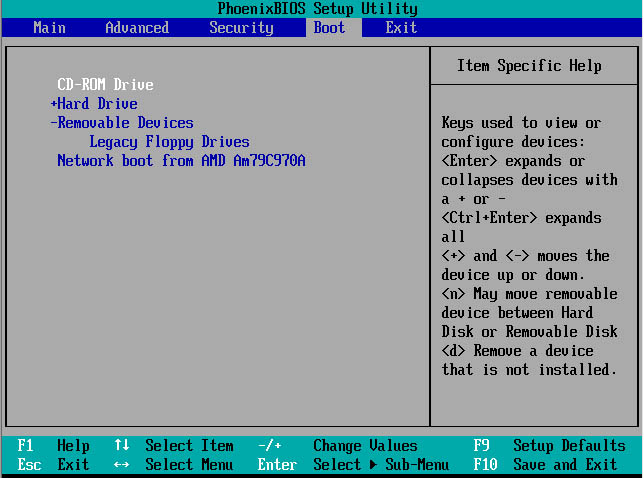
Relate Links :
Best Free Hard Drive Cloning Software
14-02-2022
Ashley S. Miller : Directly copy everything from your original hard drive with the best hard drive cloning software - Renee Becca...
Best Free Backup Software – Renee Becca
14-06-2022
Jennifer Thatcher : Step by step process of how to backup partition/disk with the best free backup software - Renee Becca....