How to Duplicate Bootable USB Drive Efficiently
- Home
- Support
- Tips Data Backup
- How to Duplicate Bootable USB Drive Efficiently
Summary
Learn how to duplicate a bootable USB drive in Windows using various tools such as Renee Becca, dcfldd, DD for Windows, and Minitool Partition Free. This guide also covers troubleshooting common issues during the cloning process.
Table of contents
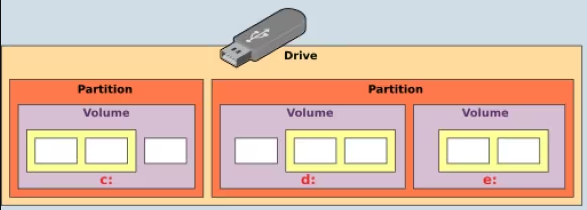
- High compatibility with a wide range of systems and boot loaders.
- Ability to support multiple partitions.
- Recognized and bootable by most modern operating systems.
Cons:
- Requires more steps and tools, such as Rufus or UNetbootin, to create.
- Troubleshooting can be more difficult if issues arise during the creation process.

Automatic 4K alignment Improves SSD performance during system migration.
Support GPT and MBR Automatically adapt to the suitable partition format.
Support NTFS and FAT32 Redeploy various files in different file systems.
Back up quickly Back up files at up to 3,000MB/min.
Overall backup schedule Support system redeployment/system backup/partition backup/disk backup/disk clone.
Automatic 4K alignment Improve SSD performance
Support GPT and MBR Intelligently adapt to a partition format
Support NTFS and FAT32 Redeploy files in different file systems
Free TrialFree TrialNow 2000 people have downloaded!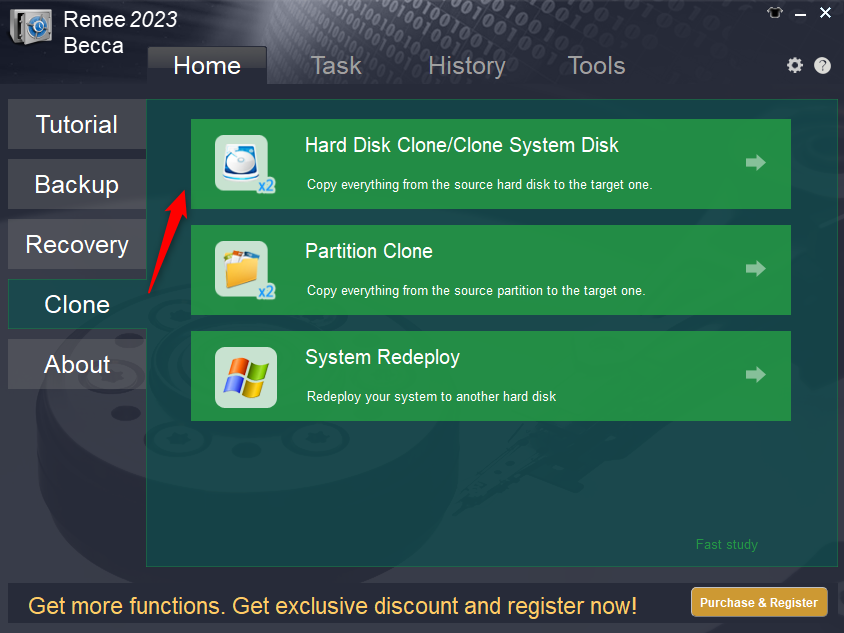
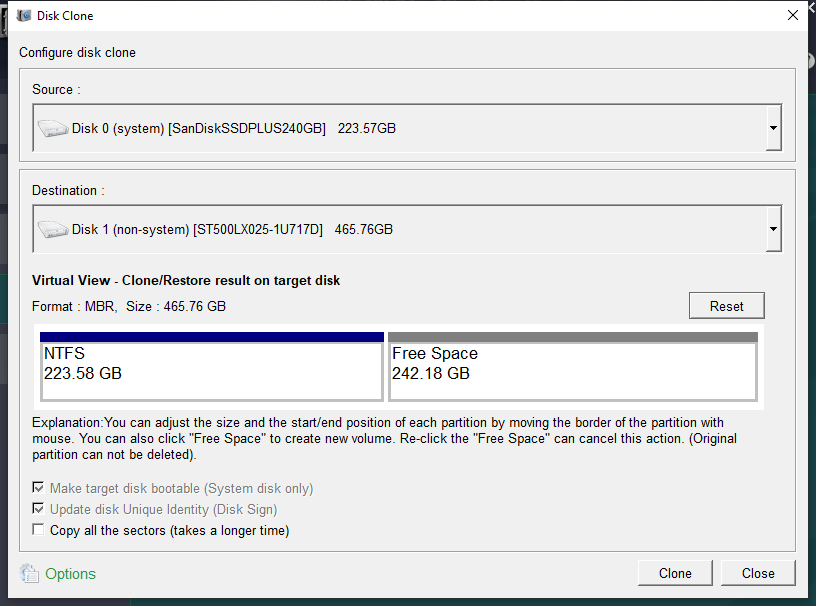
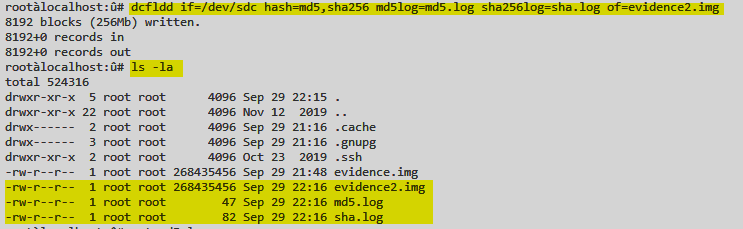
yum install dcfldd
apt-get install -y dcfldd
lsblk
sudo dcfldd if=/dev/sdb of=/dev/sdc
sudo dcfldd if=/dev/sdb hash=md5 hashwindow=128M
- Enhanced data verification capabilities with multiple hashing algorithms
- Ability to perform on-the-fly data conversion
- Supports splitting output into chunks for better data management
- Displays progress information during the cloning process
Cons:
- Not suitable for beginners and more appropriate for experts familiar with Linux commands
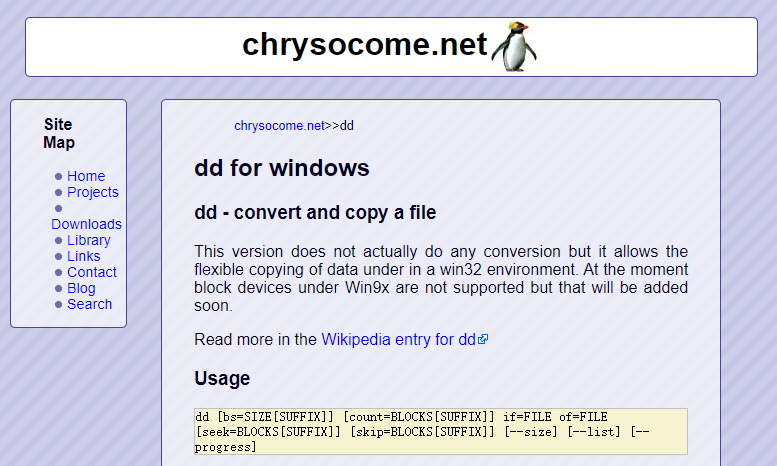

diskpart
list disk
dd if=\.\PhysicalDriveX of=\.\PhysicalDriveY bs=4M
- Greater control and precision over the cloning process due to its command-line interface.
- Supports various data conversion methods and different file systems.
- Capable of creating exact byte-level copies of disks.
Cons:
- Command-line interface may be daunting for some users.
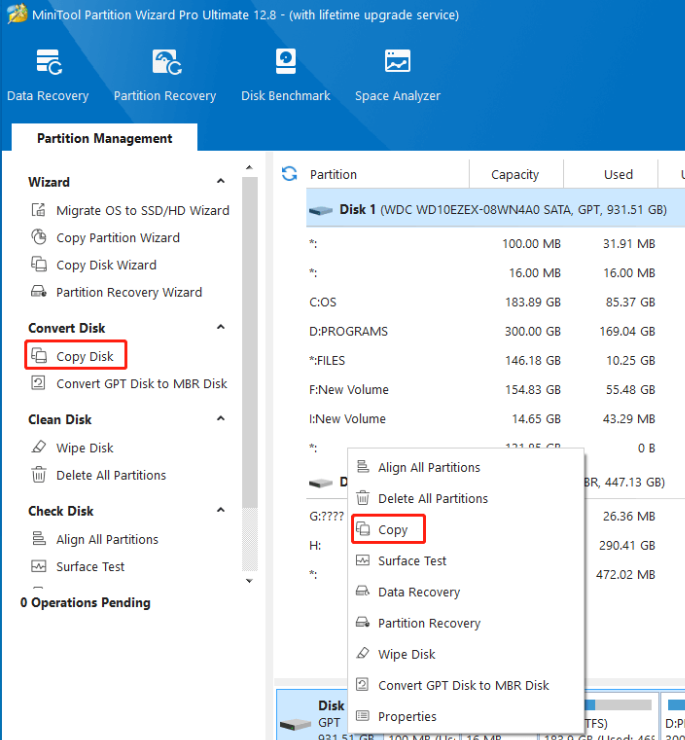
lsblk
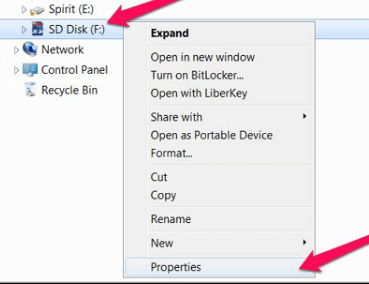
Relate Links :
How to Clone a Thumb Drive: Essential Tools and Techniques
28-06-2024
Jennifer Thatcher : Discover the essential tools and methods to clone a thumb drive effectively. Our comprehensive guide covers sector copy...
Ultimate Solutions for Dell Laptop PIN Reset
16-11-2023
Ashley S. Miller : Having trouble with resetting the PIN on your Dell laptop? Look no further. This article covers various solutions,...
Discover the Advantages and Selection Criteria for Hard Drive Duplicators
14-09-2023
Jennifer Thatcher : When choosing a hard drive duplicator, consider its speed, connectivity, and price. A reliable hard drive duplicator offers...
Choosing Between Disk Duplicators and Software-Based Cloning Methods
14-09-2023
Ashley S. Miller : Learn about the advantages and disadvantages of disk duplicators and software-based cloning methods, including speed, flexibility, cost, reliability,...
- Bootable USB stick Basic Types
- Bootable USB Stick with a Partition Table
- Bootable USB Stick Without a Partition Table
- Method 1: Employ Third-Party Software Like Renee Becca
- Method 2: Utilize dcfldd (Linux/MacOS)
- Method 3: Walkthrough of Cloning a Bootable USB Drive Using DD for Windows
- Method 4: Leverage the Capabilities of Minitool Partition Free for USB Duplication
- Common Troubleshooting Tips for Resolving Issues
- Conclusion




