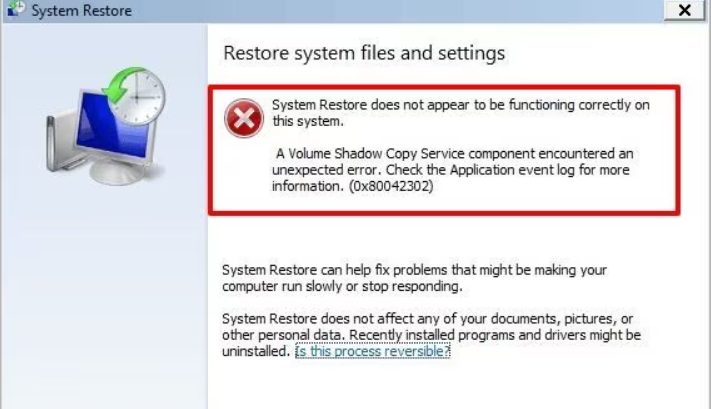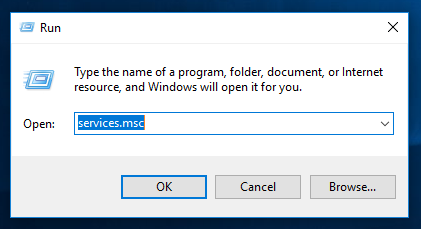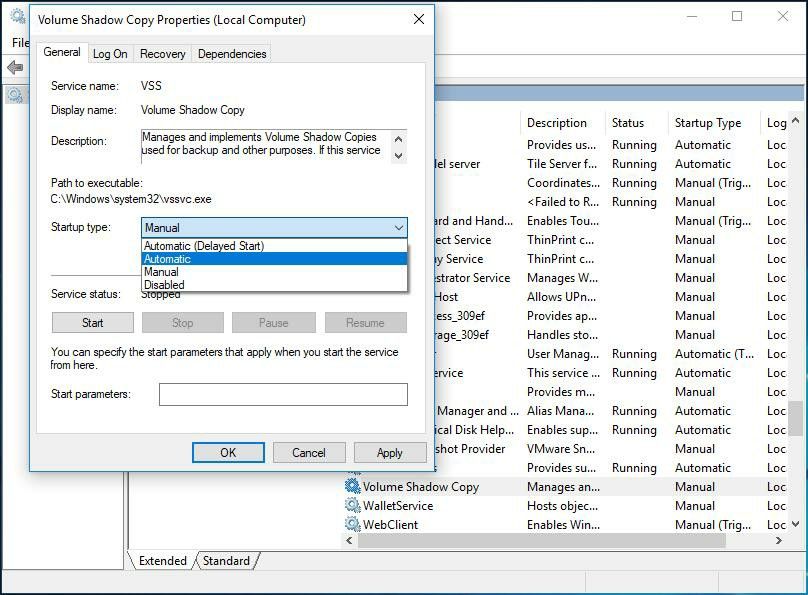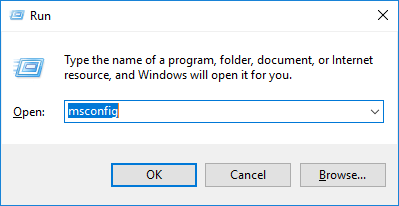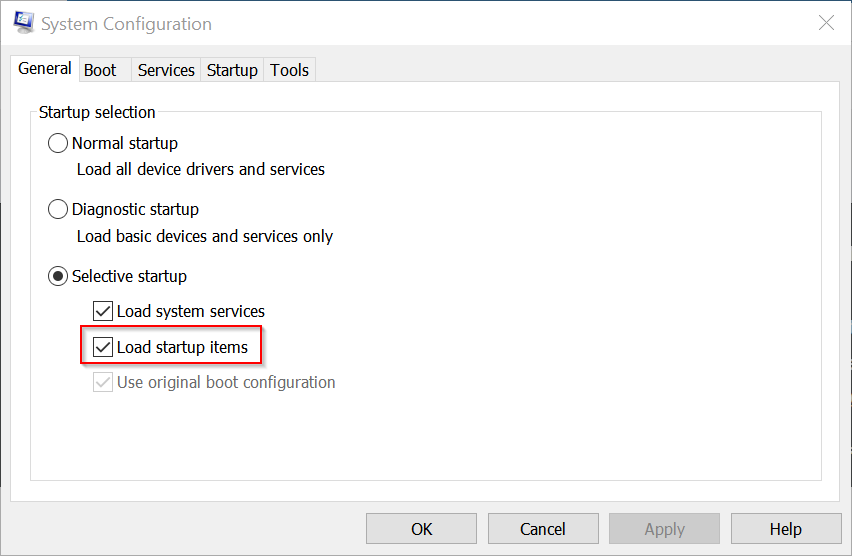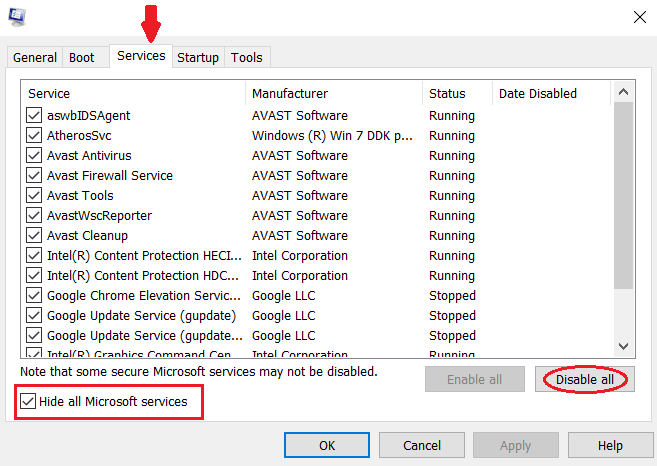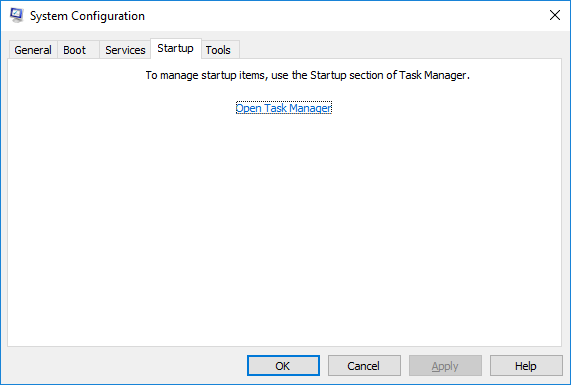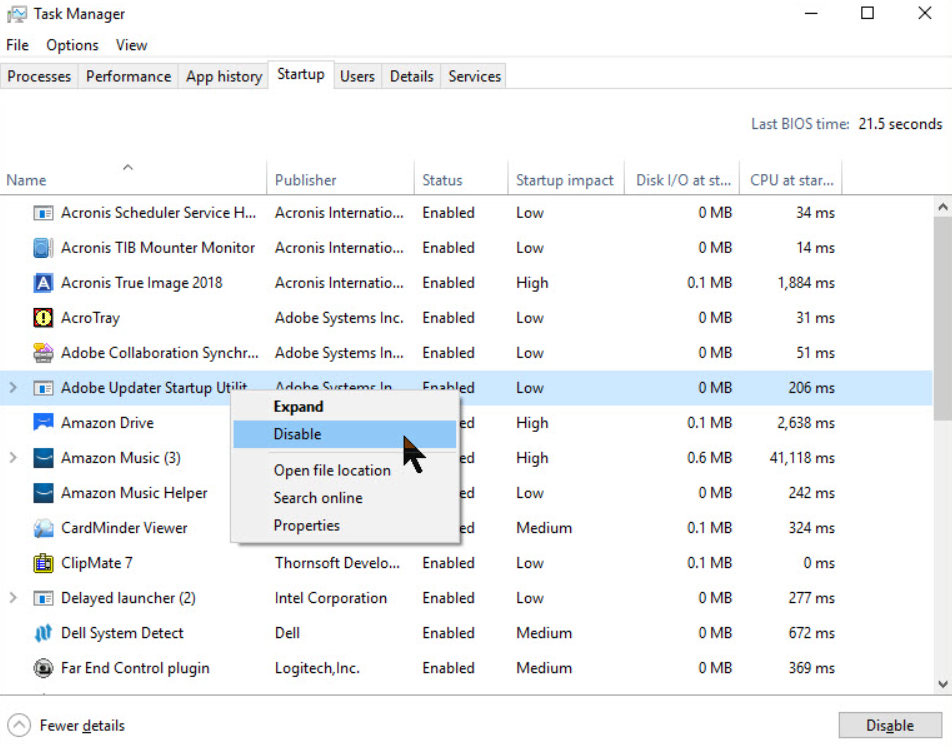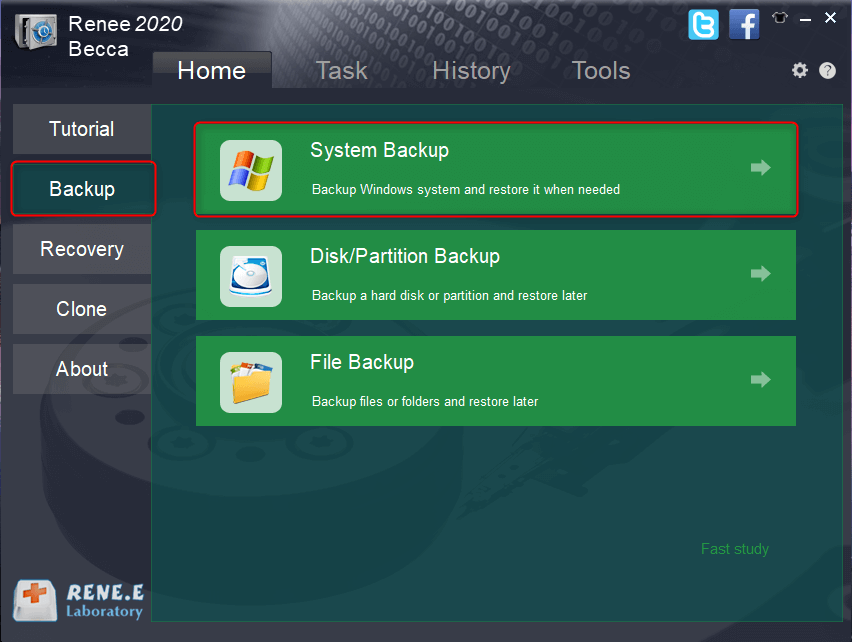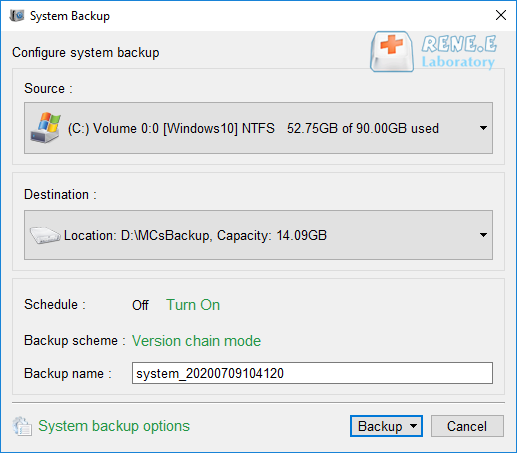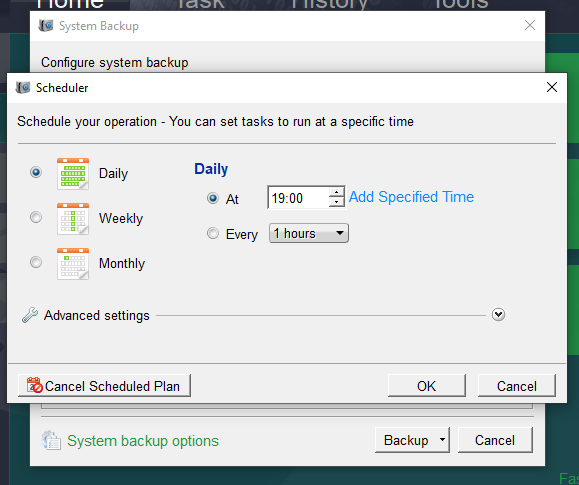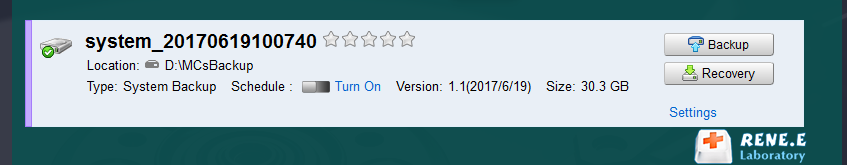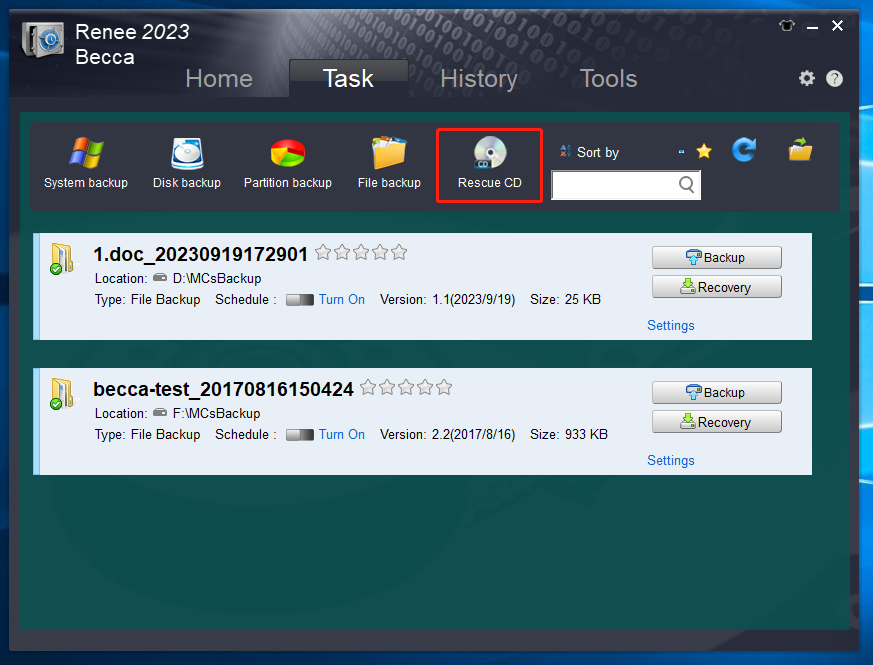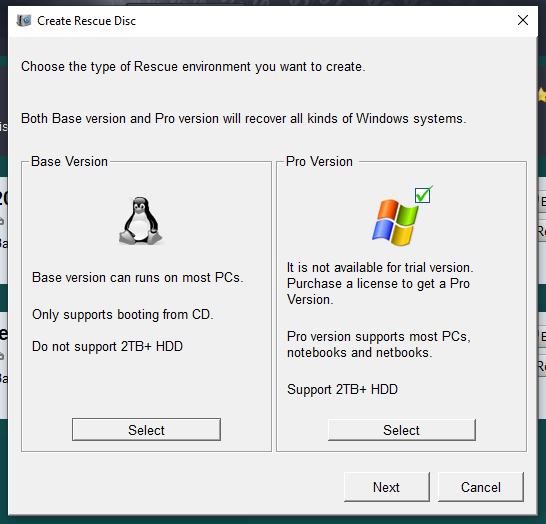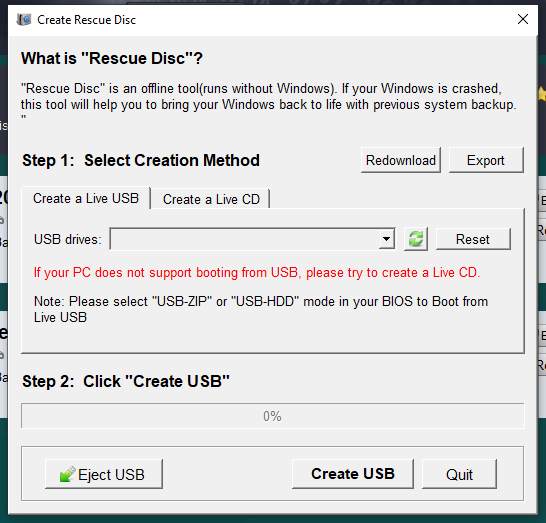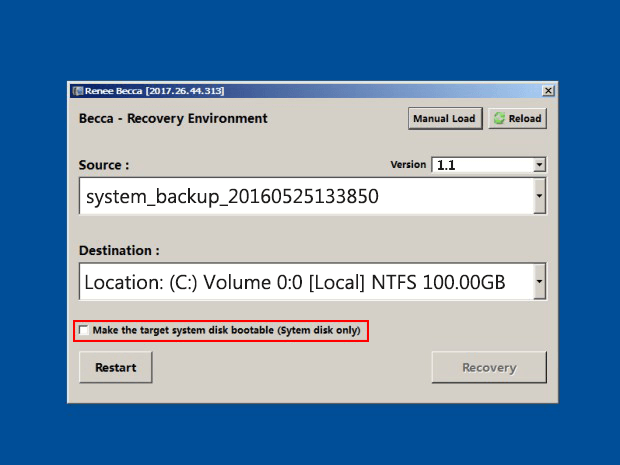Fix System Restore Error 0×80042302 in a Snap!
- Home
- Support
- Tips Data Backup
- Fix System Restore Error 0×80042302 in a Snap!
Summary
Solve the 0x80042302 error prompt on Windows with our article. Learn the causes and discover an alternative software for backup and recovery, like Renee Becca.
Table of contents

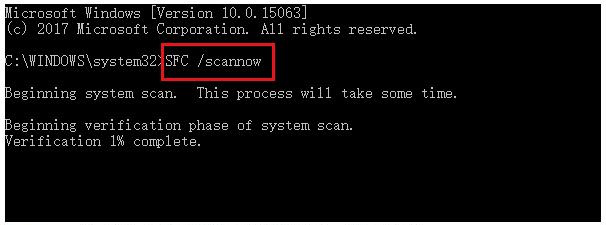

Quick Backup files at up to 3,000MB/min.
Fullfill different backup needs Supports system backup, disk / partition backup, file backup and disk clone.
Intelligent Automatically analyze the differences between source and backup data.
Convenient Support VSS, allowing to freely view webpages when backing up system.
Highly compatible Supports various files and storage devices.
Quick Backup files at up to 3,000MB/min.
Fullfill different backup needs Backup for disk, partition and system. Save disk space by backing up incremental /differential data.
Highly compatible Supports various files and storage devices.
If you want to automatically back up the system regularly, you can choose a suitable backup scheme according to your personal needs. Renee Becca has 5 backup plans, including version chain mode, single version mode, full mode, incremental mode, and differential mode.
Version chain mode: Only the latest 5 versions are kept, and useless old versions are automatically deleted after the backup is completed.
Single version mode: Only the latest version is kept, and the previous version is automatically deleted after the backup is completed.
Full mode: Creates a full backup.
Incremental mode: After the initial full backup, only incremental backups are created.
Differential mode: After the initial full backup, only differential backups are created.
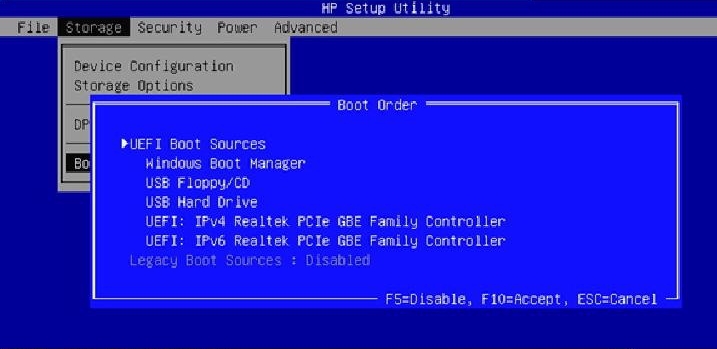
If the previously backed-up system is saved in an external hard disk, please connect it to the computer. Please note that check the “Make the target system disk bootable (System disk only)” option. Finally, click the (Recovery) button to start the system restore.
Relate Links :
How to Restore System Backup by Renee Becca
27-05-2022
Amanda J. Brook : Detailed steps about how to restore the backup system to original system disk without Windows.
Best Free Backup Software – Renee Becca
14-06-2022
Jennifer Thatcher : Step by step process of how to backup partition/disk with the best free backup software - Renee Becca....
Top Secure Alternatives to OneDrive for Data Backup
03-04-2024
Ashley S. Miller : OneDrive provides a convenient platform for sharing and accessing data across devices, but for robust data backup solutions,...
Simple Steps for Windows Computers to Activate Partition
13-03-2024
Jennifer Thatcher : Learn how to activate a partition in Windows system with the solutions in this article. Remember to back...
- I. Why does the 0x80042302 error occur?
- II. How to Fix System Restore Error 0x80042302?
- 1. Start the volume shadow copy service
- 2. With the help of system file checking tool
- 3. Perform a clean boot
- III. Renee Becca: An Alternative to System Backup and Recovery
- 1. What is Renee Becca?
- 2. How to use Renee Becca to back up the system?
- 3. How to restore the backed up system with the help of Renee Becca?