Fix Windows Update Error Code 0×80070005 – Ultimate Solution
- Home
- Support
- Tips Data Backup
- Fix Windows Update Error Code 0×80070005 – Ultimate Solution
Summary
Struggling with the 0x80070005 error during a Windows 10 update? Ensure your data's safety by backing up files before you tackle the issue. Follow our expert guide for a smooth resolution and get your system up to date without the hassle.
Table of contents

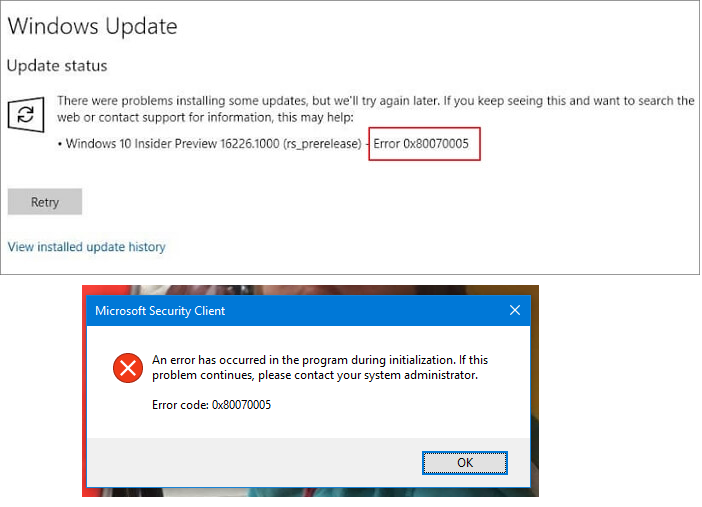

Quick Backup files at up to 3,000MB/min.
Fullfill different backup needs Supports system backup, disk / partition backup, file backup and disk clone.
Intelligent Automatically analyze the differences between source and backup data.
Convenient Support VSS, allowing to freely view webpages when backing up system.
Highly compatible Supports various files and storage devices.
Quick Backup files at up to 3,000MB/min.
Fullfill different backup needs Backup for disk, partition and system. Save disk space by backing up incremental /differential data.
Highly compatible Supports various files and storage devices.
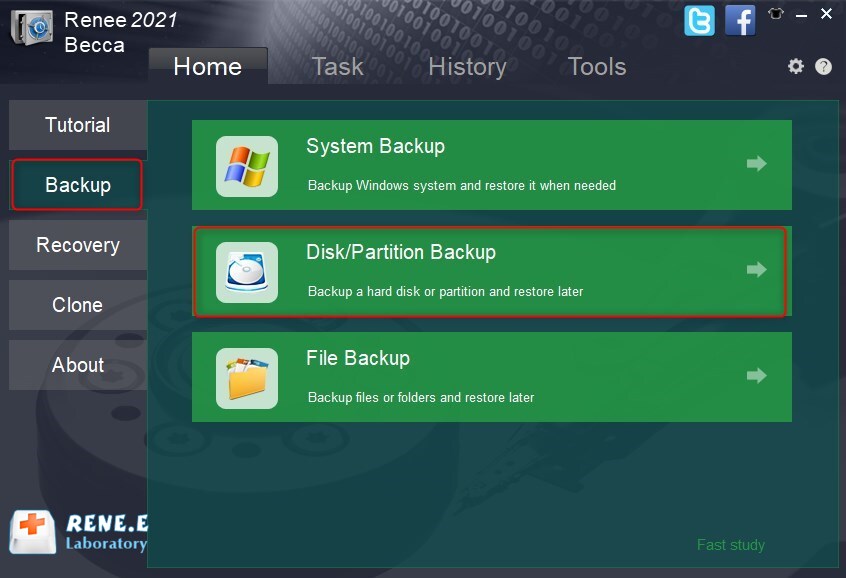
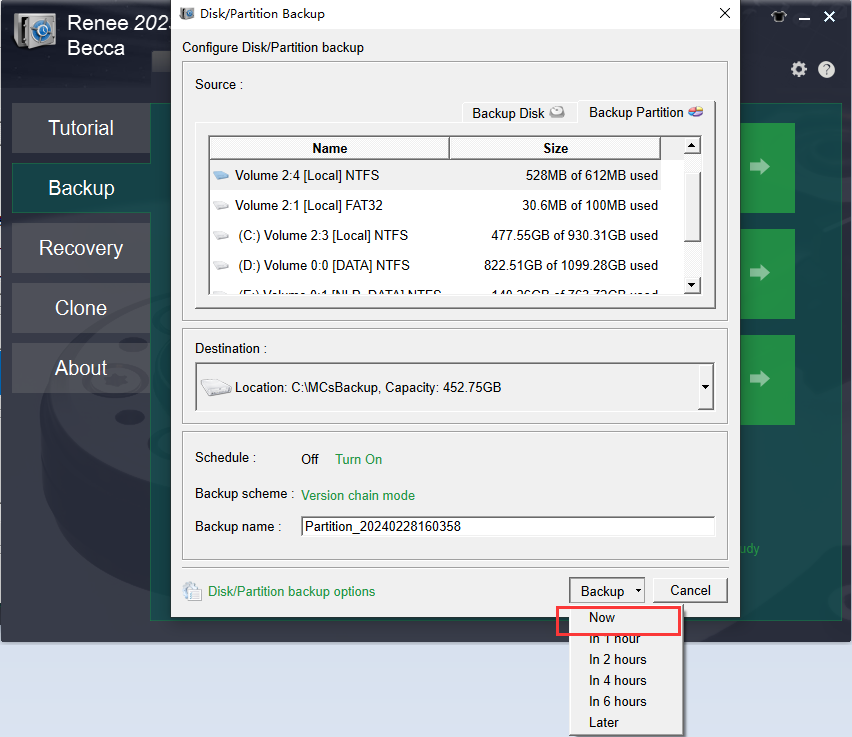
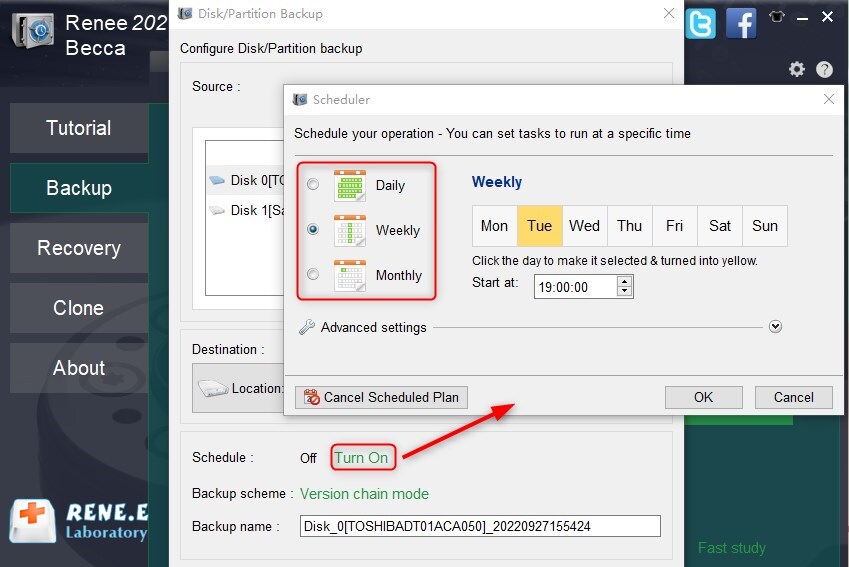
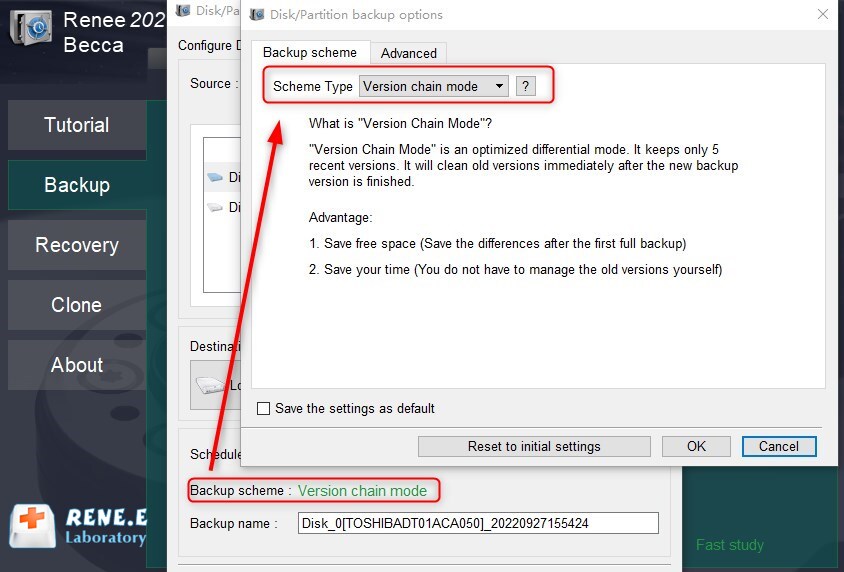
- Version Chain: Retains only the latest 5 versions,
auto-deletesolder versions post-backup.
- Single Version: Maintains just the newest version,
auto-removesthe prior version post-backup.
- Full Backup: Generates a complete backup.
- Incremental: Performs incremental backups following the initial full backup.
- Differential: Creates differential backups after the initial full backup.
0x80070005.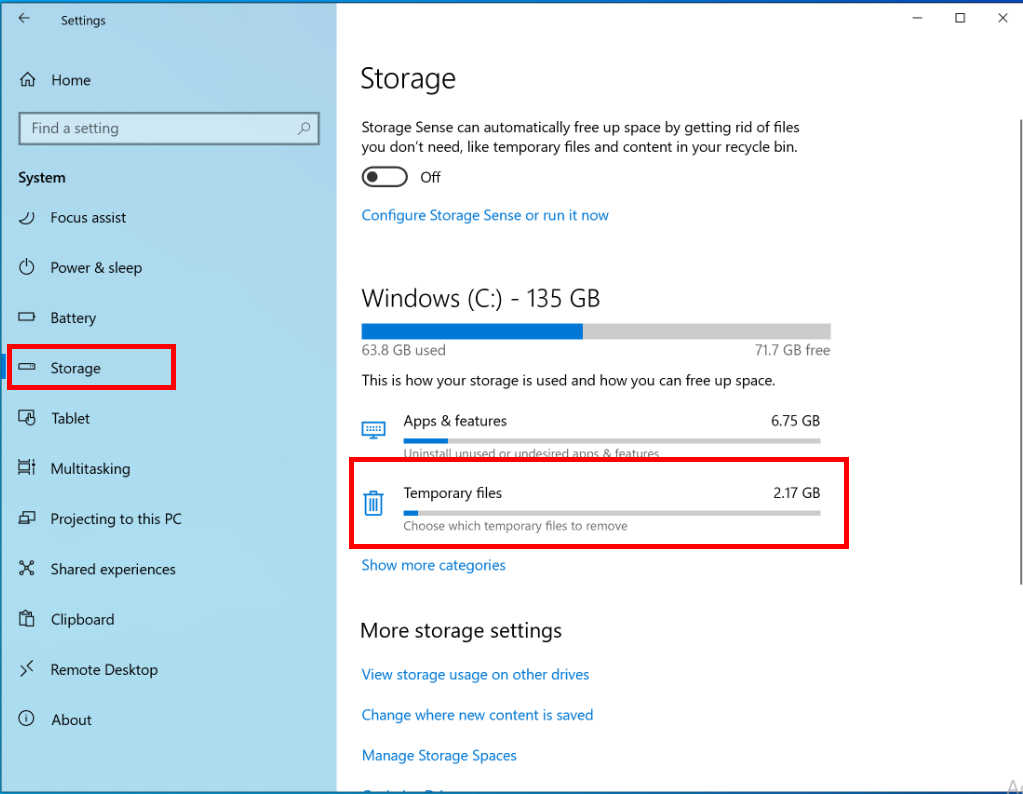
temporary file to display deletable files, select the ones you wish to remove, and then click delete file.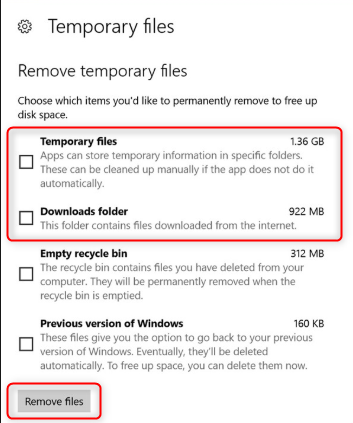
"C:\Users\YourUsername\AppData" in the dialog box. Replace "C:" with your system drive if it’s different, and "YourUsername" with your actual account name.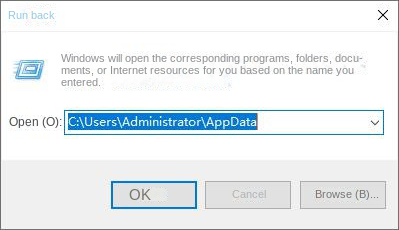
Local. Choose Properties > Security to verify if your account has full control permissions. If you lack permissions, click Edit, choose your user name in the pop-up, and select Allow for full control permissions.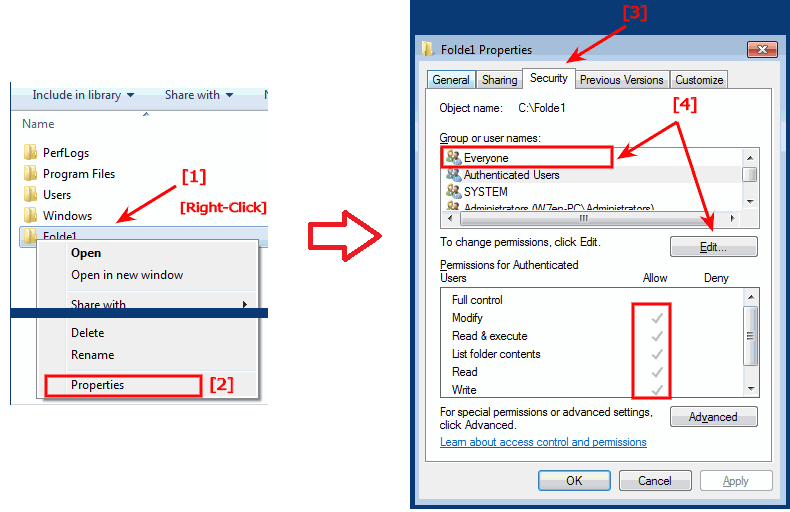
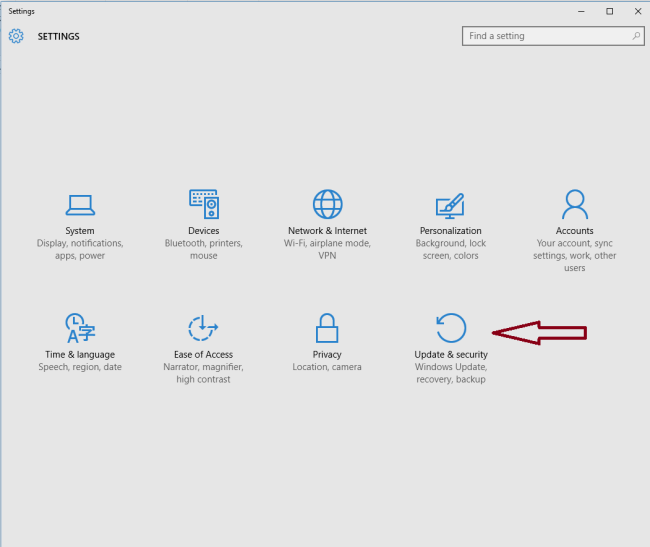
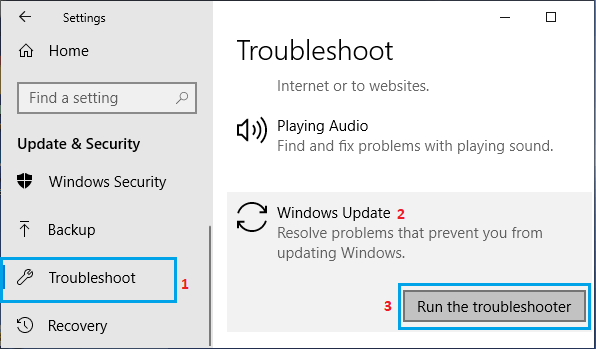

SFC /scannow and press Enter. Once the scan completes, re-enable Windows Update to check if the issue is resolved.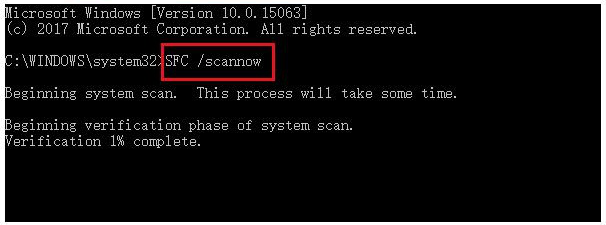
0x80070005, try these four common solutions. Ensure you back up crucial files beforehand to prevent data loss. To get a free trial of Renee Becca, click the download button below.Relate Links :
Best System Backup Software for Easy and Reliable Data Protection
20-02-2024
Ashley S. Miller : Regularly using system backup software is crucial to avoid data loss due to system failure. Here are recommended...
Windows 10 System Backup : 5 Different Backup Modes
13-09-2023
Amanda J. Brook : Make the automatic backup plans for Windows 10 system with 5 different backup modes. Save time and disk...
How to Restore System Backup by Renee Becca
27-05-2022
Amanda J. Brook : Detailed steps about how to restore the backup system to original system disk without Windows.
Master System Image Backups in Windows 10
30-05-2024
Ashley S. Miller : Learn how to perform the system image backup in Windows 10. This comprehensive article will guide you through...
- I. What are the common causes of error code 0x80070005?
- II. Use Renee Becca to back up important data before troubleshooting
- 1. What is Renee Becca?
- 2. How to backup data with Renee Becca?
- III. How to fix error code 0x80070005?
- 1. Check and clean up disk space
- 2. Set account permissions
- 3. Run the Windows Update Troubleshooter
- 4. Run System File Checker




