Step-by-Step Guide to Resolve the Error 0x800703e3
- Home
- Support
- Tips Data Backup
- Step-by-Step Guide to Resolve the Error 0x800703e3
Summary
Learn how to fix the error 0x800703e3 during Windows update with these tried-and-tested solutions. Protect your data with our expert advice on backing up important files to avoid computer failures and potential data loss. Trust us to provide authoritative insights and practical solutions.
Table of contents
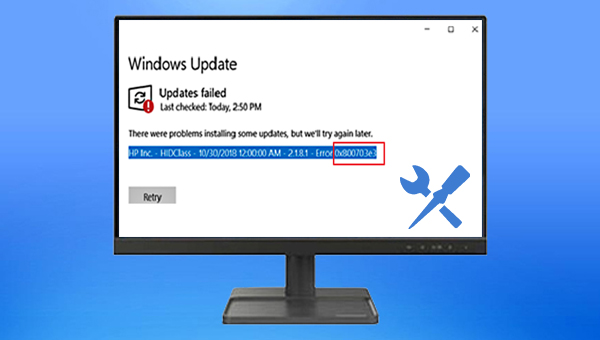
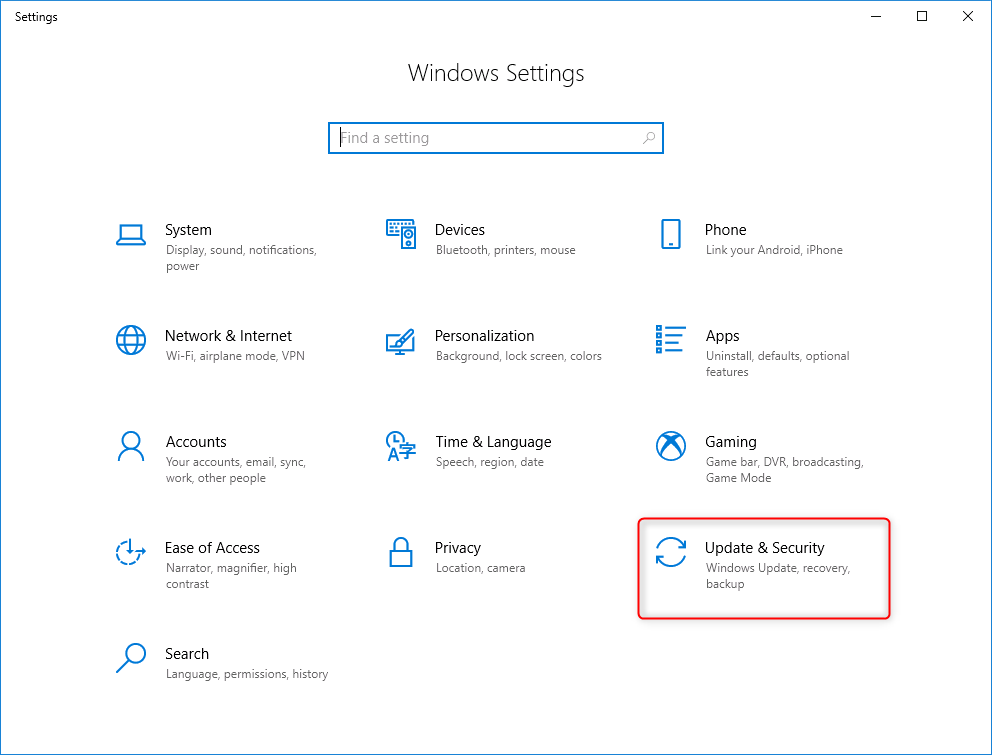
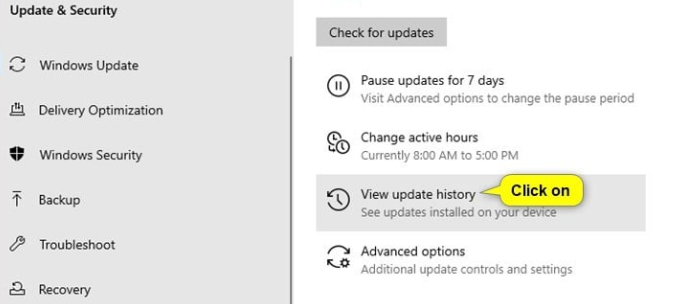
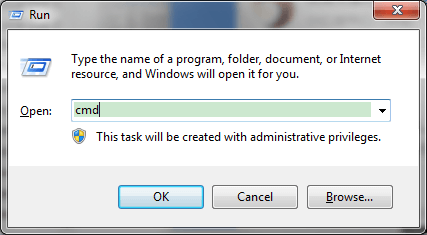
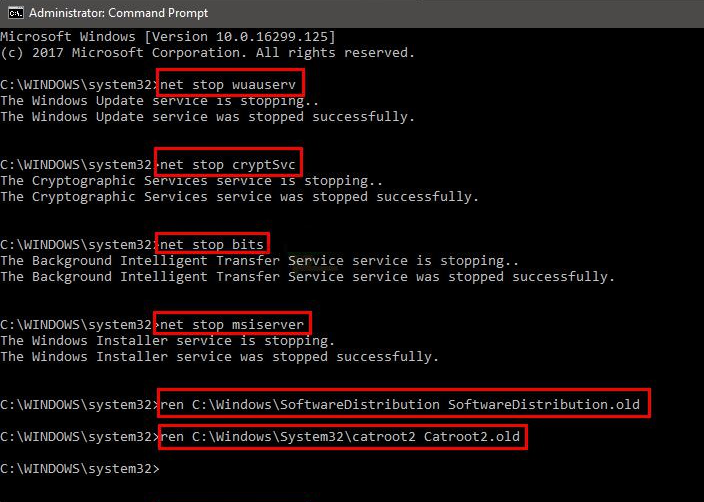
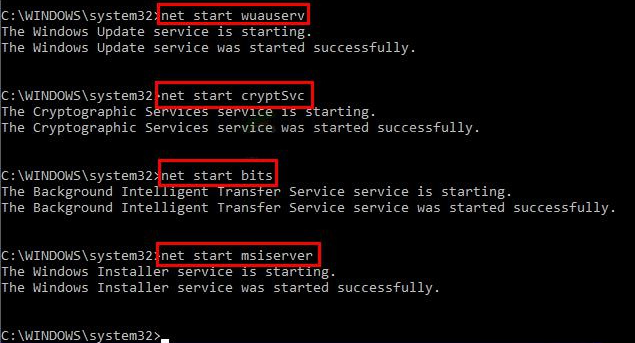
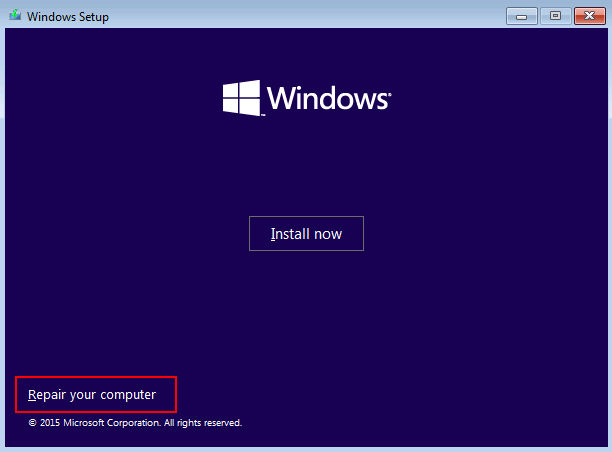

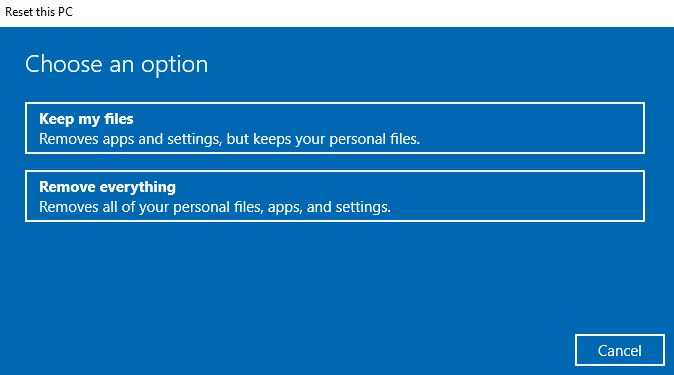
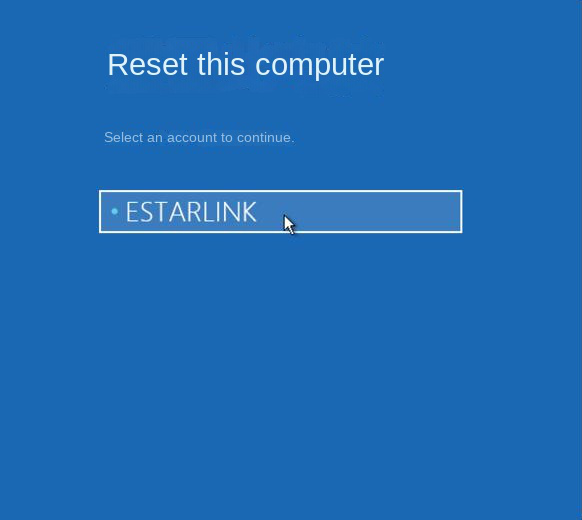
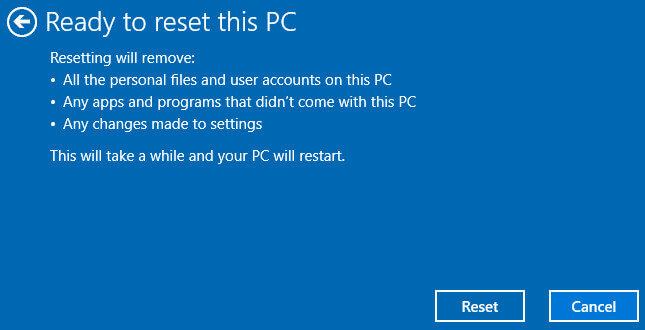

Fast backup Backup speed up to 3 000MB/minute
Support multiple SD cards Backup data of SD card, SDHC card and SDXC card
Incremental/differential backup technology Automatically analyze data differences between source files and backup files to save disk space
Multiple backup schemes Support system backup/partition backup/hard disk backup/file backup/disk cloning
Easy to use Even newbie can handle it in seconds
Fast backup Backup speed up to 3 000MB/minute
Support multiple SD cards Backup data of SD card, SDHC card and SDXC card
Easy to use Even newbie can handle it in seconds
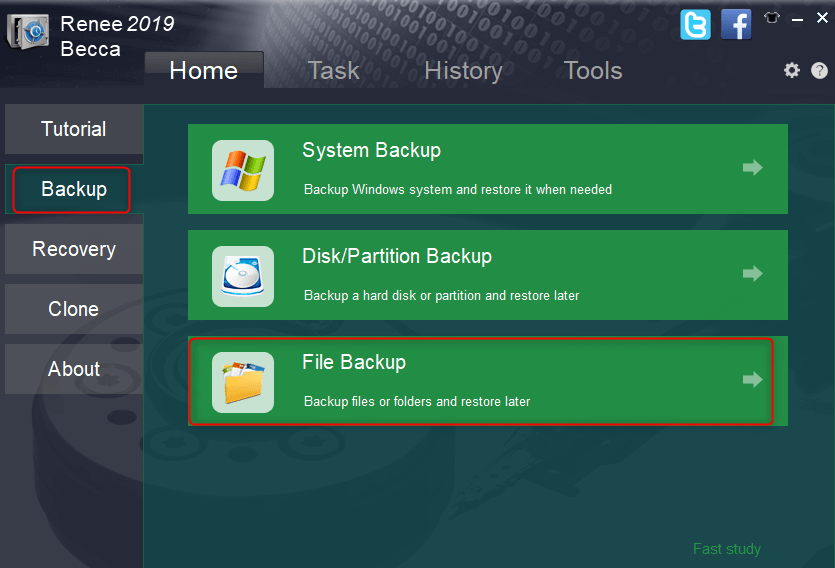
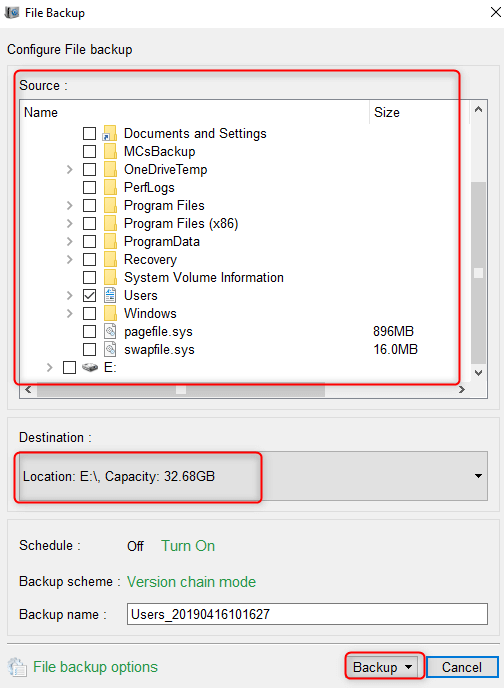
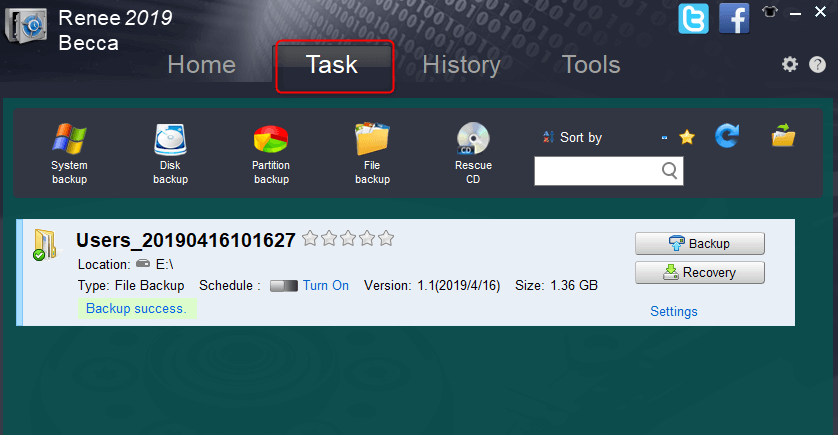
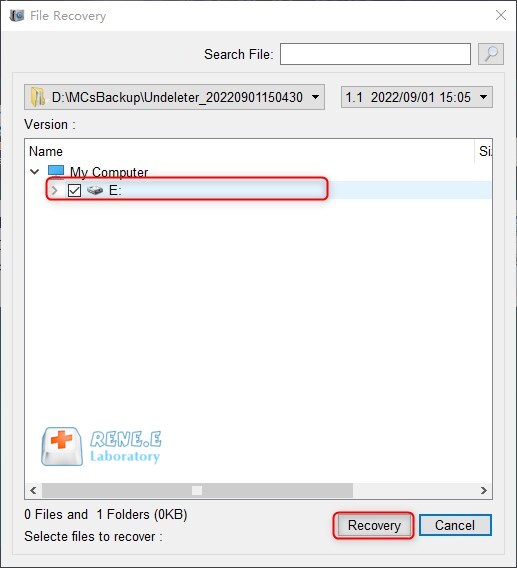
Relate Links :
How to Restore System Backup by Renee Becca
27-05-2022
Amanda J. Brook : Detailed steps about how to restore the backup system to original system disk without Windows.
Best Free Backup Software – Renee Becca
14-06-2022
Jennifer Thatcher : Step by step process of how to backup partition/disk with the best free backup software - Renee Becca....
How to fix the error that Windows cannot start hardware device (Code 19)?
22-02-2024
Amanda J. Brook : Fix the "Windows cannot start this hardware device (code 19)" error with ease! Our solution will guide you...
How to solve the issue of Windows search not working?
18-01-2024
Ashley S. Miller : Windows search is not working on your computer? With these easy steps, you can ensure that your search...




