How to fix the problem that folder keeps reverting to read only?
- Home
- Support
- Tips Data Backup
- How to fix the problem that folder keeps reverting to read only?
Summary
Explore our expert solutions to effectively resolve the recurring "folder keeps reverting to read only" issue and gain full control of your data.
Table of contents

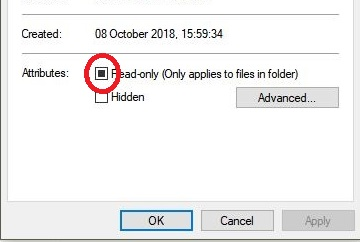

Fast backup Backup speed up to 3 000MB/minute
Support multiple SD cards Backup data of SD card, SDHC card and SDXC card
Incremental/differential backup technology Automatically analyze data differences between source files and backup files to save disk space
Multiple backup schemes Support system backup/partition backup/hard disk backup/file backup/disk cloning
Easy to use Even newbie can handle it in seconds
Fast backup Backup speed up to 3 000MB/minute
Support multiple SD cards Backup data of SD card, SDHC card and SDXC card
Easy to use Even newbie can handle it in seconds
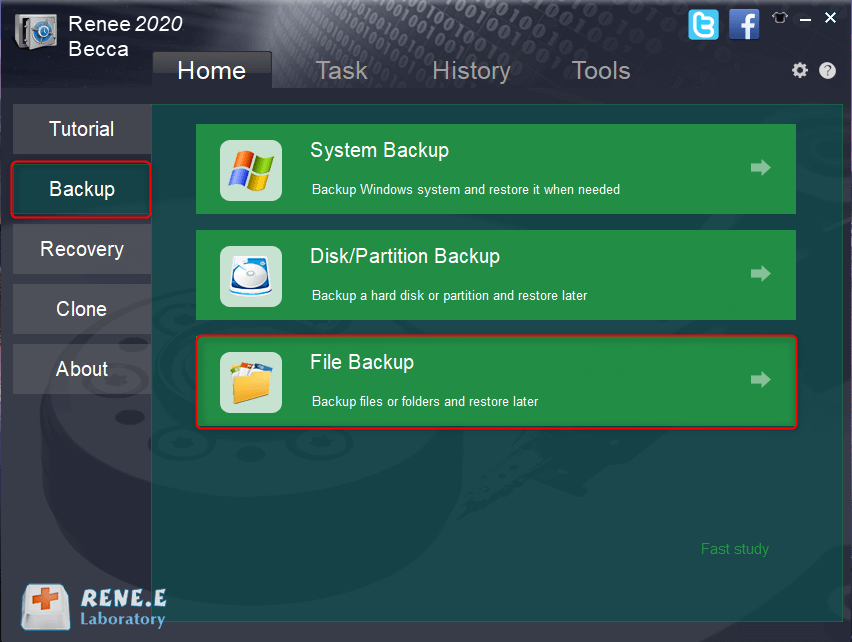
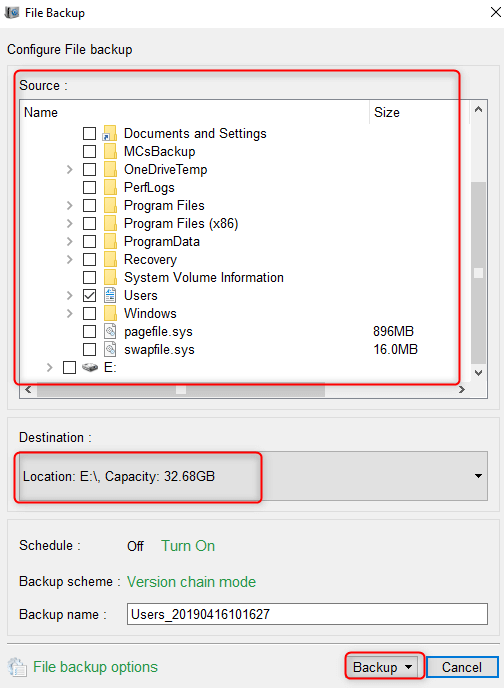
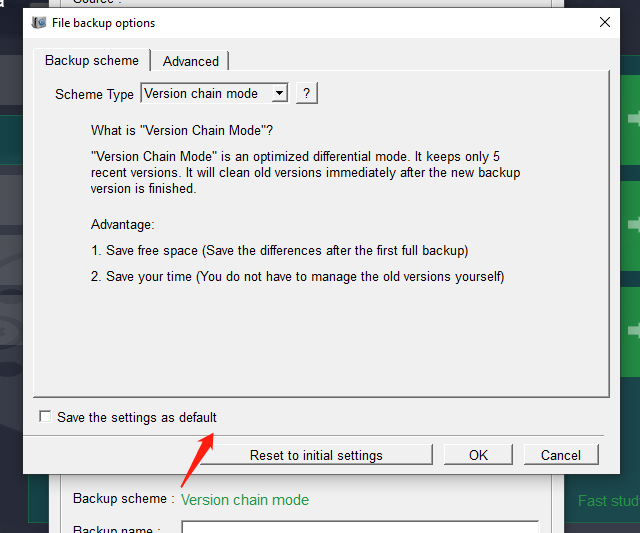
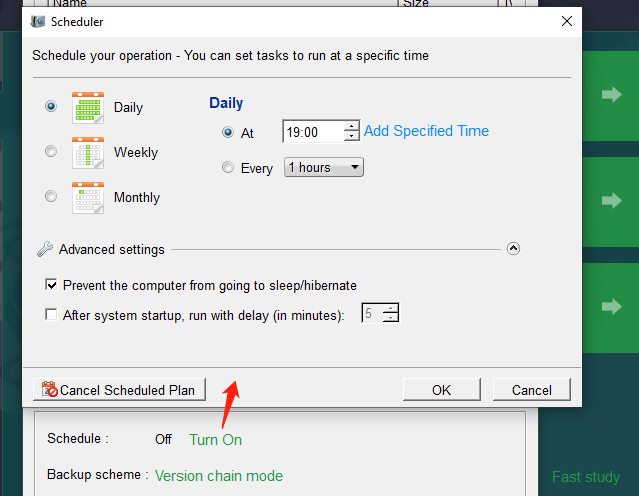
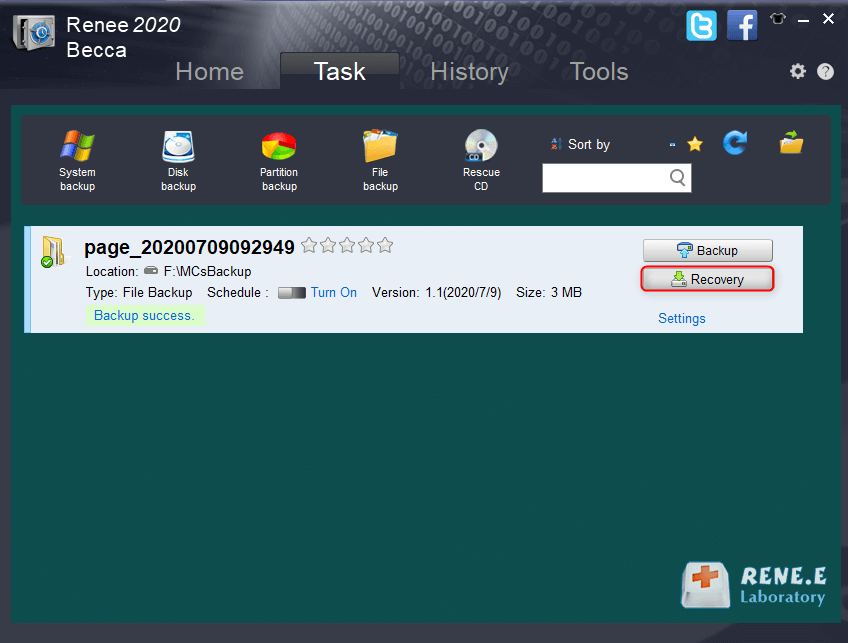
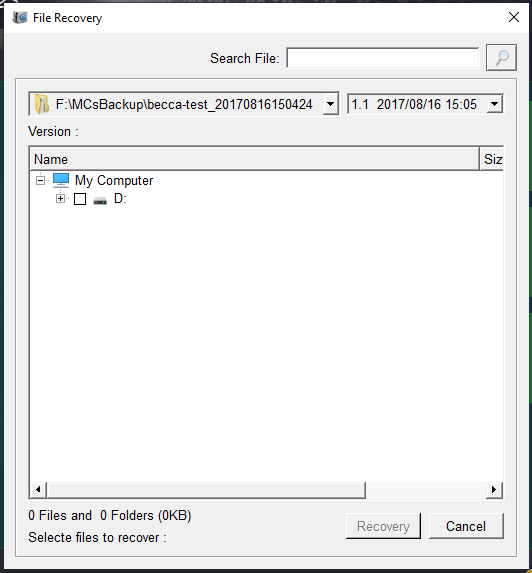
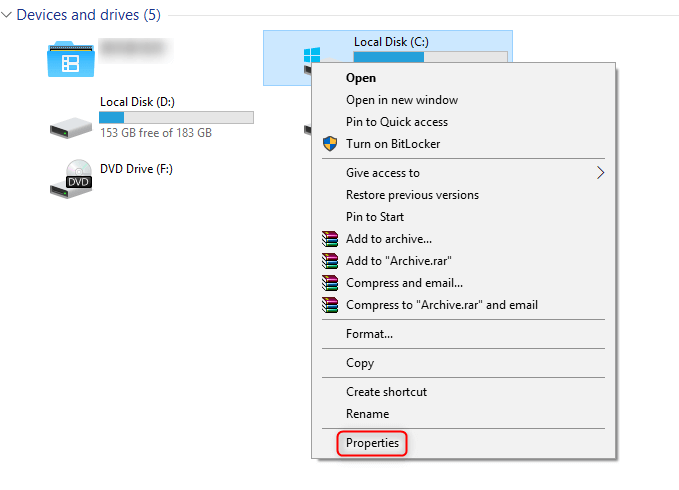
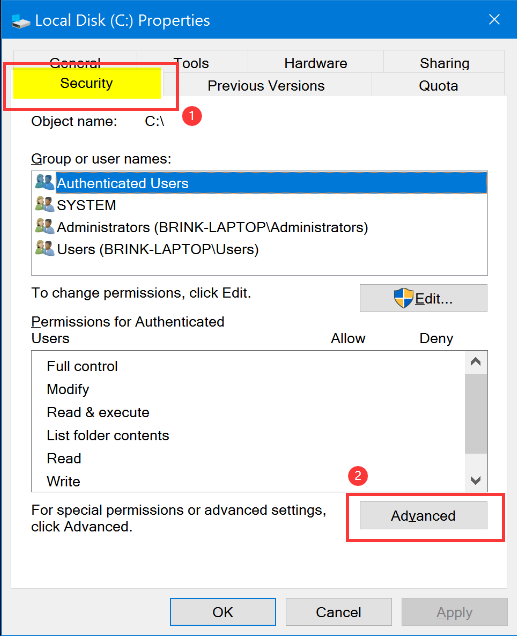
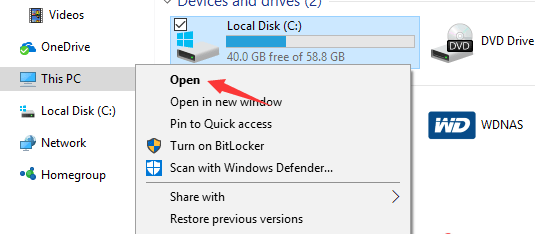
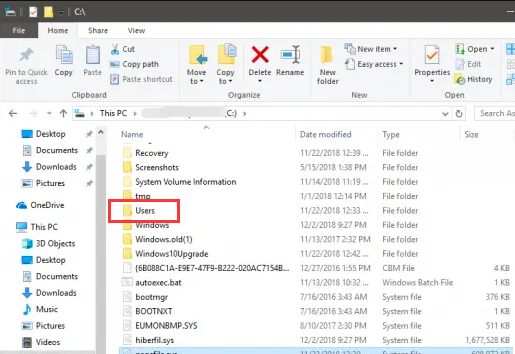

attrib -r +s C:\example in the command prompt window to remove the read-only attribute from the folder. Then try to access the target folder to see if the problem is resolved.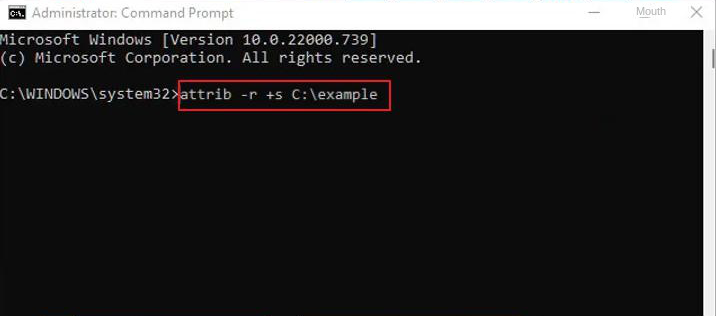

SFC /scannow and press the (Enter) key. Next, the System File Checker will perform a system scan and fix problematic system files. If the problem is not resolved, please continue to the next step.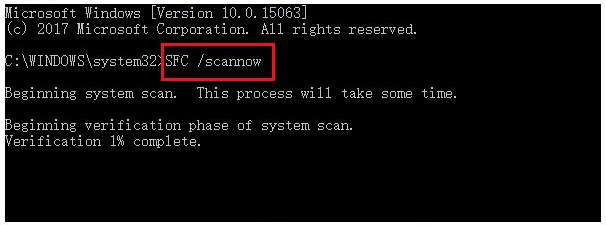
Dism /Online /Cleanup-Image /RestoreHealth in the opened Command Prompt window and press the (Enter) key to execute the command to repair corrupted system files. After the command is executed, restart the computer and check whether the current problem is resolved.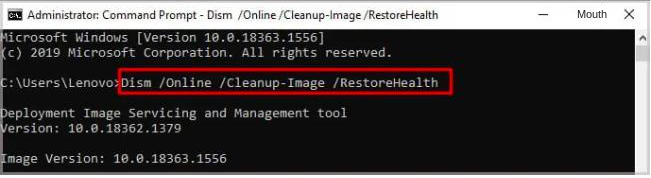
Relate Links :
How to Restore System Backup by Renee Becca
27-05-2022
Amanda J. Brook : Detailed steps about how to restore the backup system to original system disk without Windows.
Best Free Backup Software – Renee Becca
14-06-2022
Jennifer Thatcher : Step by step process of how to backup partition/disk with the best free backup software - Renee Becca....
Fix "the code execution cannot proceed because msvcp140 dll" Issue
26-05-2024
Ashley S. Miller : DLL files are crucial for Windows applications' functionality. Let's address the issue of "The code execution cannot proceed...
How to fix the dwm.exe error problem in Windows 10?
13-07-2023
Jennifer Thatcher : This article will focus on the dwm.exe error that occurs in the Windows 10 system. In addition to...
- I. Why does the Windows folder keep returning to read-only and cannot be canceled?
- II. Use Renee Becca to back up data before repairing the fault
- 1. What is Renee Becca?
- 2. How to backup data with Renee Becca?
- III. How to fix the problem that the Windows folder cannot cancel the read-only attribute?
- 1. Change folder user permissions
- 2. Change the properties of the folder
- 3. Repair damaged system files




