Summary
Using Renee Becca, an easy backup and hard drive cloning software, can help you clone everything from source hard disk to the target one.
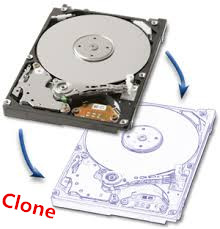

Quick Backup files at up to 3,000MB/min.
Fullfill different backup needs Supports system backup, disk / partition backup, file backup and disk clone.
Intelligent Automatically analyze the differences between source and backup data.
Convenient Support VSS, allowing to freely view webpages when backing up system.
Highly compatible Supports various files and storage devices.
Quick Backup files at up to 3,000MB/min.
Fullfill different backup needs Backup for disk, partition and system. Save disk space by backing up incremental /differential data.
Highly compatible Supports various files and storage devices.
Here, we will demonstrate how to clone hard drive
Note before Clone:
Please make sure the new hard drive has the same or larger storage space when compared with the old hard drive.
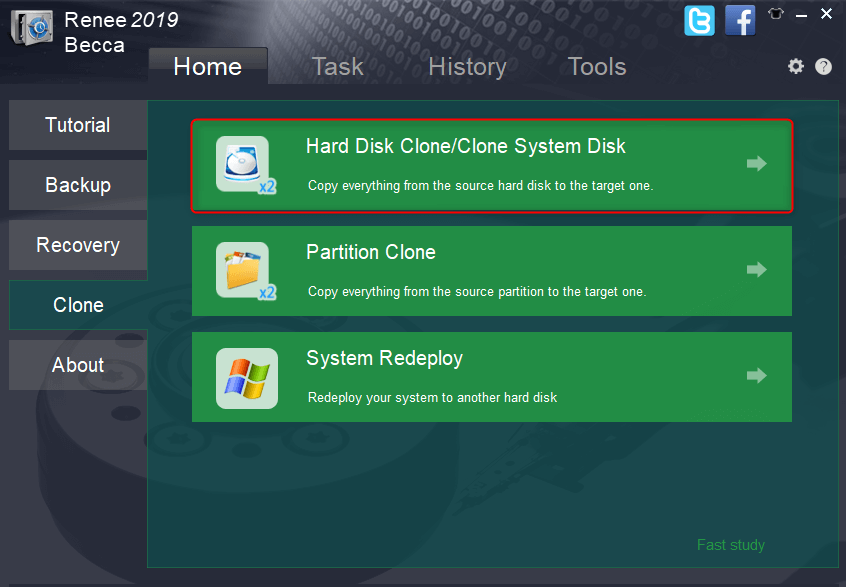
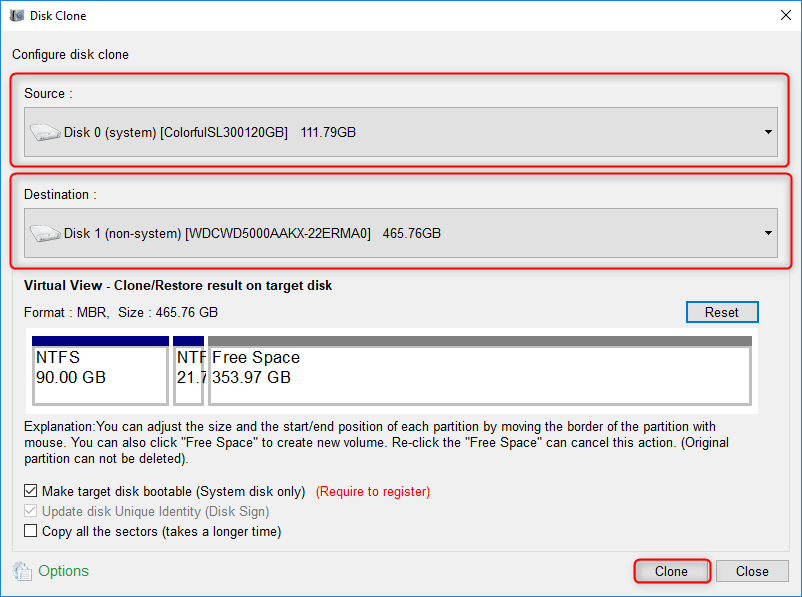
Relate Links :
How to Factory Reset PC and Mobile
08-07-2019
John Weaver : Generally, when the computers and the smart phones run slowly, or before selling them, you will factory reset...
How to Remove Data Transfer Error 0xc0000719
07-04-2021
John Weaver : Many users complain that their USB flash drives and the other devices cannot be recognized and the status...




