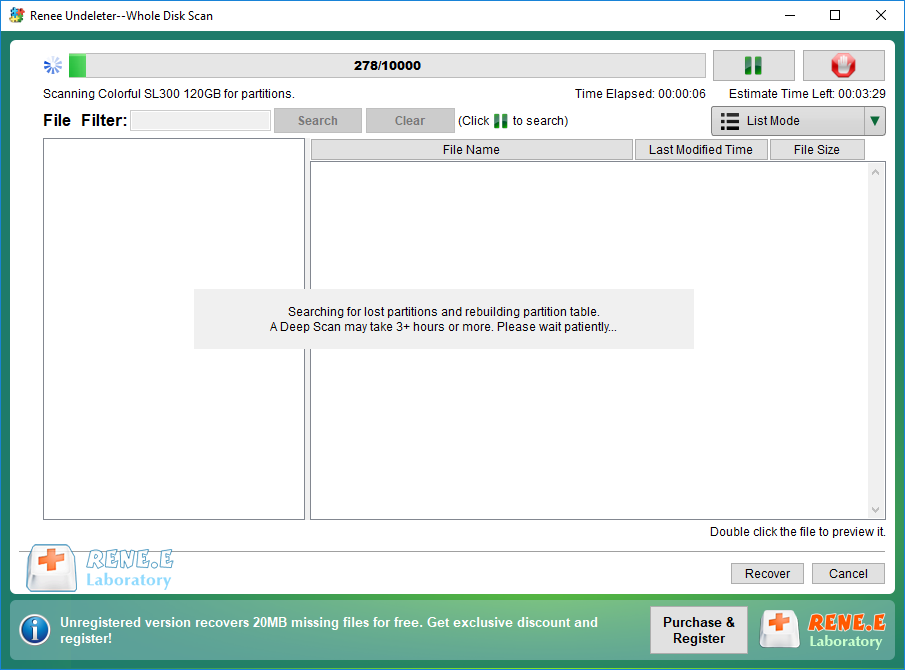How To Check SSD Health? Find Out Here!
- Home
- Support
- Tips Data Backup
- How To Check SSD Health? Find Out Here!
Summary
This article explores the signs of damage in solid-state drives (SSDs) and provides insight into abnormal phenomena and their causes.


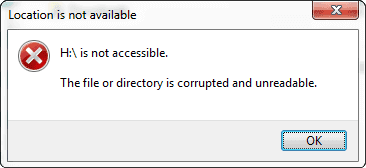
• The file cannot be read (data cannot be written);
• Prompt that the file system needs to be repaired;
• Frequent freezes or crashes when starting the system;
• The disk becomes read-only, etc.
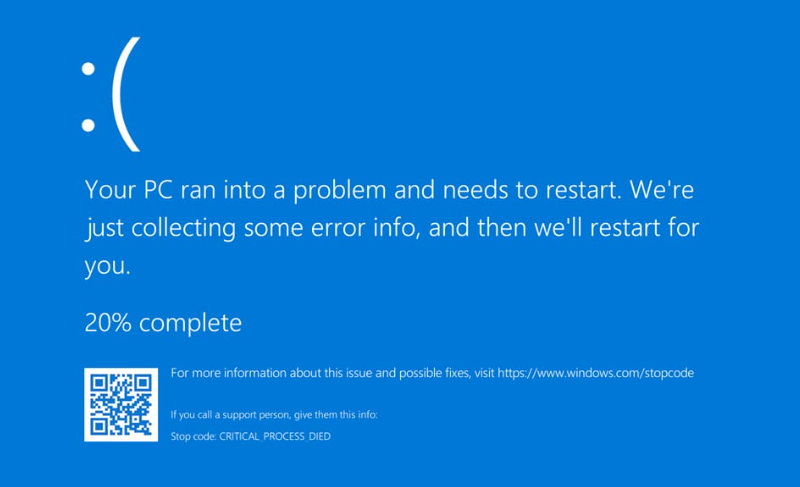
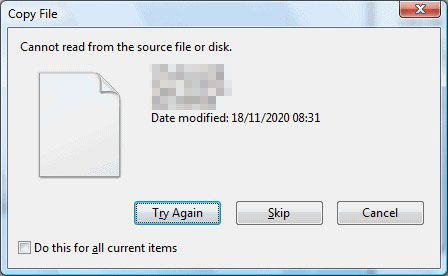
(cmd) in the search box to search for the Command Prompt application, then right-click it and select the Run as Administrator option.
chkdsk F: /f command, replacing F: with the appropriate drive letter for the solid state drive. Press Enter, then enter y twice to initiate the disk self-test command. If chkdsk cannot lock the drive, a message will prompt to check the drive upon the next computer restart.chkdsk drive letter: /f /x to check the drive (replace “drive letter” with the appropriate letter, /x forces unmounting if needed). Confirm with “y” to initiate disk repair.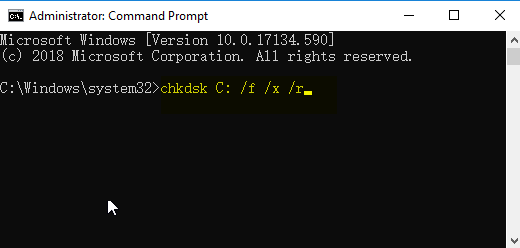
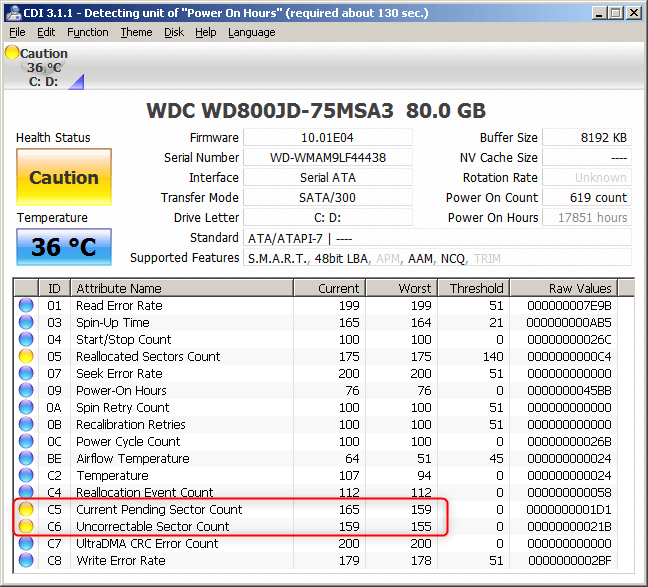
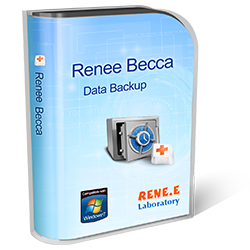
Provides multiple functions like backup, restore, clone, system migration.
Clone all data (including system) in HDD to smaller SSD or larger HDD. Disk could boot PC after clone finished.
Supports to migrate Windows to SSD with a few clicks.
4K alignment will be processed when clone disk, migrate system, restore disk or system.
Backup & restore system/disk/folder. Auto backup plans are available.
Provides functions like backup, restore, clone, system migration.
Clone all data (including system) in HDD to smaller SSD or larger HDD.
Backup & restore system/disk/folder. Auto backup plans are available.
Compatible with: Windows 10 / 8.1 / 8 / 7 / Vista / XP / 2008 / 2012(32bit/64bit) / Server 2008
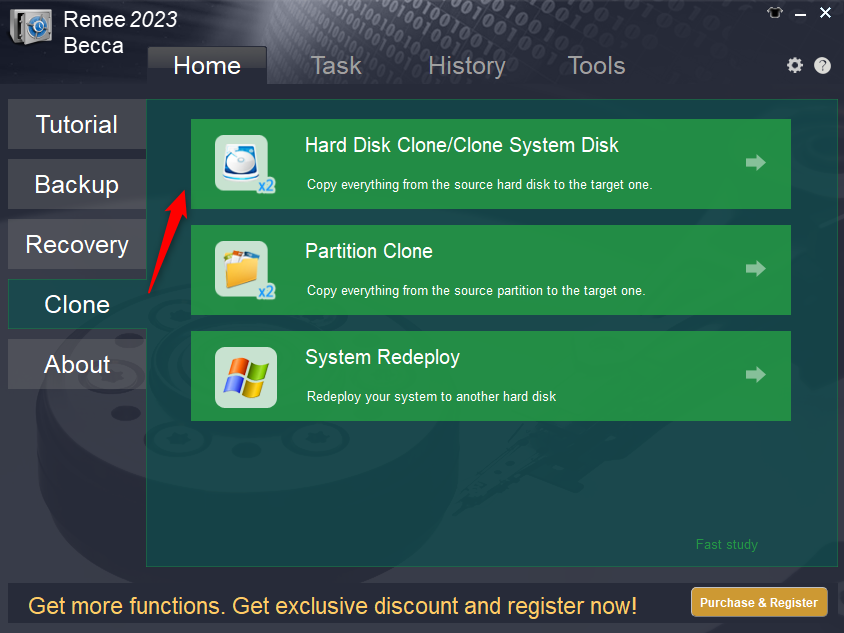
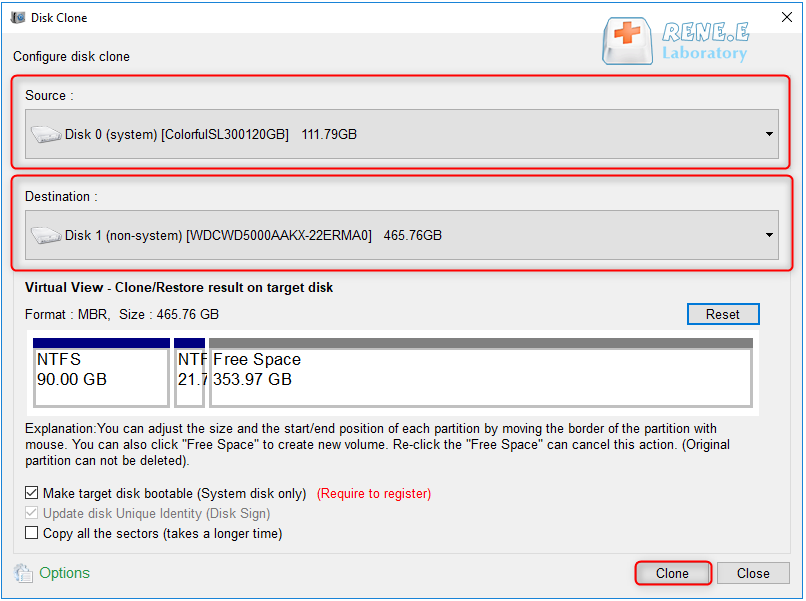

Easy to use Recover data by 3 steps;
Multiple scan modes Fast partition scan, whole partition scan and whole disk scan;
Supported file types Image, video, audio, text, email and so on;
Image creation Create a partition image to read and back up data;
Supported devices SD card, SDHC, SDXC, USB flash drive, hard disk and computer.
Easy to use Recover data by 3 steps;
Multiple scan modes Fast partition/whole partition/whole disk scan;
Supported devices SD card/USB/hard disk.
Free TrialFree TrialFree Trial 800 people have downloaded!


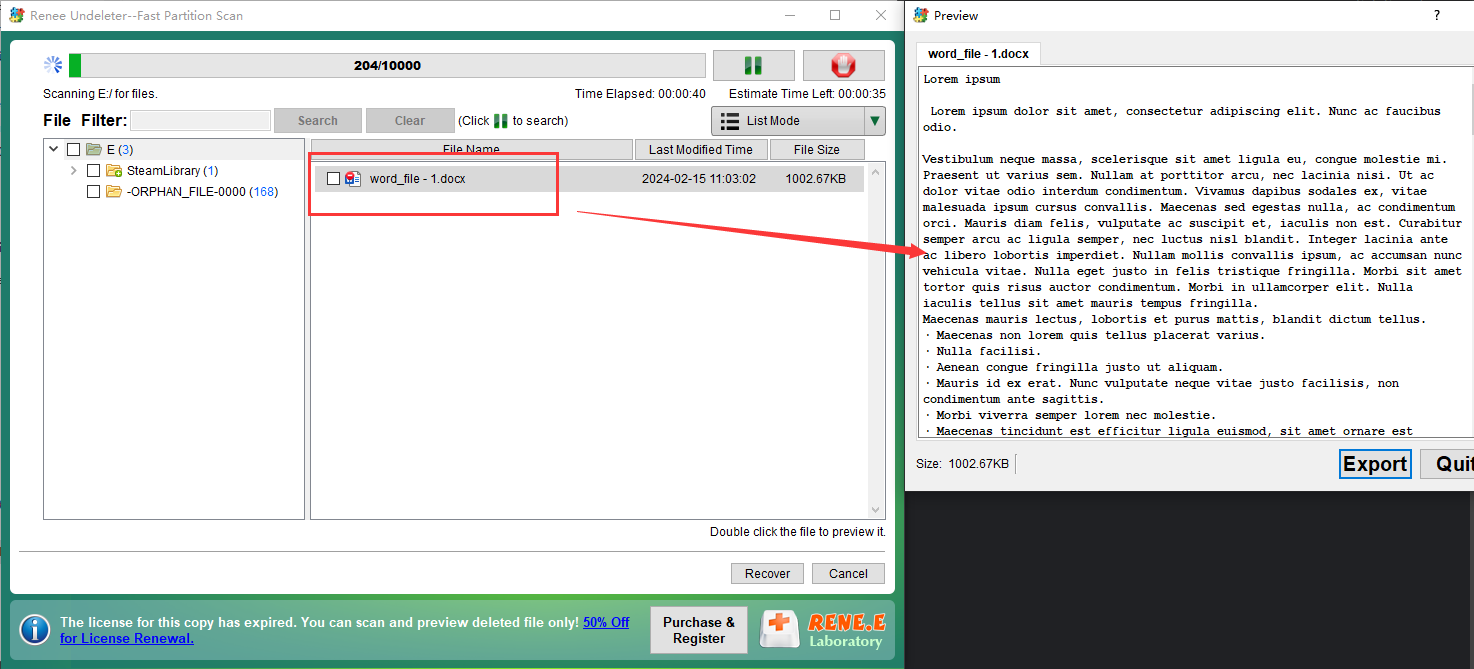
Relate Links :
Recommended Clone Software: HDD to SSD
26-07-2021
Amanda J. Brook : It is not easy to select useful clone software. In this essay, we will recommend the clone software...
How to Clone Large HDD to a Smaller SSD in Windows 10?
20-06-2019
Amanda J. Brook : Some users said that it was very time-consuming to install an new operating system after replacing HDD with...
How to Migrate Whole HDD to SSD For Free? Bootable and No Reinstallation!
15-07-2019
Jennifer Thatcher : Want to replace HDD with SSD to get better performance but do not know how to migrate whole...
Free Clone Large HDD to Smaller SSD in Windows
15-07-2019
Amanda J. Brook : Want to optimized the computer disk by replacing HDD with SSD? However, system reinstall makes you hesitate? Now...
- I. What are the possible abnormalities and causes of solid-state drives?
- 1. The solid state drive prompts to format or the file is damaged
- 2. The service life of solid-state hard disk is damaged
- II. How to self-check or repair the SSD?
- 1. Use the Chkdsk tool to self-check and repair the SSD
- 2. Use tools to check the service life of SSD
- 3. Use Renee Becca to clone the hard drive
- 4. Use Renee Undeleter to recover lost data