How to Clear Data on A SD Card
- Home
- Support
- Tips Data Recovery
- Tips-SD-card-recovery
- How to Clear Data on A SD Card
Summary
Usually, we clear data on a SD card by performing quick format. Yet, the data can be recoverable if it is not overwritten. So, how to clear data on a SD card completely and irreversibly?

Differences between Formatting and Clearing Data on A SD Card
How to Clear Data on A SD Card with Renee Becca

Quick Back up files at up to 3,000MB/min.
Overall Support system backup, disk/partition backup, file backup and disk clone.
Intelligent Automatically analyze the data differences between the source files and the backup files and save disk space by backing up incremental/differential data.
Convenient Support VSS, allowing to freely view web pages during the backup of the operating system.
Highly compatible Support various files and storage devices.
Quick Back up at up to 3,000MB/min
Overall System/partition/disk backup
Incremental/differential technology Save disk space
Free TrialFree TrialNow 2000 people have downloaded!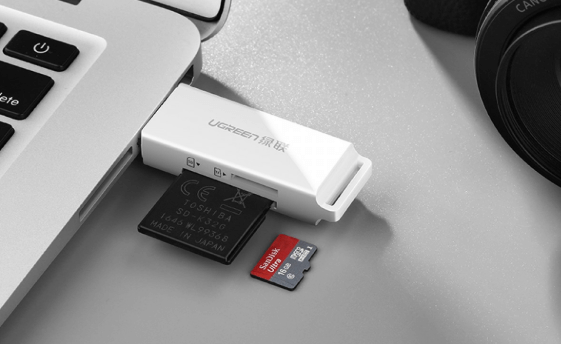
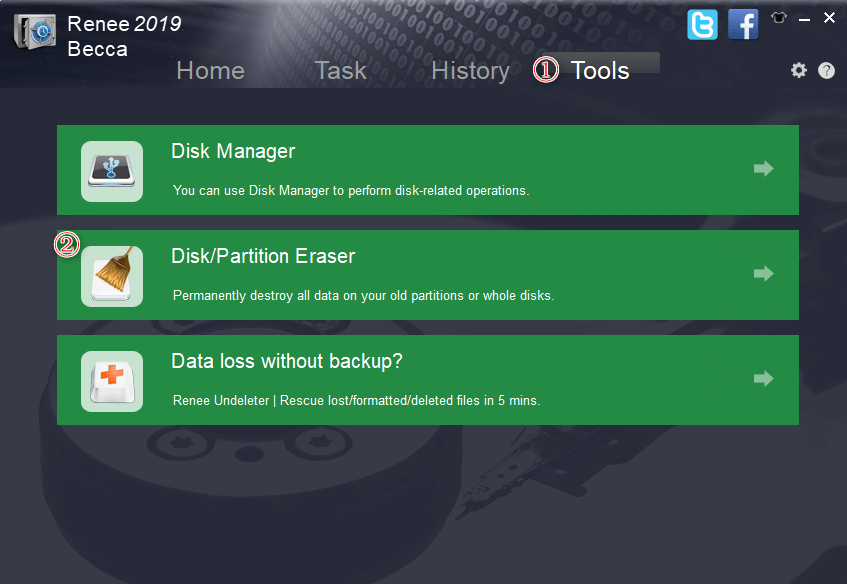
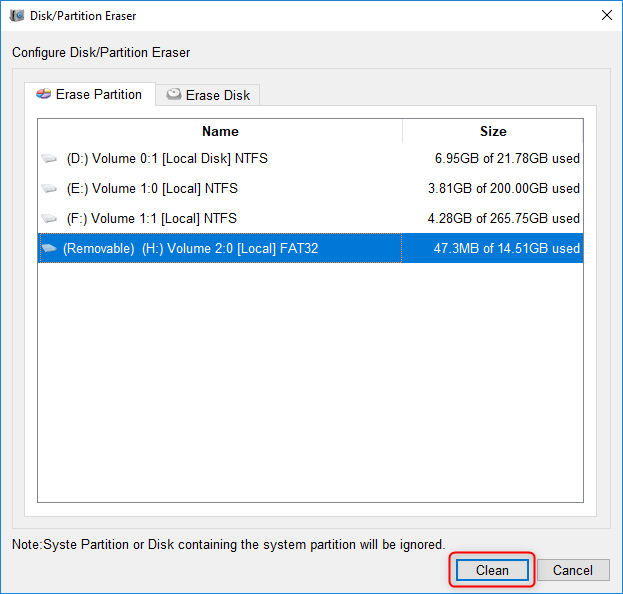
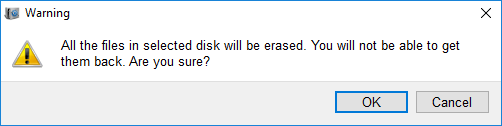
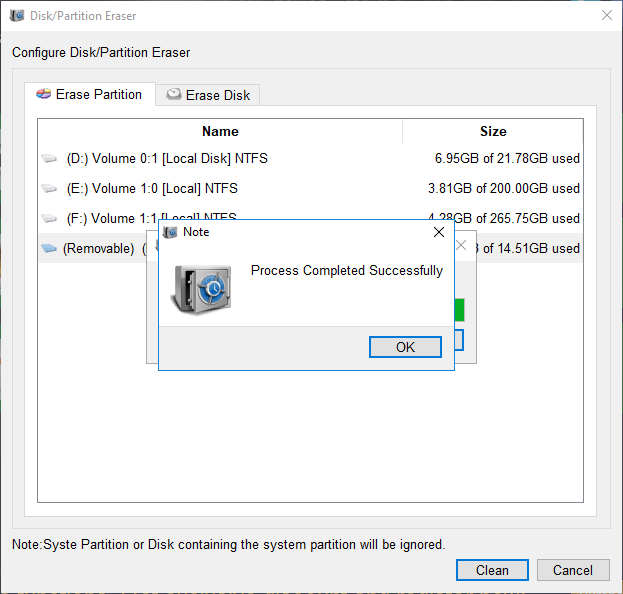

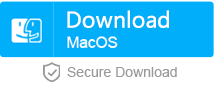
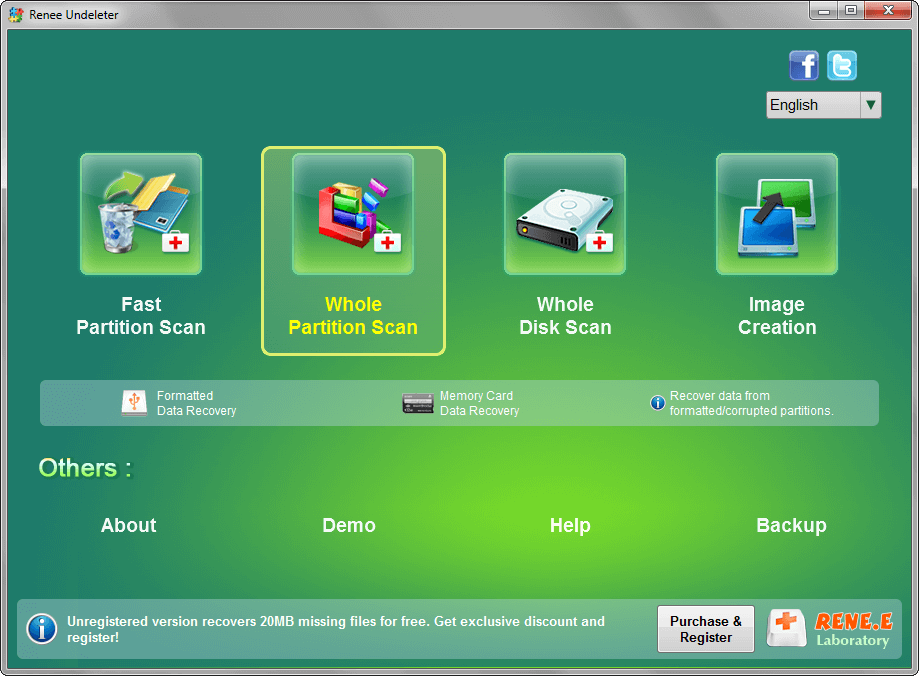
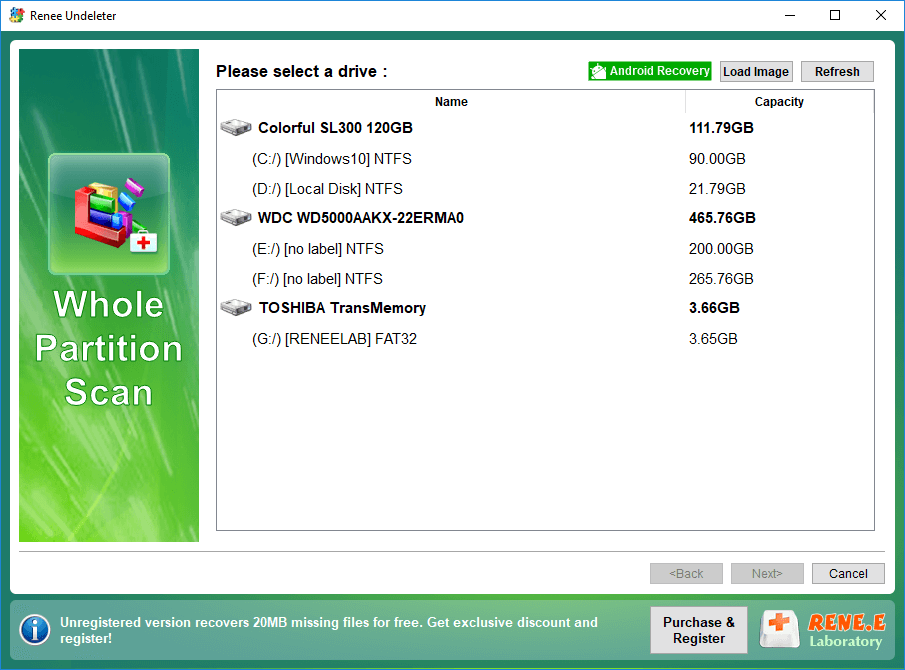
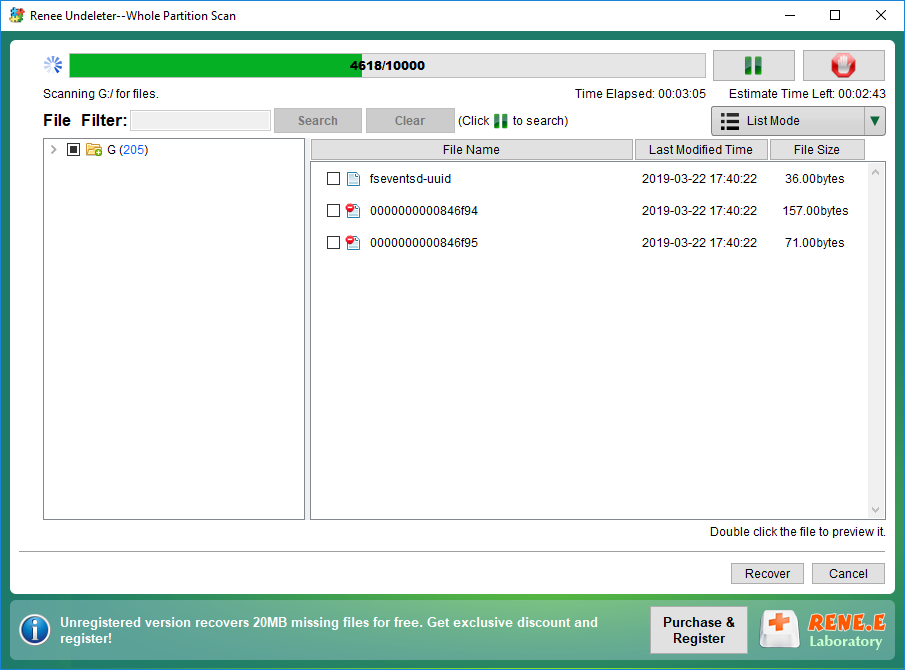
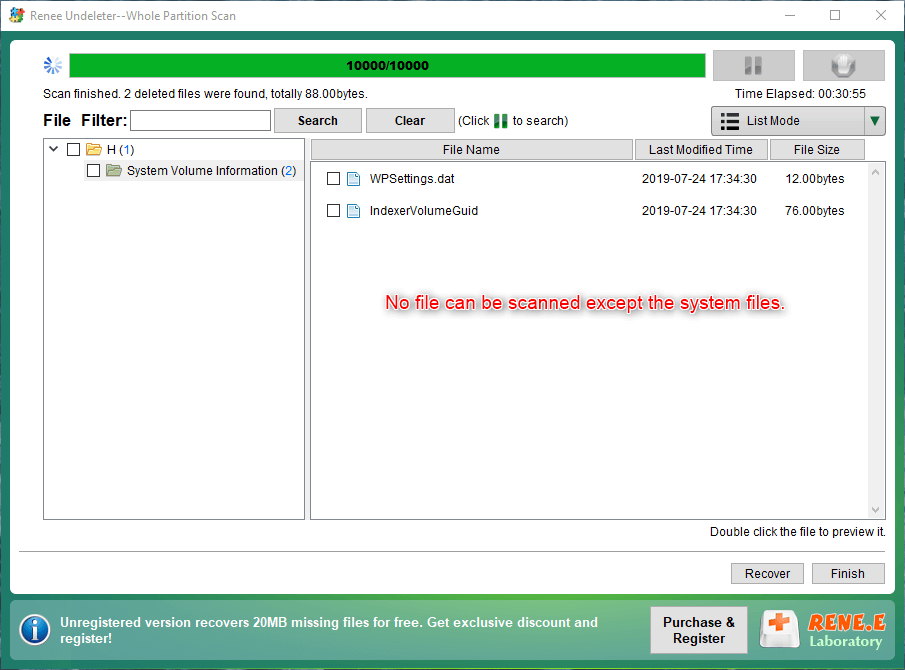
Relate Links :
25-07-2019
Amanda J. Brook : NINTENDO 3DS, hereinafter referred to as 3DS, is the fourth-generation handheld game console released by Nintendo in 2011....
How to Use SD Card as Internal Memory in Android Device
25-07-2019
Ashley S. Miller : When a smartphone runs out of storage space, we can try to use a SD card as internal...




