Explore the Future of Data Replication with NVMe Cloning Software
- Home
- Support
- Tips Data Backup
- Explore the Future of Data Replication with NVMe Cloning Software
Summary
Discover the contrasts and advantages of NVMe cloning versus imaging. Besides, find the best NVMe cloning software to transfer the data of NVMe SSD.

For example, imagine you have a workstation with a high-performance NVMe drive containing your operating system, installed programs, and all your files. Now, you decide to upgrade to a larger capacity NVMe drive to accommodate your growing data needs.
- Ability to clone the operating system and programs along with the data.
- Saves time and effort by avoiding the need for reinstallation.
- Convenient and efficient replication of data.
Cons:
- Compatibility concerns with different systems and storage devices.
- Higher costs compared to traditional cloning methods.
- Lack of legacy support.

Quick Backup files at up to 3,000MB/min.
Fullfill different backup needs Supports system backup, disk / partition backup, file backup and disk clone.
Intelligent Automatically analyze the differences between source and backup data.
Convenient Support VSS, allowing to freely view webpages when backing up system.
Highly compatible Supports various files and storage devices.
Quick Backup files at up to 3,000MB/min.
Fullfill different backup needs Backup for disk, partition and system. Save disk space by backing up incremental /differential data.
Highly compatible Supports various files and storage devices.
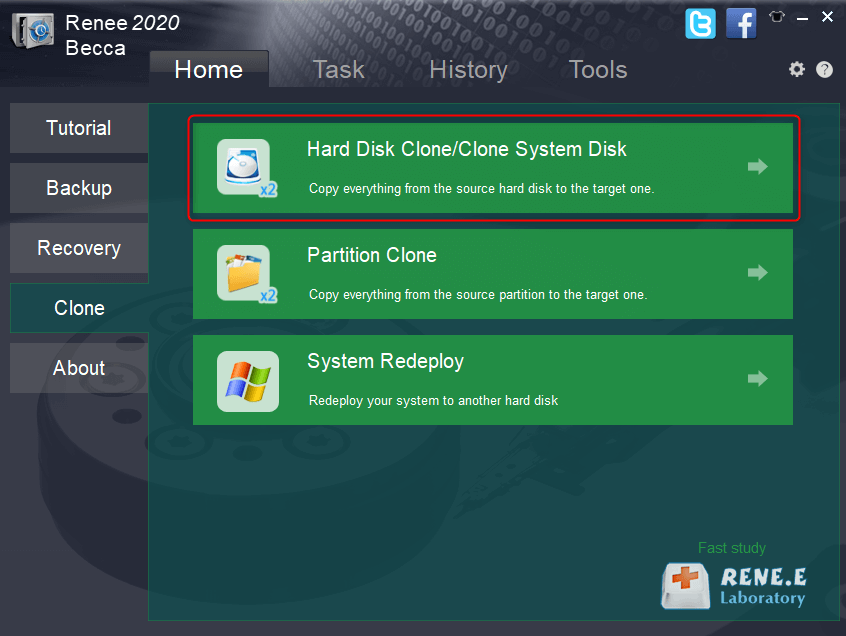
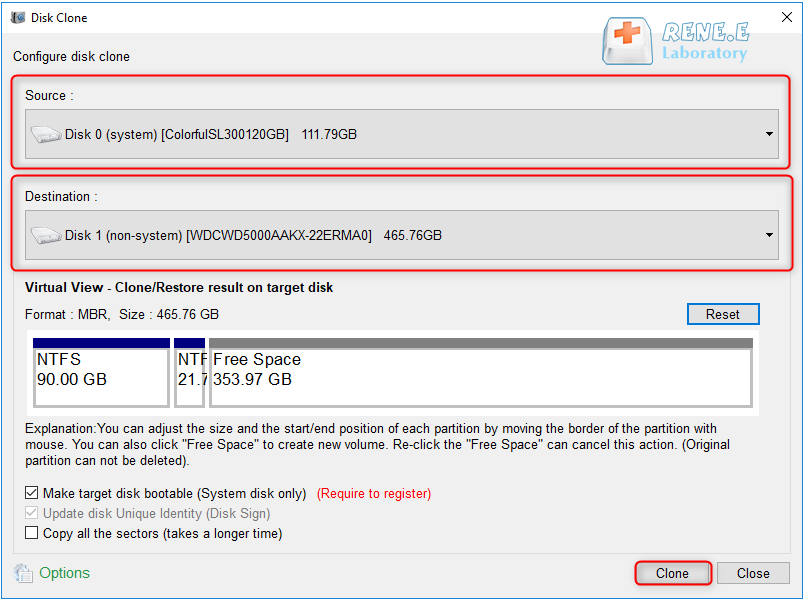
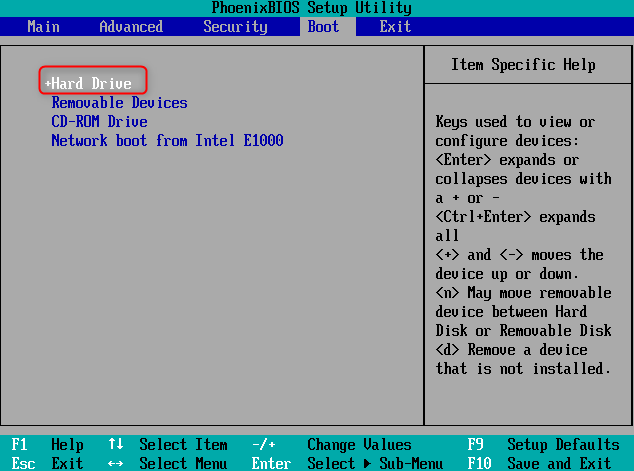
- Provides a reliable alternative to clone HDD to SSD.Offers an intuitive interface and step-by-step instructions.Simplifies the process of cloning a hard disk.
Cons:
- Requires downloading and installing third-party software.Need to purchase a license code.

By utilizing NVMe imaging, users can benefit from faster storage and restoration processes. The compressed image file enables more efficient data transfer and storage, as it takes up less space compared to a traditional full backup. This is particularly useful when dealing with large amounts of data or limited storage capacity.
Quick and seamless restoration of the entire system
Additionally, NVMe imaging allows for quick and seamless restoration of the entire system, including the operating system and programs. In the event of data loss or system failure, having a compressed image file readily available ensures that the system can be restored to its previous state without any hassle.
Furthermore, NVMe imaging facilitates easy migration to a new NVMe drive or system. By simply restoring the compressed image file onto the new drive, users can seamlessly transfer all their data, including the operating system and programs, without the need for manual installation or configuration.

Quick Back up files at up to 3,000MB/min.
Overall Support system backup, disk/partition backup, file backup and disk clone.
Intelligent Automatically analyze the data differences between the source files and the backup files and save disk space by backing up incremental/differential data.
Convenient Support VSS, allowing to freely view web pages during the backup of the operating system.
Highly compatible Support various files and storage devices.
Quick Back up at up to 3,000MB/min
Overall System/partition/disk backup
Incremental/differential technology Save disk space
Free TrialFree TrialNow 2000 people have downloaded!NVMe imaging is less cost-effective than traditional spinning drives due to the higher prices of NVMe-based SSD devices. The storage capacity of these devices is often more expensive, making it less economical to use NVMe imaging for storing large amounts of data. This can be a concern for budget-conscious organizations, especially considering the higher cost of NVMe drives compared to SATA or SAS drives.
- Faster storage and restoration processes.
- Quick and seamless restoration of the entire system.
- Easy migration to a new NVMe drive or system.
Cons:
- Cost-effectiveness of NVMe imaging.
- Limited support for legacy systems and specific drive selection.
Relate Links :
Clone HDD or SSD to NVMe M.2 SSD: A Step-by-Step Guide
24-10-2023
John Weaver : Learn how to transfer data from an ordinary hard drive to an NVMe M.2 solid-state drive for faster...
Expert Guide: Clone Your Boot Drive to a Samsung SSD Safely
11-09-2023
Ashley S. Miller : Learn how to clone a boot drive to a Samsung SSD with the help of Samsung Data Migration...
SSD M.2 vs SATA: What's the Difference?
28-04-2024
Jennifer Thatcher : Explore the crucial distinctions between M.2 and SATA SSDs, covering definitions, storage capabilities, and performance speeds for a...
- NVMe Cloning: Replicating Data and Benefits Explained
- Benefits of NVMe clonging
- Disadvantages of NVMe Cloning
- Clone a VNMe disk with Renee Becca
- NVMe Imaging: Simplifying Data Management and Storage Solutions
- Benefits of NVMe imaging
- Disadvantages of NVMe imaging
- Factors to Consider when Choosing between NVMe Cloning and Imaging
- 1. Storage space is an important consideration.
- 2. The need for selective restoration should be taken into account.
- 3. Personal preferences play a role in the decision-making process.
- Conclusion




