How to Recover Data from an exFAT Drive on Windows 10
- Home
- Support
- Tips Data Recovery
- How to Recover Data from an exFAT Drive on Windows 10
Summary
The article discusses the process of recovering data from an exFAT Drive on Windows 10 using third-party recovery software. It highlights the importance of having a powerful data recovery tool to retrieve lost or deleted files from various devices such as HDDs, SSDs, SD cards, and USB sticks. Additionally, the article explains the exFAT file system, its optimization for flash memory devices, and its compatibility with both Windows and Mac computers, making it a preferred choice over NTFS and FAT-32 for certain applications.

| exFAT | FAT32 | NTFS |
|---|---|---|
| Introduced with Windows XP & Vista | Introduced with Windows 95 | Introduced with Windows NT and used after Windows XP |
| Ideal for flash drives, exFAT’s large data block reading and writing capabilities make it especially suitable for digital cameras. | Easiest to use and format as exFAT | Can support file permissions, create backup copies, offers encryption, disk limits, and more |
| Compatible with all Windows versions | Works with all Windows, Linux, and Mac versions | Compatible with all Windows versions |
| No need to use extra software when using Linux | No need to use extra software for Mac | Read-only when used with Mac and other Linux versions |
| No file size or file partition size limitations | Up to 4 GB (minus 64KB) file size and 8TB partition size | No file size or file partition size limitations |
| Replaces FAT32 and supports more devices and OS with NTFS. Not as popular as FAT32. | Older file system not very efficient as NTFS. | The most modern of the three. NTFS is standard in Windows as it is optimized for hard disk drives (HDDs) and Solid State Drives (SSDs) with its journaling feature. |

Easy to use Only simple steps to recover data from storage devices.
Multiple scan modes Fast partition scan, whole partition scan and whole disk scan for different recovery needs.
File types Support to recover pictures, videos, audios, documents, mails, etc.
Supported storage devices Recover data from recycle bin, SD card, external disk, etc.
Supported systems Windows 10, 8.1, 8, 7, Vista, XP, 2000 and Mac OS X10.6, 10.7, 10.8.
Easy to use Only simple steps to recover data from storage devices.
Multiple scan modes - 3 scan modes for different recovery needs.
Supported storage devices Recover data from recycle bin, SD card, external disk, etc.


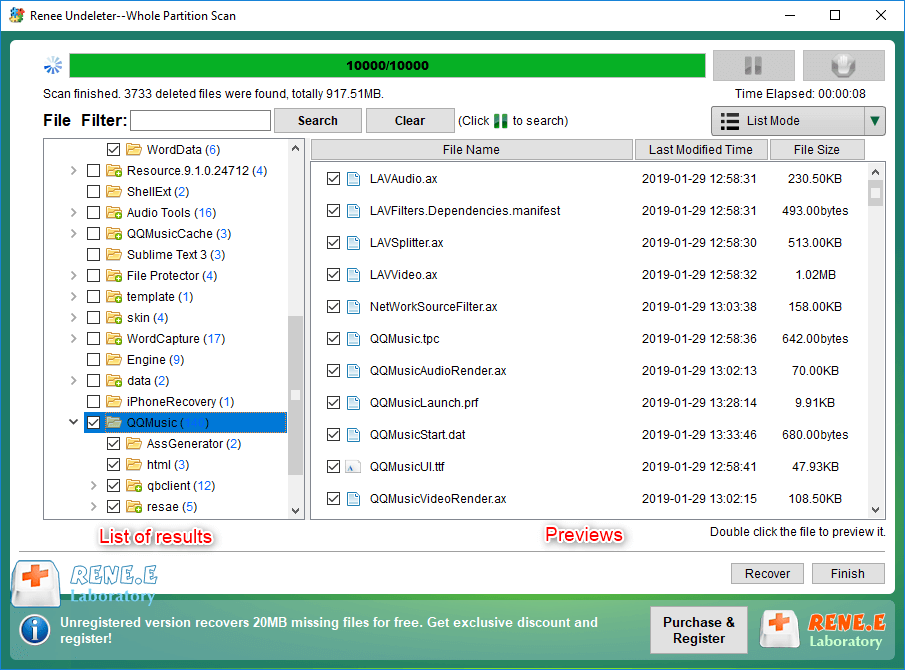
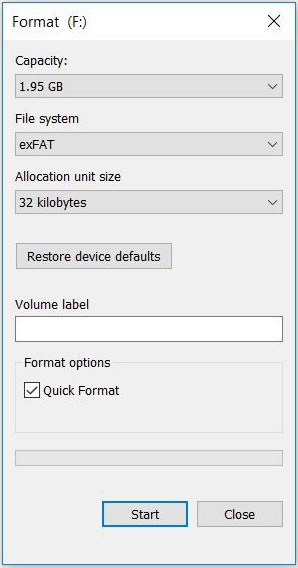

Easy to use Only simple steps to recover data from storage devices.
Multiple scan modes Fast partition scan, whole partition scan and whole disk scan for different recovery needs.
File types Support to recover pictures, videos, audios, documents, mails, etc.
Supported storage devices Recover data from recycle bin, SD card, external disk, etc.
Supported systems Windows 10, 8.1, 8, 7, Vista, XP, 2000 and Mac OS X10.6, 10.7, 10.8.
Easy to use Only simple steps to recover data from storage devices.
Multiple scan modes - 3 scan modes for different recovery needs.
Supported storage devices Recover data from recycle bin, SD card, external disk, etc.
Relate Links :
How to Recover Deleted Tesla Dashcam Footage
13-09-2024
Amanda J. Brook : The article discusses the possibility of recovering deleted Tesla dashcam footage, emphasizing that success depends on factors such...
Comprehensive Guide to CFast Card Data Recovery
31-08-2024
Amanda J. Brook : This guide covers essential information on recovering data from CFast cards, which are specialized memory cards used by...
How to Recover Lost or Deleted Files from Your USB Flash Drive on Windows 10/11
05-09-2024
Jennifer Thatcher : The article discusses the issue of lost or deleted files from USB flash drives on Windows 10 and...
Recover Deleted Files with Windows File Recovery (WinFR)
19-07-2024
Ashley S. Miller : Windows File Recovery is a free command-line utility from Microsoft designed to help users recover accidentally deleted files....






