How to Recover Deleted Desktop Files and Folders in Windows 10/11
- Home
- Support
- Tips Data Recovery
- How to Recover Deleted Desktop Files and Folders in Windows 10/11
Summary
The desktop in Windows 10/11 is a convenient location for frequently used files and folders, but it's also prone to accidental deletion and data loss. Fortunately, it's often possible to recover these lost desktop items. The article explains how desktop files and folders are stored in a specific directory on your computer’s hard drive and provides guidance on how to recover deleted items to regain access to important data.
Table of contents
C:\Users\[user name]\Desktop
C:\Users\[user name]\OneDrive\Desktop\.| Reason | Description | Solution |
|---|---|---|
| Hidden Desktop Icons | Windows allows users to hide all desktop icons using the Viewoption after right-clicking on the desktop. The files are not deleted, but simply hidden. | To recover hidden files on the desktop, simply right-click on the desktop, click on View > Desktop icons. All your desktop icons will now be visible. |
| Tablet Mode is Enabled | If you have a touchscreen device, enabling tablet mode may cause some icons to disappear. | Disable tablet mode in Windows 10. |
| The Desktop Folder Location Was Changed | It’s possible for Windows 10 users and even malware to change the location of the desktop folder. When that happens by accident, | You need to restore the desktop folder location to its default setting. |
| Accidentally Deleted Files and Accidentally Deleted Desktop Folder | Users can unknowingly delete important files or the entire desktop directory. | You can restore the deleted files from the Recycle Bin, provided they were not permanently deleted. Otherwise, use a data recovery program to get back the files. Full instructions for both methods are in the next section. |
| Logical Damage to the Storage Drive | All storage devices are susceptible to logical damage due to corruption, improper usage, wear and tear, and malware. This causes files to disappear. | Use data recovery programs to recover deleted files from the desktop due to logical damage. |
| Physical Damage to the Storage Drive | Damage to the moving parts of a hard drive or noticeable physical damage to other storage media like SSDs, USB drives, etc. This could be due to shock, power surges, water, etc. | Contact a professional data recovery service. |
C:/Users/ and create a new folder called Desktop.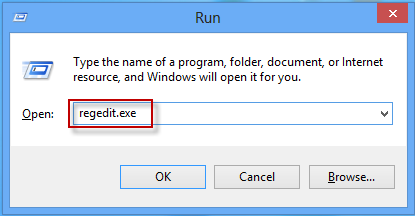
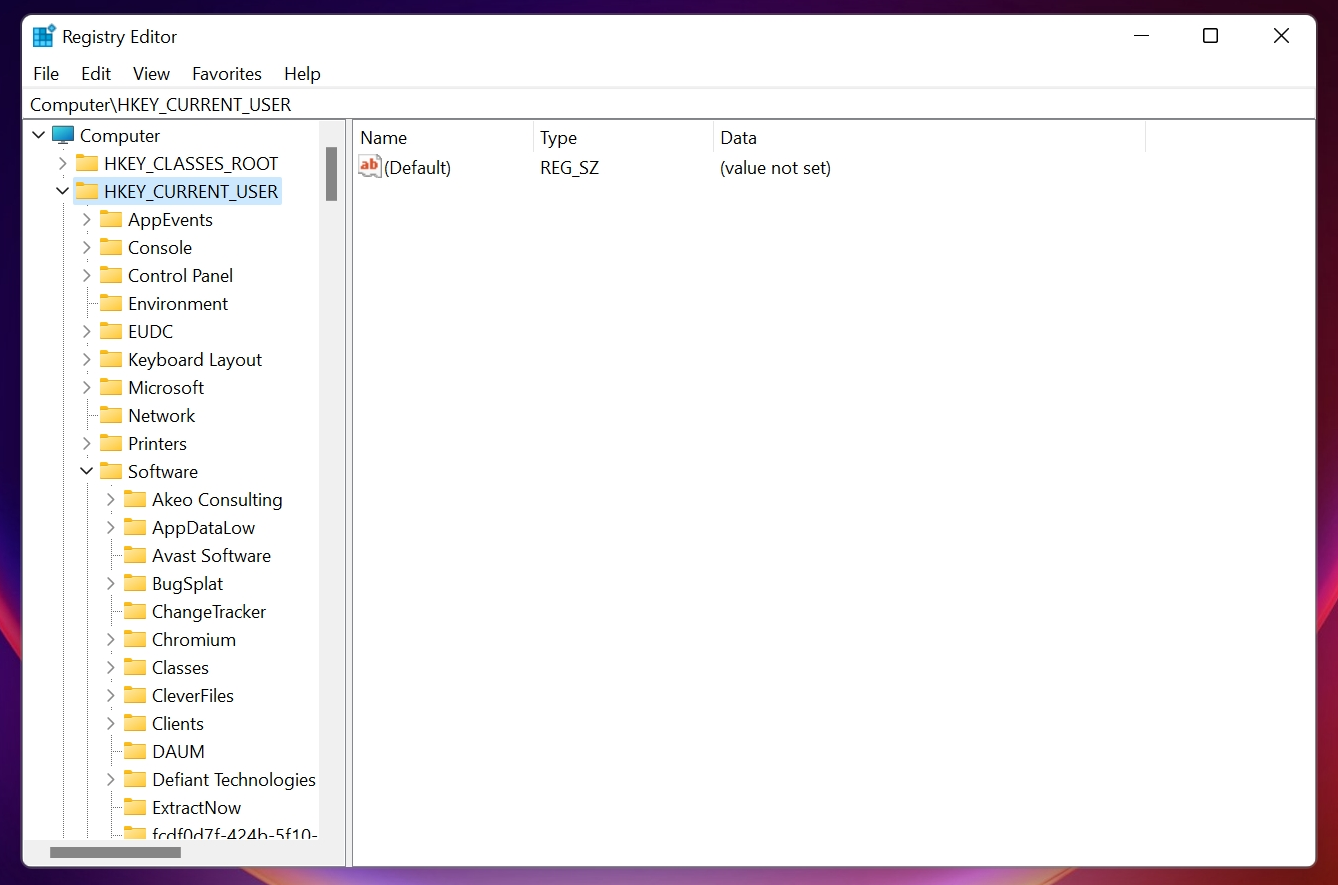
Computer\HKEY_CURRENT_USER\Software\Microsoft\Windows\CurrentVersion\Explorer\User Shell Folders
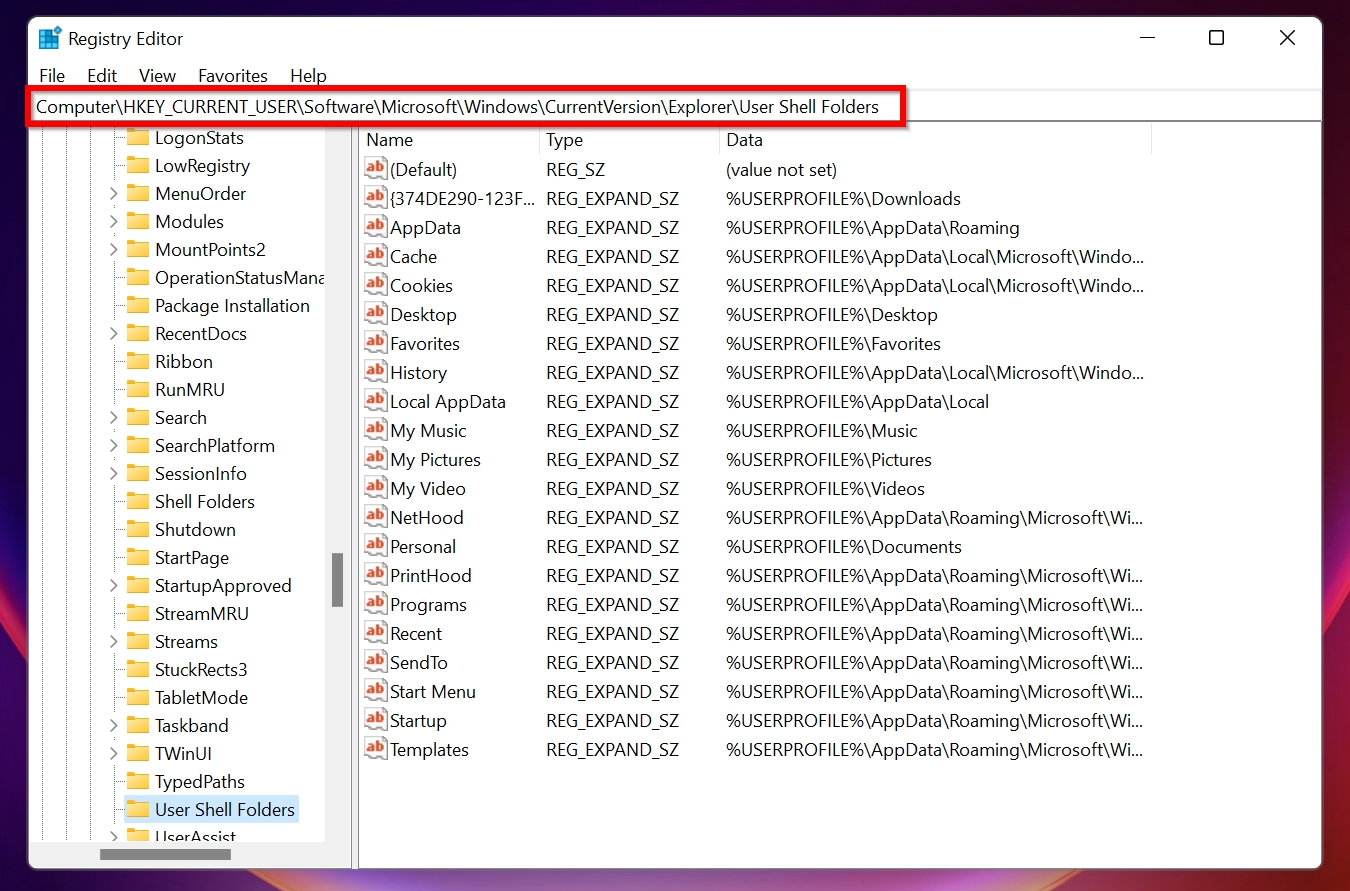
[User Name] with your account username. For example, if your name is Joe, change the value to C:\Users\Joe\Desktop.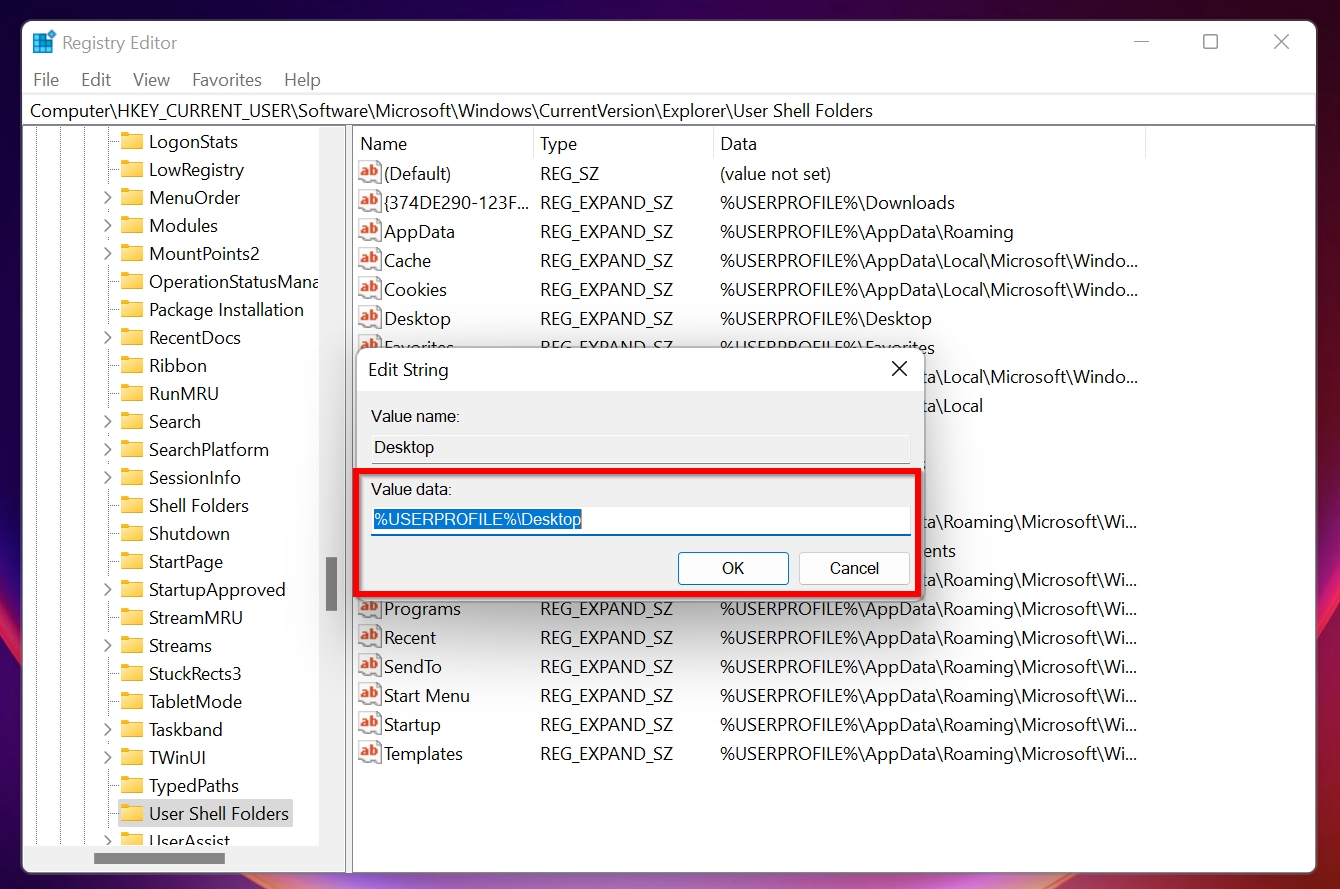
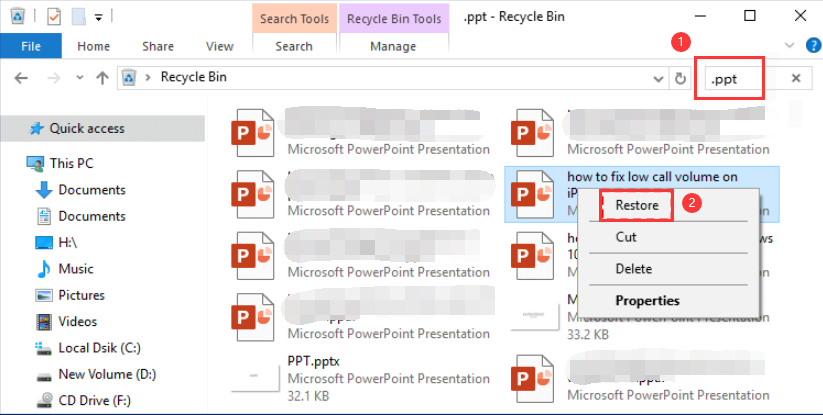
- It can recognize and recover over 400 file types. The desktop folder is often home to a varied mix of multimedia files, archives, and documents, so the ability to work with many different file formats is a must-have feature.
- Renee Undeleter lets you preview files before recovery. With the help of the preview feature, you can recover only what you really need and leave the rest behind.
- The software is intuitive, making it easy for non-technical users to recover their desktop files without confusion.

Easy to use Only simple steps to recover data from storage devices.
Multiple scan modes Fast partition scan, whole partition scan and whole disk scan for different recovery needs.
File types Support to recover pictures, videos, audios, documents, mails, etc.
Supported storage devices Recover data from recycle bin, SD card, external disk, etc.
Supported systems Windows 10, 8.1, 8, 7, Vista, XP, 2000 and Mac OS X10.6, 10.7, 10.8.
Easy to use Only simple steps to recover data from storage devices.
Multiple scan modes - 3 scan modes for different recovery needs.
Supported storage devices Recover data from recycle bin, SD card, external disk, etc.

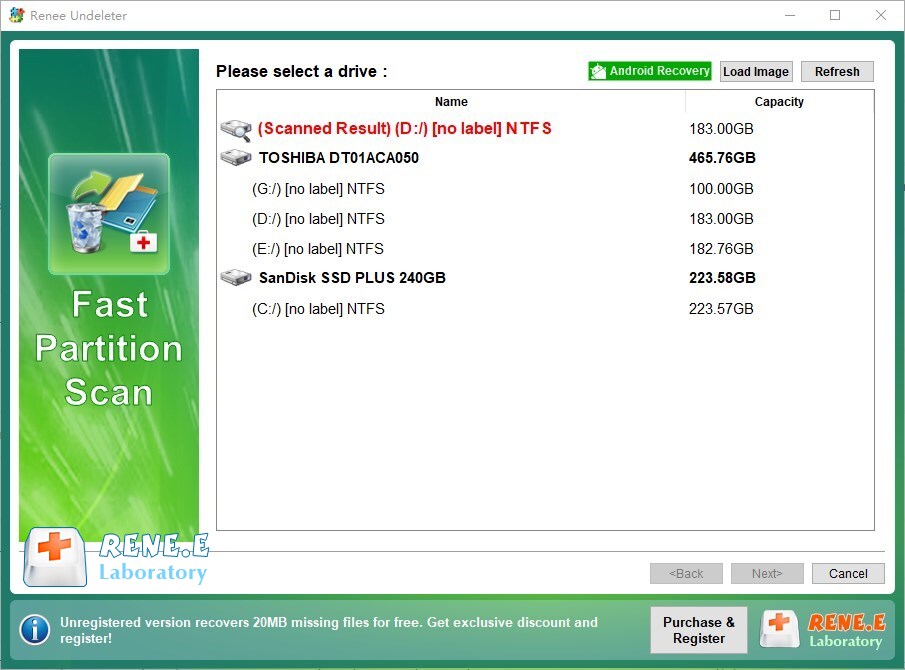
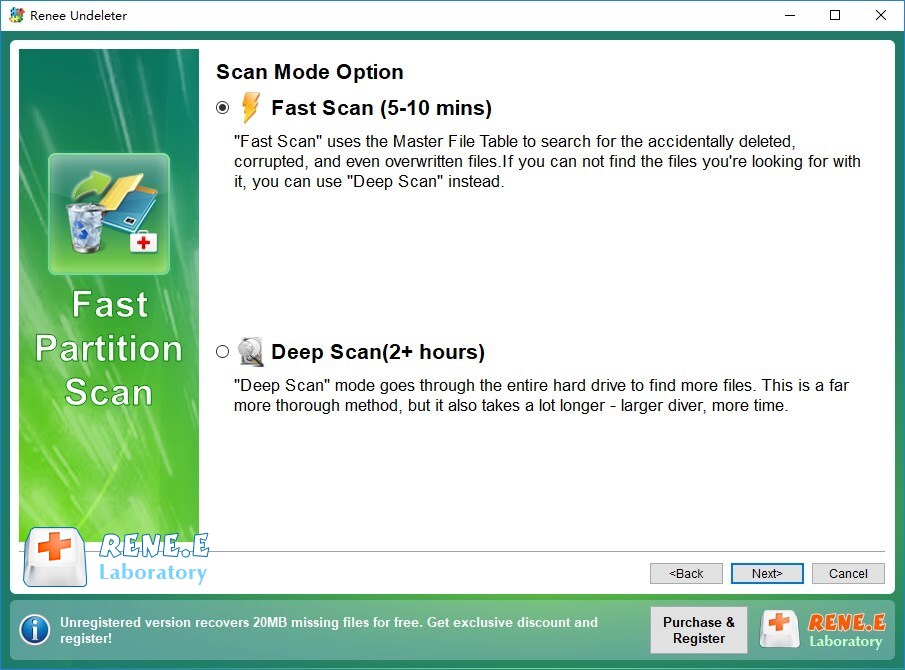

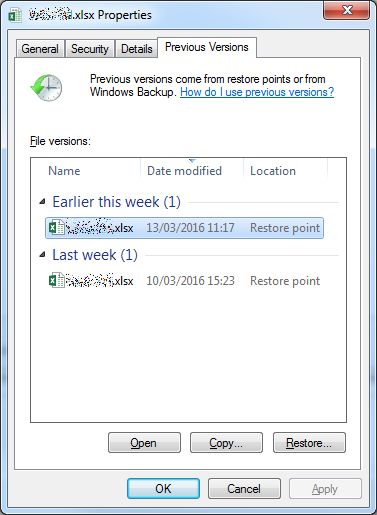

Easy to use Only simple steps to recover data from storage devices.
Multiple scan modes Fast partition scan, whole partition scan and whole disk scan for different recovery needs.
File types Support to recover pictures, videos, audios, documents, mails, etc.
Supported storage devices Recover data from recycle bin, SD card, external disk, etc.
Supported systems Windows 10, 8.1, 8, 7, Vista, XP, 2000 and Mac OS X10.6, 10.7, 10.8.
Easy to use Only simple steps to recover data from storage devices.
Multiple scan modes - 3 scan modes for different recovery needs.
Supported storage devices Recover data from recycle bin, SD card, external disk, etc.
Relate Links :
How to Recover Lost or Deleted Files from Your USB Flash Drive on Windows 10/11
05-09-2024
Jennifer Thatcher : The article discusses the issue of lost or deleted files from USB flash drives on Windows 10 and...
Recovering CHKDSK Deleted Files on Windows 10/11
27-08-2024
John Weaver : Running the CHKDSK command on Windows 10/11 can sometimes lead to data loss, especially if the drive is...
How to Retrieve Deleted Audio Files: A Comprehensive Guide
18-07-2024
Jennifer Thatcher : Learn how to retrieve deleted audio files effortlessly with our comprehensive guide, covering built-in tools and third-party software...
How to Recover Files Permanently Deleted from Recycle Bin
03-07-2024
Amanda J. Brook : Discover how to recover files permanently deleted from the Recycle Bin using built-in Windows tools like Previous Versions...
- Where Are Desktop Files and Folders Stored?
- Reasons Why Desktop Files and Folders May Disappear
- How to Recover Desktop Files and Folders in Windows 10
- 1. Restore the Default Location of the Desktop Folder
- 2. Recover Deleted Desktop Files Using the Recycle Bin
- 3. Recover Desktop Files Using Data Recovery Software
- 4. Recover Deleted Desktop Files Using Previous Versions/File History
- Conclusion






