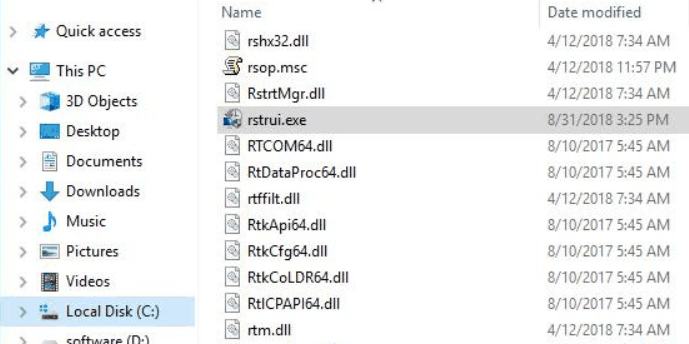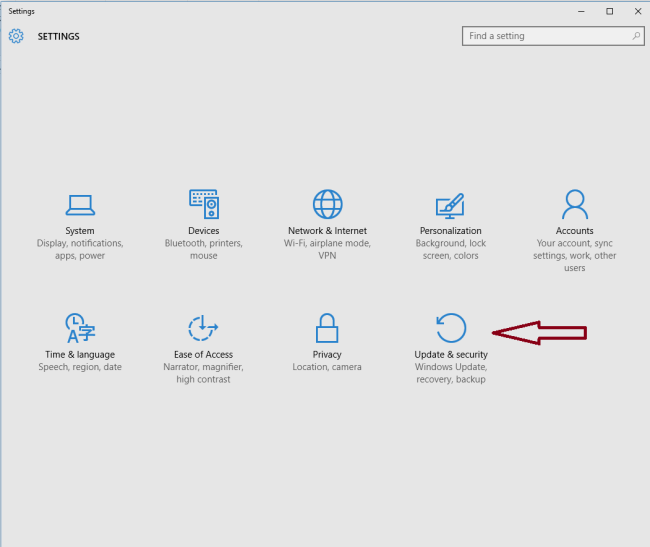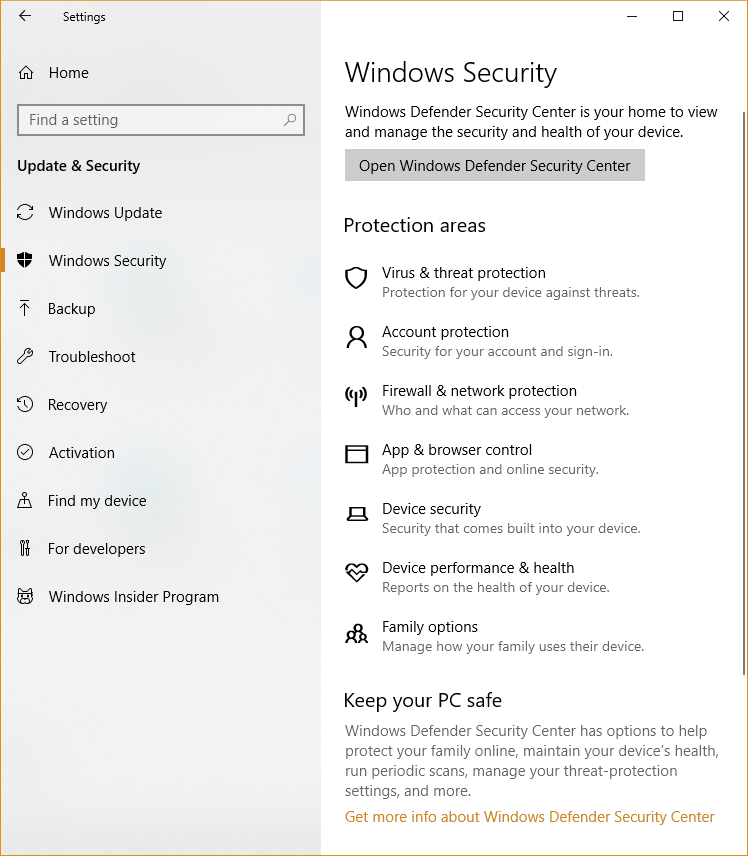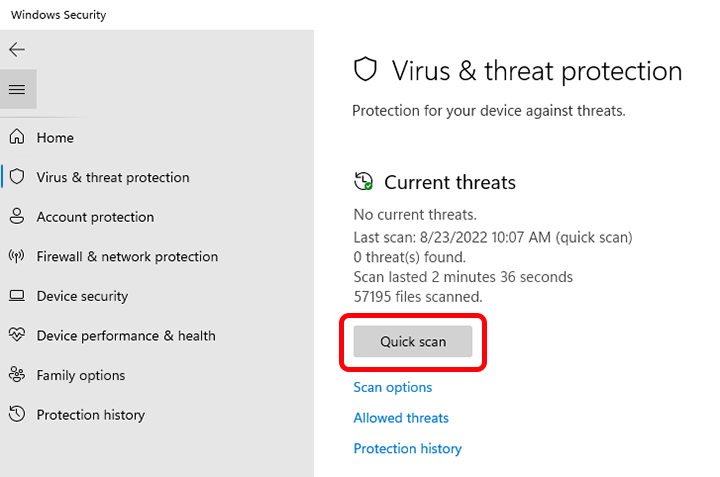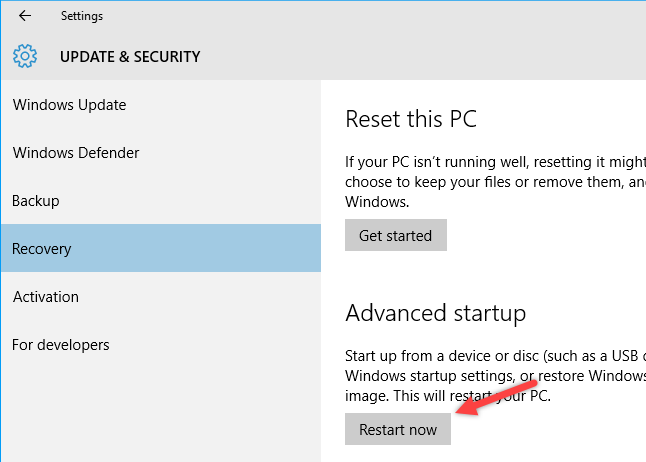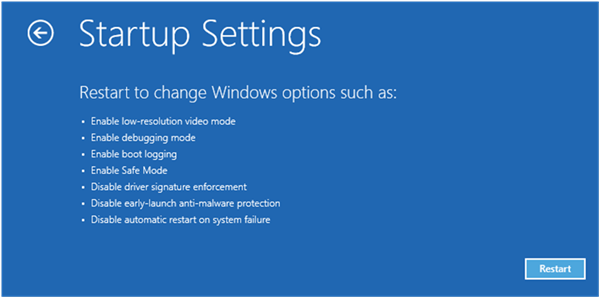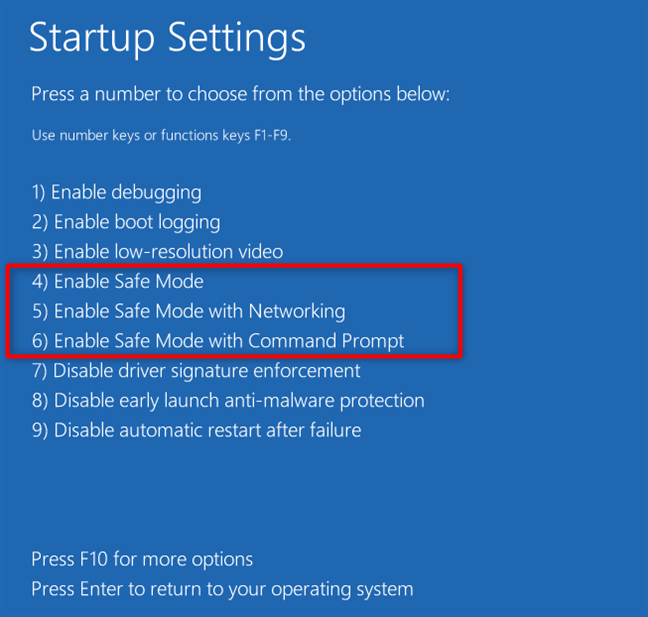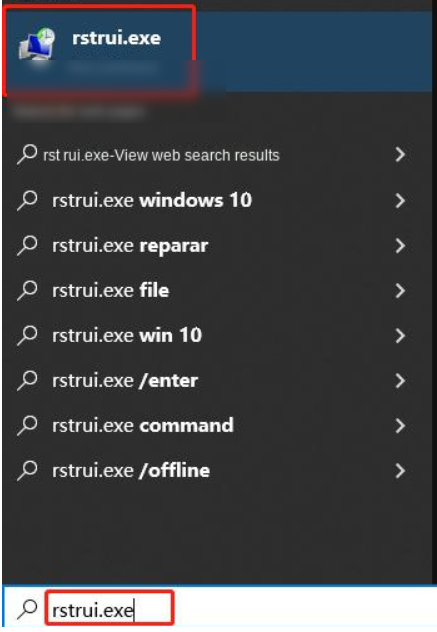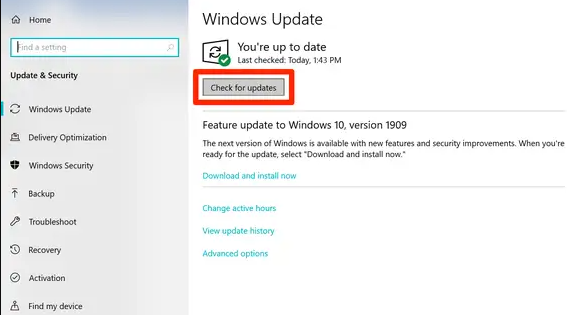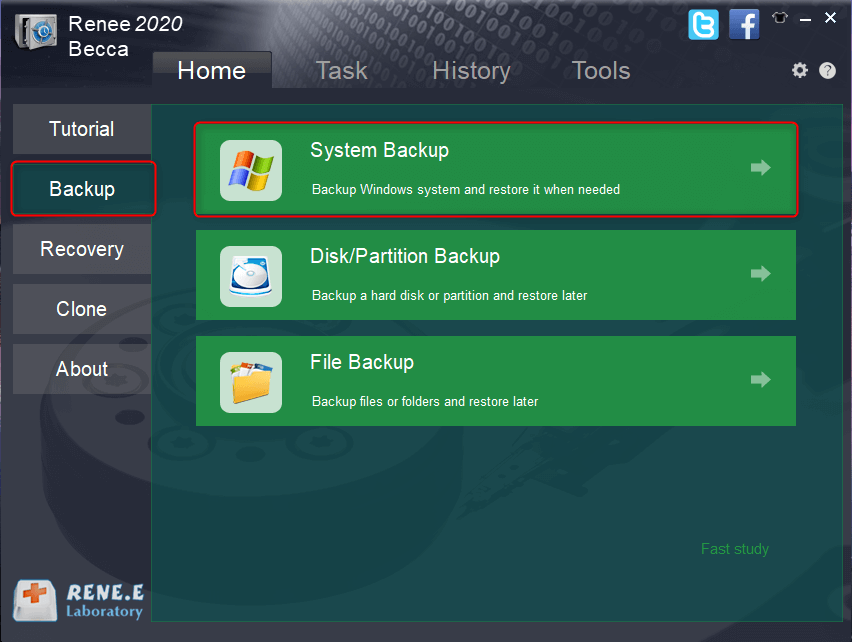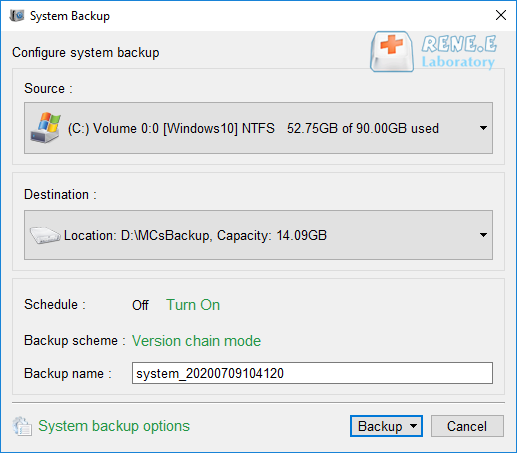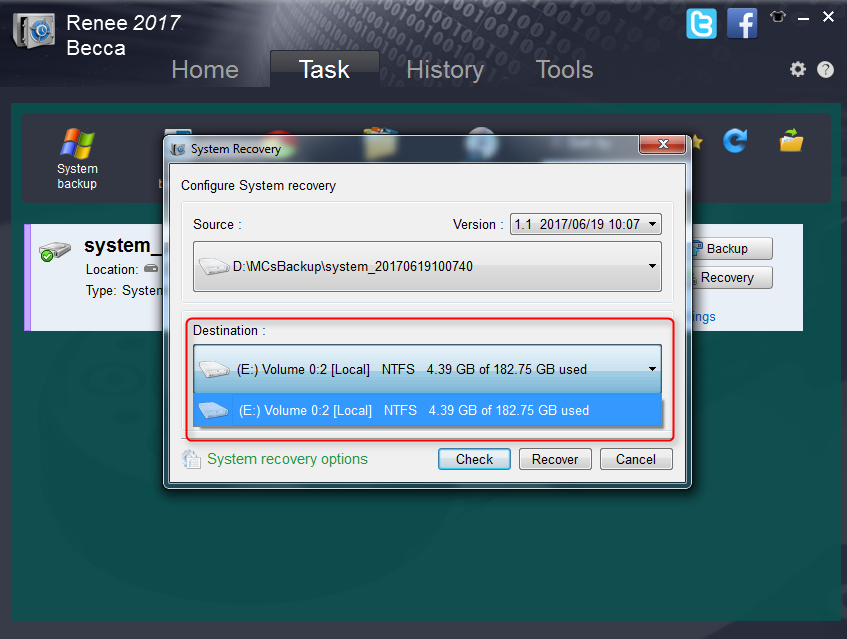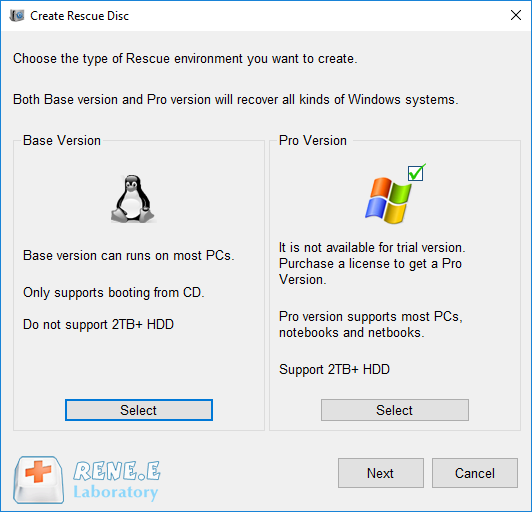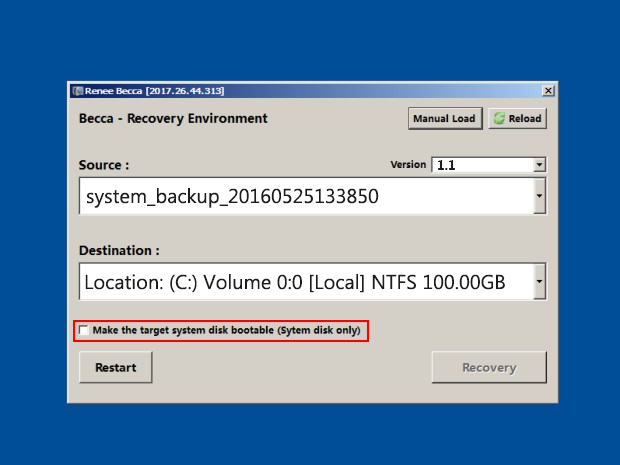Easy Solutions to Fix The Error of Rstrui.exe Not Working
- Home
- Support
- Tips Data Backup
- Easy Solutions to Fix The Error of Rstrui.exe Not Working
Summary
Learn how to fix the error of rstrui.exe not working in this helpful guide. It is not difficult to solve this problem. Also, you can backup the important data with Renee Becca.
Table of contents
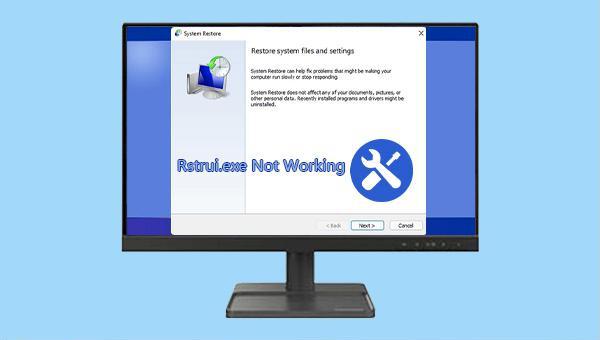
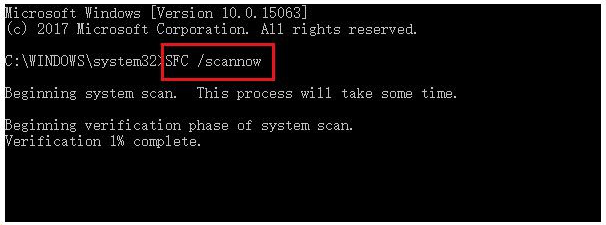
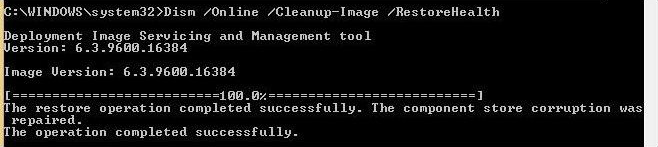

Quick Backup files at up to 3,000MB/min.
Fullfill different backup needs Supports system backup, disk / partition backup, file backup and disk clone.
Intelligent Automatically analyze the differences between source and backup data.
Convenient Support VSS, allowing to freely view webpages when backing up system.
Highly compatible Supports various files and storage devices.
Quick Backup files at up to 3,000MB/min.
Fullfill different backup needs Backup for disk, partition and system. Save disk space by backing up incremental /differential data.
Highly compatible Supports various files and storage devices.
Next, change the boot sequence. Take the picture below as an example, find the (Boot Priority) option, set the created boot disk to be the first in the boot sequence, save the settings, and restart the computer.
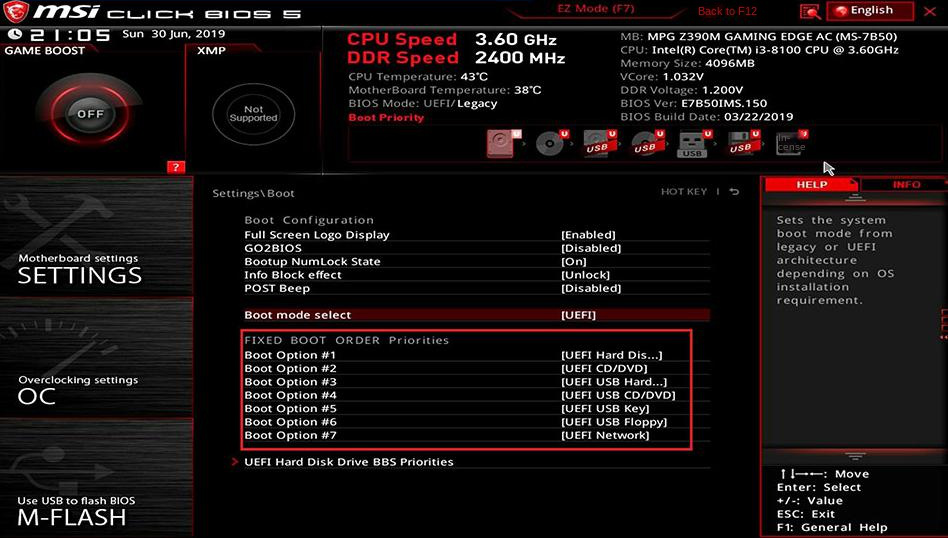
Remember to check the “Make the target system disk bootable (system disk only)” option. Finally, click the (Recovery) button to start the system restore.
Relate Links :
How to Restore System Backup by Renee Becca
27-05-2022
Amanda J. Brook : Detailed steps about how to restore the backup system to original system disk without Windows.
Best Free Backup Software – Renee Becca
14-06-2022
Jennifer Thatcher : Step by step process of how to backup partition/disk with the best free backup software - Renee Becca....
How to Easily Disable and Turn Off Windows Secure Boot?
31-07-2023
Amanda J. Brook : Learn how to disable and turn off secure boot and access BIOS settings in this informative article. Gain...
Expert tips for the problem that the computer's monitor goes black randomly
06-04-2024
Ashley S. Miller : Learn practical solutions for the common issue that monitor goes black randomly. And plus, you can backup important...
- I. About Rstrui.exe
- 1. What is Rstrui.exe?
- 2. Why can't Rstrui.exe run?
- II. How to fix the error that rstrui.exe cannot run?
- 1. Use antivirus software
- 2. Run the SFC command to repair damaged system files
- 3. Enter safe mode for system restore
- 4. Perform Windows Update
- III. Backup and restore system with Renee Becca (optional)
- 1. What is Renee Becca?
- 2. How to use Renee Becca to back up the system?
- 3. How to use Renee Becca to restore the system?