Top 5 Best System Clone Software on Windows
- Home
- Support
- Tips Data Backup
- Top 5 Best System Clone Software on Windows
Summary
Discover the best free system clone software options for Windows, such as Renee Becca, Macrium Reflect, Clonezilla, AOMEI Partition Assistant, and Acronis True Image.

Automatic 4K alignment Improves SSD performance during system migration.
Support GPT and MBR Automatically adapt to the suitable partition format.
Support NTFS and FAT32 Redeploy various files in different file systems.
Back up quickly Back up files at up to 3,000MB/min.
Overall backup schedule Support system redeployment/system backup/partition backup/disk backup/disk clone.
Automatic 4K alignment Improve SSD performance
Support GPT and MBR Intelligently adapt to a partition format
Support NTFS and FAT32 Redeploy files in different file systems
Free TrialFree TrialNow 2000 people have downloaded!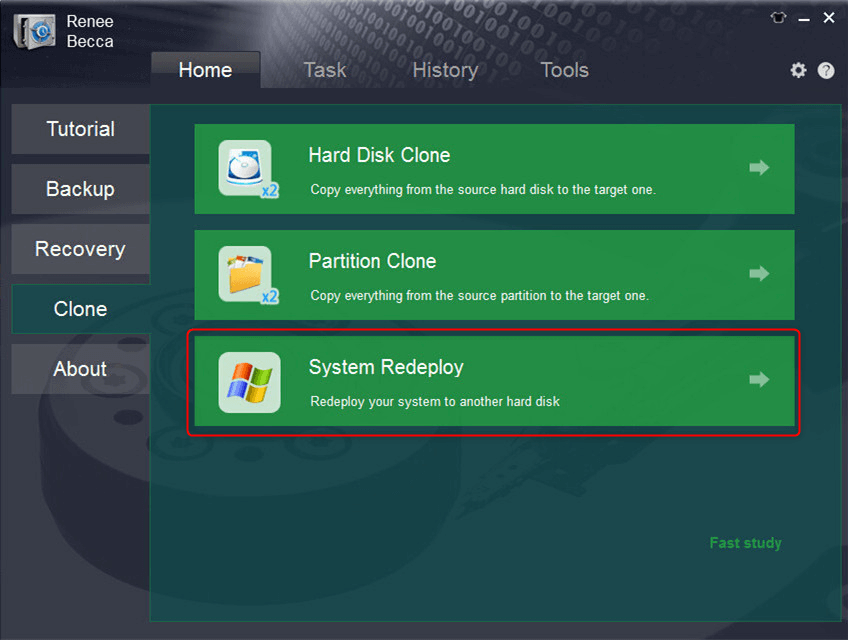
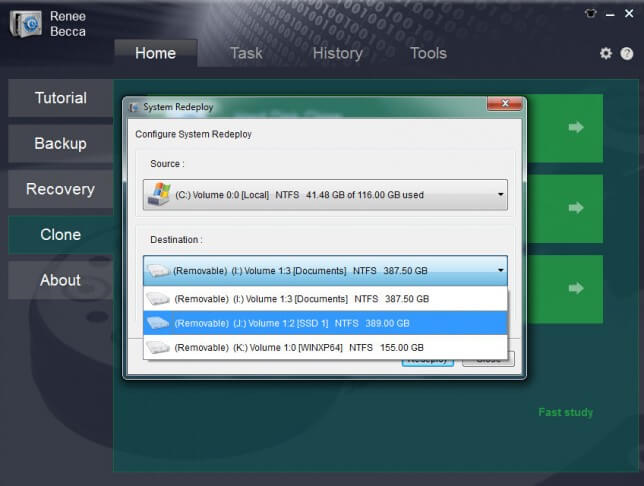
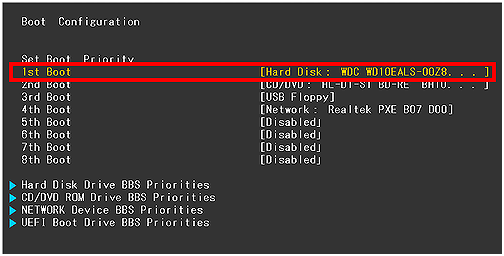
| BIOS Name | Method | The Key or Keys |
|---|---|---|
| Acer | Press Del or F2 immediately after powering on | Del/ F2 |
| Compaq | Press F10 while the cursor in the top right corner of the screen is blinking | F10 |
| Dell | Press F2 when the Dell logo appears/ or press every few seconds until the message Entering Setup appears | F2 |
| eMachines | Press Tab or Del while the eMachine logo displays on the screen | Tab/ Del |
| Fujitsu | Press F2 once the Fujitsu logo appears | F2 |
| Gateway | Press the F1 key repeatedly after restarting the computer | F1 |
| HP | Press the F1/ F10/ or F11 key after restarting the computer | F1/ F10/ F11 |
| IBM | Press F1 immediately after powering on the computer | F1 |
| Lenovo | Press F1 or F2 after powering on the computer | F1/ F2 |
| Nec | Press F2 to enter the BIOS Setup | F2 |
| Packard Bell | Press F1/ F2/ or Del to enter BIOS | F1/ F2/ Del |
| Samsung | Press F2 to start the BIOS setup utility | F2 |
| Sharp | Press F2 after the computer starts | F2 |
| Sony | Press F1/ F2/ or F3 after turning on the computer | F1/ F2/ F3 |
| Toshiba | Press F1 or Esc after powering on to access BIOS | F1/ Esc |
| ARLT | Press Del or F11 when the respective message is shown | Del/ F11 |
- Allows safe migration of operating system without fresh installation
- Simple steps for a smooth and hassle-free transfer
- Improves performance and faster boot times with new SSD
- Provides different cloning methods, including hard disk/system disk/partition cloning and system migration
Cons:
- Doesn't have a Mac version
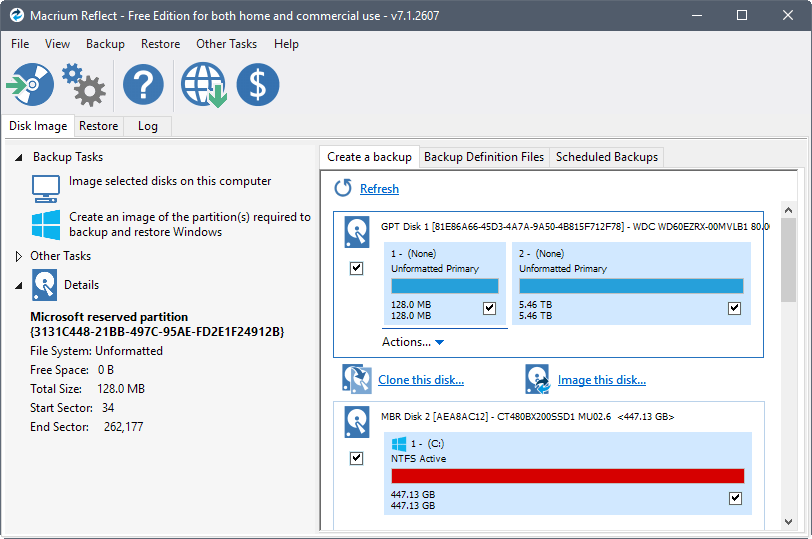
- User-friendly interface
- Ability to create an exact copy of an entire system
- Scheduled backups
Cons:
- It's more like creating a backup image, and doesn't really clone the system
- The free edition has been retired since 2022
- It isn’t regularly updated
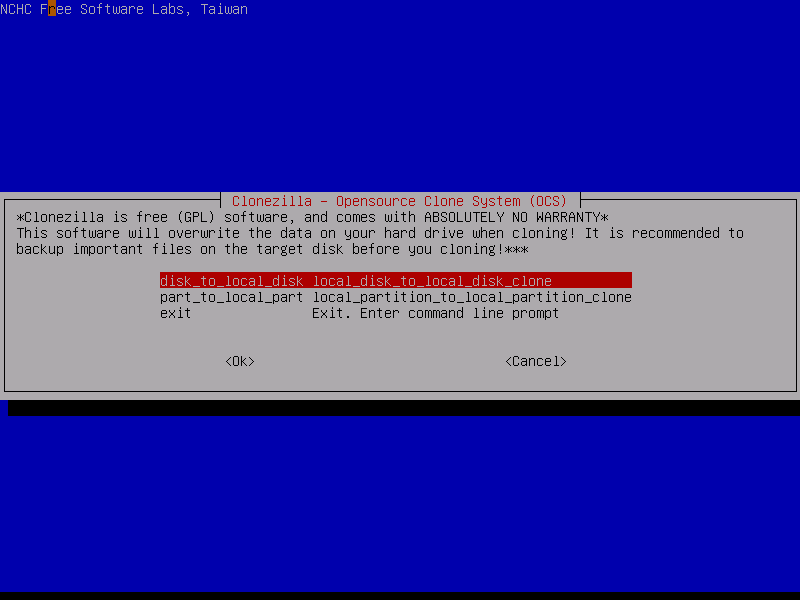
- ability to create exact copies of an entire system
- complete backup of your system
- supports various file systems and storage devices
- provides flexibility
Cons:
- requires technical knowledge
- lacks an intuitive interface
- absence of incremental cloning may lead to larger image sizes and longer cloning times
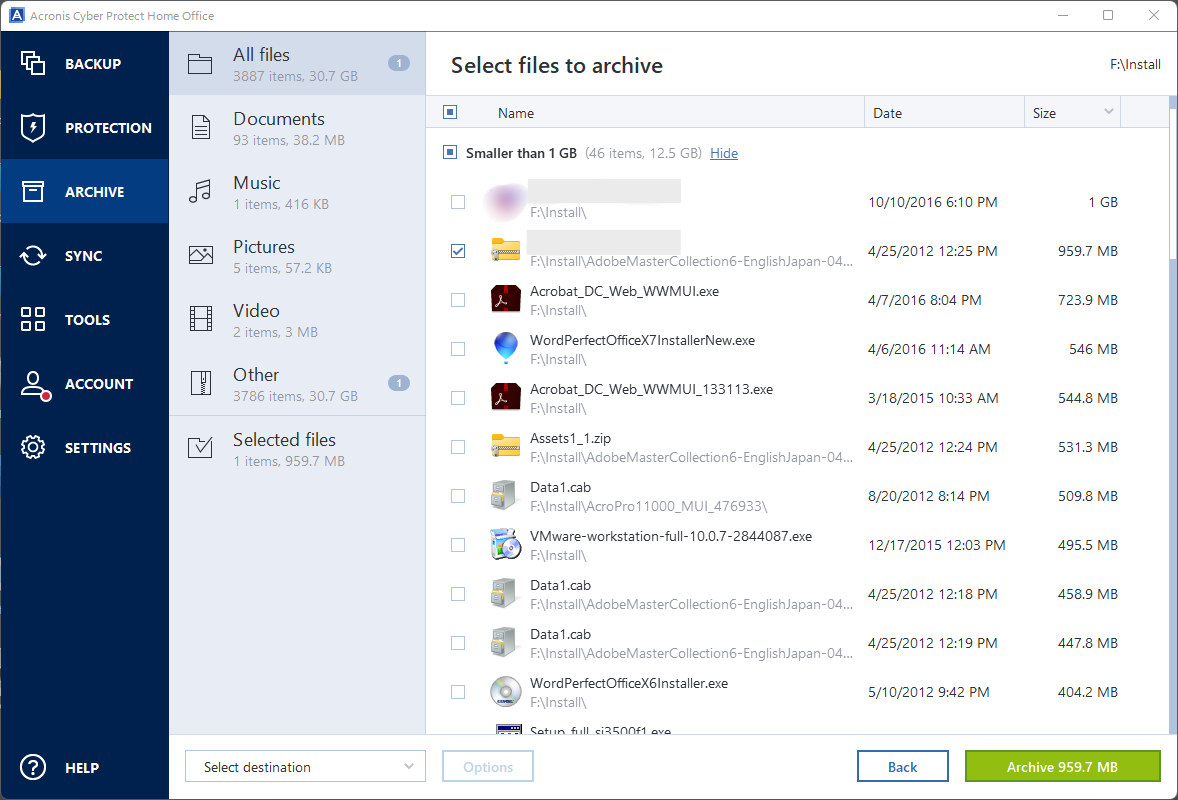
- Comprehensive cloning capability
- Wide range of advanced features and options
- Ability to create an exact replica of the entire system
Cons:
- Higher pricingLimited support
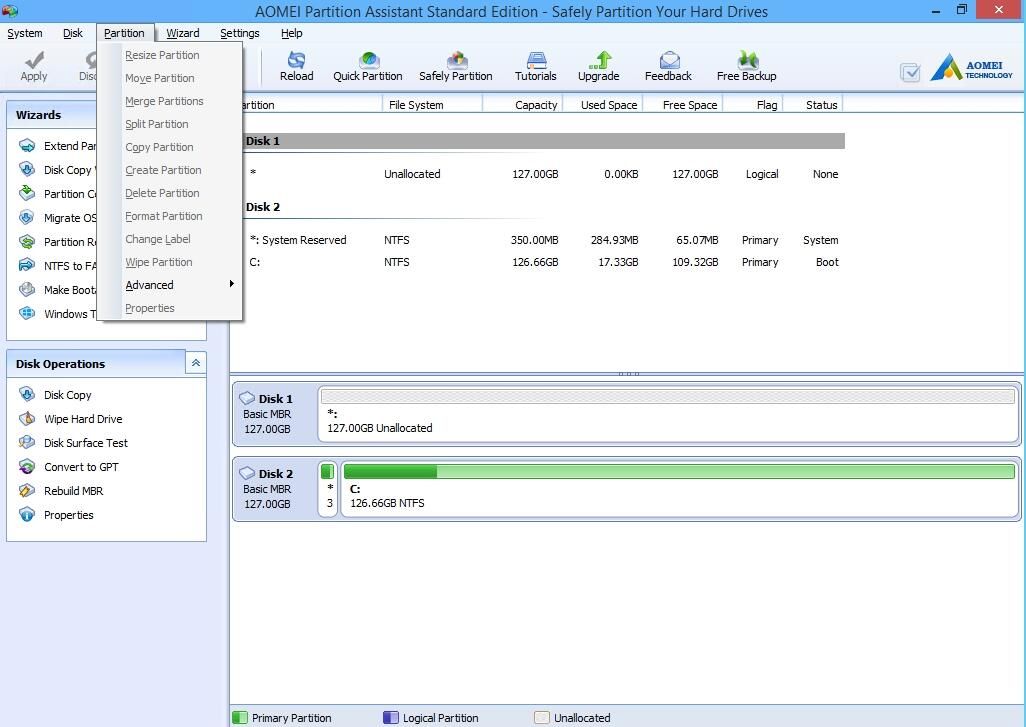
- Comprehensive system clone software solution
- Intuitive interface
Cons:
- Disk cloning feature is not included in the free features
Relate Links :
Explore the Future of Data Replication with NVMe Cloning Software
13-09-2023
Amanda J. Brook : Discover the contrasts and advantages of NVMe cloning versus imaging. Besides, find the best NVMe cloning software to...
Exploring the Advanced Features of PC Clone Software
11-09-2023
Amanda J. Brook : When selecting PC clone software, consider features, user-friendliness, performance, cost, capabilities, and reviews. Choose the best PC clone...
Expert Guide: Clone Your Boot Drive to a Samsung SSD Safely
11-09-2023
Ashley S. Miller : Learn how to clone a boot drive to a Samsung SSD with the help of Samsung Data Migration...
Clone C drive to SSD in Windows 10: Easy and Quick Guide
11-06-2024
John Weaver : Learn how to easily and safely clone c drive to SSD in Windows 10 with effective methods. With...




