What is 4KN Drives and Differences between 512e Drives
- Home
- Support
- Tips Data Backup
- What is 4KN Drives and Differences between 512e Drives
Summary
When talking about drives, we notice “512” and “4Kn”. What are they? What is different between 4Kn drives and 512 drives? This article will answer you all.
Part 1: About 512 and 4K
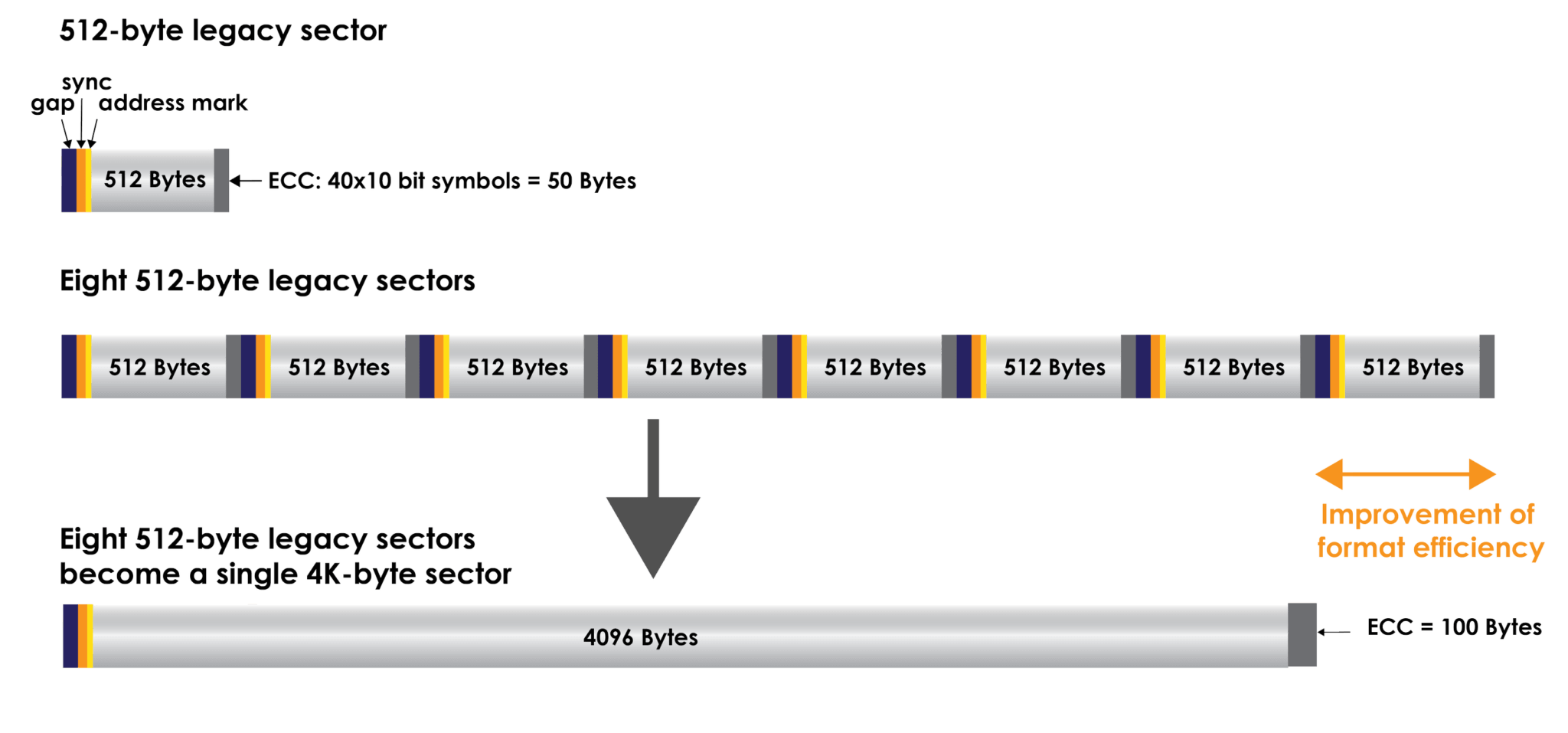
Part 2: About 512 and 512e

Automatic 4K alignment Improves SSD performance during system migration.
Support GPT and MBR Automatically adapt to the suitable partition format.
Support NTFS and FAT32 Redeploy various files in different file systems.
Back up quickly Back up files at up to 3,000MB/min.
Overall backup schedule Support system redeployment/system backup/partition backup/disk backup/disk clone.
Automatic 4K alignment Improve SSD performance
Support GPT and MBR Intelligently adapt to a partition format
Support NTFS and FAT32 Redeploy files in different file systems
Free TrialFree TrialNow 2000 people have downloaded!Format | Logical sector | Physical sector |
|---|---|---|
| 512 | 512B | 512B |
| 512e | 512B | 4KB |
Part 3: What is 4Kn Drives?
 |  |
| 512e | 4Kn |
Part 4: What is 4K Alignment??

Part 5: How to Optimize SSD with 4K Alignment?

What is Renee Becca?
Renee Becca – For Data Backup and Recovery

- Perfect system / partition / disk clone to the new disk.
- Automatic 4K alignment for SSD in system migration.
- Support MBR/GPT partition style.
- Support FAT/NTFS file sytem.
Steps:
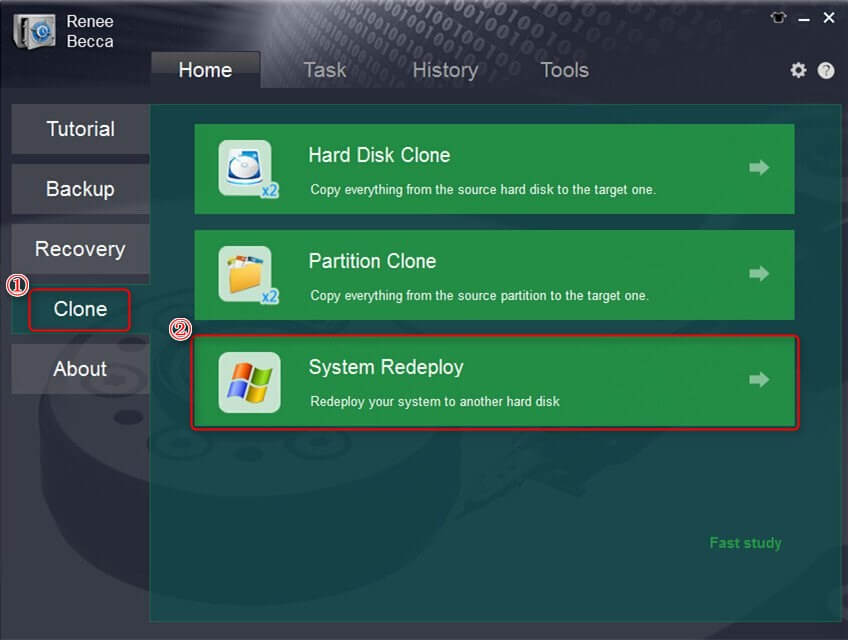
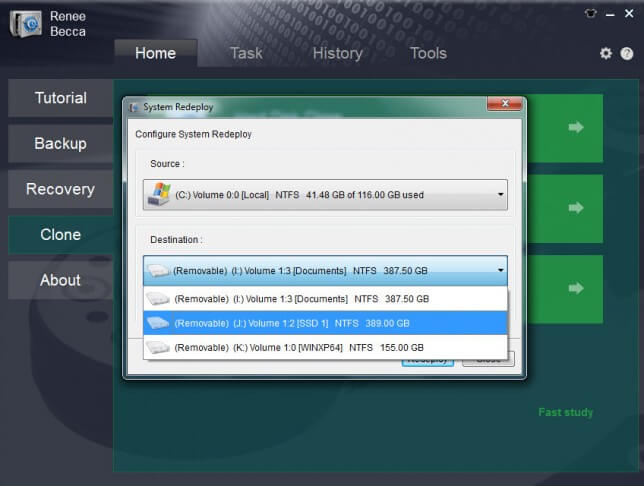
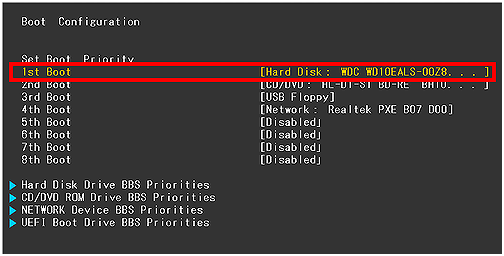
Relate Links :
How to Fix “This copy of Windows is not genuine” Issue in Windows 7?
25-04-2019
Ashley S. Miller : Many users have encountered the error “This copy of Windows is not genuine” displayed in Windows 7. How...
How to Cleanup C Disk in Windows 10?
19-04-2019
John Weaver : Local disk C is getting full after the PC is used for a period of time. Although junk...





