Understanding File Signatures in Digital Forensics
- Home
- Support
- Tips Data Recovery
- Understanding File Signatures in Digital Forensics
Summary
A file signature is a unique identification number at the beginning of a file that indicates its type and provides information about its data. It helps computers determine how to read the file or which application to use to open it. File signatures also ensure data integrity and are crucial in digital forensics for verifying that files haven't been altered, particularly in the context of identifying computer viruses. The concept of a file signature emerged from the need for a file header, which is a block of data at the start of a file that defines how information is stored, including a sequence of bytes or numbers that specifies the file type.
Table of contents

Easy to use Only simple steps to recover data from storage devices.
Multiple scan modes Fast partition scan, whole partition scan and whole disk scan for different recovery needs.
File types Support to recover pictures, videos, audios, documents, mails, etc.
Supported storage devices Recover data from recycle bin, SD card, external disk, etc.
Supported systems Windows 10, 8.1, 8, 7, Vista, XP, 2000 and Mac OS X10.6, 10.7, 10.8.
Easy to use Only simple steps to recover data from storage devices.
Multiple scan modes - 3 scan modes for different recovery needs.
Supported storage devices Recover data from recycle bin, SD card, external disk, etc.
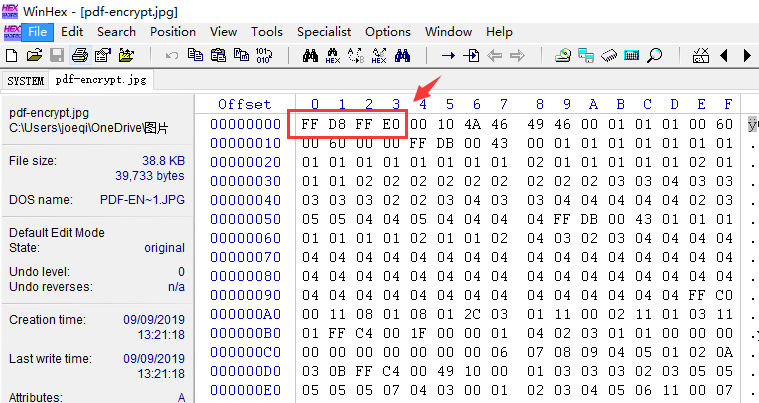
| Signature | File Type | Application Needed |
|---|---|---|
| 00 00 00 14 66 74 79 70 | 3GPP multimedia files | Windows Media Player |
| 00 00 00 20 66 74 79 70 | 3GPP2 multimedia files | Windows Media Player |
| 00 00 00 18 66 74 79 70 | MPEG-4 video files | VLC Media Player |
| 52 49 46 46 | 4X movie video | VLC Media Player |
| 30 26 B2 75 8E 66 CF 11 | Windows Media Audio/Video File | Windows Media Player |
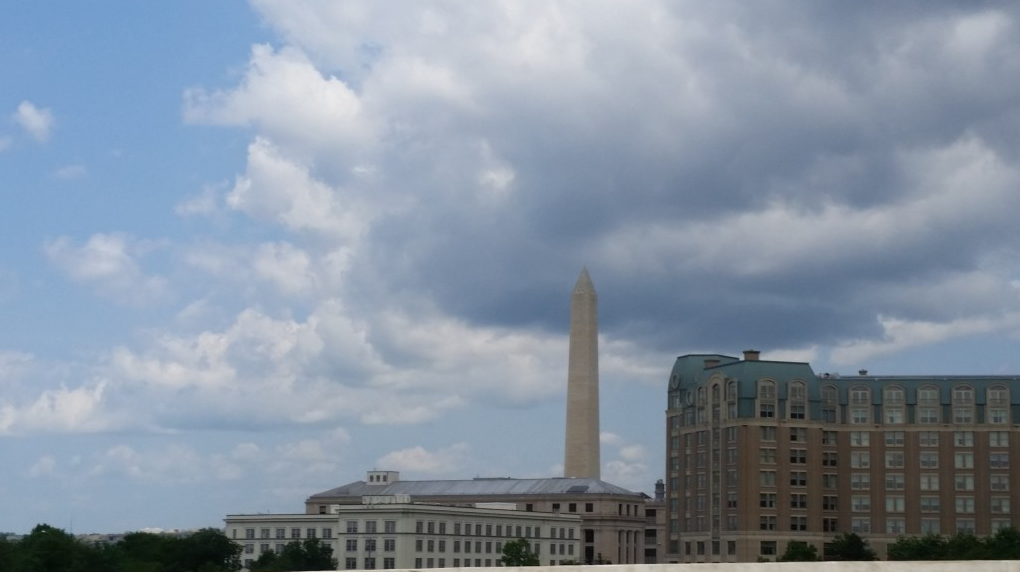
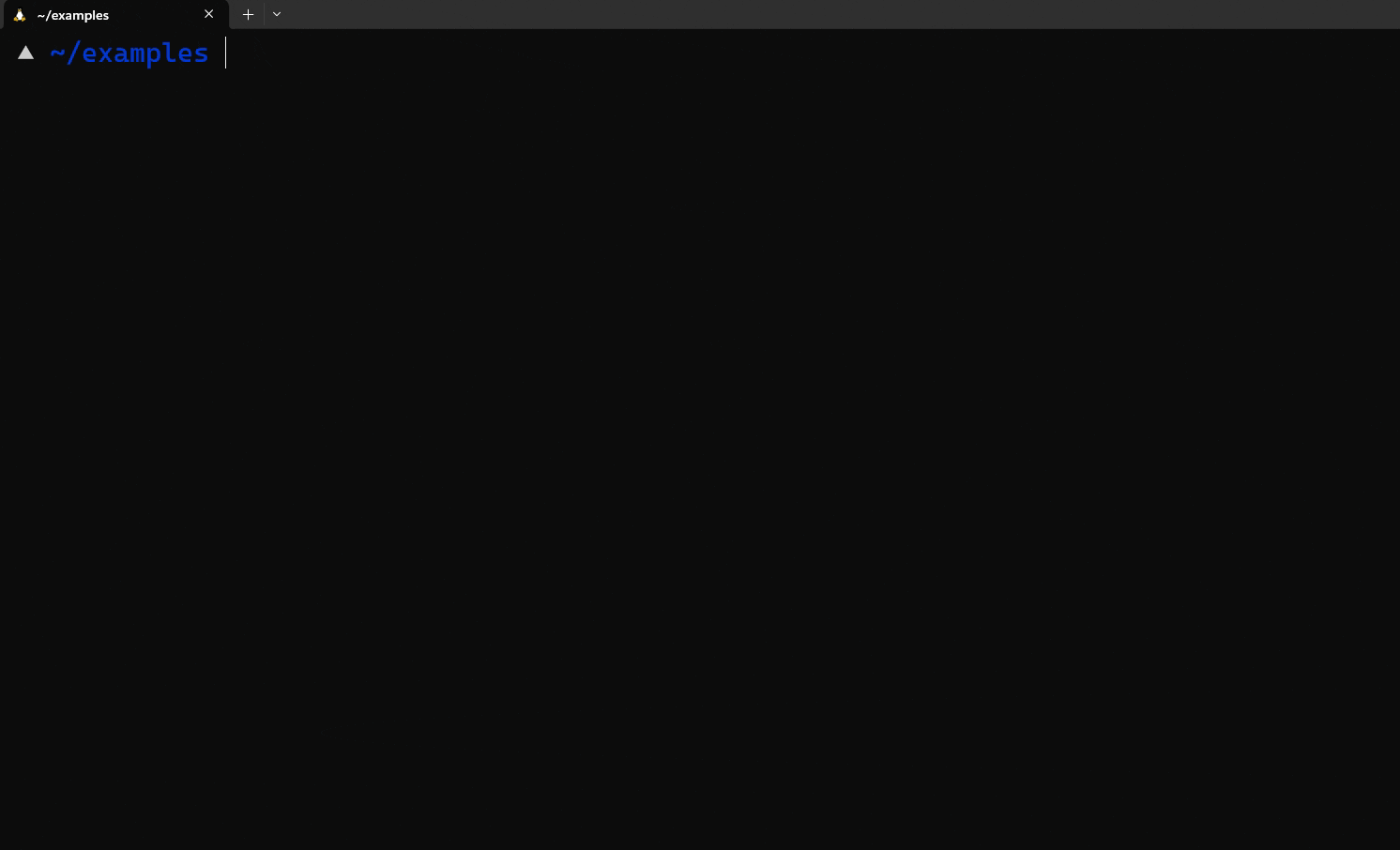

Easy to use Only simple steps to recover data from storage devices.
Multiple scan modes Fast partition scan, whole partition scan and whole disk scan for different recovery needs.
File types Support to recover pictures, videos, audios, documents, mails, etc.
Supported storage devices Recover data from recycle bin, SD card, external disk, etc.
Supported systems Windows 10, 8.1, 8, 7, Vista, XP, 2000 and Mac OS X10.6, 10.7, 10.8.
Easy to use Only simple steps to recover data from storage devices.
Multiple scan modes - 3 scan modes for different recovery needs.
Supported storage devices Recover data from recycle bin, SD card, external disk, etc.
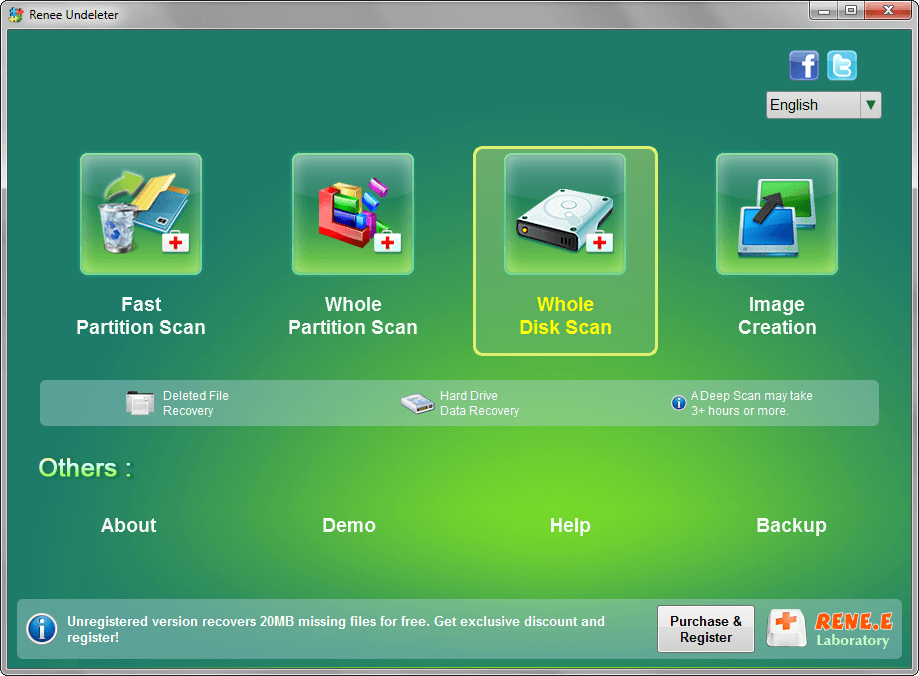


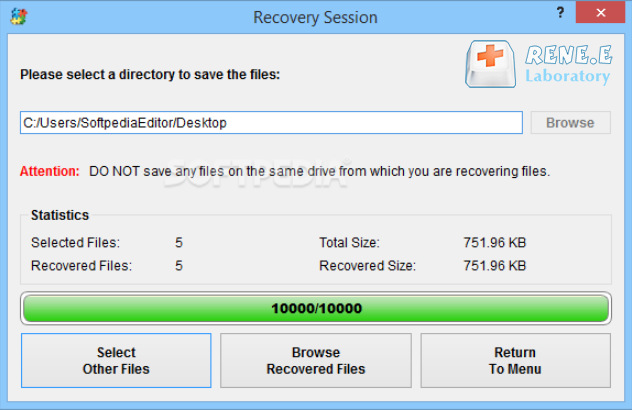

Easy to use Only simple steps to recover data from storage devices.
Multiple scan modes Fast partition scan, whole partition scan and whole disk scan for different recovery needs.
File types Support to recover pictures, videos, audios, documents, mails, etc.
Supported storage devices Recover data from recycle bin, SD card, external disk, etc.
Supported systems Windows 10, 8.1, 8, 7, Vista, XP, 2000 and Mac OS X10.6, 10.7, 10.8.
Easy to use Only simple steps to recover data from storage devices.
Multiple scan modes - 3 scan modes for different recovery needs.
Supported storage devices Recover data from recycle bin, SD card, external disk, etc.
Relate Links :
Recovering CHKDSK Deleted Files on Windows 10/11
27-08-2024
John Weaver : Running the CHKDSK command on Windows 10/11 can sometimes lead to data loss, especially if the drive is...
Recover Deleted Files with Windows File Recovery (WinFR)
19-07-2024
Ashley S. Miller : Windows File Recovery is a free command-line utility from Microsoft designed to help users recover accidentally deleted files....
Save PDF Text: Simple Steps to Preserve Text in PDF Files
03-06-2024
Amanda J. Brook : Learn how to save pdf text as editable text with these recommended PDF conversion tools. Find out the...
Powerful Free OCR Software for PDF Files
27-05-2024
Amanda J. Brook : Discover free OCR software for pdf to identify and convert text from scanned PDFs and images, allowing you...
- What is a File Signature?
- Why Did the Concept of a File Signature Emerge?
- How Does a File Signature Work?
- How Can Digital Forensics Benefit from File Signatures?
- Examples of File Signatures
- How Do You Find the File Signature?
- Using Renee Undeleter to Recover lost files
- 1. What is Renee Undeleter?
- 2. How to recover hard disk data with Renee Undeleter?




