How to Migrate Windows 10 User Profile
- Home
- Support
- Tips Data Backup
- How to Migrate Windows 10 User Profile
Summary
The article discusses the importance of migrating user profiles, including settings, documents, and application settings, when deploying a large number of new Windows 10 machines. It highlights the use of Microsoft's User State Migration Tool (USMT) for this purpose, especially for large-scale deployments. The USMT is described as a powerful tool for effectively transferring user profiles from one Windows installation to another.
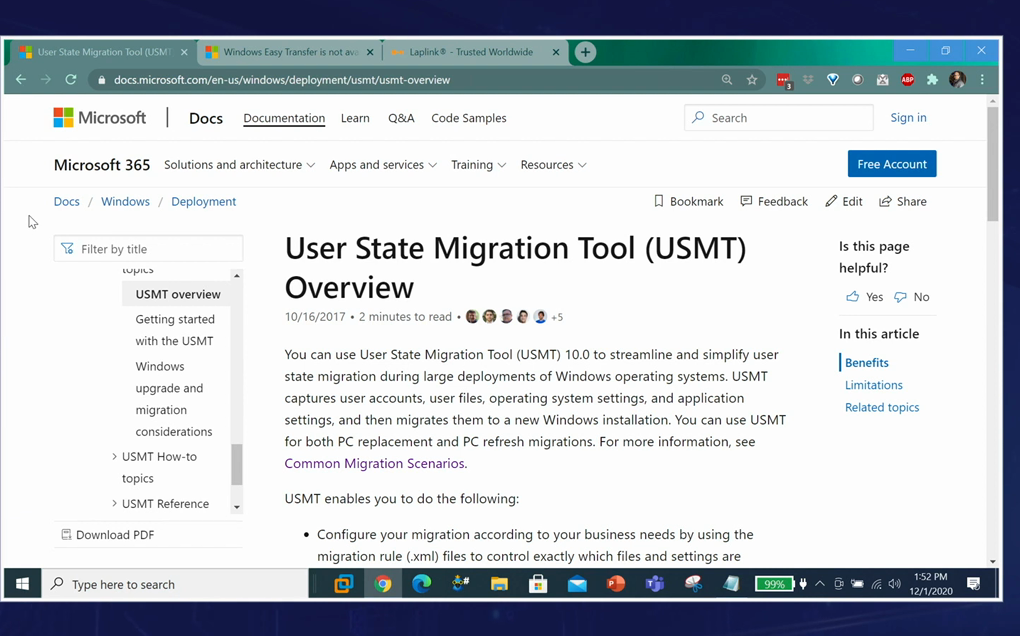
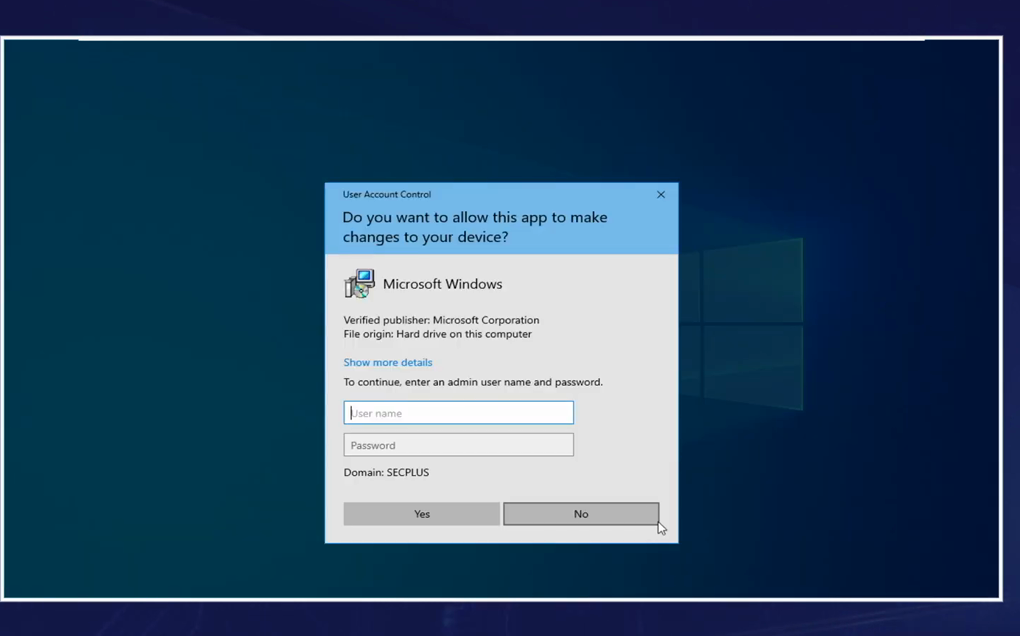
https://learn.microsoft.com/en-us/windows-hardware/get-started/adk-install)C:\Program Files (x86)\Windows Kits\10\Assessment and Deployment Kit\User State Migration Tool\amd64 for 64-bit systems. This directory contains the essential components: ScanState, LoadState, and several XML configuration files.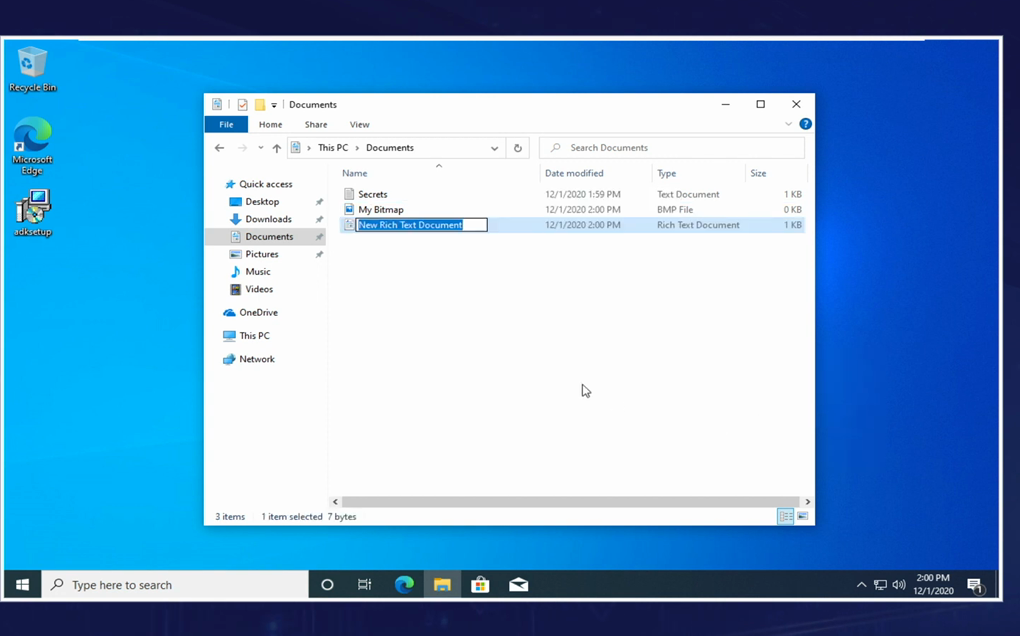

scanstate \server\migration_store /i:migapp.xml /i:migdocs.xml /v:13 /l:scan.log This command specifies the migration store location and includes the necessary XML files.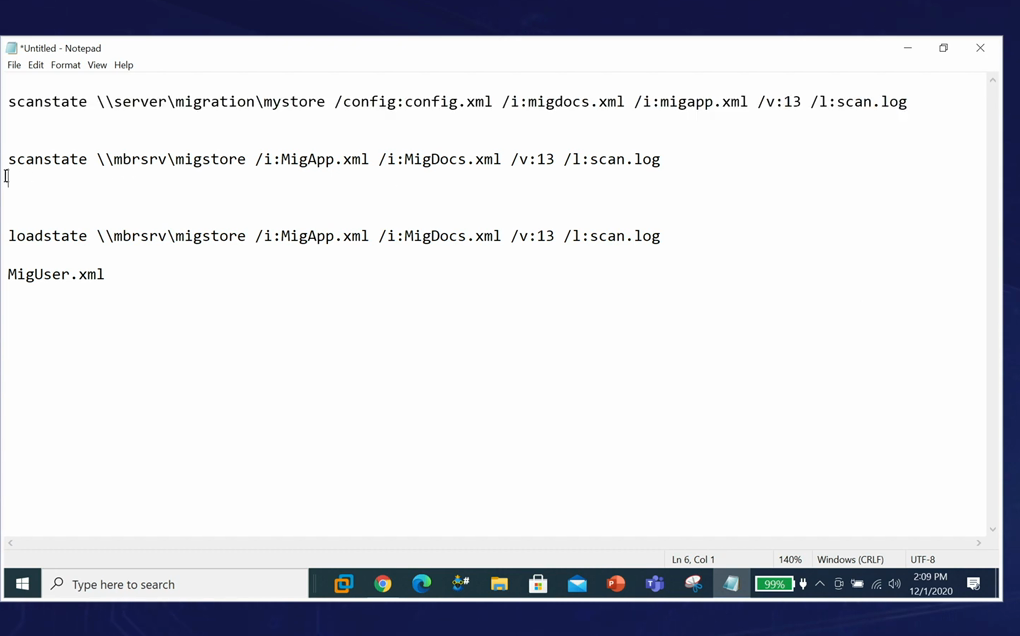
Running LoadState
loadstate \server\migration_store /i:migapp.xml /i:migdocs.xml /v:13 /l:scan.log This command retrieves the user settings, documents, and application settings from the migration store and applies them to the new machine.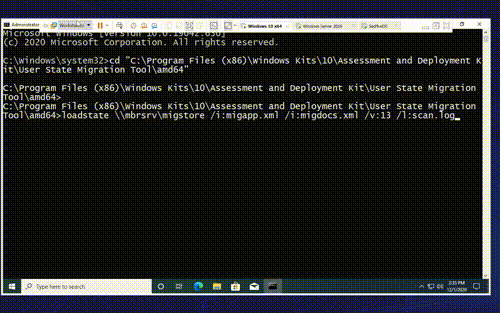

Automatic 4K alignment Improves SSD performance during system migration.
Support GPT and MBR Automatically adapt to the suitable partition format.
Support NTFS and FAT32 Redeploy various files in different file systems.
Back up quickly Back up files at up to 3,000MB/min.
Overall backup schedule Support system redeployment/system backup/partition backup/disk backup/disk clone.
Automatic 4K alignment Improve SSD performance
Support GPT and MBR Intelligently adapt to a partition format
Support NTFS and FAT32 Redeploy files in different file systems
Free TrialFree TrialNow 2000 people have downloaded!
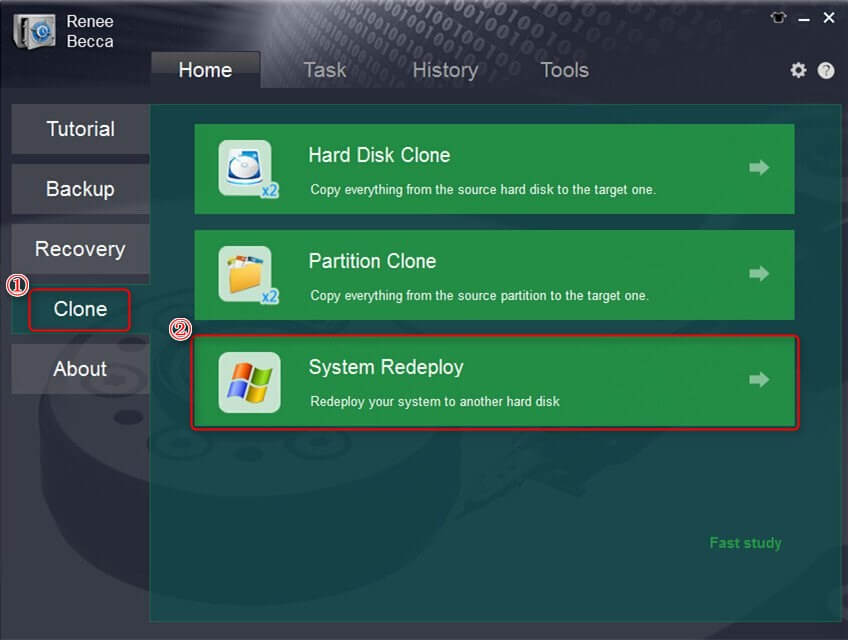
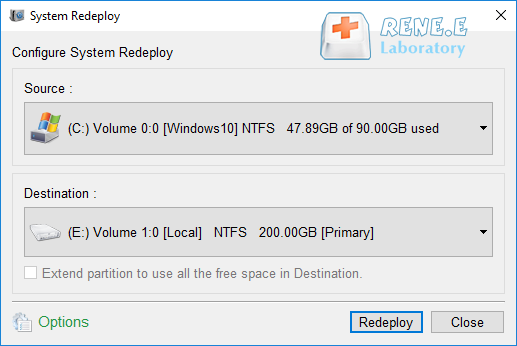

Automatic 4K alignment Improves SSD performance during system migration.
Support GPT and MBR Automatically adapt to the suitable partition format.
Support NTFS and FAT32 Redeploy various files in different file systems.
Back up quickly Back up files at up to 3,000MB/min.
Overall backup schedule Support system redeployment/system backup/partition backup/disk backup/disk clone.
Automatic 4K alignment Improve SSD performance
Support GPT and MBR Intelligently adapt to a partition format
Support NTFS and FAT32 Redeploy files in different file systems
Free TrialFree TrialNow 2000 people have downloaded!Relate Links :
Shrinking Your System: How to Migrate Windows 10 to a Smaller SSD for Free
27-11-2023
Jennifer Thatcher : Learn how to easily and cost-effectively move your Windows 10 installation from a larger hard drive to a...
Effortless OS Migration: Migrate Only Windows 10 OS to a Fresh SSD
23-11-2023
Ashley S. Miller : Looking to upgrade to a faster and more reliable system? Learn how to easily migrate only your OS...
Upgrade Your System: A Step-by-Step Guide on How to Migrate OS to Samsung SSD
15-11-2023
Ashley S. Miller : Upgrade your system with ease by following our step-by-step guide on Samsung OS migration to SSD. Say goodbye...
Migrate Your Operating System to a New SSD: A Comprehensive Guide
14-11-2023
Ashley S. Miller : Learn how to easily transfer your operating system to a new SSD in this comprehensive guide. Say goodbye...




