Cloned SSD Won’t Boot? Discover the Fixes
- Home
- Support
- Tips Data Backup
- Cloned SSD Won’t Boot? Discover the Fixes
Summary
If your cloned SSD won't boot, don't worry. This guide covers common issues like improper installation and incorrect BIOS settings, offering practical solutions to get your system running smoothly again. Learn how to fix these problems and avoid them using tools like Renee Becca.
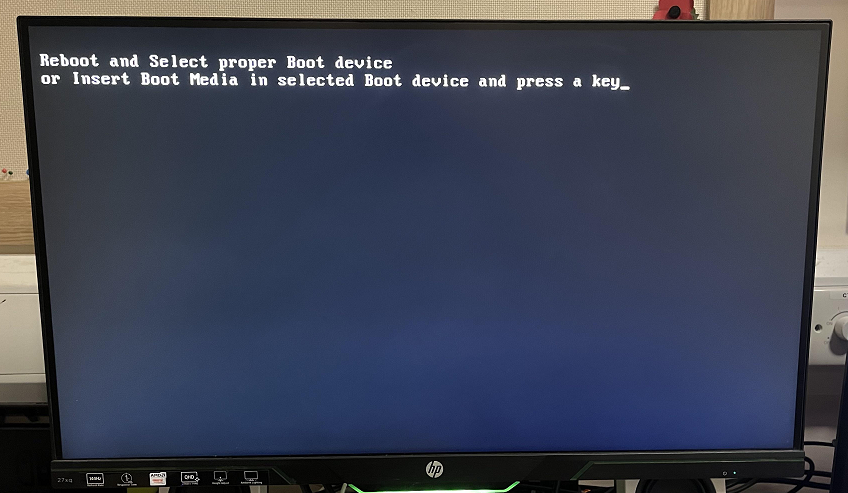
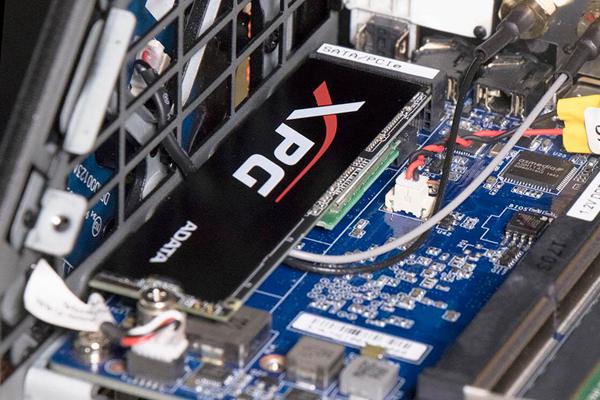
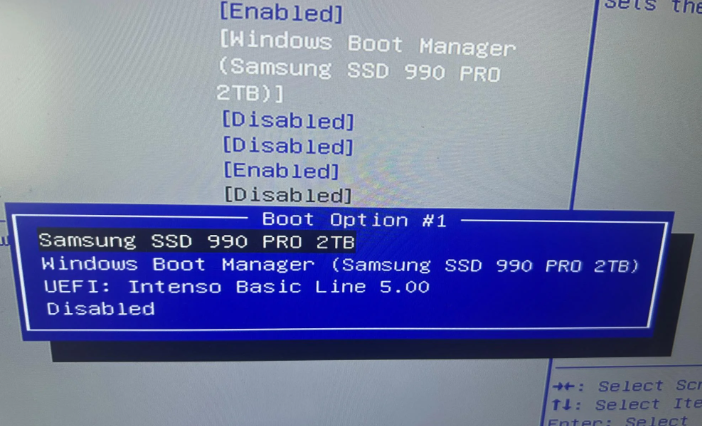
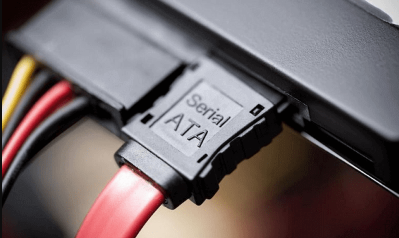
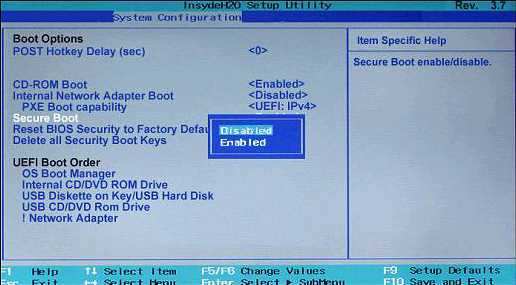
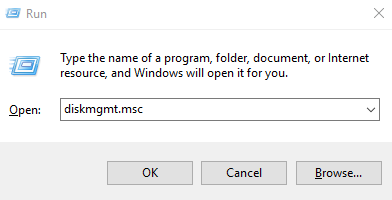
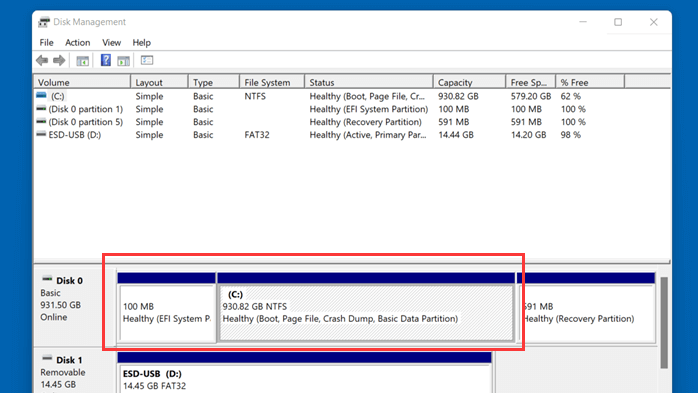
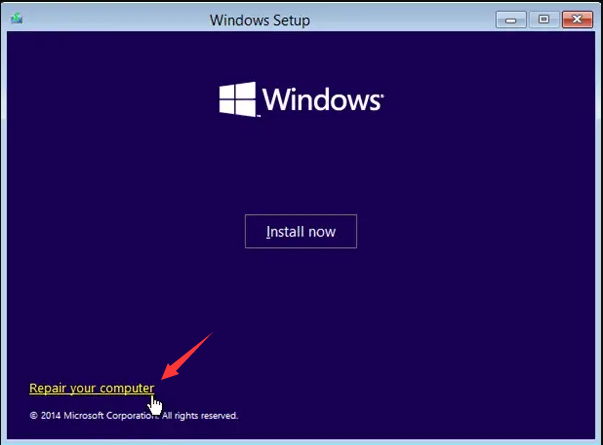
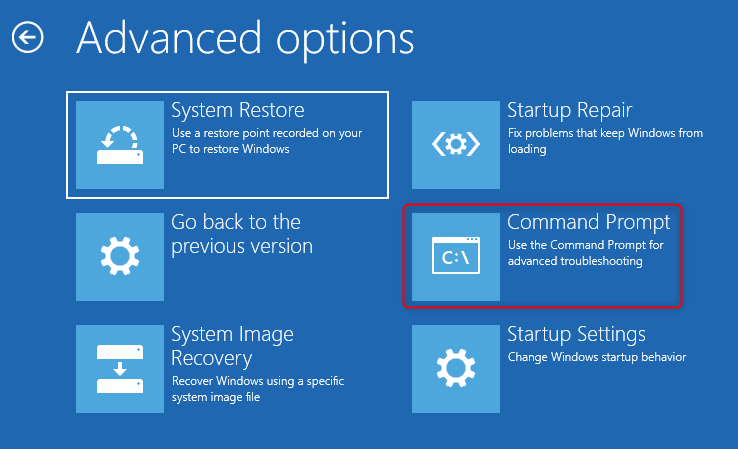
bootrec /scanos
bootrec /fixmbr
bootrec /fixboot
bootrec /rebuildbcd

Safely erase disk data Erase data from disk with an unrecoverable way.
17 data erase standards Overall protection for data security.
Quick access to Disk Management One click for Disk Management to set partitions.
Supports different devices Including hard disk / memory card / USB disk, etc.
User friendly Even newbie can handle it in seconds.
Safety erase Prevent from recovered after erased.
Quick access One click for Disk Management.
Compatible with different devices Hard disk / memory card / USB disk, etc.
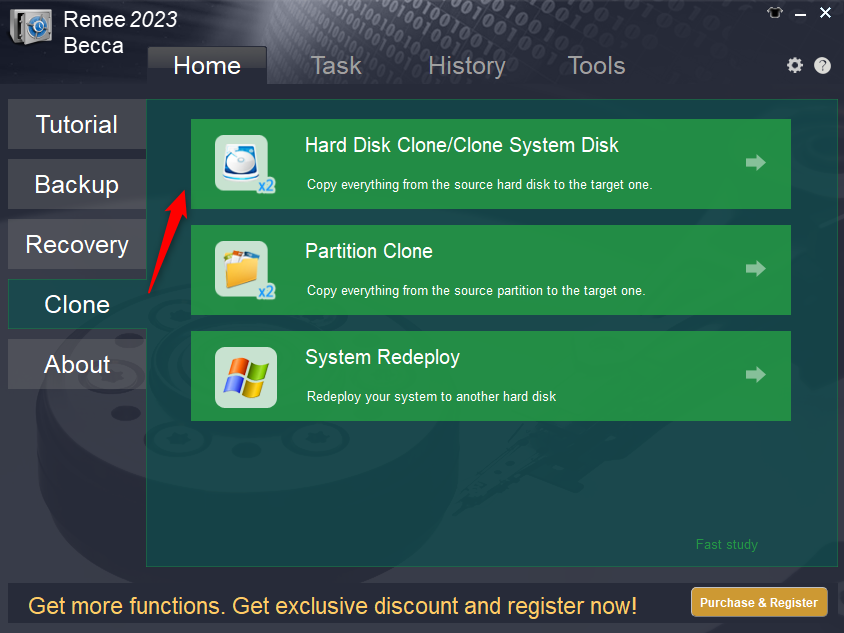
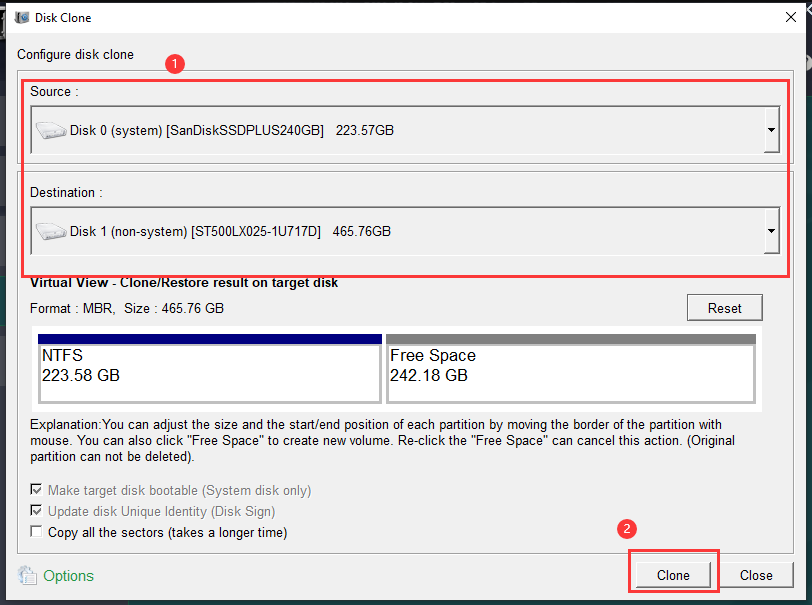
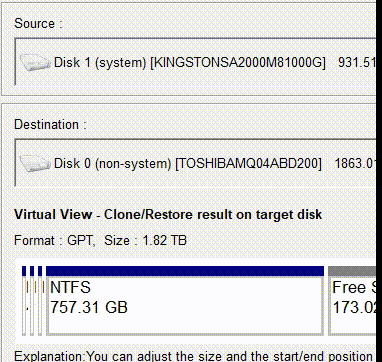
Relate Links :
Cloned SSD Won't Boot in Windows 10? How to Fix?
30-03-2021
John Weaver : Most users prefer to directly clone the system from the old hard drive to the SSD, but after...
Upgrading to SSD? Consider Disk Copier for a Seamless Transition
14-09-2023
John Weaver : Upgrade PC performance effortlessly with a disk copier like the one mentioned here. Clone your hard drive to...
- Solutions for fixing SSD boot issues
- Solution 1: First Aid Steps for When Your SSD Won't Boot
- Solution 2: Adjust BIOS Settings on Target PC
- Solution 3: Setting the System Partition as active
- Solution 4: Re-Cloning the HDD to the SSD may Resolve Boot Issues
- Solution 5: Using the Bootrec.exe Tool Can Fix Cloned SSD Boot Problems
- Renee Becca: Cloning SSDs Effectively to Avoid Boot Issues
- Pre-Cloning Preparations
- Cloning Process with Renee Becca
- Post-Cloning Steps
- Conclusion




