How to Clone a Thumb Drive: Essential Tools and Techniques
- Home
- Support
- Tips Data Backup
- How to Clone a Thumb Drive: Essential Tools and Techniques
Summary
Discover the essential tools and methods to clone a thumb drive effectively. Our comprehensive guide covers sector copy cloning vs. file copy, and provides step-by-step instructions using top software like Renee Becca, EaseUS Disk Copy, and MiniTool Partition Wizard.
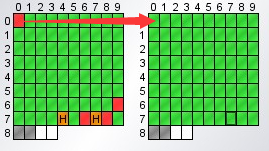
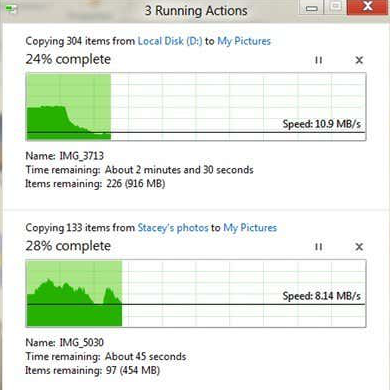
- Simplicity
- Familiar to most users
- Does not require additional software
- Quick and efficient for small-scale file transfers
- Allows for selective copying
Cons:
- Consume lots of time to manipulate file system meta
- Does not clone hidden or system files
- Cannot create a bootable USB drive
- Some file attributes and permissions might be lost during transfer
- Necessary registry entries and system files are not transferred
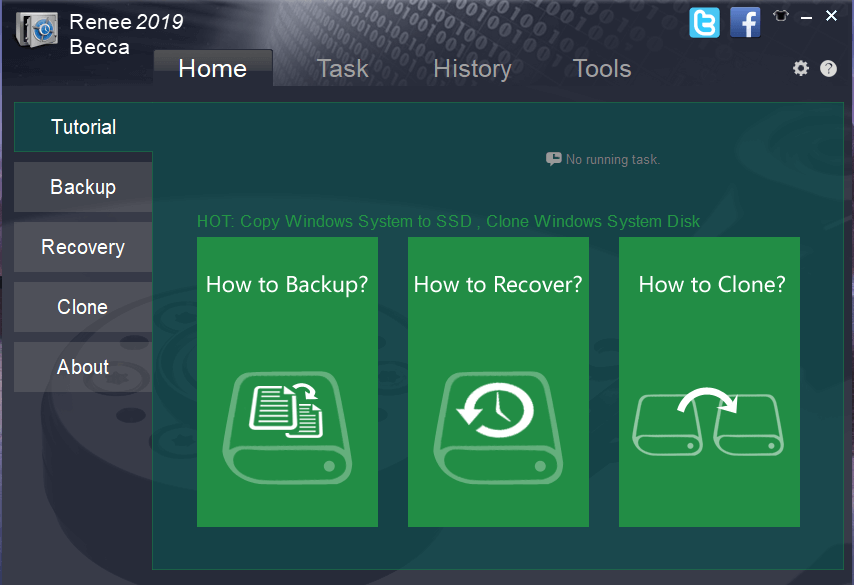
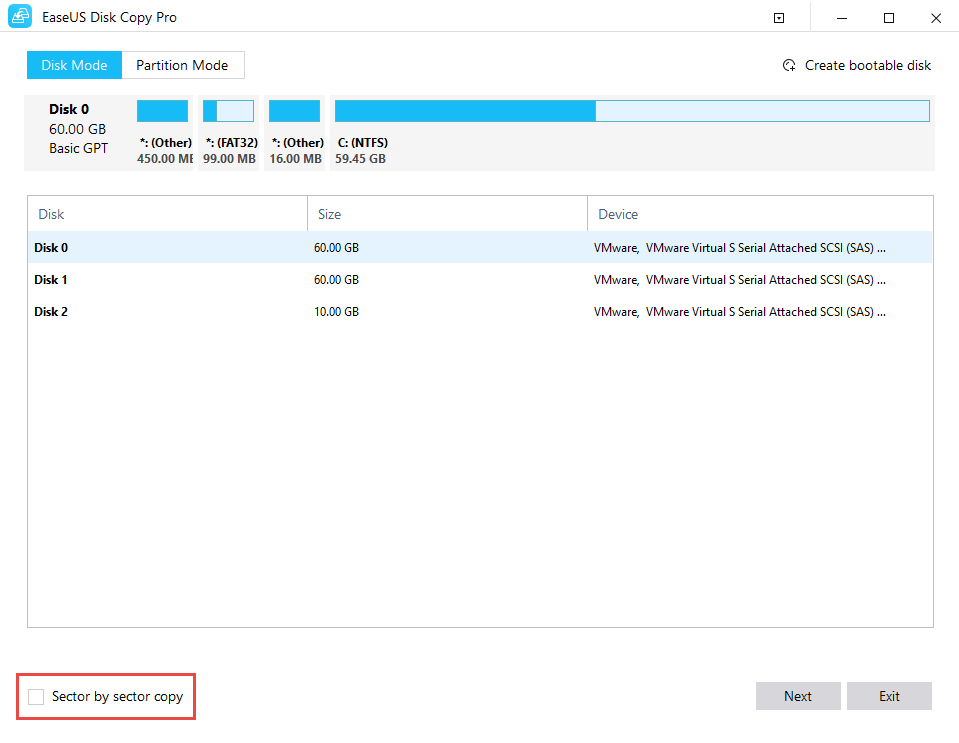
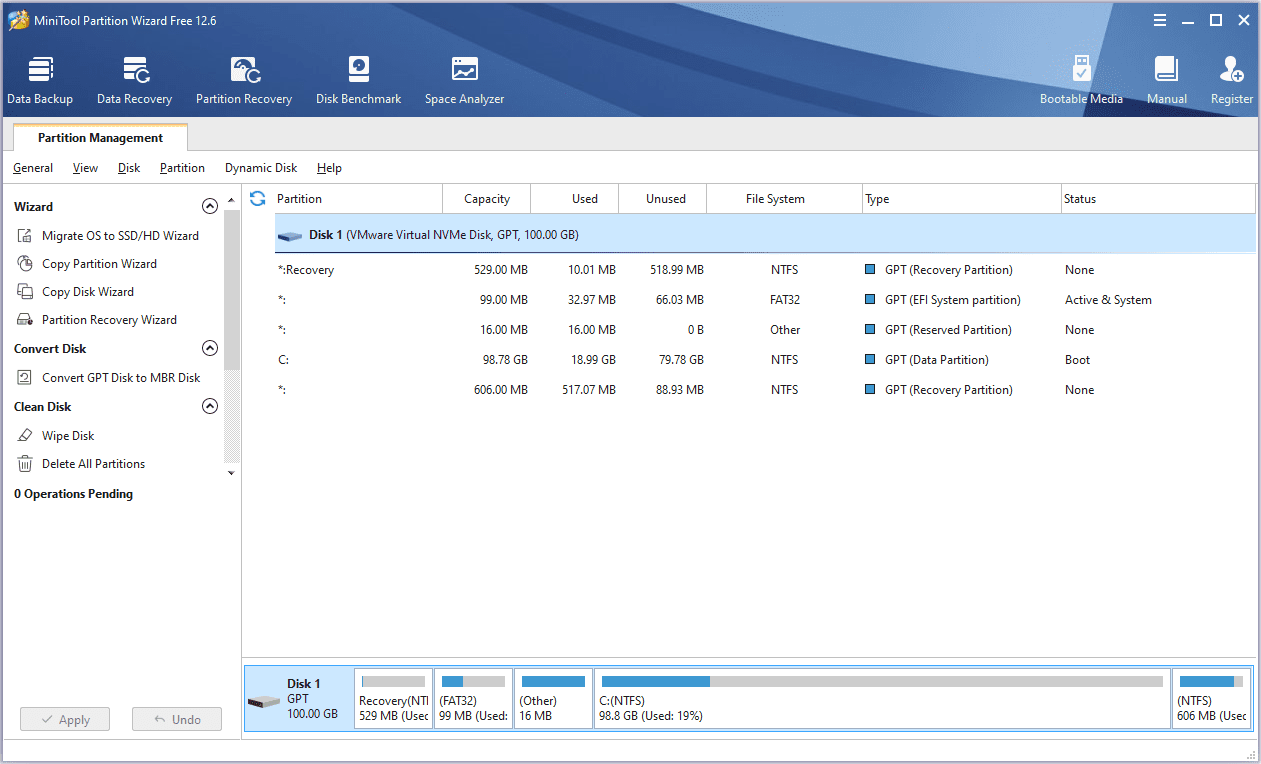

Quick Backup files at up to 3,000MB/min.
Fullfill different backup needs Supports system backup, disk / partition backup, file backup and disk clone.
Intelligent Automatically analyze the differences between source and backup data.
Convenient Support VSS, allowing to freely view webpages when backing up system.
Highly compatible Supports various files and storage devices.
Quick Backup files at up to 3,000MB/min.
Fullfill different backup needs Backup for disk, partition and system. Save disk space by backing up incremental /differential data.
Highly compatible Supports various files and storage devices.

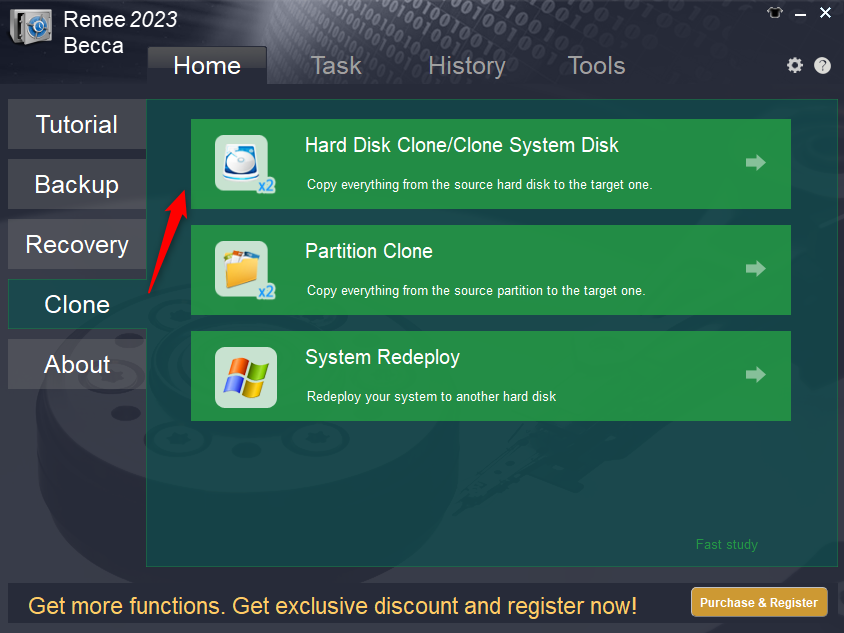
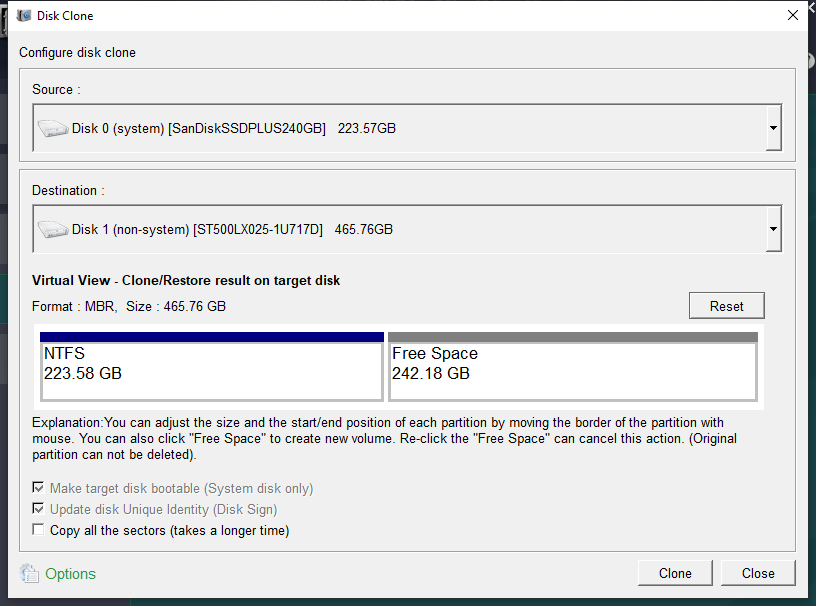
Relate Links :
Discover the Advantages and Selection Criteria for Hard Drive Duplicators
14-09-2023
Jennifer Thatcher : When choosing a hard drive duplicator, consider its speed, connectivity, and price. A reliable hard drive duplicator offers...
Smoothly Upgrade Your OS: Transfer from One SSD to Another
14-11-2023
Ashley S. Miller : Upgrade to a larger SSD without losing any data by following our step-by-step guide for transferring your operating...
Ultimate Solutions for Dell Laptop PIN Reset
16-11-2023
Ashley S. Miller : Having trouble with resetting the PIN on your Dell laptop? Look no further. This article covers various solutions,...
Choosing Between Disk Duplicators and Software-Based Cloning Methods
14-09-2023
Ashley S. Miller : Learn about the advantages and disadvantages of disk duplicators and software-based cloning methods, including speed, flexibility, cost, reliability,...




