FAQ Center for Renee Undeleter
How do I get technical support from Rene.E Lab?
How many payment methods for purchasing?
How to uninstall the application in Windows?
2. Click on “Control Panel”
3. Under Programs “Renee Undelter” click the “Uninstall a Program” link.
4. Select the product and right click, then select “Uninstall/Change”.
5. Click “Yes” to confirm the uninstallation.
Is my purchase guaranteed by 60 days money-back?
Purchased product hours ago. Pasting the code to register dialog, the program says the code is expired?
XP: http://support.microsoft.com/kb/307895 1. Click Start, click Control Panel, and then double-click Add or Remove Programs. 2. In the Currently installed programs box, click the “Microsoft Visual C++ 2005 Redistributable“, and then click Change/Remove. 3. Follow the instructions that appear on the screen to make the changes that you want.
Vista/7: 1. Click Start and choose Control Panel, 2. In Control Panel double click the “Programs and Features” icon. 3. Here you can find all the programs and items which are installed in Windows Vista. In the Currently installed programs box, click the “Microsoft Visual C++ 2005 Redistributable“, and then click Change/Remove. Please restart your computer after uninstalling the software.
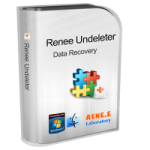
What is Renee Undeleter?
How to purchase the full version of Renee Undeleter?
If you select “Add a Backup CD of Your Order” while purchasing, you will receive the backup CD through mail.
What I can do to find the files, I want to recover quickly?
The program hangs up. I can do nothing to it. What I should do?
I cannot open my recovered AVI/MP4 files. What I should do?
Or
(2) You can download this free software to fix the files. Download link: sourceforge.net/projects/divfixpp/How to use: www.divfix.org/usage.php
I cannot open my recovered Excel files. What I should do?
I cannot open my recovered PDF files. What I should do?
https://www.pdf-tools.com/osa/repair.aspx
It is an online PDF repair tool, maybe it can work.
I cannot open my recovered DOC/DOCX files. What I should do?
Method 1:
Word Open and Repair.
http://www.online-tech-tips.com/ms-office-tips/repair-corrupt-damaged-word-document/
Method 2:
If you delete the content, save the file and close the file finally, you will not be able to recover the deleted content.
Anyway, program always save a backup file in the same folder. After closing the file, the backup file will be deleted. You may try to use “Files Recovery” to scan your drive and search for the file have the same name with your original file. For example, your original file is “abc.doc”. You may search for “~abc.doc” or “abc_1.doc” in the same directory.
I cannot open my recovered PST(outlook) files. What I should do?
http://www.howtogeek.com/howto/microsoft-office/fix-your-broken-outlook-personal-folders-pst-file/
This passage introduces a tool included in Outlook which help you to fix the PST files.
The program crashed while recovering the files. What I should do?
You select a folder which is not compatible with our software. Such as network share folder.
When try to scan again, please do not recover after finishing scan.
After a successful scan, the scan result will be saved. You can reuse it for a second time.
1. return to main menu
2. Click the function you have selected to scan the disk.
3. select the top item
This method can save a lot of time.
I would like to see the partitions in my PC located in different hard drive.
1. Click on the Start button and then choose Control Panel.
2. Click on the System and Security link.
Note: If you’re viewing the Large icons or Small icons view of Control Panel, you won’t see this link so just click on the Administrative Tools icon and skip to Step 4.
3. In the System and Security window, click on the Administrative Tools heading located near the bottom of the window.
4. In the Administrative Tools window, double-click on the Computer Management icon.
5. When Computer Management opens, click on Disk Management on the left side of the window, located under Storage.
After a brief loading period, Disk Management should now appear on the right side of the Computer Management window.
Please make sure that you can see target drive is listed in the drive list.




