FAQ Center for Renee Passnow
How do I get technical support from Rene.E Lab?
How many payment methods for purchasing?
How to uninstall the application in Windows?
2. Click on “Control Panel”
3. Under Programs “Renee Undelter” click the “Uninstall a Program” link.
4. Select the product and right click, then select “Uninstall/Change”.
5. Click “Yes” to confirm the uninstallation.
Is my purchase guaranteed by 60 days money-back?
Purchased product hours ago. Pasting the code to register dialog, the program says the code is expired?
XP: http://support.microsoft.com/kb/307895 1. Click Start, click Control Panel, and then double-click Add or Remove Programs. 2. In the Currently installed programs box, click the “Microsoft Visual C++ 2005 Redistributable“, and then click Change/Remove. 3. Follow the instructions that appear on the screen to make the changes that you want.
Vista/7: 1. Click Start and choose Control Panel, 2. In Control Panel double click the “Programs and Features” icon. 3. Here you can find all the programs and items which are installed in Windows Vista. In the Currently installed programs box, click the “Microsoft Visual C++ 2005 Redistributable“, and then click Change/Remove. Please restart your computer after uninstalling the software.
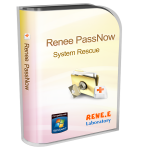
What should be done when computer still ask for password even Passnow said reset successfully?
What should be done when Passnow mention "You are using Trial Version'?
1) You did not purchase the Full Version. We can find out the account with the free version. We can reset Windows login password with the full version.
Solution: Please click here to purchase the full version: Buy Renee Passnow
2) You did not activate the software successfully or the bootable media you use is created under Trial Version.
Solutions:
1) Please connect the customer service for activation code.
2) Please recreate the bootable media under full version.
What should be done if my bios is locked?
2. If your computer is laptop: please take off the computer battery and wait for 10 minutes.Then put the battery back
Then restart the computer by following changing the bootable order.
What is Renee PassNow?
How to purchase the full version of Renee PassNow?
If you select “Add a Backup CD of Your Order” while purchasing, you will receive the backup CD through mail.
I try to download the full version. But Norton reports that the download file contains virus and remove the download file automatically. What I should do?
Please contact support@reneelab.com to get an alternative link to download a zip file. After download the ZIP file, you should extract the exe file from it and run it.
Systems Affected: Windows XP, Windows Vista, Windows NT, Windows Server 2003, Windows 2000.
WS.Reputation.1 is a detection for files that have a low reputation score based on analyzing data from Symantec’s community of users and therefore are likely to be security risks.
Detections of this type are based on Symantec’s reputation-based security technology.
Because this detection is based on a reputation score, it does not represent a specific class of threat like adware or spyware.
I try to use full version to reset the password. But after rebooting the PC, Windows still ask me for a password.
If still ask you for a password please follow the steps and try again.
Boot up your PC. Please press F8 continuously while booting into Windows login menu again.
When you see a menu, please select “Safe mode”. Please wait for a while before getting into Windows login menu. Under the “Safe mode” please make sure you have selected the correct account.
Reboot from the CD/USB and try to reset the correct account’s password again (Must be the full version, Free version can preview only.)
Please contact support@reneelab.com to the support team, our Engineers will provide a senior edition to solve your problem.




