Understanding TPM: Enhancing PC Security
- Home
- Support
- Tips Data Backup
- Understanding TPM: Enhancing PC Security
Summary
A Trusted Platform Module (TPM) is essential for enhancing PC security by securely creating and storing cryptographic keys and ensuring the authenticity of the operating system and firmware. It is used by services like BitLocker and Windows Hello. While traditionally a separate chip on the motherboard, TPM 2.0 allows integration into chipsets by manufacturers like Intel and AMD. TPM technology has been in use for over 20 years.

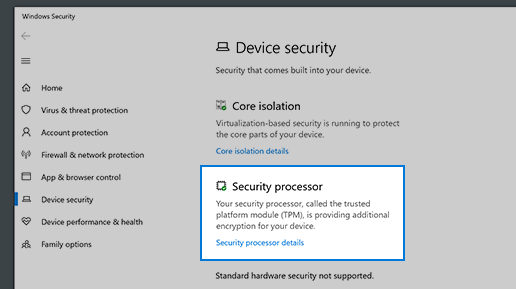

Automatic 4K alignment Improves SSD performance during system migration.
Support GPT and MBR Automatically adapt to the suitable partition format.
Support NTFS and FAT32 Redeploy various files in different file systems.
Back up quickly Back up files at up to 3,000MB/min.
Overall backup schedule Support system redeployment/system backup/partition backup/disk backup/disk clone.
Automatic 4K alignment Improve SSD performance
Support GPT and MBR Intelligently adapt to a partition format
Support NTFS and FAT32 Redeploy files in different file systems
Free TrialFree TrialNow 2000 people have downloaded!Relate Links :
Cloning Windows Systems: Windows 11 vs. Windows 10
09-07-2024
John Weaver : Cloning a Windows system involves creating an exact copy of the OS, applications, and data from one drive...
Unlocking Your Windows 10 Computer Without a Password: A Comprehensive Guide
21-11-2023
Jennifer Thatcher : Forgot your Windows 10 password? Don't worry - this article covers 5 different methods for unlocking your computer...
Unlock Your Locked Laptop: Tips and Tricks for Regaining Access
11-10-2023
Ashley S. Miller : Struggling to access your laptop due to a forgotten or lost password? Don't panic! In this article, we...
Ultimate Solutions for Dell Laptop PIN Reset
16-11-2023
Ashley S. Miller : Having trouble with resetting the PIN on your Dell laptop? Look no further. This article covers various solutions,...




