Understanding and Addressing Bad Sectors in SSDs
- Home
- Support
- Tips Data Backup
- Understanding and Addressing Bad Sectors in SSDs
Summary
SSDs, or Solid State Drives, are popular storage devices known for their superior performance, reliability, and durability compared to traditional hard drives. Despite their advantages, SSDs can still experience failures, with bad sectors being a common issue. Bad sectors are inaccessible or unreadable areas of the SSD that can lead to data loss or corruption. The article explores the causes of bad sectors in SSDs and provides solutions to address these problems.
Table of contents
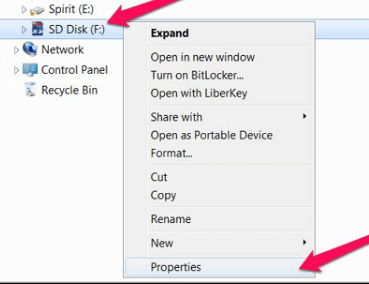
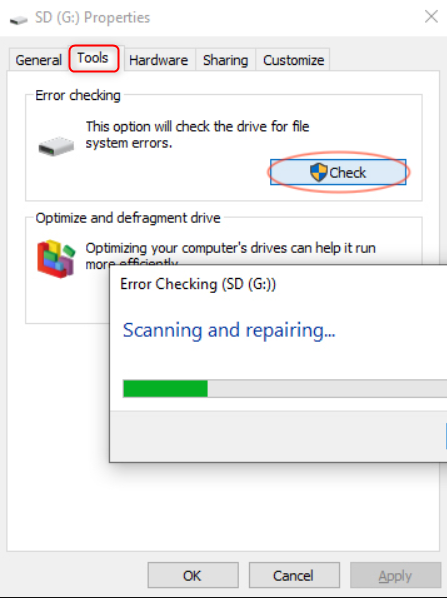
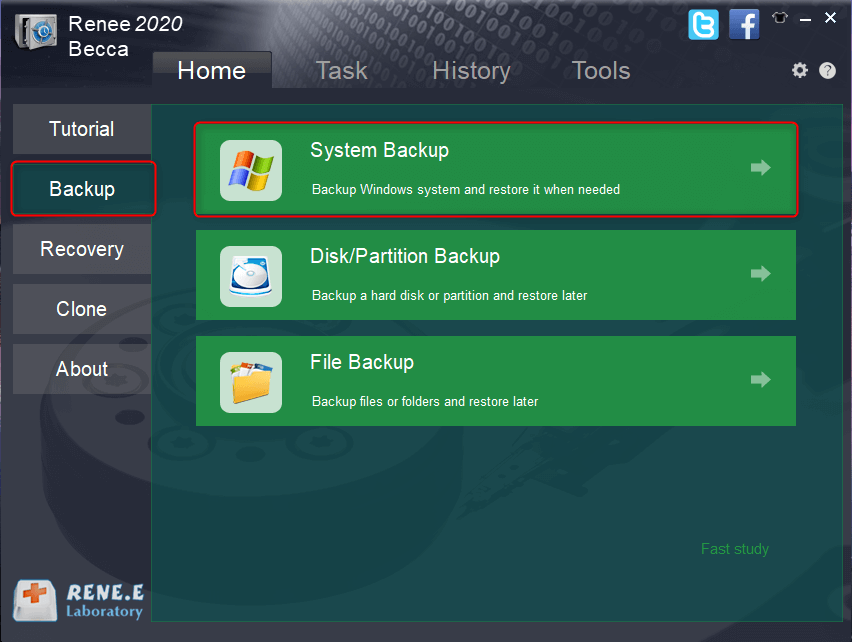
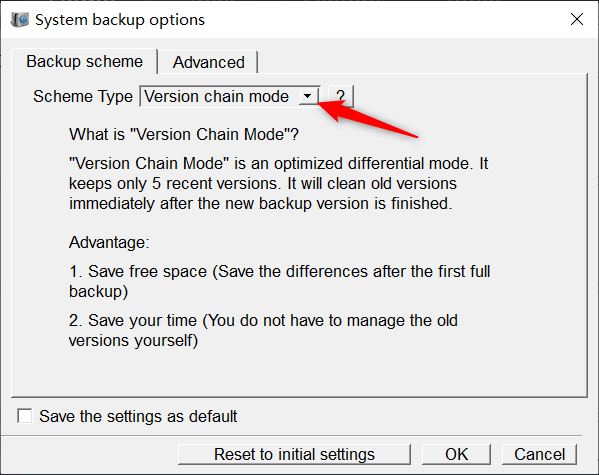
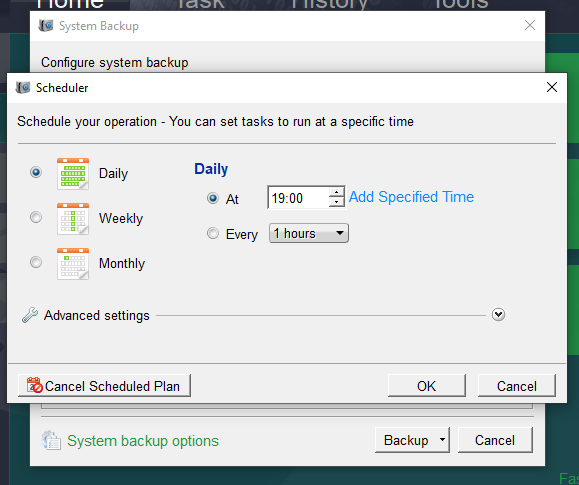
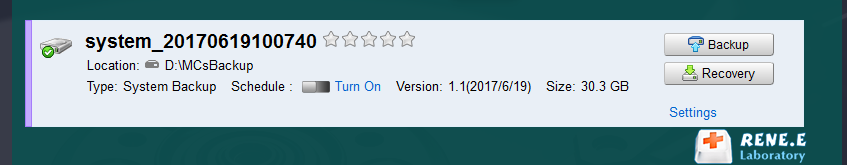

Automatic 4K alignment Improves SSD performance during system migration.
Support GPT and MBR Automatically adapt to the suitable partition format.
Support NTFS and FAT32 Redeploy various files in different file systems.
Back up quickly Back up files at up to 3,000MB/min.
Overall backup schedule Support system redeployment/system backup/partition backup/disk backup/disk clone.
Automatic 4K alignment Improve SSD performance
Support GPT and MBR Intelligently adapt to a partition format
Support NTFS and FAT32 Redeploy files in different file systems
Free TrialFree TrialNow 2000 people have downloaded!Relate Links :
HDD Slow, But No Bad Sectors Found! How To Fix?
24-10-2023
Amanda J. Brook : Learn how to solve the problem of slow reading on your hard disk, even if there are no...
Clone a Hard Drive with Bad Sectors Like a Pro
11-10-2023
John Weaver : Learn how to clone a hard disk with bad sectors to prevent data loss. Safeguard your information by...
How To Fix Bad Sectors on Hard Drive without Data Loss?
12-10-2023
Ashley S. Miller : Learn how to repair hard disk bad sectors without losing data caused by factors like aging, insufficient memory,...
Easy Guide to Fix The Error "Stop Code: BAD SYSTEM CONFIG INFO" on Windows 10
13-07-2023
Amanda J. Brook : Resolve the blue screen error "Stop Code: BAD SYSTEM CONFIG INFO" on Windows 10 with easy repair methods...




